In today’s digital world, staying ahead means embracing the latest tech. ZeroGPT combines GPT-4’s power with a dependable AI content detector. It’s an advanced tool for staying ahead of the curve.
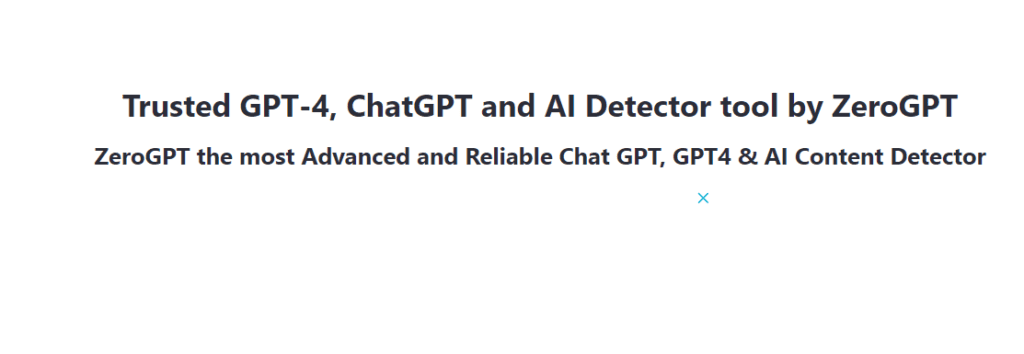
What Is ZeroGPT?
ZeroGPT positions itself as a cutting-edge platform combining the capabilities of ChatGPT with GPT-4, along with an AI content detector. This tool is designed to cater to those who seek not only engaging and intelligent chat experiences but also want to differentiate between AI-generated and human-crafted content.
How ZeroGPT AI Detector Works
Using ZeroGPT is easy. Once you’re on their platform for detecting AI-generated content, paste the text in the designated area, and let ZeroGPT analyze it for you.
So I asked OpenAI Chat GPT 3.5 to write a paragraph:
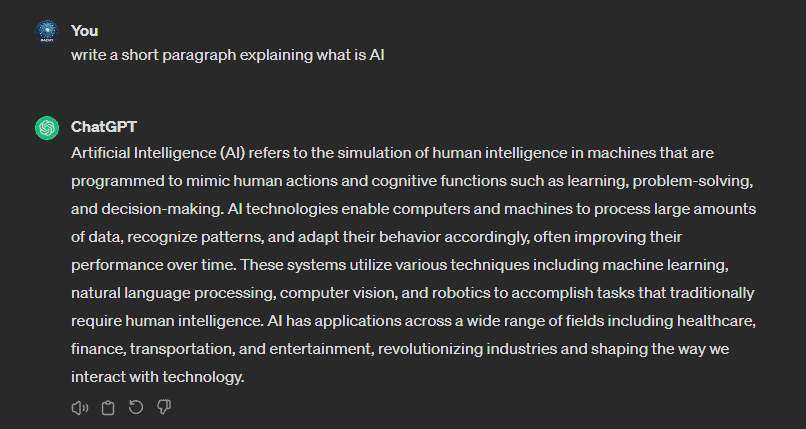
I pasted this into ZeroGPT and it did his job quite well:
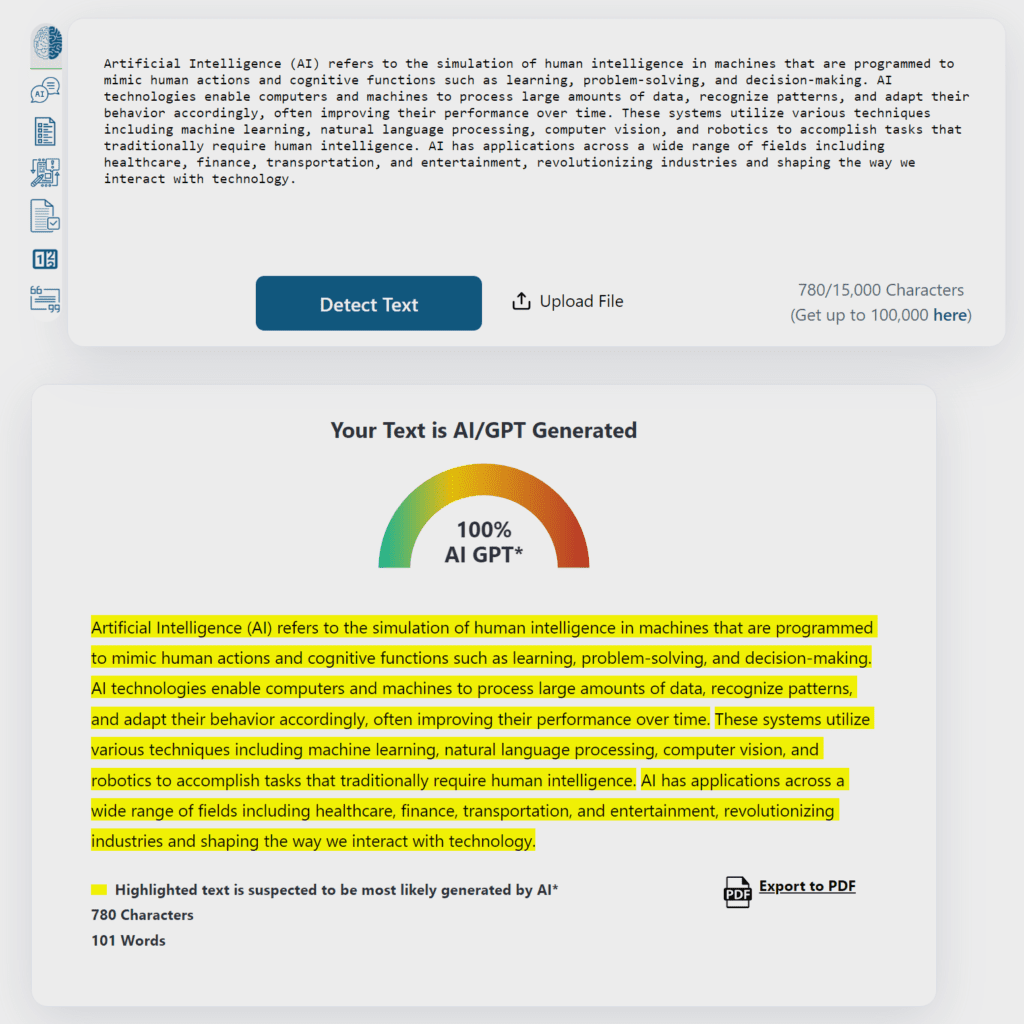
Pros
- Advanced AI Capabilities: By leveraging GPT-4, it offers nuanced and context-aware conversations.
- AI Content Detection: A handy tool for identifying AI-generated text, which is particularly useful in an era of increasing misinformation.
- User-Friendly: Its straightforward interface ensures you don’t need a manual to figure things out.
Cons
- Reliance on Internet Connection: Like most AI tools, a stable internet connection is a must for smooth operation.
- Learning Curve: New users might need a bit of time to familiarize themselves with all the features.
Pricing
Free Trial
Pro Plan – $7,99/month
Max Plan – $18,99/month
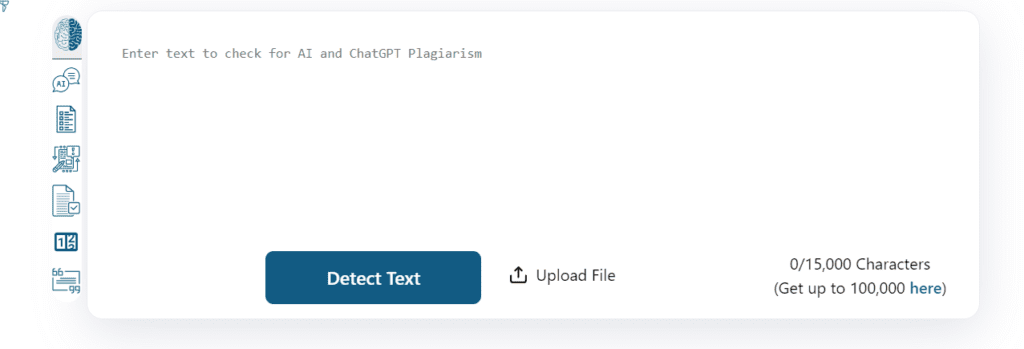
Use Cases
- Content Creation: Spice up your blogs, articles, or any written content by generating creative ideas or polishing existing texts.
- Academic Assistance: Whether it’s understanding complex subjects or generating outlines for papers, ZeroGPT can be a valuable study partner.
- Detecting AI Content: In a professional setting, quickly determine if the content is AI-generated to maintain authenticity and credibility.
FAQs
1. Is ZeroGPT accurate in detecting AI-generated content?
Yes, it boasts a high accuracy rate. However, like any tool, it’s not infallible. It’s always good practice to use it alongside human judgment.
2. Can ZeroGPT generate content in any language?
It supports multiple languages, making it a versatile tool for global users. However, the level of fluency might vary depending on the language.
3. How does ZeroGPT protect user privacy?
ZeroGPT claims to prioritize user privacy, ensuring that conversations and data are handled securely. For detailed information on their privacy policy, visiting their website is recommended.
ZeroGPT is a multifaceted AI tool designed to meet the needs of users seeking intelligent conversations and robust AI detection mechanisms. Whether you’re a content creator, a student, or a professional looking to discern AI-generated content, ZeroGPT offers a reliable and user-friendly solution. Give it a try, and see how it can simplify your digital life.

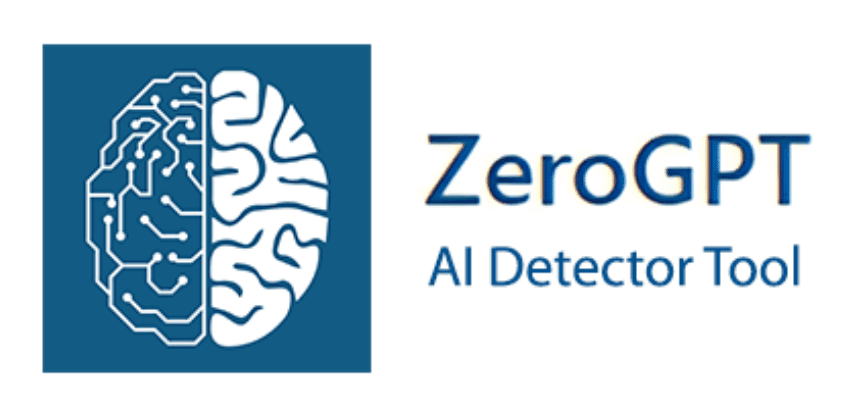










Leave a Reply
You must be logged in to post a comment.