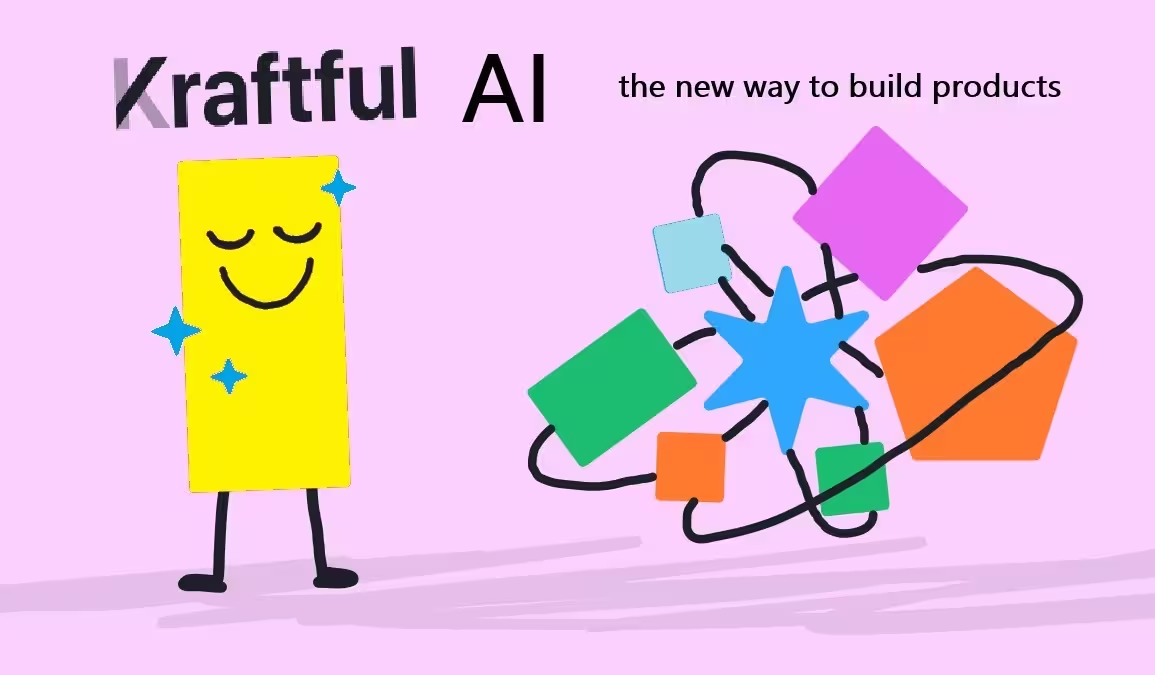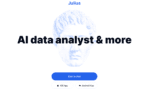📊🤖⚙️ Automatic Dashboards Generation
Automatic Dashboards Generation refers to the process where data is collected, processed, and displayed in a visual format without manual intervention. Instead of sifting through countless spreadsheets and reports, you can now have all your key metrics presented in a way that’s easy to understand. This approach saves time and allows you to focus on making decisions rather than getting lost in the data. Whether you’re tracking sales performance, monitoring project progress, or analyzing customer behavior, automatic dashboards make it effortless to keep your finger on the pulse.
AI’s Impact on Dashboards: Disruptive Tools and Use Cases
AI is reshaping how you interact with data, making Automatic Dashboards Generation smarter and more intuitive. Tools like Google Data Studio and Microsoft Power BI are prime examples of AI-driven platforms that automatically pull data from various sources, clean it, and present it in a digestible format. You can use these tools to create real-time dashboards that provide insights tailored to your needs. Whether you’re running a small business or managing a large corporation, these AI-powered solutions ensure you stay ahead with accurate, up-to-date information.
Automate Your Data Analysis
With the latest advancements in AI, streamlining your data analysis has never been easier. Imagine generating the exact chart you need from a simple prompt. Solutions like ChatGPT integrated with data visualization tools can take your plain text input and transform it into a fully functional dashboard. This means less time fiddling with settings and more time analyzing the results. Whether you need a pie chart, bar graph, or complex multi-layered dashboard, these AI-driven tools understand your requirements and deliver results instantly.
Our Recommendations and Alternatives
When it comes to Automatic Dashboards Generation, not all tools are created equal. You might find that Google Data Studio is perfect for integrating with your existing Google services, while Power BI offers more advanced analytics features. Tableau is another great option if you’re looking for interactive visualizations. If you’re new to this, start with a free tool to get a feel for how automatic dashboards can benefit your workflow. We’ve listed some of the best AI tools below that can meet your specific requirements in this area.

Bricks
Bricks is a Notion alternative with spreadsheets. The Bricks spreadsheet is powered by AI, and can create all sorts of things for you – like project timelines, calendars, reportings, dashboards, task trackers, org charts, kanban boards, and tons of other visuals. Like Canva for work, but AI makes it for you. Notion-style wiki format. All backed by a full-fledged spreadsheet.

Kraftful
Kraftful is the new way to build products — powered by AI

Julius AI tool: a Powerful Data Analyst
Currently used by over 100,000 people worldwide, Julius AI allows users to analyze data, and create visual reports from their existing documents, excel sheets, and more.