🖼️🔄 Background Remover
A Background Remover is a nifty tool designed to separate the foreground of an image from its backdrop. This technology is particularly useful when you need to focus on a subject without the distraction of a cluttered or undesirable background. Whether you’re a professional photographer looking to clean up a snapshot or a marketer aiming to craft perfect product images, this tool simplifies the process by extracting your main subject and presenting it against a transparent or solid color background.
How AI Is Revolutionizing This Field
Artificial intelligence has dramatically enhanced the capabilities of background removal tools, making them more precise and faster than ever before. One groundbreaking example is the introduction of AI-powered software that uses sophisticated algorithms to detect and differentiate between the various elements in an image. These tools are now widely used in various sectors including e-commerce, where they help create cleaner, more professional product listings, and in media production, where they assist in creating composite images that are more realistic and visually appealing.
Our Recommendations and Alternatives
For those of you looking to harness the power of a Background Remover, there are several AI tools available that can meet your needs. We recommend starting with AI solutions that offer intuitive interfaces and high-quality results, ensuring you get the most out of your images with minimal effort. Moreover, it’s worth checking out alternatives that provide additional features like batch processing or enhanced edge detection, which can further refine your results and save you valuable time. Remember, our category of AI tools below offers a diverse selection of applications designed to fit this use case, ensuring you find the perfect match for your specific requirements.
-

CutOut Pro
Cutout. Professional represents an AI-powered online service supported by a suite of visual editing tools that are helping to make photo and video editing faster and more efficient.
-

Aurwy
Elevate your creativity and productivity with Aurwy, the AI tool designed to support artists and entertainers of all levels.
-
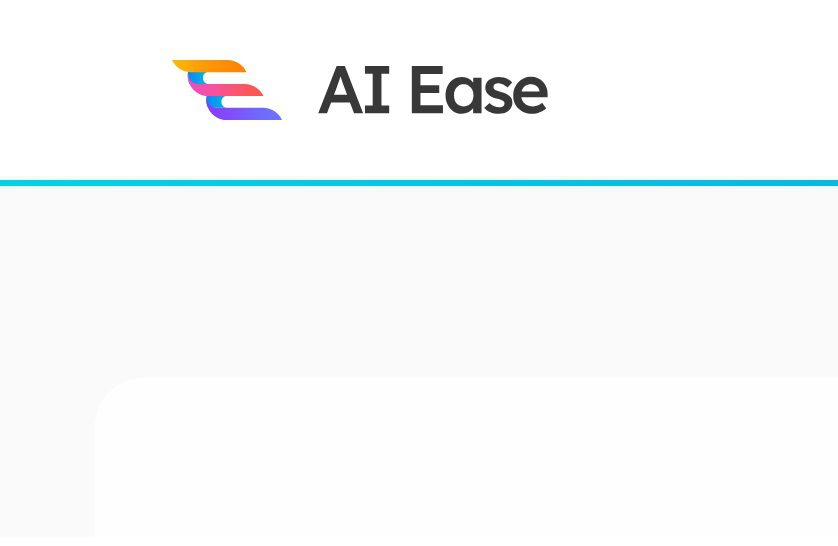
AIEase
AIEase is the company behind one of the most powerful AI-powered image, video, and audio editing studio.. Designed for everyone it offers lots of interesting features. The company mission is to offer online AI image editing tools, aiming to make image editing more accessible, efficient, and creative.
-

Removebg
Removebg offers a fast and precise AI solution to make your images pop without the hassle. Remove bg offers a straightforward solution for removing image backgrounds from PNG image files—fast and professional. Whether you’re tidying up photos for a professional presentation or crafting visuals for your social media feed, this tool can help you present sharper, cleaner images that truly pop. Give it a try and see how it can enhance your projects!
-

Pixlr
Pixlr provides a powerful online platform for photo editing, design creation, and creative projects to enhance your visual content. Pixlr AI excels as a versatile and accessible tool for anyone looking to enhance their digital images or create striking designs from scratch. Whether you’re a novice looking to polish personal photos or a small business aiming to produce professional-grade promotional materials, Pixlr offers a powerful yet user-friendly solution that’s hard to beat. So, why not give it a shot and see how it can improve your digital content?
-

Picsart Background Remover
Picsart’s Background Remover tool can transform your images by efficiently removing backgrounds from logos, enhancing your graphic design and marketing projects.

