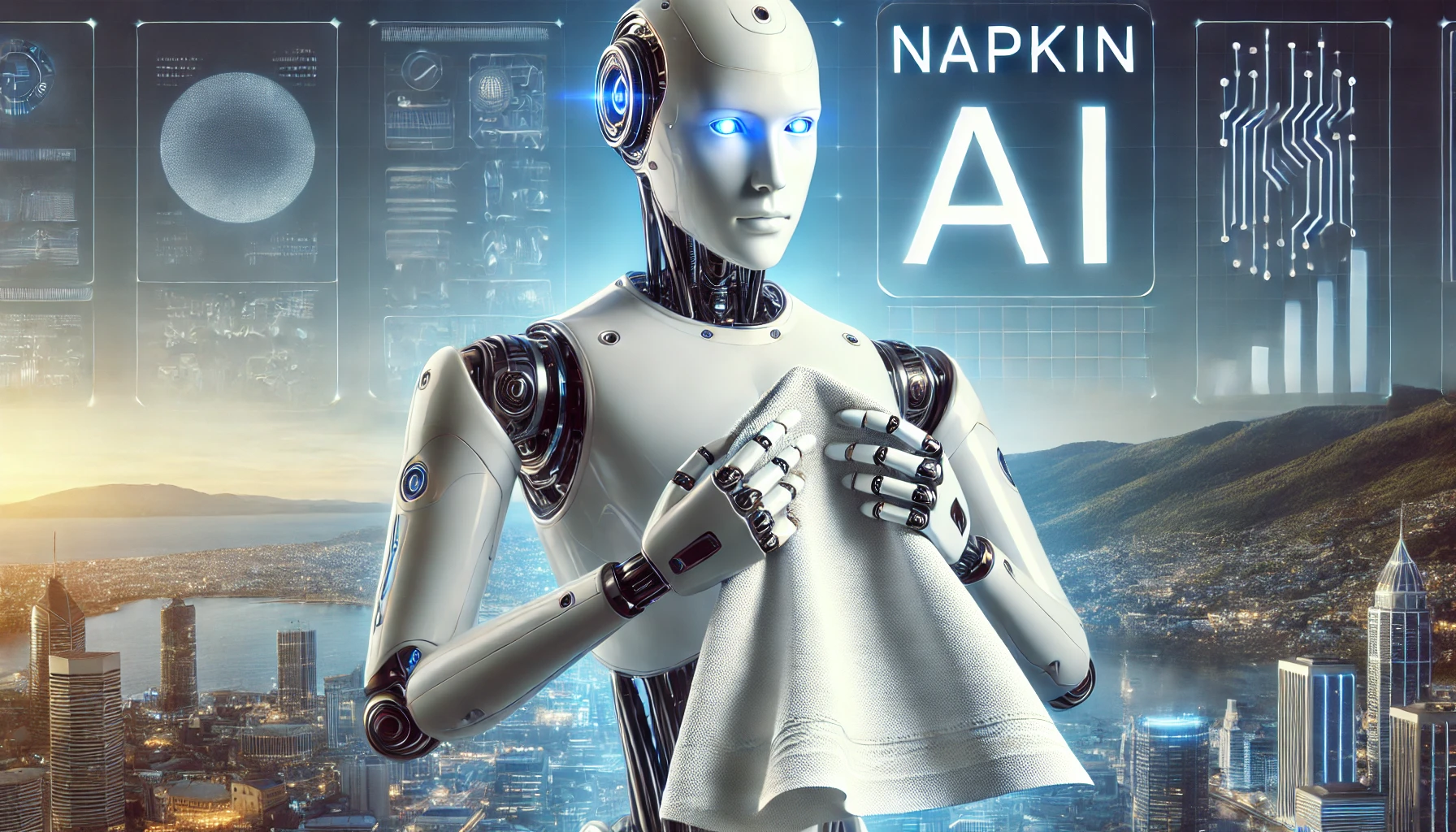📊🎨📈 Data Graphics
Data graphics are, intrinsically set to make often complex information quite simple to understand with just a glance. Think of it: number-to-shape-color-and-line translations that get insights across instantly, sans sifting through mountains of data. Whether it is the pie chart breaking down a budget or a line graph showing performance over time, data graphics make simplification the way you work with raw information. These visuals are crucial for professionals and casual users alike, helping you understand trends and patterns that mere text or numbers simply cannot achieve.
How AI is Shaping Data Graphics
Artificial Intelligence is changing the face of how data graphics are created; strong tools are disrupting conventional ways. One no longer has to build charts line by line using spreadsheets; instead, AI-driven platforms can automate it. Take integration of AI in tools such as Tableau and Looker, for instance: these now provide more functionality, like the generation of data visualization through text commands easily. You can ask, “Give me a pie chart of last quarter’s sales,” and these systems will whip it up in seconds, with fine-tuned accuracy. AI does not even stop at automating the grunt work; it goes an extra mile to suggest what kind of graphic would best display the data you are dealing with. What this means is that you no longer have to be a data expert to create influential visuals.
One such real-life use case is how companies use AI-generated data graphics in marketing analytics. AI can track the performance of campaigns in real time and generate easy-to-read reports instantly, replete with visualizations, with which one can adjust strategies on the fly. Even in healthcare, AI tools create graphics that visualize patient trends and help doctors arrive at quicker, wiser decisions.
Our Recommendations and Alternatives
You have many choices to make in choosing the right AI-powered tools to create data graphics. Tableau has artificial intelligence to help you give minute details for visualizations even to a non-expert, as mentioned earlier. Then there’s Power BI, another powerful option that balances AI-driven insights with the ability to customize. But if simplicity is all you need, then Google Data Studio can be what you need. Free and ideal for quick, automated charts and reports, it is.
Want alternatives? Check out some other AI-heavy applications, such as Zoho Analytics and Sisense. Using these online applications, one can visualize the data in real time and keep his or her eye on the trend. Finally, there is Chartio, which will also work magic on complex data sets by making them presentable with automated visualizations driven by AI.
Below, you’ll see a list of AI tools that are curated to meet your needs in terms of data graphics. Each is ready at the gate to clear up your data and speed it on its way to being actionable.

Mathos AI
Learn how Mathos AI combines AI-powered solutions with personalized tutoring to allow students of all levels to explore complex math problems.