🔍📄👀 Document Processing (OCR)
Document Processing, or Optical Character Recognition (OCR), is the technology that converts different types of documents, such as scanned paper documents, PDFs, or images captured by a digital camera, into editable and searchable data. OCR technology reads the text within these documents and transforms it into a machine-readable format, allowing you to manage, edit, and search through your documents with ease. Whether it’s a handwritten note or a printed invoice, OCR can digitize your information, making document management much more efficient.
AI in Document Processing (OCR): Disruptive Tools and Use Cases
AI has significantly enhanced Document Processing (OCR), bringing in tools that offer high accuracy and efficiency. AI-powered OCR tools can now recognize and process text in multiple languages, extract specific information like dates or amounts from invoices, and even understand the context of the text. For instance, Google Cloud Vision OCR and Adobe Scan are powerful examples that offer robust document processing capabilities. Businesses use these AI-driven solutions to automate data entry, streamline customer service, and improve compliance with document-heavy regulations. The precision and speed of AI in OCR are game-changers in various industries, including finance, healthcare, and logistics.
Our Recommendations and Alternatives
When choosing a Document Processing (OCR) tool, consider factors like accuracy, language support, and integration capabilities. For high-quality OCR, Google Cloud Vision OCR is a strong recommendation due to its comprehensive feature set and reliability. Another excellent option is Adobe Scan, which offers user-friendly features and seamless integration with other Adobe products. If you’re looking for cost-effective alternatives, Tesseract OCR is an open-source solution that provides decent accuracy for many use cases. Explore the AI tools we recommend below to find the best fit for your document processing needs.
-
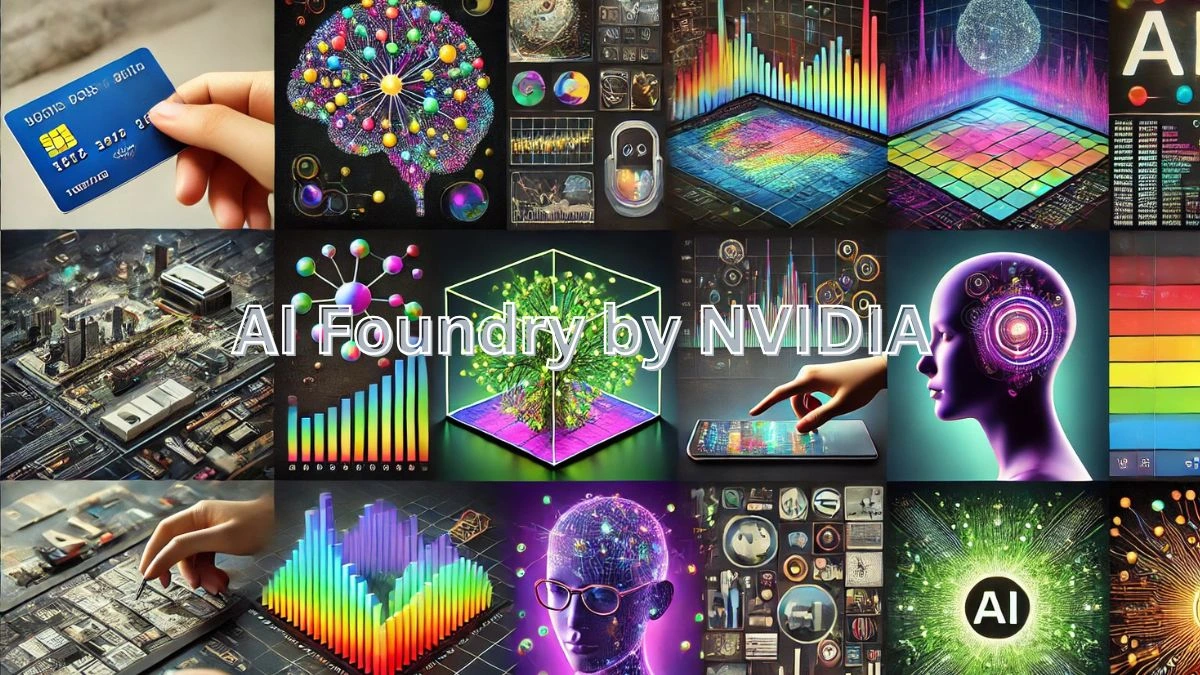
AI Foundry by Nvidia
Open Nvidia’s AI Foundry, your toolkit for building tailored AI models across diverse industries.
-
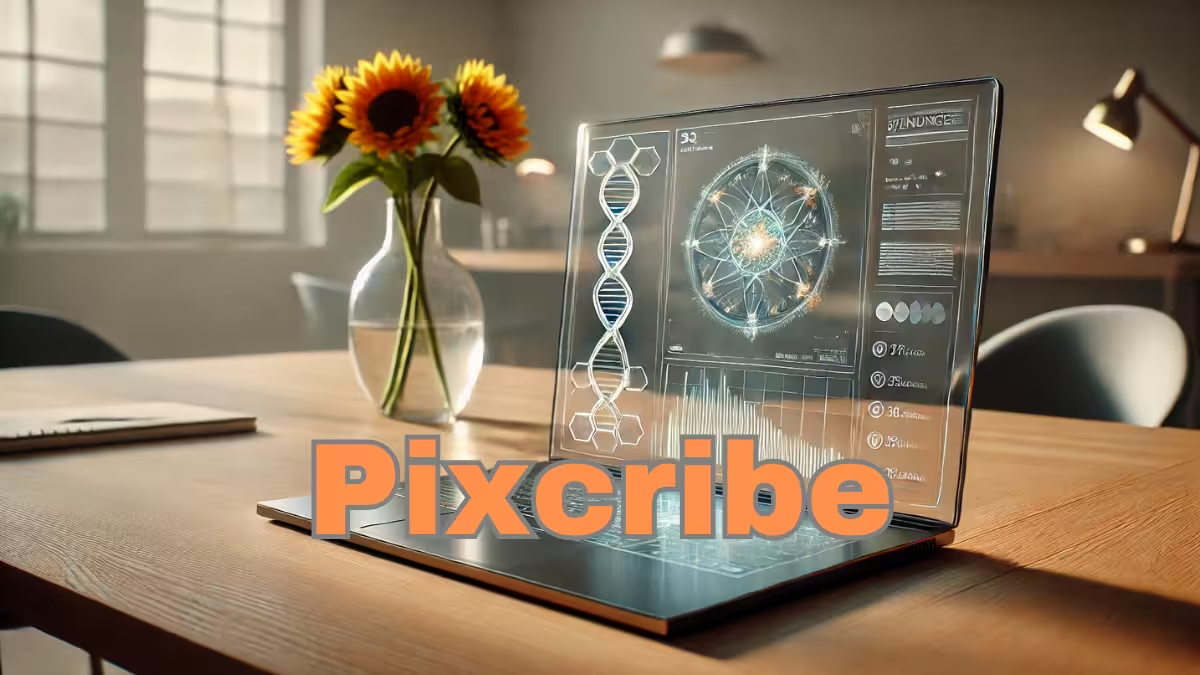
Pixcribe
See how Pixcribe quickly converts your images to text and makes you more productive with its accurate and reliable transcription.
-

cc:Monet AI
Know how cc:Monet AI saves you a lot of time from going into manual inputs and streamlines your financial operation.
-
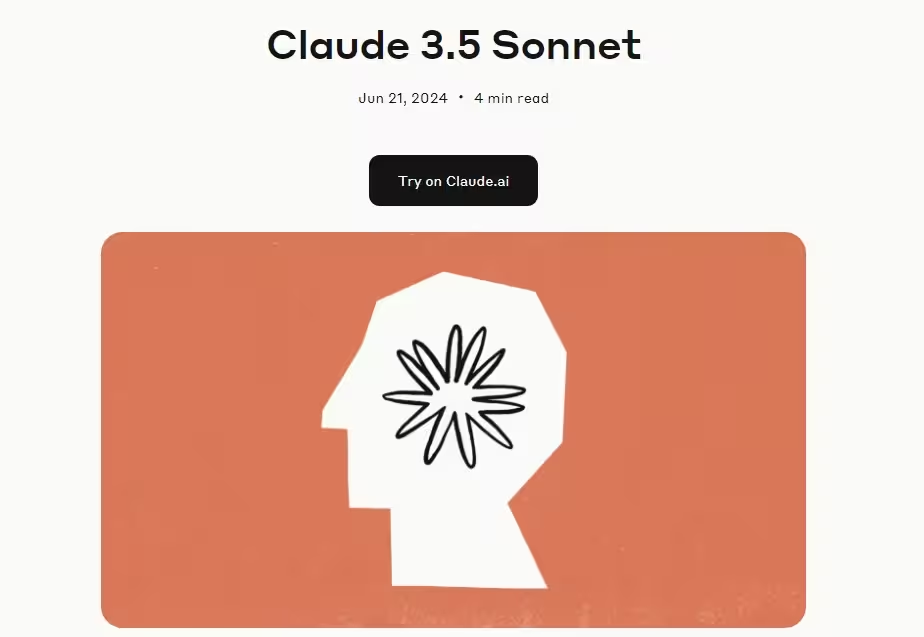
Claude 3.5 Sonnet LLM
Welcome to the world of Claude 3.5 Sonnet, an advanced machine learning model designed to bring poetic expressions to life. This AI marvel, available from Anthropic, redefines how you can create sonnets, blending classical form with modern technology.
-
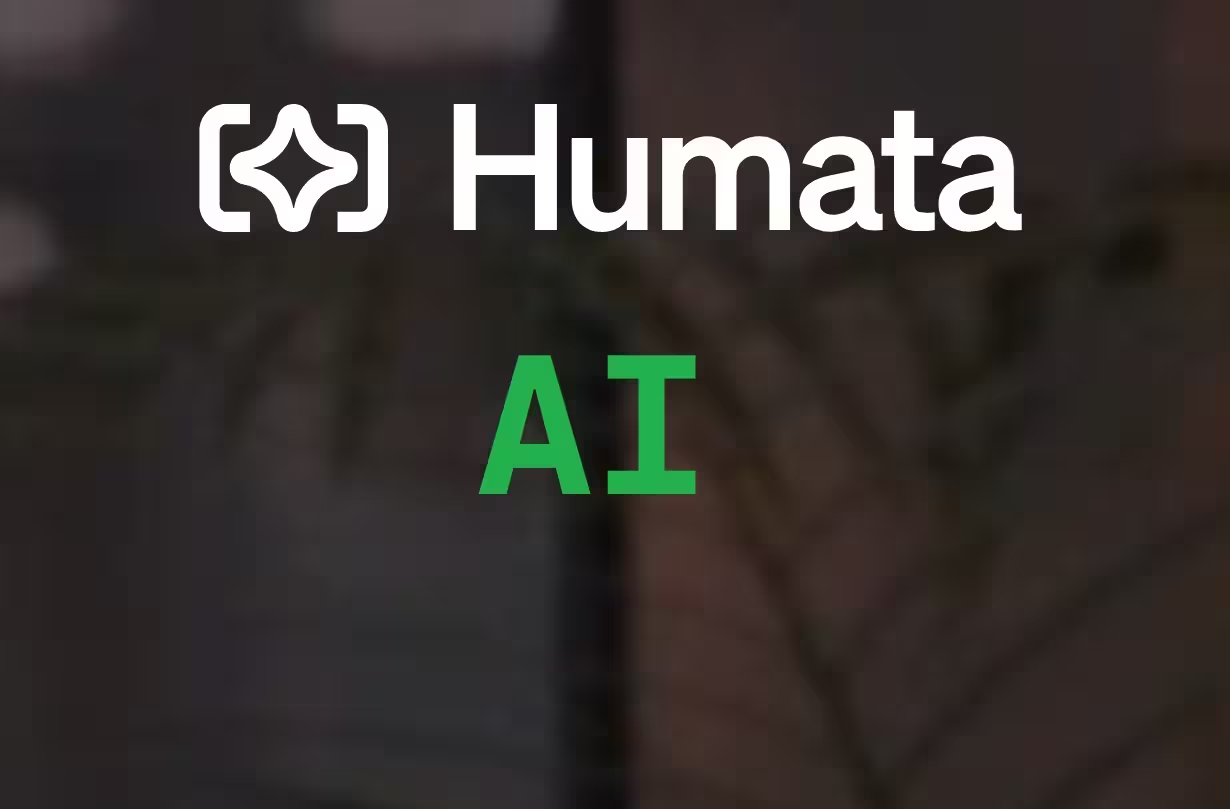
Humata AI
Are you overwhelmed by piles of documents and struggling to extract crucial insights quickly? Humata AI might just be the tool you need. Designed to cater specifically to professionals in fields like healthcare, legal, and finance, Humata AI leverages powerful document-centric AI to parse and summarize vast volumes of data efficiently.
-

AiConvert Online
Try how Aiconvert online can turn your creative thoughts into compelling visuals and text for free, with no registration required. Aiconvert offers a valuable set of tools for anyone looking to quickly bring ideas to life without financial investment. While it may not replace more sophisticated software for professional needs, it’s a fantastic starting point for beginners and those needing straightforward solutions.
-

ApyHub
Get the scoop on ApyHub—a game-changer for businesses seeking savvy tools to drive success. Predict trends, understand language, and make informed decisions effortlessly. There you have it! ApyHub: your ticket to smarter decision-making and business success. Ready to try it?
-
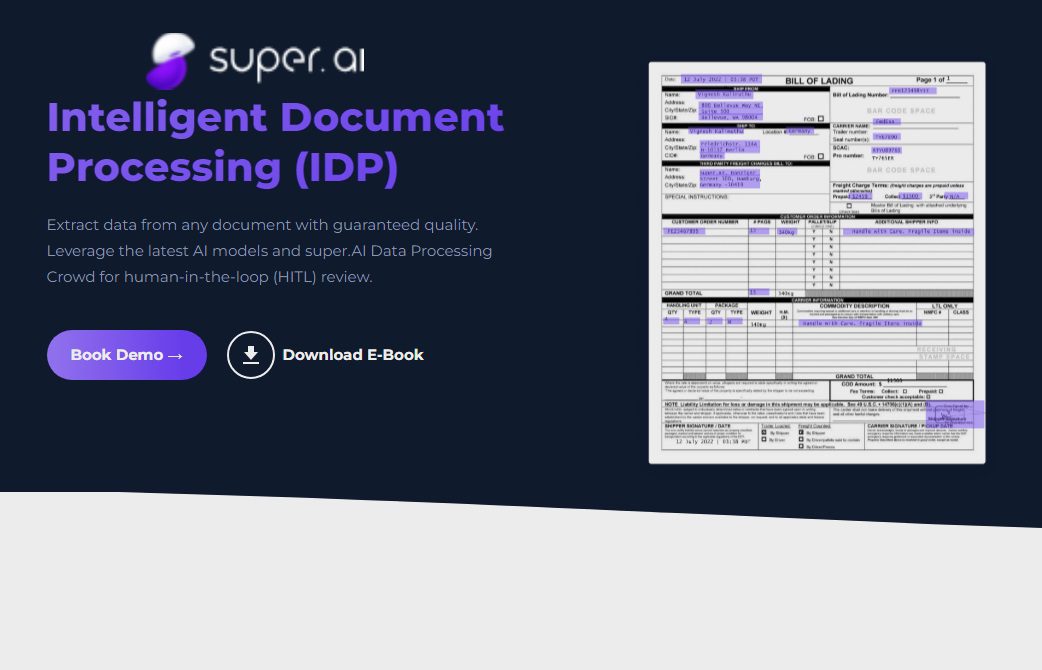
Super AI IDP
Teleport yourself into the future of document processing with Super.AI, and let the digital wizardry take the load off your shoulders. Whether you’re a small business or a large corporation, this tool has something for everyone, ensuring your data is processed accurately, efficiently, and securely.
