📅 Event Scheduling Assistants
Event Scheduling Assistants help you organize meetings, appointments, and various events without the back-and-forth typically needed to nail down times that work for everyone. These tools use artificial intelligence to analyze availability, suggest optimal meeting times, and even prioritize events based on your preferences and past scheduling behaviors. This smart scheduling can be a game-changer, especially if you’re juggling multiple calendars or coordinating with large groups.
AI Meets Scheduling: Examples and Use Cases
Artificial intelligence is making significant inroads in the area of event organization. For instance, tools like ‘ScheduleSmart’ utilize machine learning algorithms to learn user preferences and predict future scheduling needs, making recommendations before you even think to ask. Whether it’s setting up a cross-time-zone conference call or planning a complex multi-participant workshop, AI-powered assistants handle the nuances of scheduling with more precision than ever before. These solutions are especially useful in professional settings where time is a precious commodity.
Our Recommendations and Alternatives
When considering an Event Scheduling Assistant, it’s important to assess the tool’s integration capabilities with other software you use, like email clients and communication platforms. Alternatives like ‘TimeTuner’ and ‘PlanItNow’ offer robust features that can enhance your scheduling efficiency. These tools not only automate the tedious aspects of calendar management but also provide insightful analytics on your scheduling trends, helping you optimize your time better. Look into these options to find the one that fits your workflow and elevates your time management strategy.
-
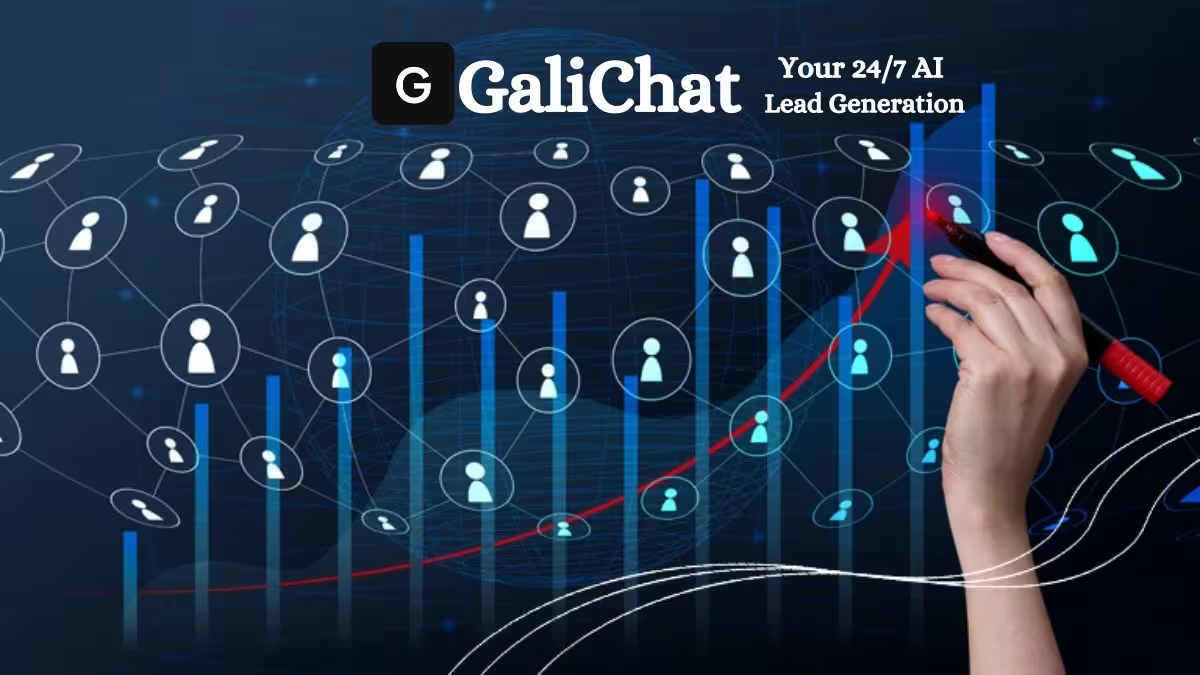
GaliChat
See how GaliChat AI can transform your approach to customer interaction and lead management, operating non-stop to support your business growth. Try it, it will be your 24/7 AI Lead Generation & Support Assistant that helps you grow your business
