📊 Financial Forecasting
Financial forecasting is the process of predicting future financial outcomes for a business or economy. This involves analyzing historical data, market trends, and economic indicators to estimate future revenue, expenses, and profits. By doing so, you can make informed decisions about investments, budgeting, and strategic planning, helping you navigate financial uncertainties and capitalize on opportunities.
AI’s Role in Financial Forecasting
Machine learning algorithms can analyze vast amounts of data much faster than humans, identifying patterns and trends that might be missed otherwise. For example, AI-powered platforms like Alteryx and DataRobot are being used to predict stock prices, assess credit risk, and optimize investment portfolios. These tools not only improve accuracy but also save time and reduce costs, allowing you to focus on strategic decision-making.
Our Recommendations and Alternatives
When considering AI tools for financial forecasting, you should look at options like Alteryx, DataRobot, and SAS Advanced Analytics. These platforms offer robust features for data analysis, predictive modeling, and reporting. However, if you’re seeking alternatives, platforms like TIBCO Spotfire and IBM Watson Analytics also provide excellent capabilities for forecasting. Evaluate these tools based on your specific needs, such as ease of use, integration with existing systems, and cost-effectiveness.
Below, you’ll find a category of AI tools that can fulfill this use case, providing you with options to enhance your financial forecasting processes.
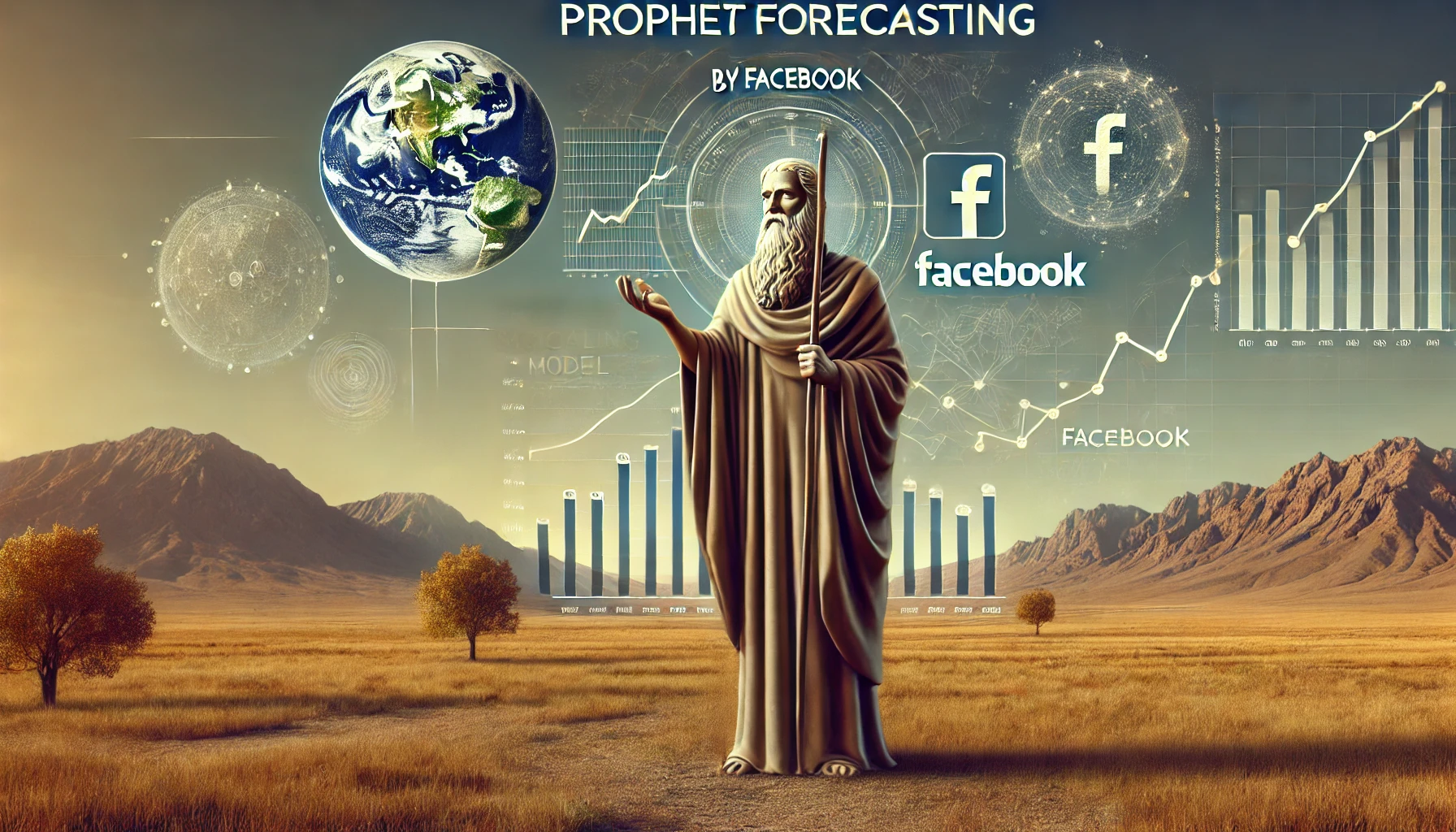
Prophet Forecasting by Facebook
Prophet by Facebook is your go-to tool for precise time series forecasting. It handles trends, seasonality, and holiday effects with ease, making it perfect for various fields like sales and finance. Simple to use and highly flexible, Prophet ensures reliable predictions quickly. Learn how to get started with this powerful model today.
