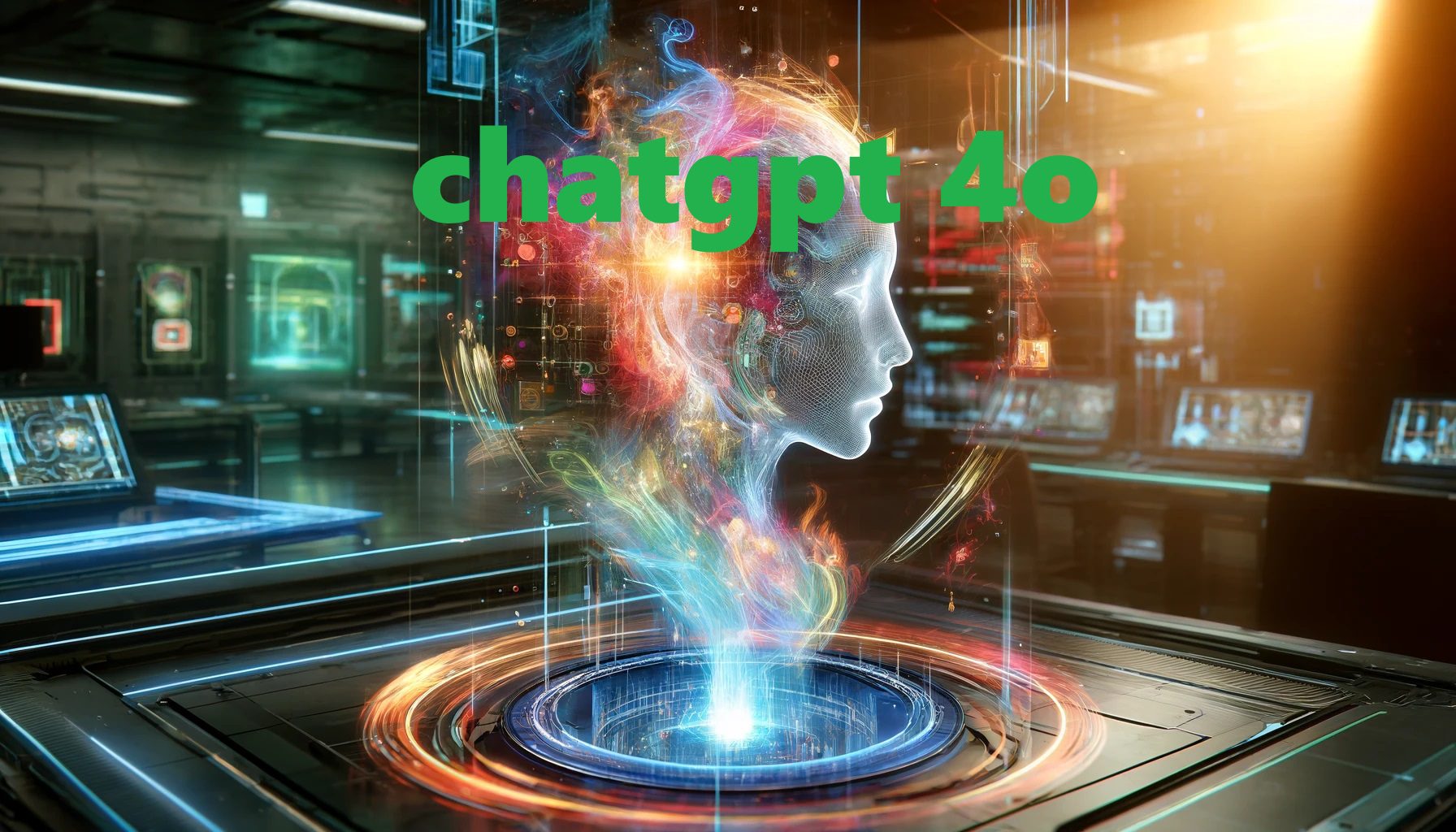🖼️🔍 Image Recognition

Image recognition is a technology that enables computers to identify and process images similarly to how humans do. It involves the use of AI algorithms to detect objects, people, text, and actions within images. This technology has a wide range of applications, from facial recognition in security systems to identifying defects in manufacturing.
AI and Image Recognition: Disruptive Tools and Use Cases
AI has significantly enhanced image recognition capabilities. Tools like Google’s Vision AI and Amazon Rekognition provide powerful image analysis services. For instance, Vision AI can categorize images, detect objects, and even extract text, making it invaluable for content moderation and cataloging. Amazon Rekognition goes a step further with facial analysis, allowing for applications in security and identity verification. These AI tools are transforming industries by improving efficiency and accuracy in processes that rely heavily on visual data.
Our Recommendations and Alternatives
When considering image recognition tools, it’s essential to choose one that fits your specific needs. Google Vision AI and Amazon Rekognition are excellent options for general use. If you’re looking for more specialized tools, consider Clarifai for advanced image and video recognition or IBM Watson Visual Recognition for its customizable models. Each tool offers unique features, so exploring various options can help you find the best fit for your requirements.
-
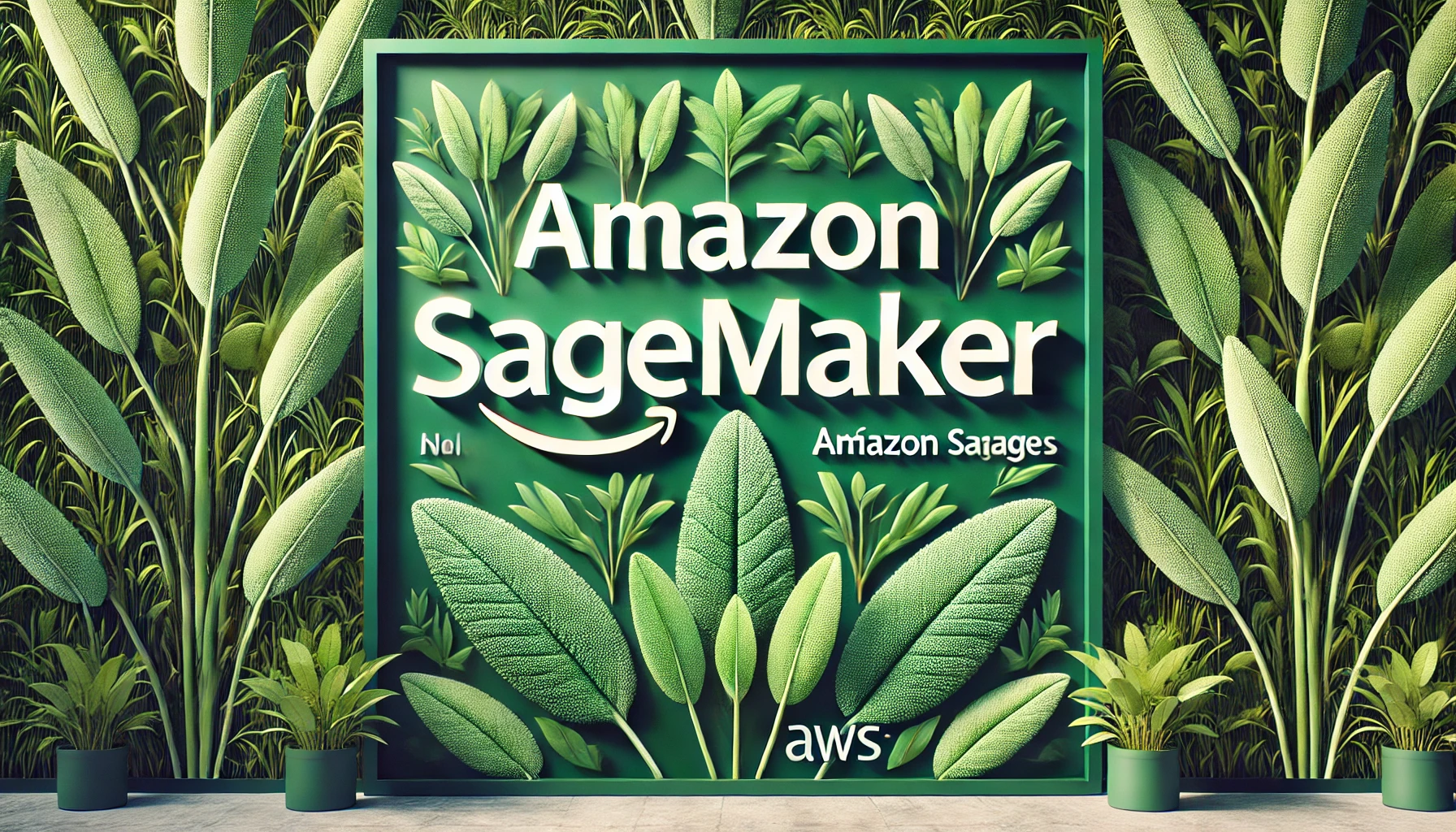
Amazon SageMaker
Thanks to Amazon SageMaker, you can accelerate your machine learning projects on a robust platform that manages the heavy lifting of infrastructure and scalability, while you focus on innovation and application development.
-

Amazon Web Services (AWS)
Amazon Web Services (AWS) is one of the tech giants, the one with the largest cloud market share providing solutions including EC2, S3, RDS, and more to drive innovation and scalability
-
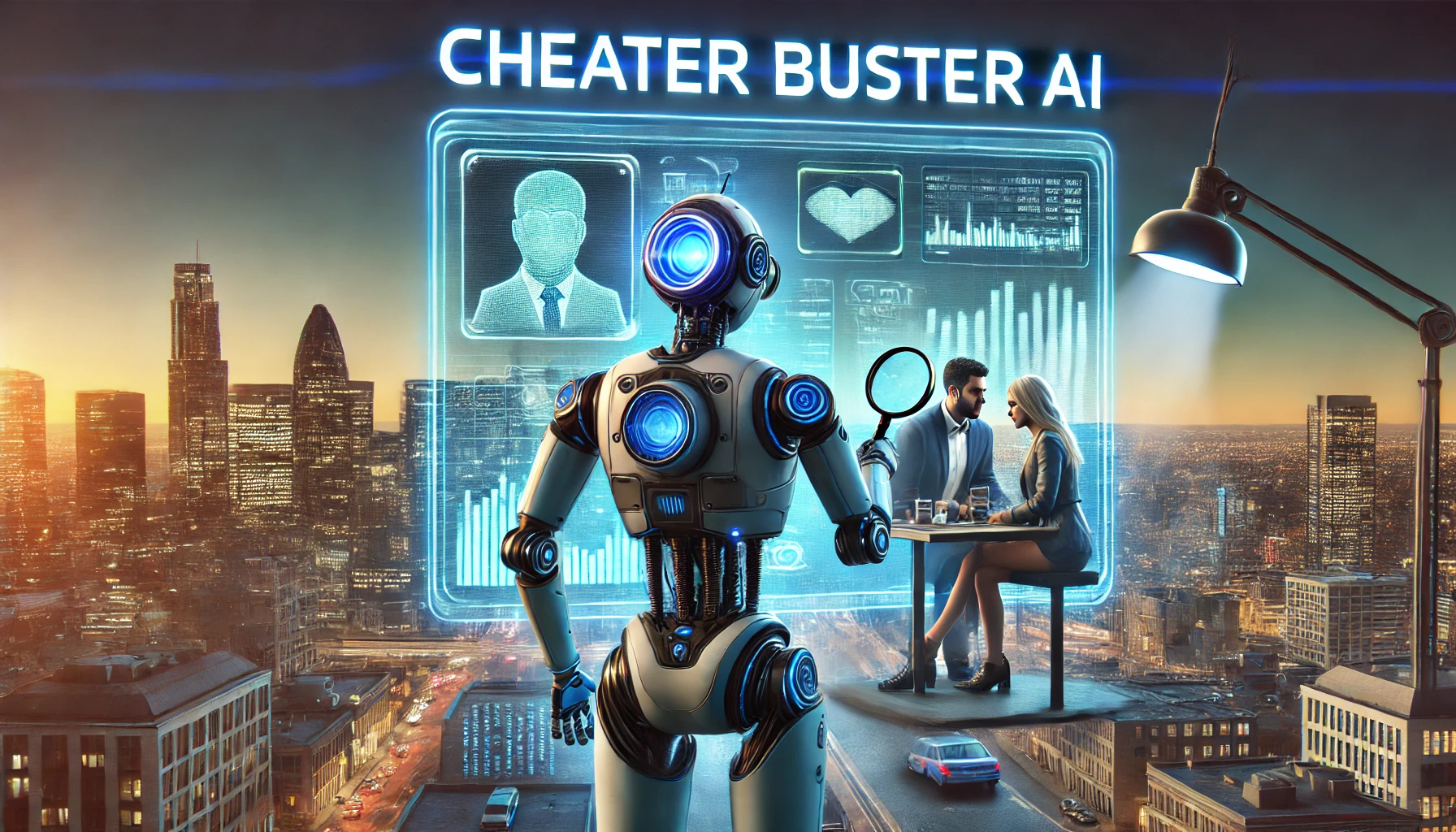
Try Cheater Buster AI to Catch your Cheating Partner on Tinder
Cheater Buster AI offers an easy way of finding out if one suspects their partner of cheating on them behind their backs using Tinder. It is a special kind of web tool that will enable the searching of Tinder profiles using few details such as name, age, and location. It is an AI-powered web tool […]
-
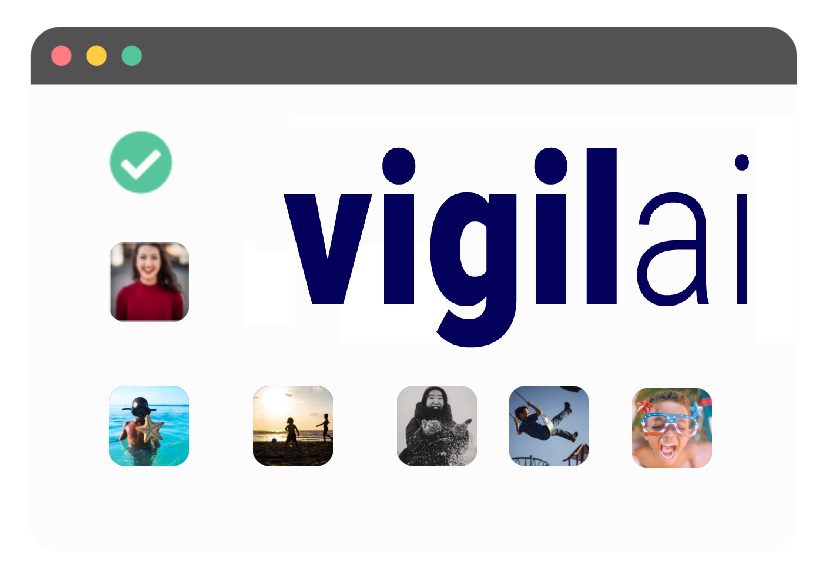
Vigil AI
Vigil AI, the Pioneering AI technology for safeguarding digital environments against child exploitation. Here we explain how the Vigil AI CAID Classifier, developed with UK law enforcement, provides unrivaled speed and accuracy in detecting harmful content, ensuring safer online communities.
-

Detect Face Shape AI
Curious about your face shape? The “Detect Face Shape” tool offers a quick, free analysis using just one uploaded photo. The facial analysis is based on a combination of image processing and AI algorithms. Initially, the uploaded photo is analyzed to identify facial features such as eyes, nose, mouth, and contours. Subsequently, a series of mathematical and statistical techniques are used to determine the face shape.
-

Hume AI powered by Evi
Hume AI offers an AI toolkit designed to analyze, comprehend, and enhance the influence of technology on human emotions. Developed using transfer learning from our state-of-the-art expression measurement models and eLLMs, you can utilize Hume’s scientifically validated API to evaluate expressive behavior in images, videos, audio, and text, enabling the development of applications that more accurately anticipate user intentions, preferences, experiences, and results. The toolkit that measures and improves the impact of technology on human emotions, for more intuitive user interactions.