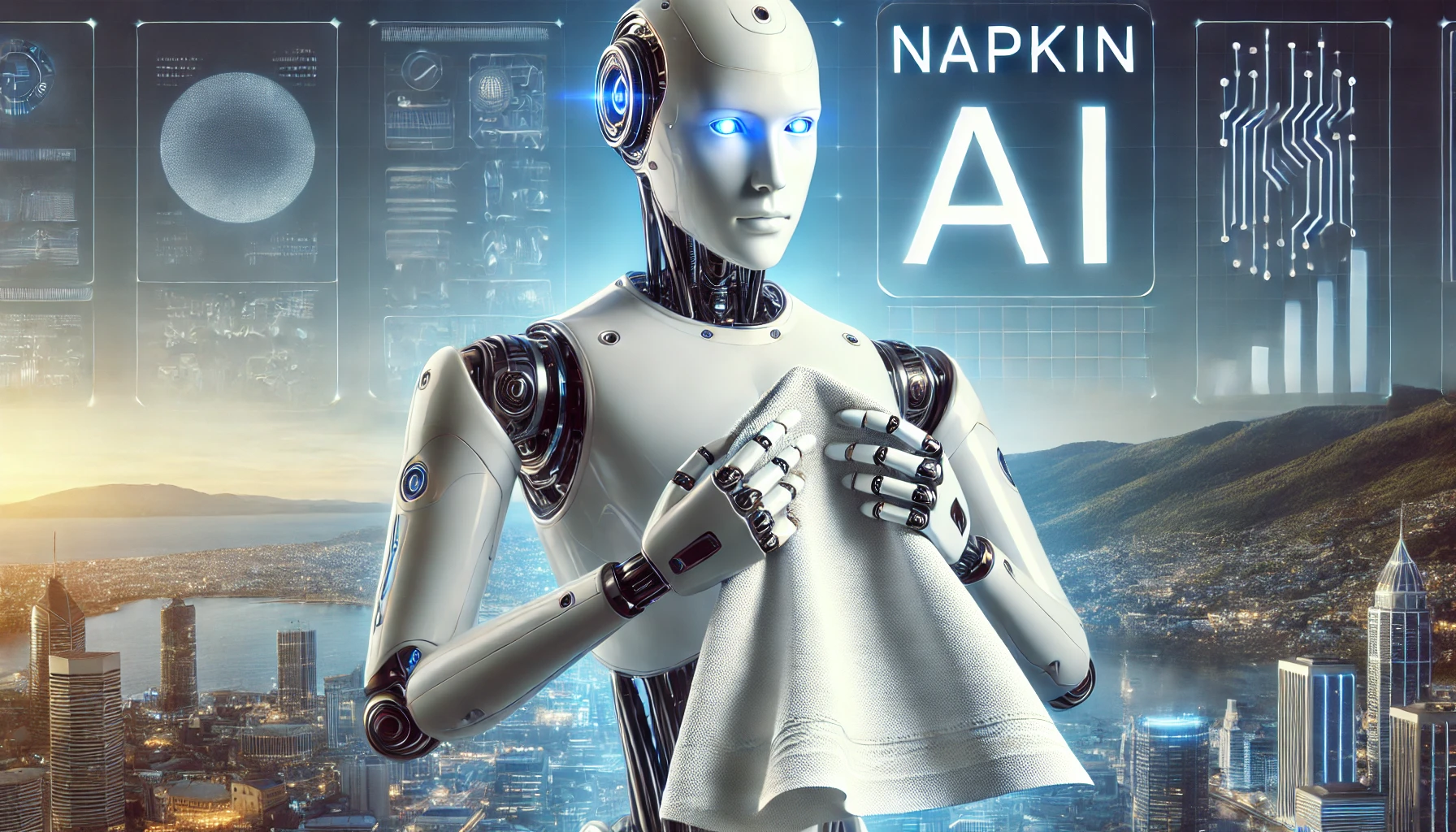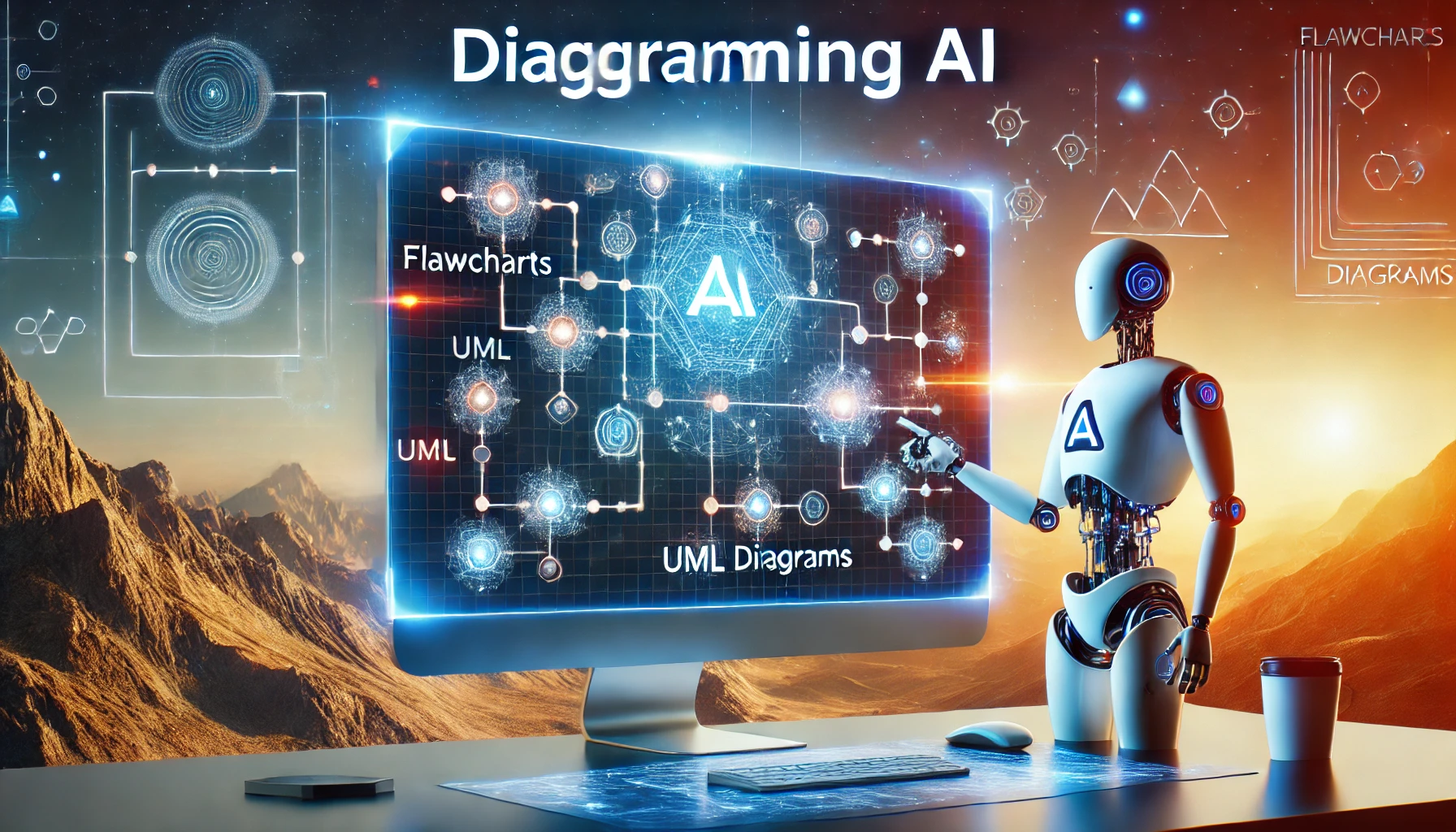📊📈💡 InfoGraphics
Infographics are the most powerful means of communicating data in complicated ideas and visually. Images with charts, less than a handful of words combined, provide information more easily understandable at once. They are meant to take loads of information and break it down into an easily digestible and engaging visual. Whether statistics, process flows, or comparing different ideas, an infographic can turn raw information into something more visually appealing and worthy of being shared. You probably have noticed them being used in marketing and education, even in social media posts, where they are used to catch one’s attention fast.
AI Entry into the Infographics World
Infographic creation has become significantly faster and more efficient with the ingress of AI in this area. AI-powered design tools can now automate the design process-right from choosing an appropriate layout to automatically creating visuals from data inputs. A popular example of this is Piktochart, an online tool that uses artificial intelligence to suggest the most ideal formats depending on the kind of data provided. Another great example is the AI-driven templates within Canva that are capable of providing instant image, font, and color suggestions, thereby saving hours of manual work.
Think about how magical it is to feed raw data into an AI tool and have it spit out a well-constructed infographic in return, all without the need to understand anything about design principles. Indeed, this has turned many corners in businesses because teams can now develop stunning-looking presentations for decision-making purposes in so little time. It is not about saving time; rather, AI-powered tools are democratizing infographics for non-designers, putting the power to tell visually into anyone’s hands.
Our Recommendations and Alternatives
AI-powered tools can be a quick way to make an infographic. If you want something a little more advanced, Visme offers more in-depth editing capabilities while still offering AI suggestions. For pure speed and ease of use, Venngage is another good option: The intuitive templates and smart design features will have you up and running in no time. Infogram is another free solution providing basic but efficient functionality for quick infographic creation.
Each of the aforementioned tools brings something different to the table, whether it be ease of use, flexibility, or speed. Whether you’re concerned with a polished look or with total creative freedom, there’s an AI tool out there that can help create professional infographics sans hassle.

Diagramming AI
Review of Diagramming AI, highlighting its AI-powered features, pricing, pros, and cons. Ideal for software developers, project managers, and data analysts.