🖥️🧩🖊️ PCB Design
CB design is the backbone of modern electronics, where intricate patterns of conductive pathways bring circuits to life on a compact board. Whether you’re working on a simple gadget or a complex device, designing a PCB (Printed Circuit Board) involves planning the layout, routing connections, and ensuring everything works together smoothly. It’s a meticulous process that demands precision, as even the smallest mistake can lead to functionality issues or manufacturing delays.
How AI is Disrupting PCB Design
AI is making waves in the PCB design world by automating tasks that once required hours of tedious work. Tools like Autodesk’s Eagle and Zuken’s CR-8000 are at the forefront, using machine learning to optimize layouts and predict potential issues before they occur. These AI-driven solutions can analyze millions of design variations in seconds, helping you make better decisions faster. The results? Faster prototyping, fewer errors, and an overall streamlined design process that makes even the most complex boards easier to manage.
Our Recommendations and Alternatives
When diving into AI-driven PCB design, you should consider tools that align with your specific needs. Autodesk’s Eagle is great if you’re looking for a user-friendly platform with strong AI capabilities. For those tackling more complex projects, Zuken’s CR-8000 might be the better choice. If you need alternatives, KiCad and Altium Designer are robust options, though they may require a bit more manual input. Below, you’ll find a selection of AI tools tailored to help you achieve the best results in PCB design.
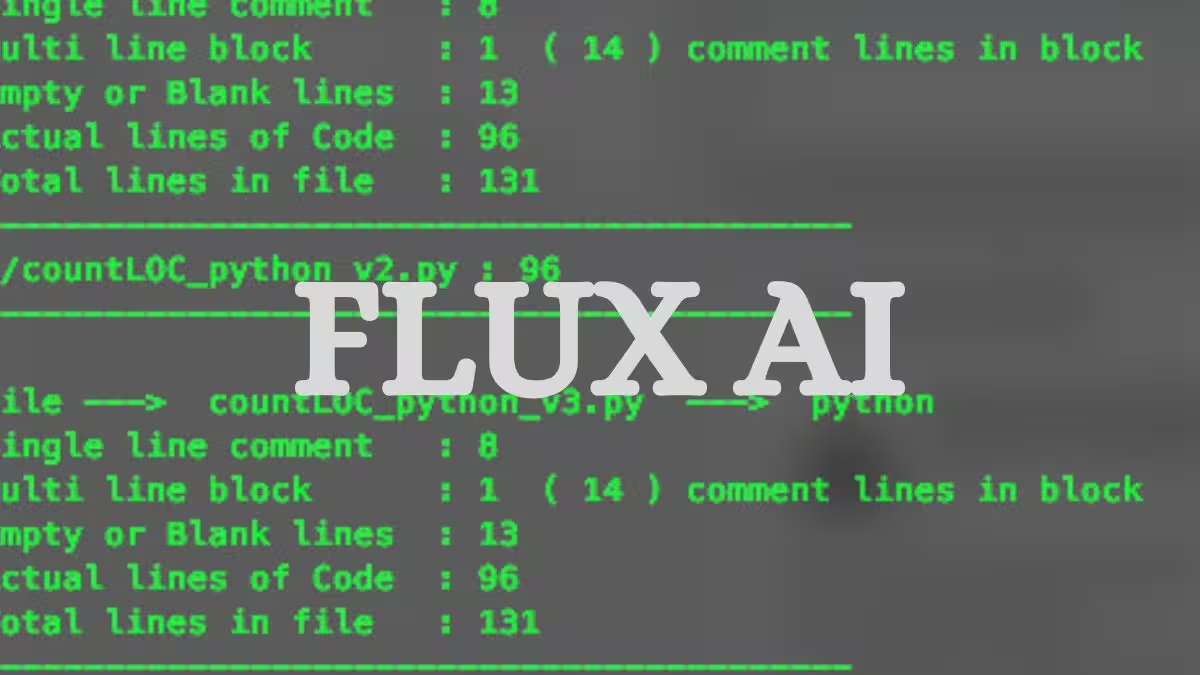
Flux AI PCB design
Unveil the power of Flux AI, an artificial intelligence driven tool that accelerates your PCB design process by cutting down busywork and syncing your team efficiently.
