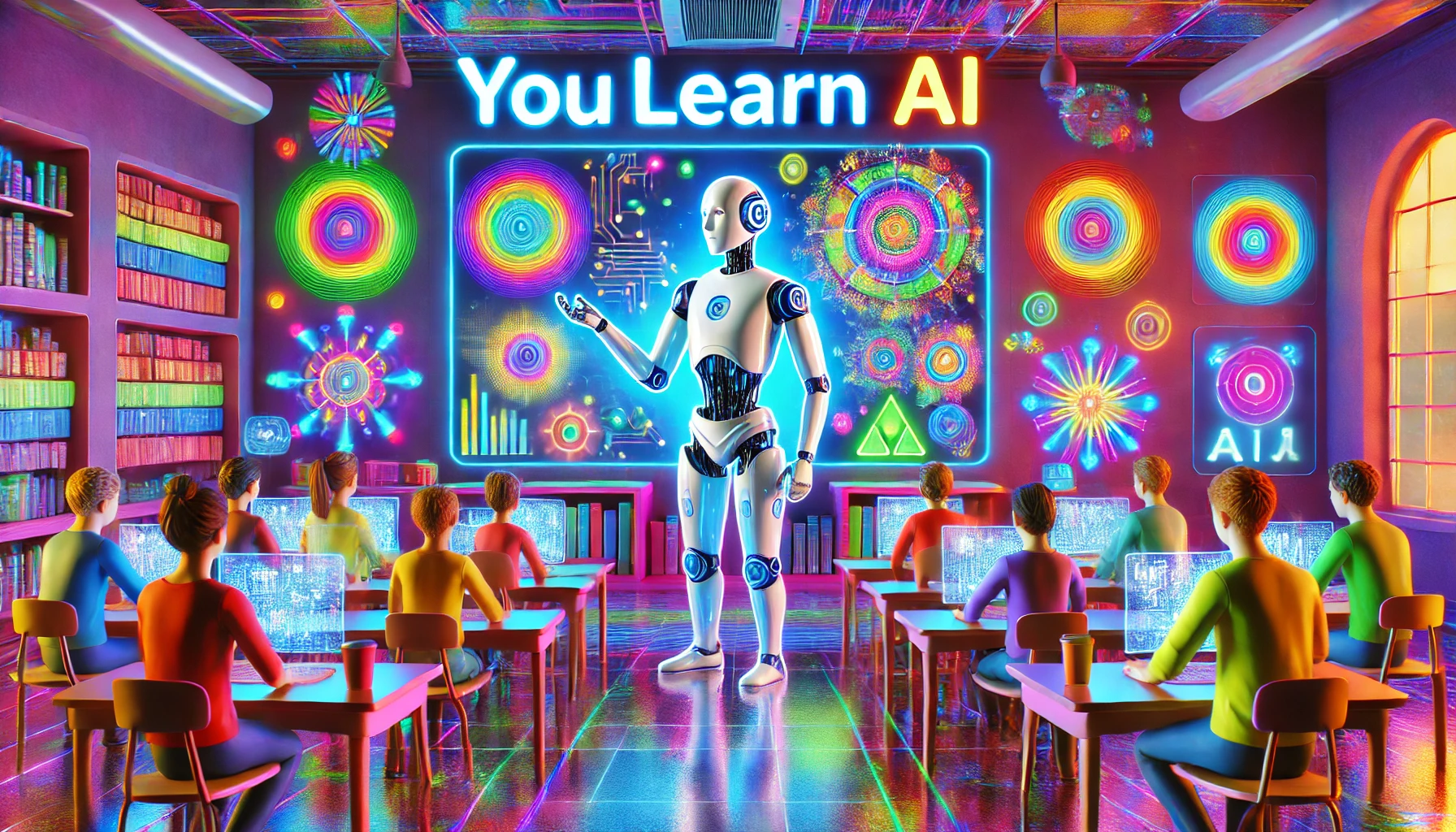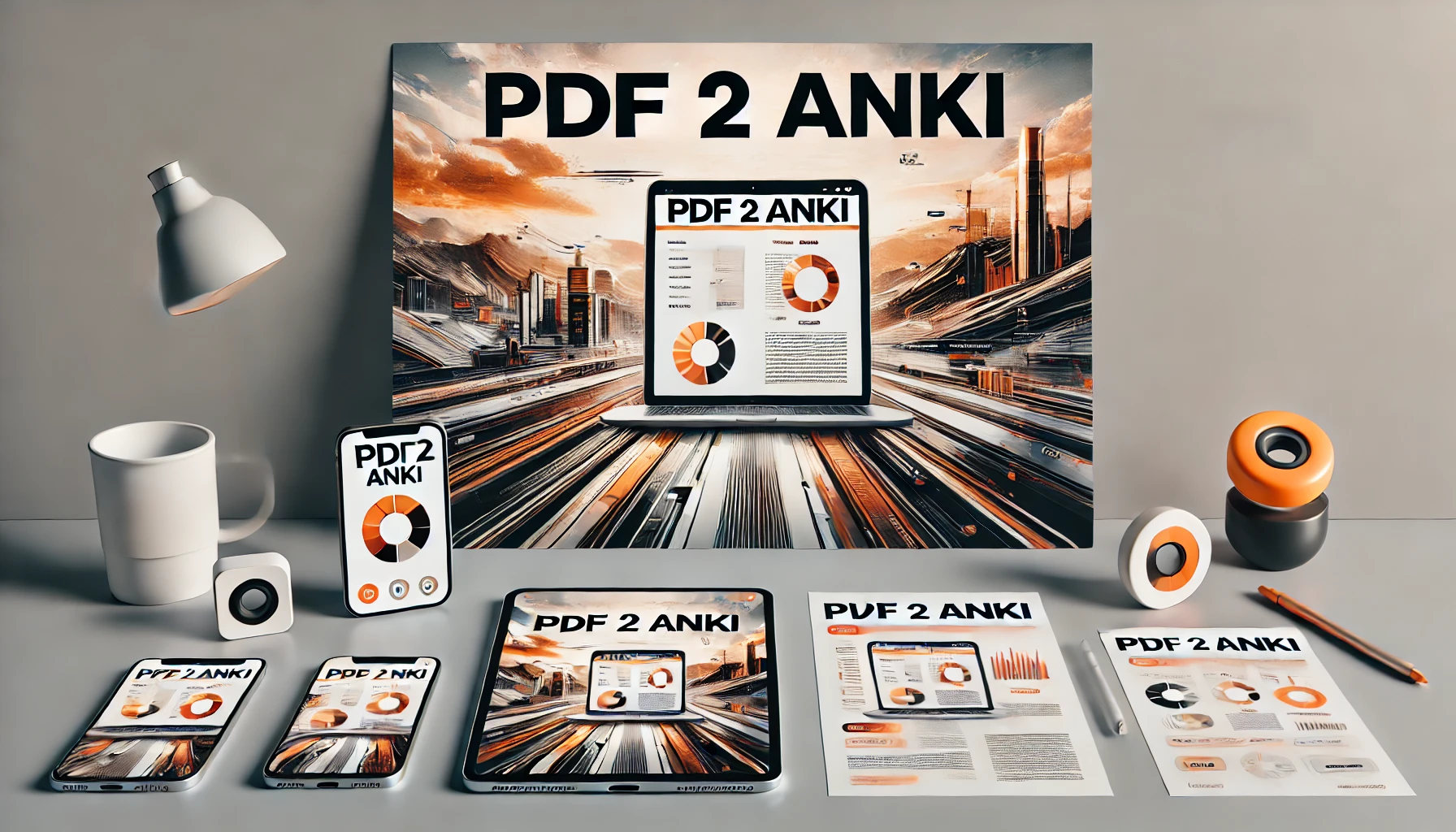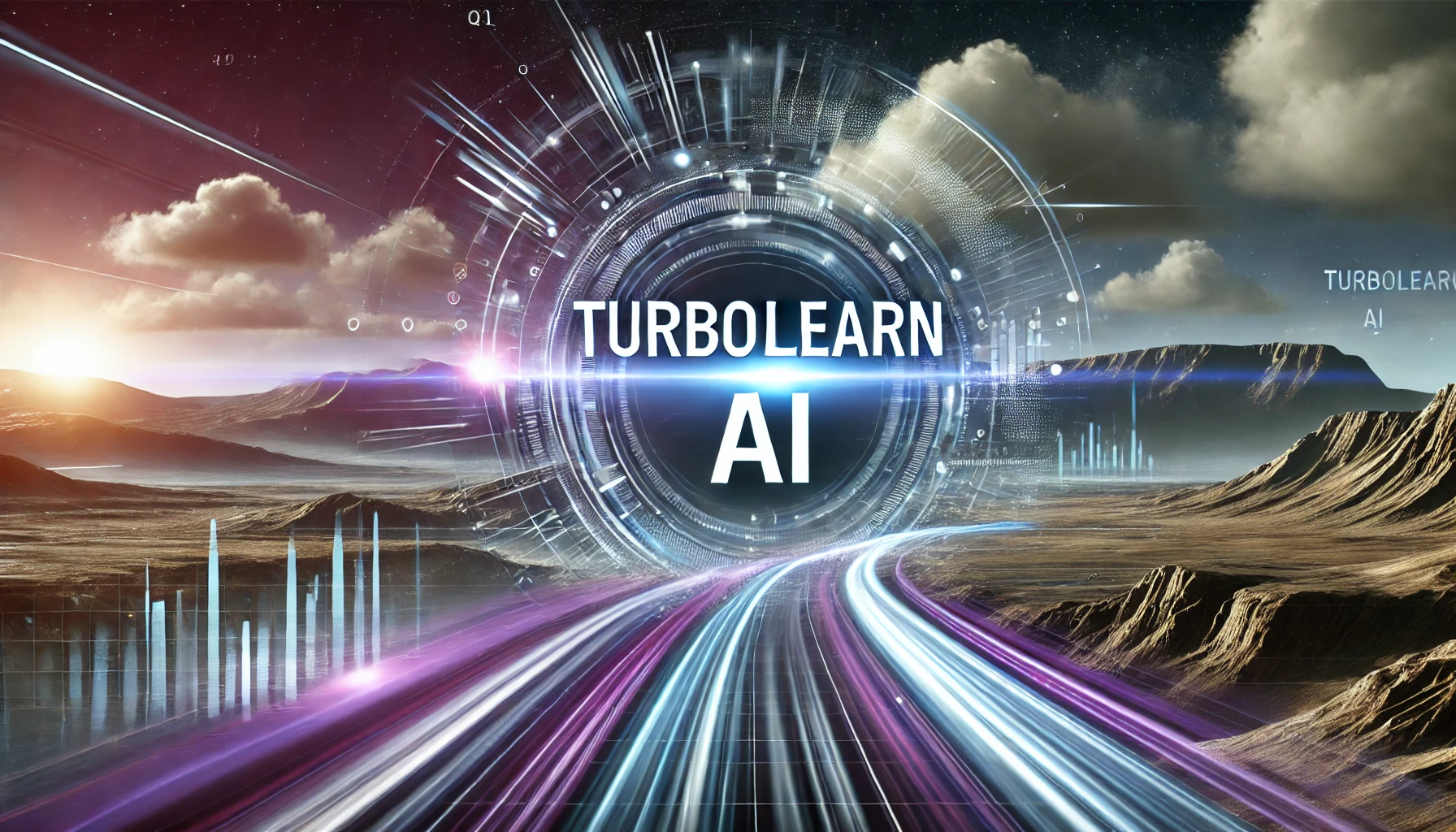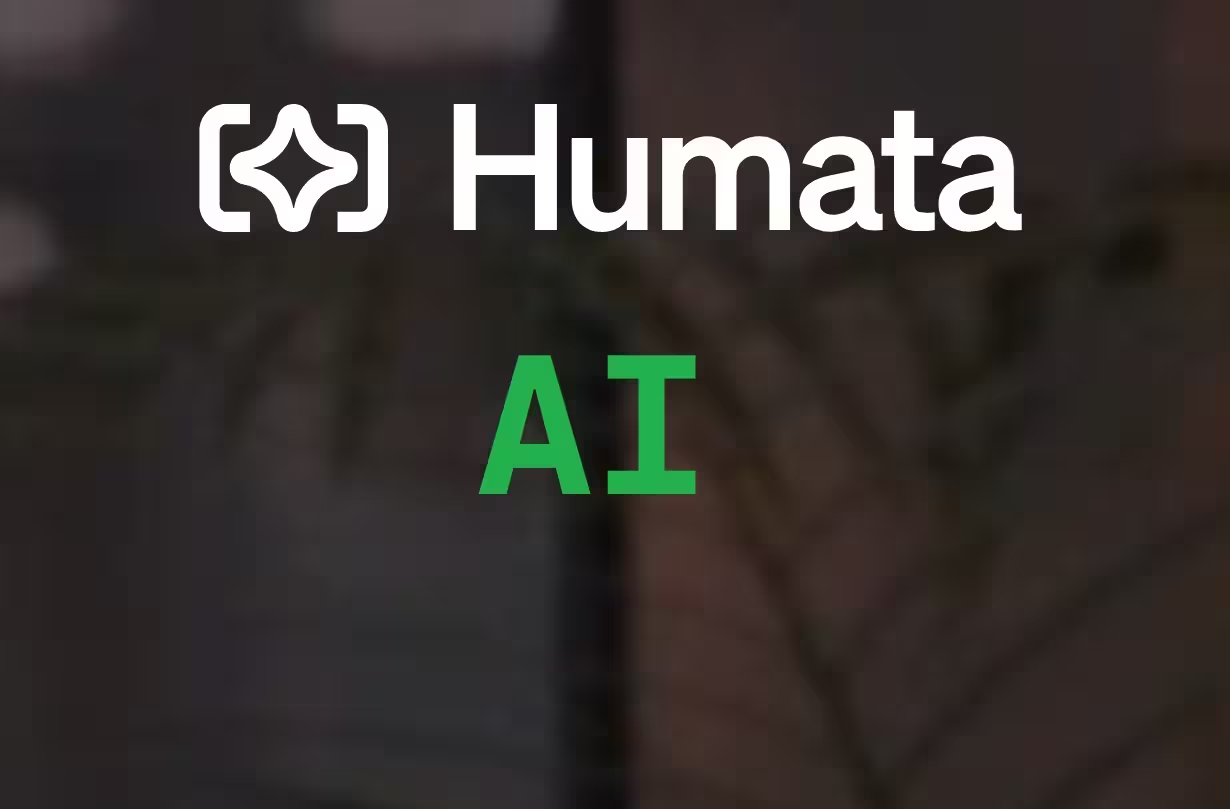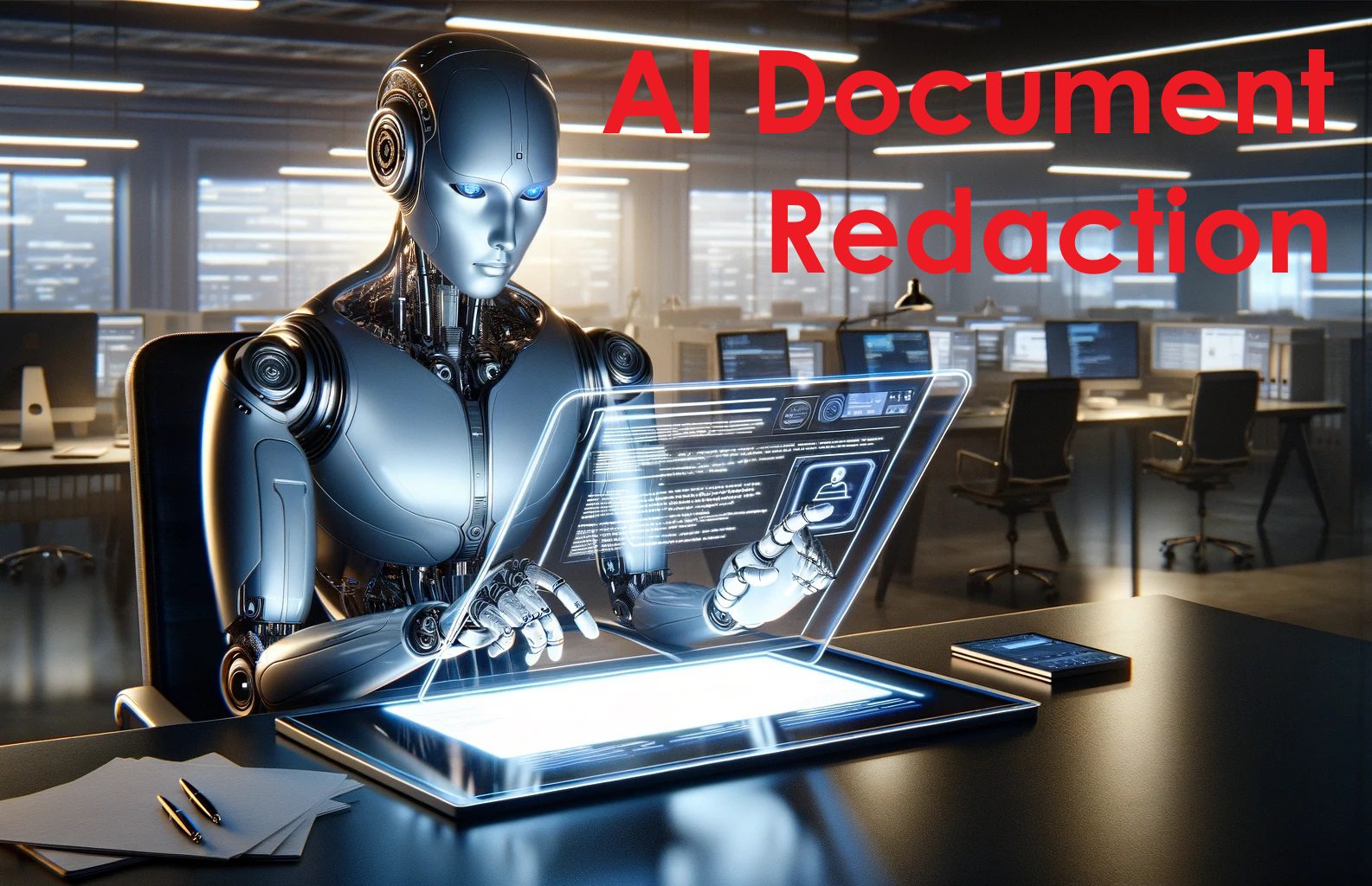📕 PDF (portable document format)
PDF, or Portable Document Format, is a widely-used file format created by Adobe. It’s designed to present documents consistently across different devices and operating systems. PDFs maintain the formatting of a document, ensuring that what you see is exactly what others see, regardless of the software or hardware they use. This makes PDFs an ideal choice for sharing important documents, forms, eBooks, and more.
How AI is Changing the Game
AI is making significant inroads into the world of PDFs, bringing innovative tools that streamline and enhance your experience. For instance, OCR (Optical Character Recognition) technology can convert scanned documents into editable text. AI-powered PDF editors, like Adobe Acrobat with Sensei, allow for smart editing, auto-tagging for accessibility, and even automated form field recognition. These advancements not only save time but also improve accuracy and functionality, making it easier to handle large volumes of documents efficiently.
Our Recommendations and Alternatives
When it comes to AI tools for working with PDFs, you have several excellent options. Adobe Acrobat, powered by Sensei, offers advanced features for editing and managing PDFs. Nitro PDF Pro is another robust tool, providing AI-enhanced functionalities for converting, editing, and securing PDFs. If you’re looking for a budget-friendly alternative, PDF-XChange Editor offers a good balance of features and affordability. Each of these tools can significantly enhance your productivity and simplify your document management tasks.
Below, you’ll find a category of AI tools that can fulfill your PDF-related needs, ensuring you have the best solutions at your fingertips.

Mathos AI
Learn how Mathos AI combines AI-powered solutions with personalized tutoring to allow students of all levels to explore complex math problems.

YouLearn AI
YouLearn AI is an innovative platform that rethinks the way you study by summarizing uploaded content and turning them into quizzes, among other things. Its AI tutor breaks down those complex topics and helps you stay on task through interactive learning features. Whether you are a student or self-learner, YouLearn makes studying more effective and personalized.

Limbiks AI
Limbiks is an AI flashcard generator that transforms files like PDFs, presentations, and notes into study aids. It supports over 20 languages and integrates with tools like Anki and Quizlet. Offering features such as multiple choice questions, image occlusion, and spaced repetition, it caters to students, teachers, and lifelong learners.

Adobe
Founded in 1982 by John Warnock and Charles Geschke, Adobe has become a cornerstone in creative software.

PDF 2 Anki
PDF 2 Anki converts PDFs, lecture slides, and textbooks into flashcards, notes, and study materials quickly and easily. This tool automates the creation of study aids, saving you significant time.

TurboLearn AI
TurboLearn AI is an advanced tool designed to optimize your study sessions. It transforms various types of content such as audio, video, PDFs, and websites into comprehensive notes, interactive flashcards, and personalized quizzes.

Humata AI
Are you overwhelmed by piles of documents and struggling to extract crucial insights quickly? Humata AI might just be the tool you need. Designed to cater specifically to professionals in fields like healthcare, legal, and finance, Humata AI leverages powerful document-centric AI to parse and summarize vast volumes of data efficiently.

Image to PDF: top tools for AI-Powered Image to PDF Conversion
Converting images to PDF might sound straightforward, but with AI, this process is not just about changing file formats—it’s about smartly enhancing and organizing your documents. AI in Image to PDF conversions helps by automatically adjusting image alignment, optimizing file size without losing quality, and even recognizing text within images using OCR (Optical Character Recognition) […]

I Love PDF AI
Struggling with PDFs? Meet iLovePDF, the all-in-one tool that makes working with PDFs easy and efficient. Whether you need to merge files for a presentation, compress documents to meet size limits, or convert PDFs to and from other formats like Word and Excel, iLovePDF has you covered.

MyEssayWriter.ai
Simplify your essay-writing process with MyEssayWriter.ai, an AI-powered tool designed to streamline academic writing and improve your results with confidence. MyEssayWriter AI might just be the tool you need to up your academic game. Try, and see how it can assist you in achieving your academic goals with more confidence and less stress.

Harpa AI
Harpa AI is your digital sidekick in-browser automation assistant, making online tasks simpler and boosting your web productivity with smart automation and instant insights. So, think of Harpa AI as your clever, effective ally for all things online. It’s there to take the heavy lifting off your shoulders, providing insights or handling the tedious stuff so you can have a smoother ride on the web. Try it out, and see how it switches up your digital routine.

Essay Writer by Textero AI
Hey there! If you’re constantly buried in essays, research papers, or just dread starting that daunting writing project, Textero AI Essay Writer might just be the ally you’re looking for. Let’s dive into what Textero AI is, its benefits, and a few other key details that could make your academic life a tad easier.

Document Redaction
Ever caught yourself worrying about the pesky details of keeping your documents private and secure? You’re not alone. In today’s digital age, safeguarding personal information is more crucial than ever. Enter the game-changer: Document Redactor AI. These ingenious tools are your best allies in obscuring sensitive data, ensuring your documents are both shareable and secure.

Adobe Acrobat AI Assistant
The Adobe Acrobat AI Assistant revolutionizes PDF document management by simplifying the access and understanding of complex information through advanced AI capabilities.