📕 Chat with PDF
Imagine having a conversation with your documents as if they were knowledgeable experts waiting to chat. That’s essentially what “Chat with PDF” is all about. This innovative approach allows users to interact with the text within a PDF document using AI-driven chat functionalities. You simply ask questions or make requests, and the AI parses the content to provide answers and insights directly from the document.
What is a PDF?
PDF is an abbreviation that stands for Portable Document Format, standardized as ISO 32000, is a file format developed by Adobe in 1992 to present documents, including text formatting and images, in a manner independent of application software, hardware, and operating systems.
How AI Is Making Its Presence Known in Document Interaction
In the swiftly advancing field of artificial intelligence, “Chat with PDF” represents a significant stride forward. Tools like Adobe’s PDF Reader now incorporate AI to enhance user interactions with documents. For example, if you’re dealing with a bulky report, AI can quickly summarize it, identify key points, or even generate new content based on the information within the PDF. This not only saves time but also improves productivity by making the wealth of information in static documents actively accessible.
Our Recommendations and Alternatives for Chat with PDF
If you’re looking to get started with a “Chat with PDF” tool, there are several robust options and alternatives to consider. First, look at Adobe’s offerings, which are well-integrated and user-friendly for those familiar with their suite of products. Alternatively, newer players in the market like PDFelement provide similar functionalities with a more budget-friendly approach. Depending on your needs, you might also consider dedicated AI chat services that integrate with existing document management systems for a more customized solution.
-

Merlin AI
Merlin AI , a multi ai-tool platform, made for better productivity online with its AI creation and summarization of content.
-
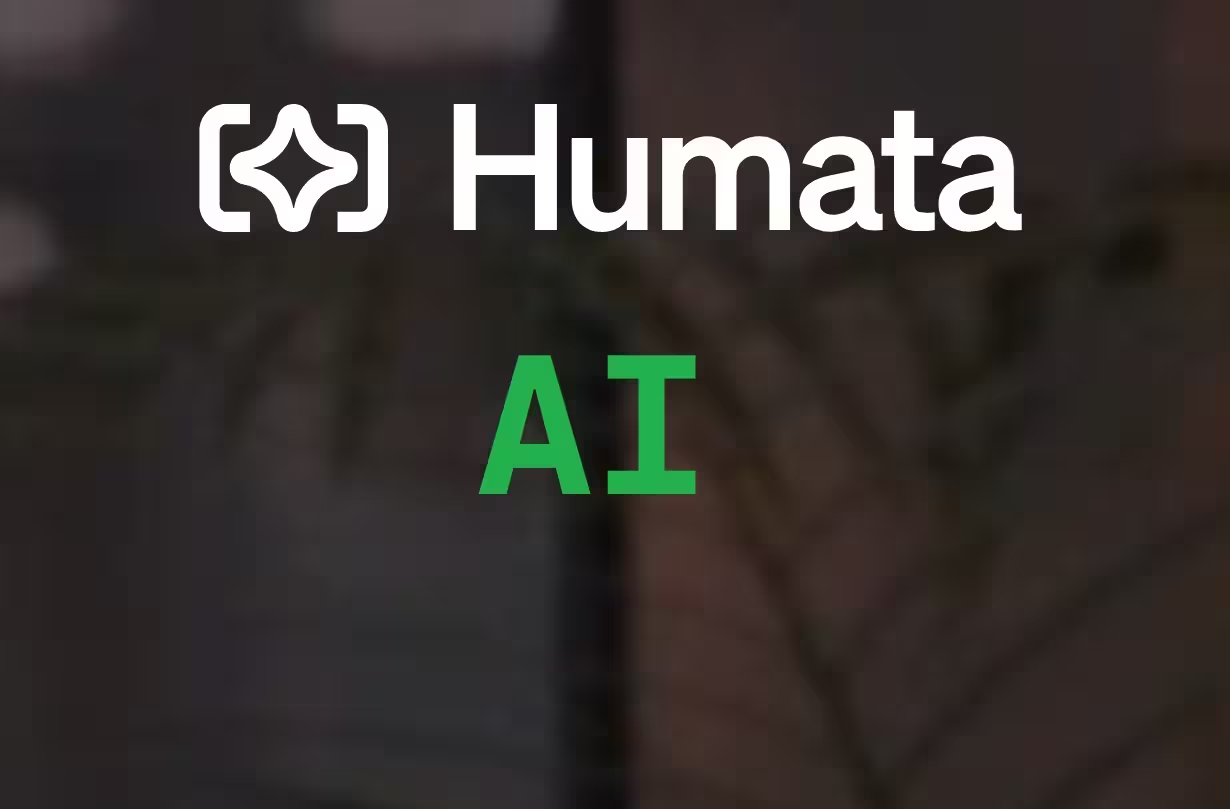
Humata AI
Are you overwhelmed by piles of documents and struggling to extract crucial insights quickly? Humata AI might just be the tool you need. Designed to cater specifically to professionals in fields like healthcare, legal, and finance, Humata AI leverages powerful document-centric AI to parse and summarize vast volumes of data efficiently.
-

Harpa AI
Harpa AI is your digital sidekick in-browser automation assistant, making online tasks simpler and boosting your web productivity with smart automation and instant insights. So, think of Harpa AI as your clever, effective ally for all things online. It’s there to take the heavy lifting off your shoulders, providing insights or handling the tedious stuff so you can have a smoother ride on the web. Try it out, and see how it switches up your digital routine.
-
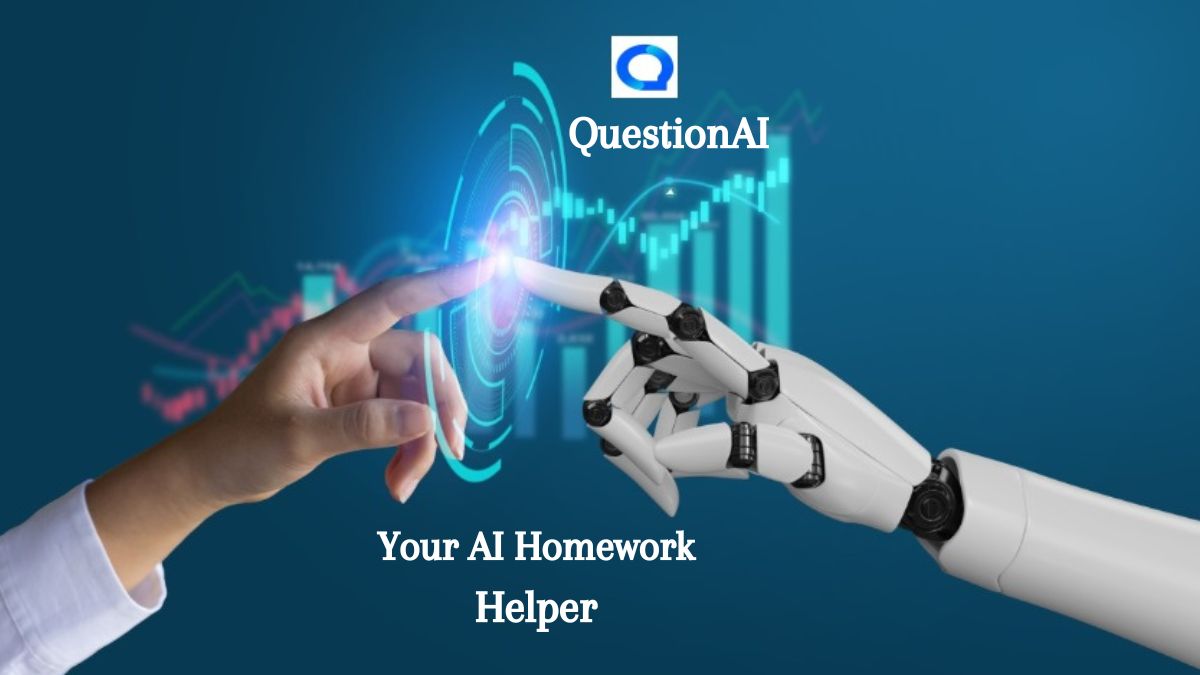
QuestionAI app
QuestionAI is your go-to AI math and science homework helper, offering instant solutions across a wide range of subjects. Simplify your study sessions with this intuitive tool.
-

Adobe Acrobat AI Assistant
The Adobe Acrobat AI Assistant revolutionizes PDF document management by simplifying the access and understanding of complex information through advanced AI capabilities.
