❓ Questions
When we talk about “questions,” we’re referring to the fundamental act of seeking answers or information, whether it’s out of curiosity, necessity, or the desire to make informed decisions. This quest for knowledge is as old as humanity itself, but the methods we use to find answers are constantly evolving.
AI Enters the Arena with Disruptive Tools
You’ve likely noticed how artificial intelligence is starting to change the game. Consider ChatGPT, an AI developed by OpenAI, which can generate human-like text responses based on the input it receives. This tool is not just another software application—it’s an assistant that helps you find information, generate ideas, and even craft detailed responses to complex inquiries. The use cases extend from academic help to business analytics, demonstrating how AI can act as a powerful ally in decoding and responding to various types of questions.
Our Recommendations and Alternatives
If you’re navigating through the myriad of options AI presents for handling questions, here are some suggestions. Start with AI chatbots for customer service to provide quick and accurate responses to consumer inquiries. If your needs are more analytical, AI-driven data analysis tools can help parse large data sets to answer business-critical questions. And for those in creative fields, AI can assist in overcoming creative blocks by suggesting ideas and inspirations.
Below, you’ll find a category of AI tools specifically curated to address these use cases, offering a range of functionalities designed to help you tackle any question that comes your way. Whether you’re a professional looking to enhance decision-making or simply curious about the possibilities, these AI solutions have something to offer.
-
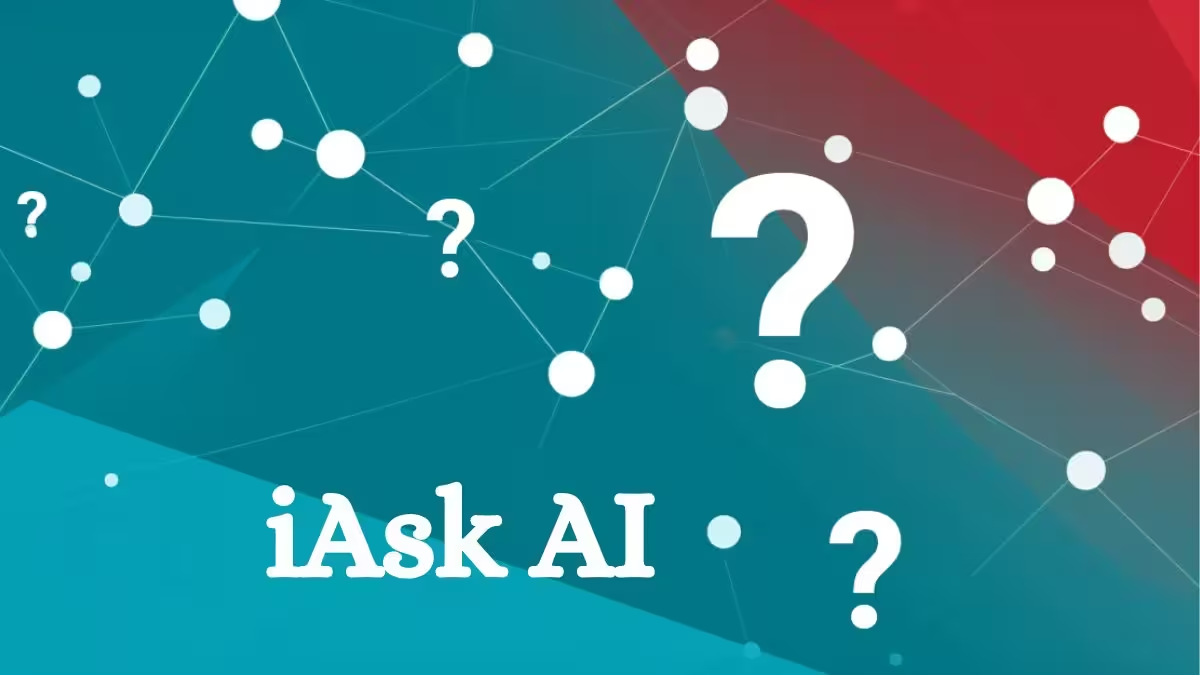
iAsk AI
Get precise answers fast with iAsk.AI, the intelligent search engine that tailors results to your questions.
-
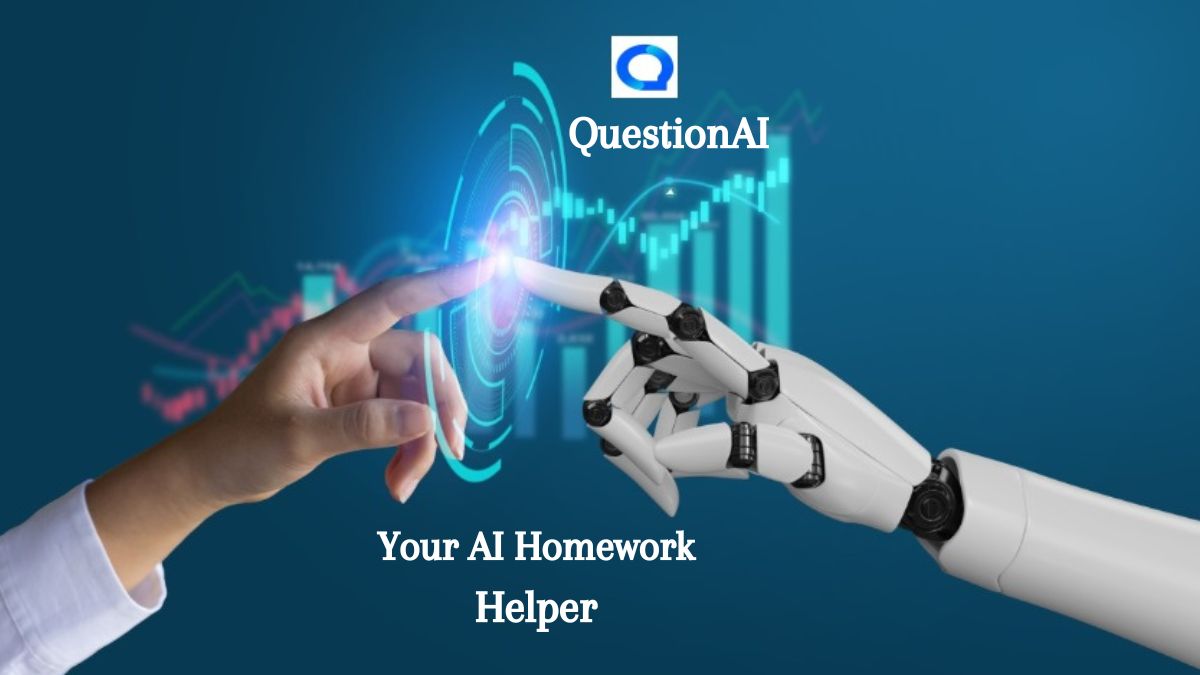
QuestionAI app
QuestionAI is your go-to AI math and science homework helper, offering instant solutions across a wide range of subjects. Simplify your study sessions with this intuitive tool.
