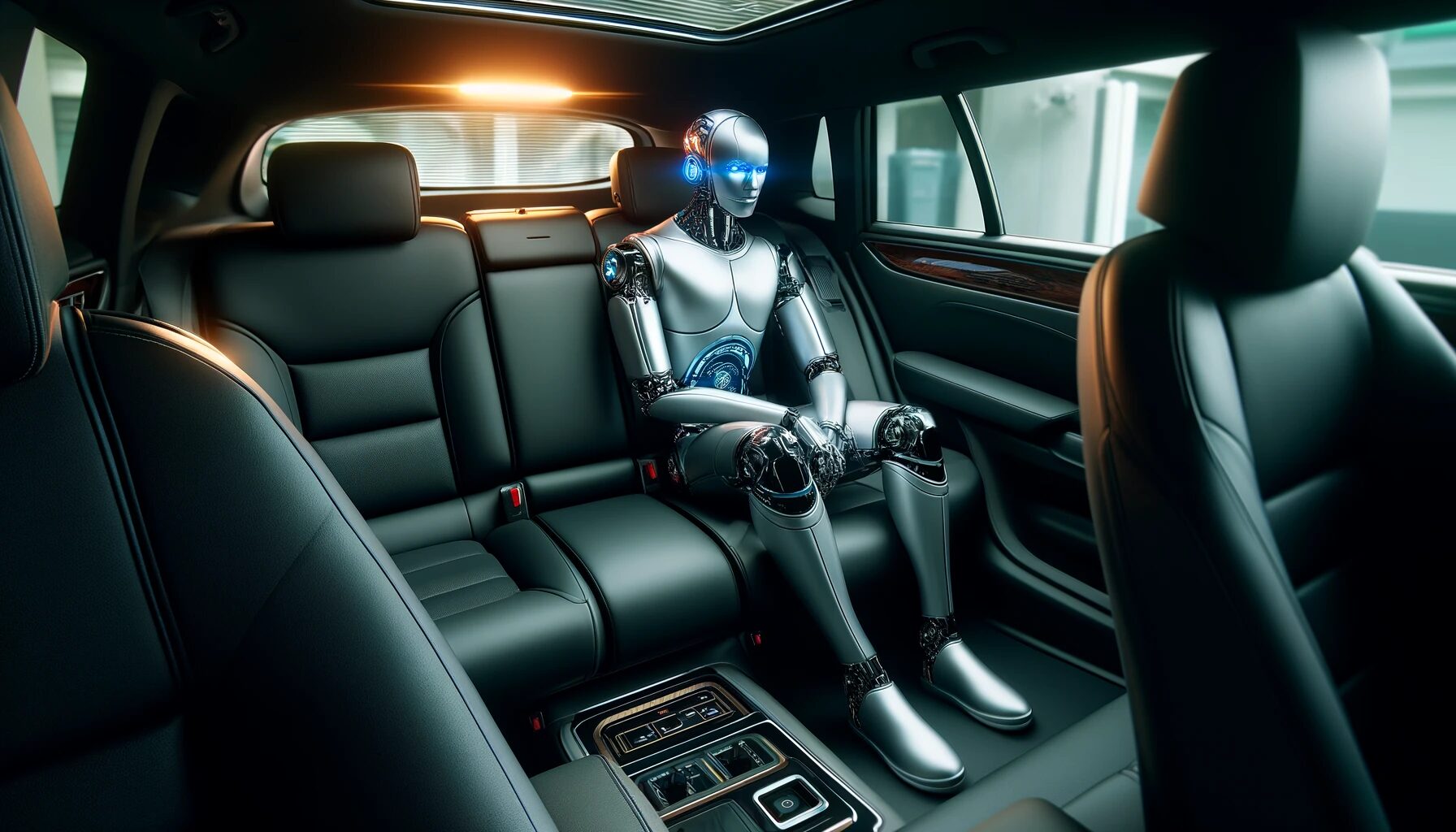Table Of Content
Backseat AI refers to tools and technologies that assist in the background, providing feedback or suggestions to improve efficiency and effectiveness without taking a primary role. This concept can be applied in various contexts, including gaming and coding. For instance, Backseat Gaming, a slots provider, incorporates AI to enrich the gaming experience by integrating it into game development, allowing for more creative freedom and enhancing player interaction. In the coding realm, there’s a plugin for Neovim called backseat.nvim that utilizes GPT models to enhance code readability by offering suggestions and explanations on code quality as you write.
How to Use Backseat AI Tools in Coding
To get started with a coding assistant like backseat.nvim, you need to install the plugin in your Neovim environment. After installation, you can use commands like :Backseat to send your code to the AI, which then returns readability feedback. The tool is particularly handy for spotting obscure parts of your code and suggesting improvements. You’ll need an OpenAI API key to enable the AI’s capabilities, and you can customize its behavior, such as the language of suggestions or the maximum number of lines it reviews at once.
These backseat AI tools are designed to make your work easier without being intrusive, allowing you to focus on creative and complex tasks while it handles the routine checks and balances.