In the ever-evolving world of digital art and storytelling, creating comics has entered a new era with the advent of generative AI. This guide will walk you through an exciting journey of how to create comics using AI tools like ChatGPT and DALL-E, complemented by simple graphic tools like Paint. Whether you’re a budding artist, a seasoned comic creator, or someone who just loves to tell stories, this method offers an innovative and speedy approach to bringing your comic ideas to life.

Step 1: Crafting Your Storyline with ChatGPT
The first step in creating your AI-generated comic is building a compelling storyline. This is where ChatGPT comes into play. ChatGPT, a state-of-the-art language model, assists in developing narratives, dialogues, and character developments.
- Idea Generation: Start by brainstorming ideas with ChatGPT. Whether you have a vague concept or a specific theme in mind, ChatGPT can help expand your idea into a full-fledged story.
- Character Development: Create unique characters with distinct personalities. ChatGPT can assist in defining their traits, backgrounds, and motivations.
- Plot Structuring: Develop a plot that is engaging. ChatGPT can help outline your story, suggest plot twists, and ensure a coherent flow.
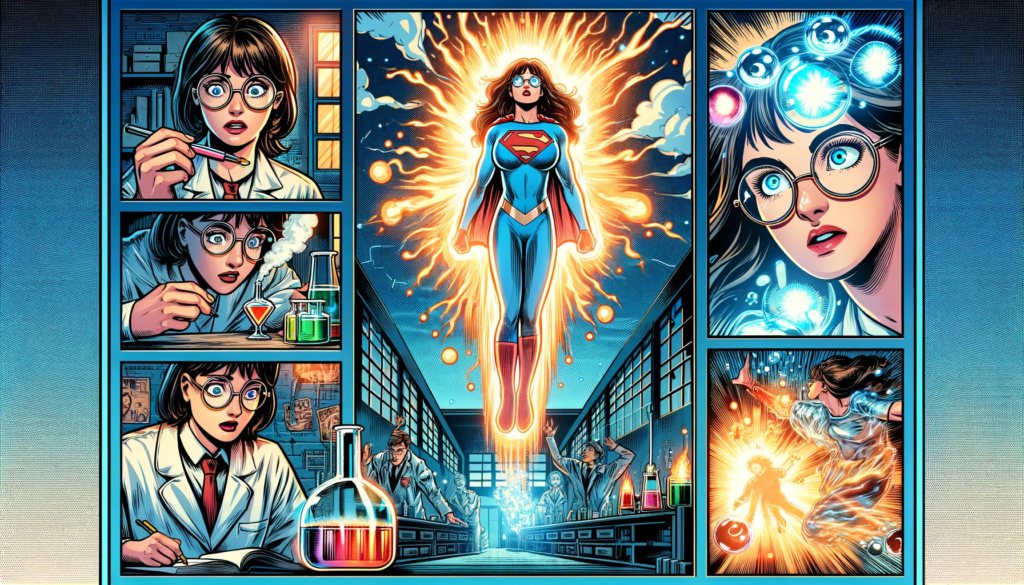
Step 2: Bringing Your Story to Life with DALL-E
With your storyline in hand, it’s time to visualize it. DALL-E, an AI image generation tool, transforms your written narrative into compelling visual art.
- Scene Visualization: Describe each scene of your story to DALL-E. The AI will generate images that reflect the scene’s setting, mood, and action.
- Character Illustration: Provide descriptions of your characters to DALL-E. It will create visuals of your characters in various poses and expressions.
- Customization: Adjust and refine the images as needed. DALL-E offers the flexibility to tweak the visuals to match your exact vision.
For the best results I recommend using DALLE-3 or higher version.
Step 3: Adding Dialogues and Texts with Paint or Canva
The final step is to add dialogues and text to your comic panels. This is where a simple tool like Paint comes in handy.
- Inserting Dialogue: Use Paint to add speech bubbles and insert dialogues. You can customize the font, size, and placement to match your comic’s style.
- Captioning: Add captions or narrative texts to provide context or narrate the story.
- Final Touches: Make any last-minute adjustments to the layout, ensuring that the text is readable and well-integrated with the images.
Arachno-Man: The AI-Generated Superhero Comic hero how to guide:
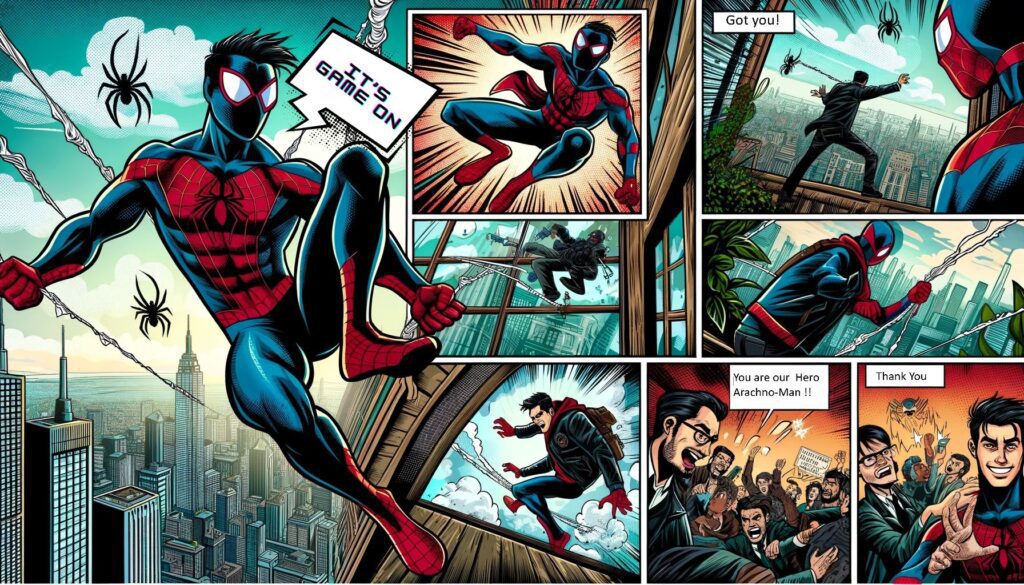
Creating comics with AI is not just about embracing new technology; it’s about unlocking a world of creative possibilities with ease and speed. By combining the narrative power of ChatGPT, the visual prowess of DALL-E, and the simplicity of Paint, you can produce unique and captivating comics. Whether you’re a professional artist or a hobbyist, this method opens up new avenues for storytelling and artistic expression.
Start your journey in AI-powered comic creation today and witness your stories come alive in ways you never imagined!

