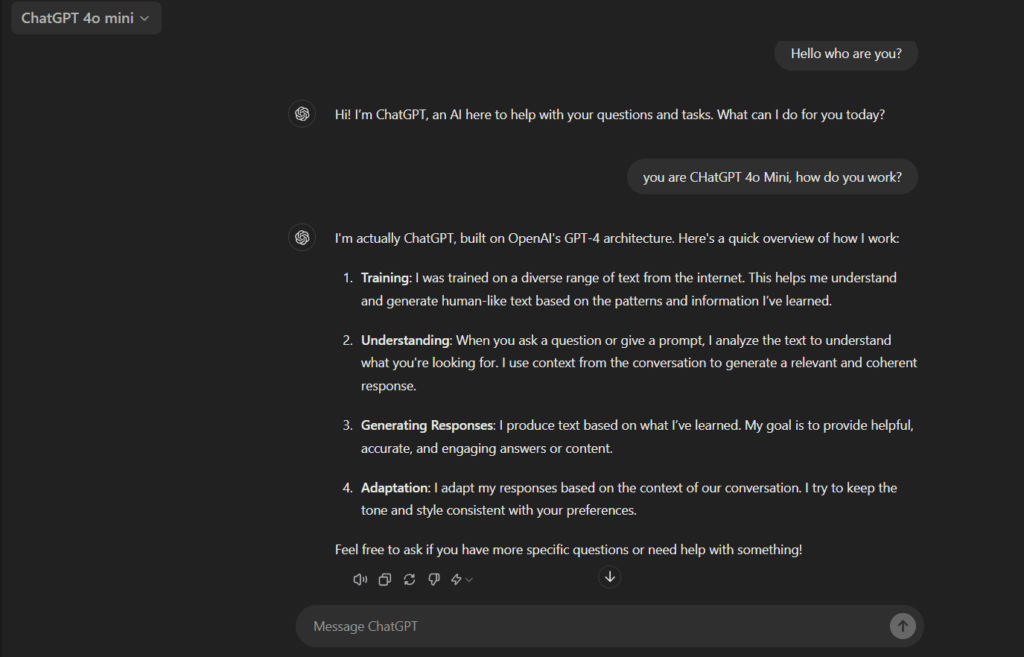Table Of Content
Yes, indeed GPT Mini is the latest innovation from OpenAI, serving as a more accessible version of the powerful GPT-4o large language model. This new addition to the ChatGPT lineup is crafted to provide GPT-4 level intelligence, renowned for its capabilities in understanding and generating text, but with the added benefits of faster processing and reduced costs. Whether you’re accessing it from your Android, iOS, or web application, GPT Mini is designed to be user-friendly and highly effective for a variety of tasks.
How to Use ChatGPT 4o mini?
To start using GPT Mini on your mobile device or web browser, you’ll need to download the ChatGPT app from the Google Play Store or Apple App Store, or access it via the web on chatgpt.com. Once installed, simply log in with your OpenAI account, and select GPT-4o Mini from the model options in the menu.
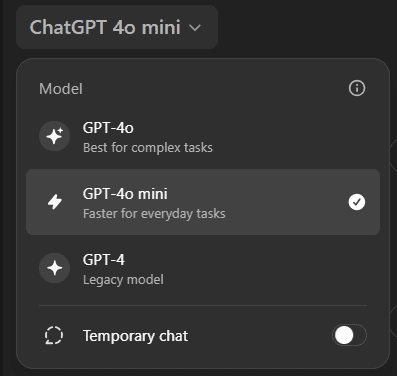
It’s important to note that while GPT Mini is available to all users, those on the free tier might have certain limitations in usage compared to Plus users, who enjoy up to five times higher message limits and early access to new features. For a seamless experience, it is recommended to upgrade to ChatGPT Plus if you find yourself frequently reaching these limits. Also good to mention that ChatGPT 3.5 Turbo model has been completely decommissioned and is no longer available for use via the ChatGPT app.
How Does GPT Mini Work?
You can utilize it directly within the ChatGPT app, which is available for free to all users with an OpenAI account. This model is not just about text; it extends to understanding and generating content across multiple formats including voice and vision. The application of GPT Mini is broad, ranging from translating texts from different languages to engaging in more complex tasks like photo analysis and real-time voice translation. As OpenAI continues to enhance its capabilities, future updates are expected to include more advanced features like real-time video conversations .