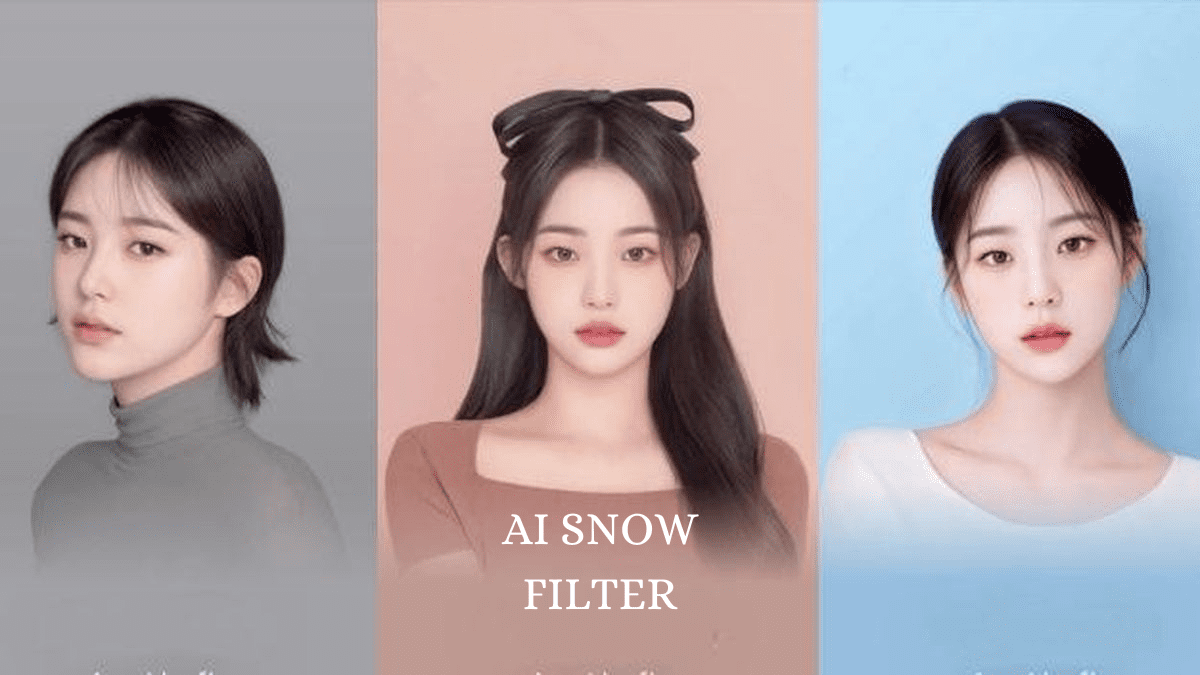Table Of Content
Have you ever wondered how to give your selfies that dreamy, ethereal quality seen in K-pop stars’ photos? The Wajah Korea AI Snow filter is your answer, and here’s how you can use it to trasnsform your photos into works of art, get yourself a snow princess clean kind of face skin out of this world!

What Does It Do?
The Wajah Korea AI Snow filter is a digital magic wand that adds a soft, glowing, and slightly fantastical touch to your selfies, mimicking the highly sought-after aesthetic of South Korean celebrities. It works by analyzing your photo and applying a combination of smoothing, lighting adjustments, and subtle beautification effects. The result? A selfie that looks like it’s been taken in the gentle snowfall of a serene Korean winter landscape, even if you’re just lounging in your living room.
How to Use It
- Open Your Snow App: First things first, launch the Snow AI Profile app on your device. If you don’t have it yet, it’s a quick download from your app store.
- Choose Your Selfie: Snap a new photo directly within the app or select one from your gallery. Make sure your face is clearly visible for the best results.
- Find the Wajah Korea Filter: Navigate through the filter options and look for the Wajah Korea AI filter. It’s usually under the “Beauty” category or featured prominently due to its popularity.
- Adjust to Your Liking: Once you apply the filter, you’ll see the immediate transformation. But don’t stop there. Play around with the intensity sliders. You can adjust the level of glow, the amount of facial smoothing, and even the lighting effects. This step is crucial to ensure the final outcome looks naturally you, but on your best day.
- Share Your Masterpiece: After you’ve achieved the perfect balance, it’s time to show off. Save the edited selfie and share it on your social media platforms. Get ready for the “Wow, where was this taken?” and the “You look amazing!” comments to flood in.
Tips for the Best Results
- Natural Light Works Best: While the filter is powerful, starting with a photo taken in good, natural lighting can significantly improve the end result.
- Experiment with Different Backgrounds: Though the focus is on your face, the filter can interact differently with various backgrounds. Try taking photos in different settings to see how it enhances the overall mood of your selfie.
- Keep It Subtle: The key to a believably beautiful photo is subtlety. Adjust the filter settings so the effects enhance rather than overpower your natural features.
For more examples, you can visit the TikTok famous Wajah Korea filter page for the widest collection with millions of of examples of teenagers who have used the Snow Camera App or other similar tool to take a selfie and experiment this new technique which has turned out in a world wide viral trend on various social media platforms.
The Wajah Korea AI Snow filter offers a fun and simple way to elevate your selfies from ordinary to extraordinary. Whether you’re looking to impress your social media followers or just want to see yourself in a new light, this filter has got you covered. So go ahead, give it a try and watch as your selfies transform into soft, glowing portraits that capture the enchanting essence of Korean beauty.