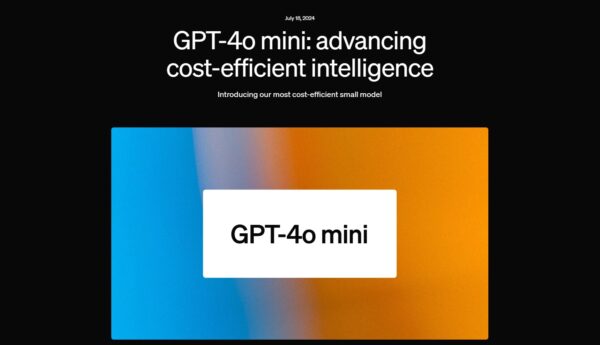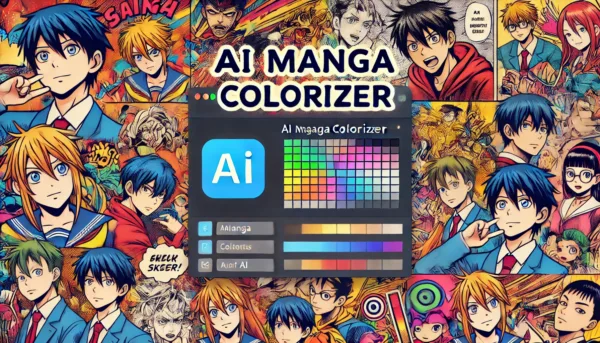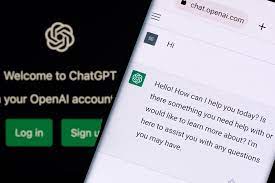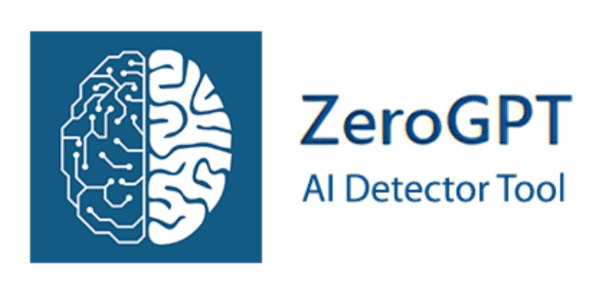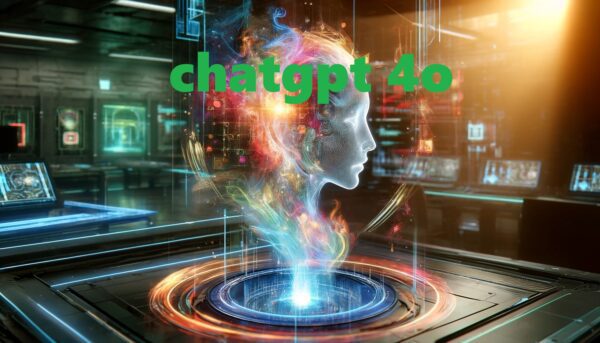Table Of Content
ChatGPT 4 Omni, or ChatGPT-4o, represents a significant leap in AI technology, merging text, audio, and video into a single, cohesive model. Unlike its predecessors, which siloed these capabilities, ChatGPT 4 Omni, which is probably the best AI Assistant we tried, uses the GPT-4o machine learning model which integrates them, allowing for faster and smoother interactions. This model can handle everything from live voice conversations to interpreting visual inputs like written equations or even selfies.
Enhanced Conversational Abilities
One of the standout features of ChatGPT 4 Omni, is its ability to engage in natural, human-like conversations. Whether you’re preparing for an interview, needing real-time translations, or just want to chat, ChatGPT 4 Omni, can respond appropriately. It understands nuances in speech, can be interrupted, and even adjust its responses based on the tone or style you request. Imagine asking it to tell a bedtime story in a dramatic voice or switch to a robotic tone on command—it’s incredibly versatile.
Real-Time Visual and Audio Processing
ChatGPT 4 Omni, isn’t just about text and voice; it can also process and respond to visual inputs. For example, you can write an equation on a piece of paper, and it will guide you through solving it step-by-step, just like a tutor would. Additionally, it can describe what it sees in a photo, like your current outfit or your emotional state. This makes it a powerful tool for both practical tasks and casual interactions, enhancing how you can use AI in daily life.
Practical Applications and Accessibility
OpenAI has ensured that ChatGPT 4 Omni, is accessible to both free and paid users, on mobile and desktop, with some limits on usage for free users. This new model also promises to be faster and more cost-effective than previous versions, making it an attractive option for various applications, from customer service to personal assistance.