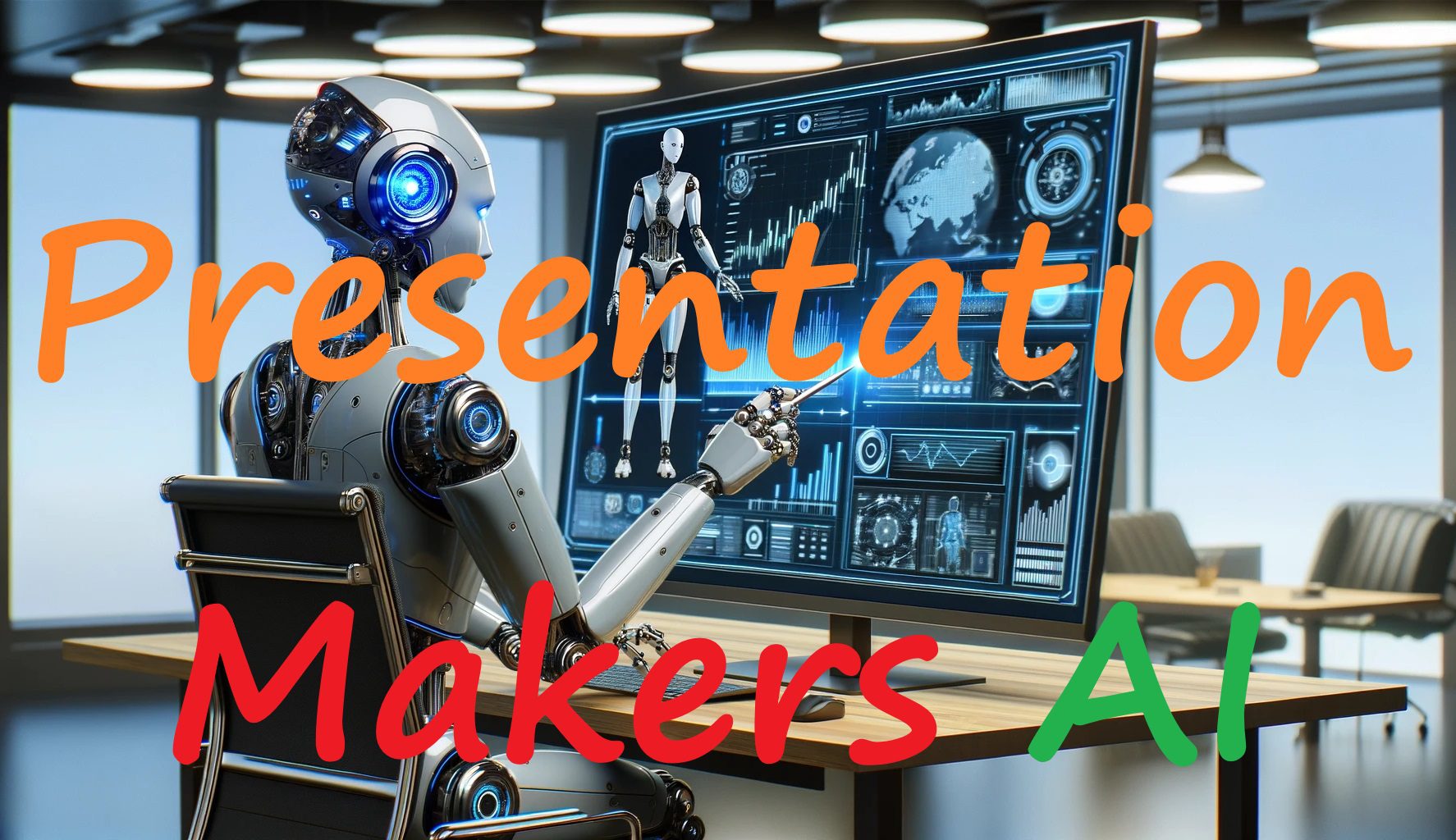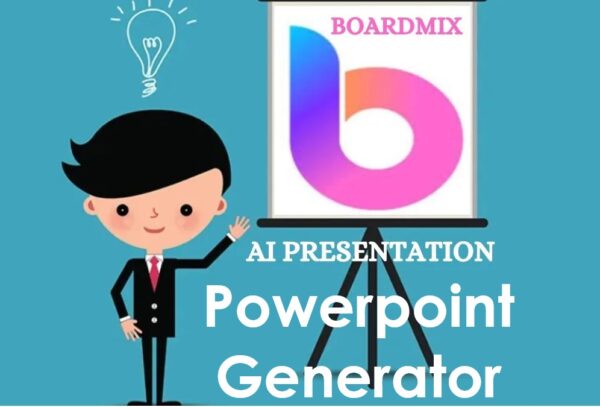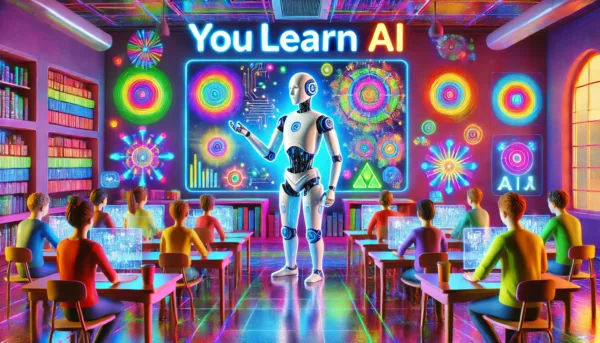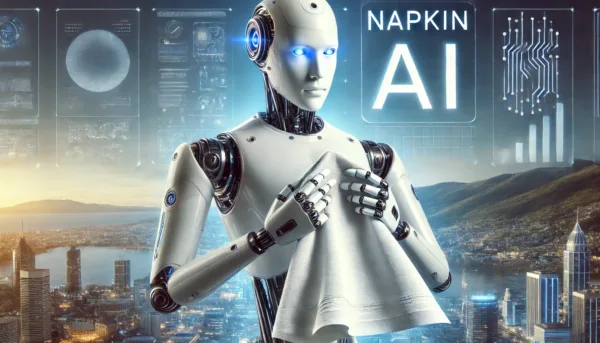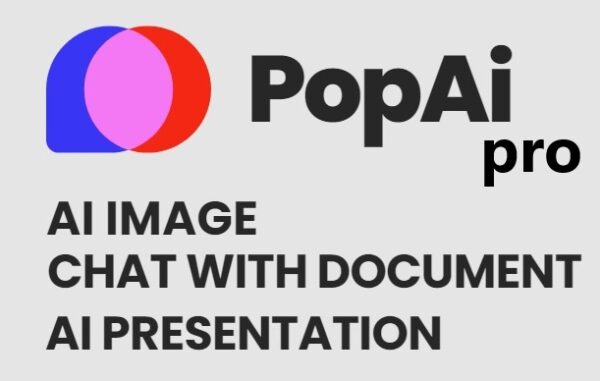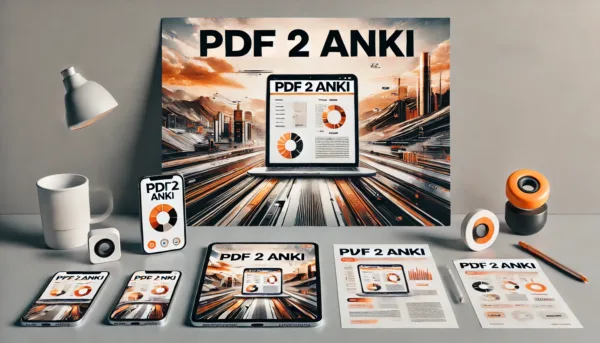Table Of Content
Are you on the hunt for a stellar Presentation Maker AI to boost your slide-making skills without denting your wallet? You’ve landed in the right spot! Let’s guide you through a few top picks that could transform your presentations into works of art.
Why Use a Presentation Maker AI?
First things first, why should you even consider an AI to help with your slides? Well, imagine having a buddy who takes over the grunt work of designing slides, suggesting layouts, and even aligning content for better visual impact. That’s what these AI tools do! They’re not just helpful; they’re your backstage crew making sure you shine in the spotlight.
Finding the Perfect Tool
1. Define Your Needs
What do you really need from a presentation tool? Simplicity, advanced design features, or maybe integration with other tools? Jot down what’s crucial for you.
2. Trial and Error
Most tools offer a free version—use that to your advantage. Test out a few to see which interface you gel with and which features truly add value to your presentation.
3. Feedback is Golden
Look for user reviews. What better way to gauge a tool’s effectiveness than hearing from those who have used it extensively?
4. Compatibility Check
Ensure the AI tool works well with other software you use. Nothing worse than a tool that doesn’t play nice with others.
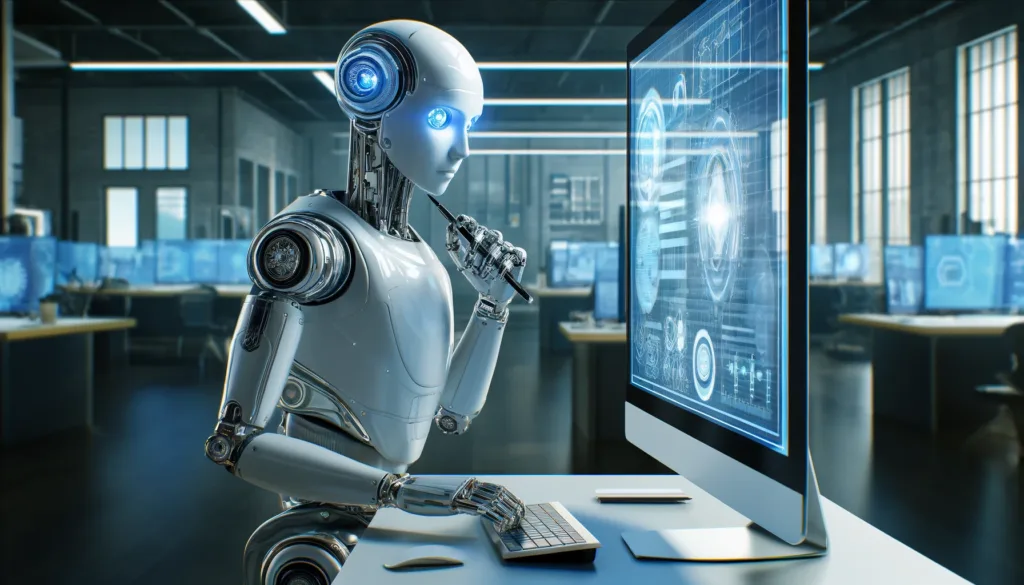
Top Free Presentation Maker AIs
In addition to the already popular Canva, Google Slides, Prezi and PowerPoint we have tested and selected the cream of the cream of the Best AI Powered Slide Makers.
Choosing the right Presentation Maker AI shouldn’t be a chore. It should be a straightforward process of matching your needs with a tool that compliments your workflow. Give these tools below a whirl and see which one helps you craft not just a presentation, but a story worth remembering.