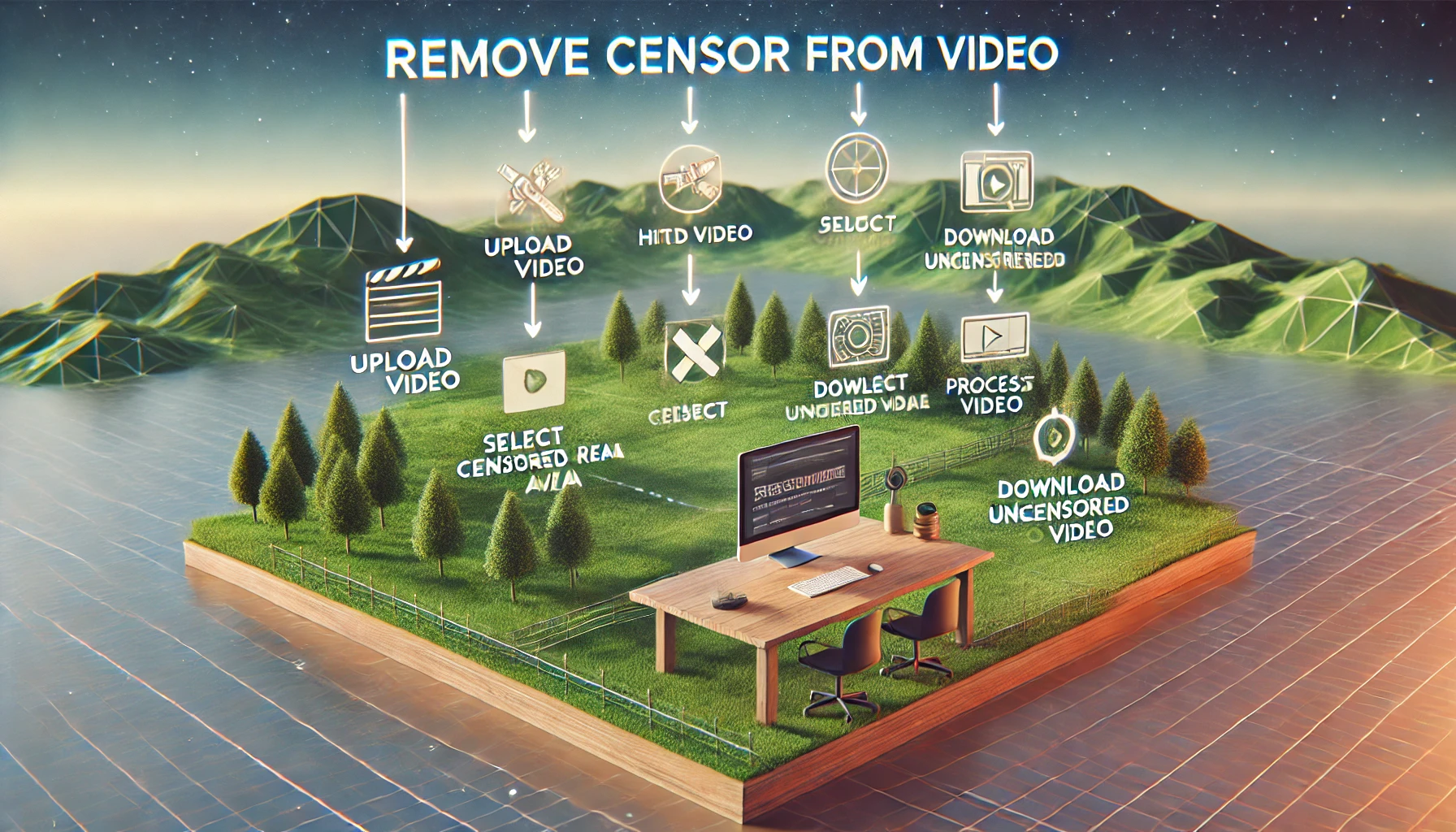Table Of Content
If you are here it is because you want to remove censor from a video. Video censorship is the practice of modifying, obscuring, or removing certain parts of a video to prevent viewers from seeing explicit or sensitive content. This can include blurring or pixelating faces, text, or scenes that contain violence, nudity, or other inappropriate material. Censorship is often employed to comply with legal requirements, community guidelines, or to protect the privacy of individuals featured in the content.
Using AI to Remove Censorship from Videos Online for Free
Removing censorship from videos has become much easier thanks to advancements in AI technology. Several tools and platforms allow you to uncensor videos by using sophisticated algorithms. Here’s a step-by-step guide on how to use some of these tools.
HitPaw Watermark Remover
HitPaw Watermark Remover is a user-friendly tool designed to remove mosaics and other forms of censorship from videos. It uses AI to accurately reconstruct the obscured content. Here’s how you can use it:
- Upload Your Video: Start by uploading the censored video to the HitPaw platform. You can drag and drop the video or select it from your device.
- Select AI Model: Choose the AI model designed for uncensoring based on the type of censorship present in the video.
- Save and Download: Click the “Save” button to export and download your uncensored video.
HitPaw is compatible with various devices including Windows, Mac, iPhone, and Android, ensuring a secure connection to protect your uploaded video during the process.
DeepMosaics
DeepMosaics is another powerful tool for removing mosaic blur from videos. It relies on machine learning models to detect and clear mosaics effectively. Here’s how you can use it:
- Download and Install: Download the DeepMosaics software and the pre-trained models needed for the process.
- Run the Tool: Launch the application and load your video.
- Automatic Removal: The tool will automatically analyze the video and remove the mosaic blur. You can preview the results before saving the final output.
DeepMosaics GitHub Source Code can be run on multiple platforms including Windows, Linux, and Mac OS.
Clideo Video Clearer
Clideo Video Clearer is an online tool that doesn’t require any software installation. It’s suitable for users looking for a quick solution. Here’s how to use it:
- Upload Your Video: Click the “Choose file” button to upload the video.
- Adjust Settings: Use the editor to fine-tune settings like brightness, saturation, and contrast to improve the video quality.
- Download the Video: Preview the changes and download the edited video.
Clideo is accessible from any device with an internet connection and offers a straightforward, free-to-use interface to remove censor from video.

These tools make it possible to remove censorship from videos efficiently, using advanced AI and machine learning techniques. Whether you’re looking for a powerful software solution or a simple online tool, there’s an option available to suit your needs.