Table Of Content
In the complex world of Search Engine Optimization (SEO), interpreting data correctly is key to success. Google Search Console (GSC) offers a wealth of information, yet making sense of discrepancies, like lower query clicks compared to page and country clicks, can be challenging.
Why are queries clicks (keywords) so much lower than those of the pages and countries clicks in Google Search Console?
Queries and Pages reports provide a view of your site’s performance in search results. But they’re not always in sync. Sometimes, they show different numbers of clicks or impressions. Why is that?
The discrepancy between query clicks (keywords) and page or country clicks in Google Search Console can be attributed to several factors:
- Aggregated Data: Google Search Console aggregates data for queries. In many cases, clicks for individual keywords might be lower because Google groups similar queries together. This aggregation can make it seem like specific keywords have fewer clicks compared to the total clicks on a page.
- Privacy Thresholds: Google applies strict privacy thresholds to query data. If a query does not meet a certain threshold of activity, Google might not report it at all. This means that long-tail keywords or less popular queries might not show up in your reports, even though they are contributing to the total clicks on a page.
- Click Distribution: Users often click on a webpage based on the title and meta description, not necessarily because of a specific keyword. This means that a page might rank for multiple queries and get clicks without a single dominant keyword driving all the traffic.
- Localized Search Results: The clicks from different countries can be more generalized and less keyword-specific. For example, a page might rank differently in different countries or for different localized versions of a query, leading to a higher number of total clicks from countries compared to specific keywords.
- Ranking Position Fluctuations: Keywords might fluctuate in their search engine ranking positions (SERPs), leading to variability in clicks. However, a webpage could consistently get traffic from various sources or keywords, leading to a more stable click count at the page level.
- Long-Tail Keywords and Variations: Many pages get traffic from a wide array of long-tail keywords and variations, which individually may have low clicks but collectively contribute significantly to the page’s total click count.
- Search Intent and User Behavior: Some queries may lead to immediate clicks, while others might involve more browsing without clicking. Users might also change their queries after initial searches, leading to clicks being distributed across different query variations.
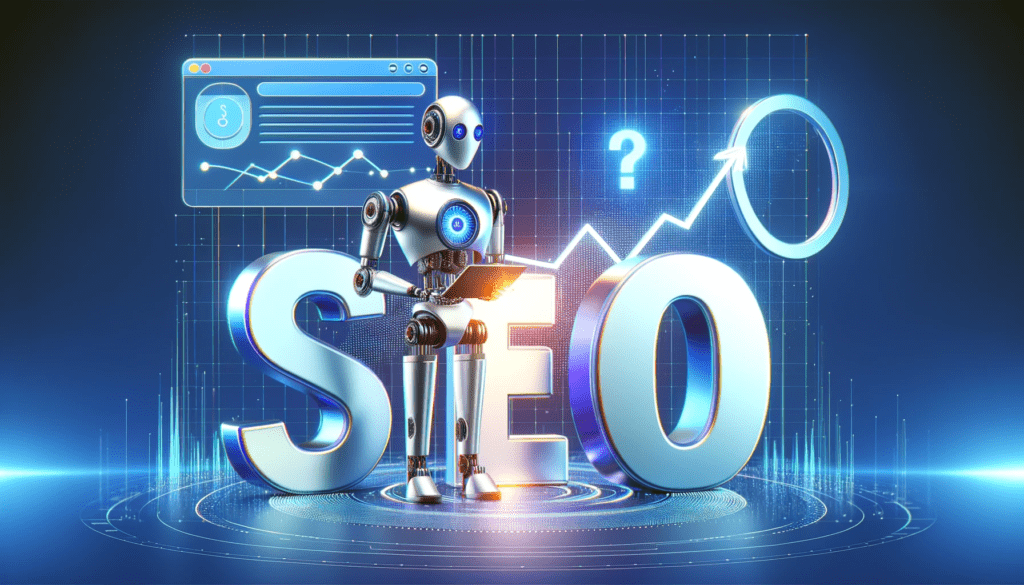
SEO professionals often notice a significant difference in the number of clicks reported for specific queries versus the total clicks on pages or from different countries. This discrepancy can be due to several factors, such as aggregated data, privacy thresholds, click distribution, and search intent. Understanding these nuances is crucial for an accurate analysis of SEO performance.
Tip of the day
Embrace AI in your SEO journey to stay ahead in the game, and witness a significant transformation in your website’s search engine performance.


