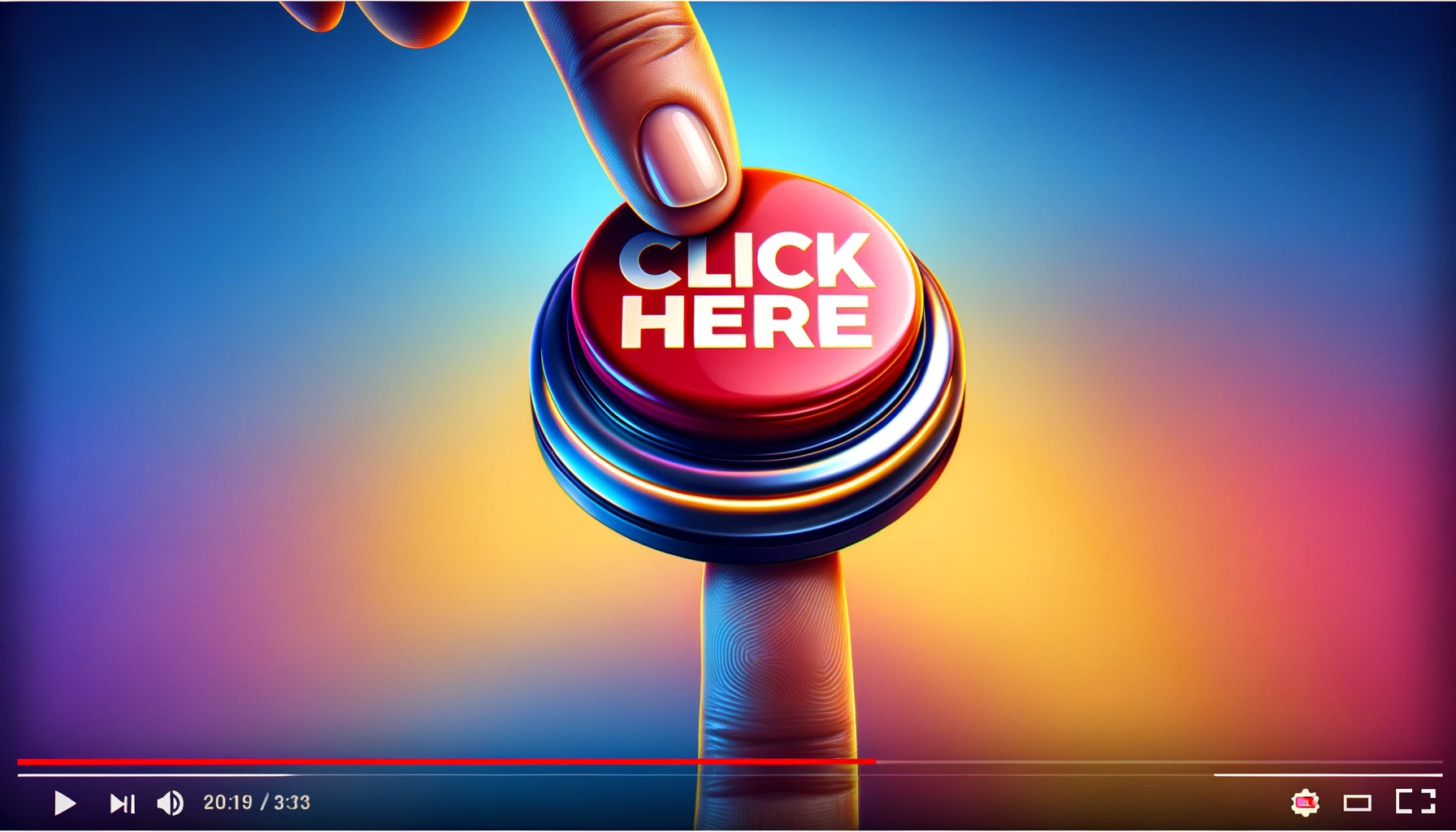Table Of Content
In the world of YouTube content creation, the significance of an engaging thumbnail can’t be overstated. A great thumbnail acts as a gateway, enticing viewers to click and watch your video. With the right tools and techniques, you can significantly increase the Click-Through Rate (CTR) of your videos, leading to higher views and engagement. This article explores the best free tools to create captivating thumbnails and delves into how AI is transforming this crucial aspect of video marketing.
Freemium Tools for Creating Engaging Thumbnails:
As of January 2024, here a list of tools to create Thumbnails for YouTube:
- Canva is a highly popular online design tool that offers a wide range of templates specifically for YouTube thumbnails. It’s user-friendly and comes with numerous customization options like fonts, colors, and graphics. It also provides access to a vast library of stock photos and icons. It is available both as online web application via browser or downloadable app via the Microsoft Store for Windows. As many tools these days being upgraded with AI, also Canva has made its move with its AI Magic Studio got supercharged for productivity
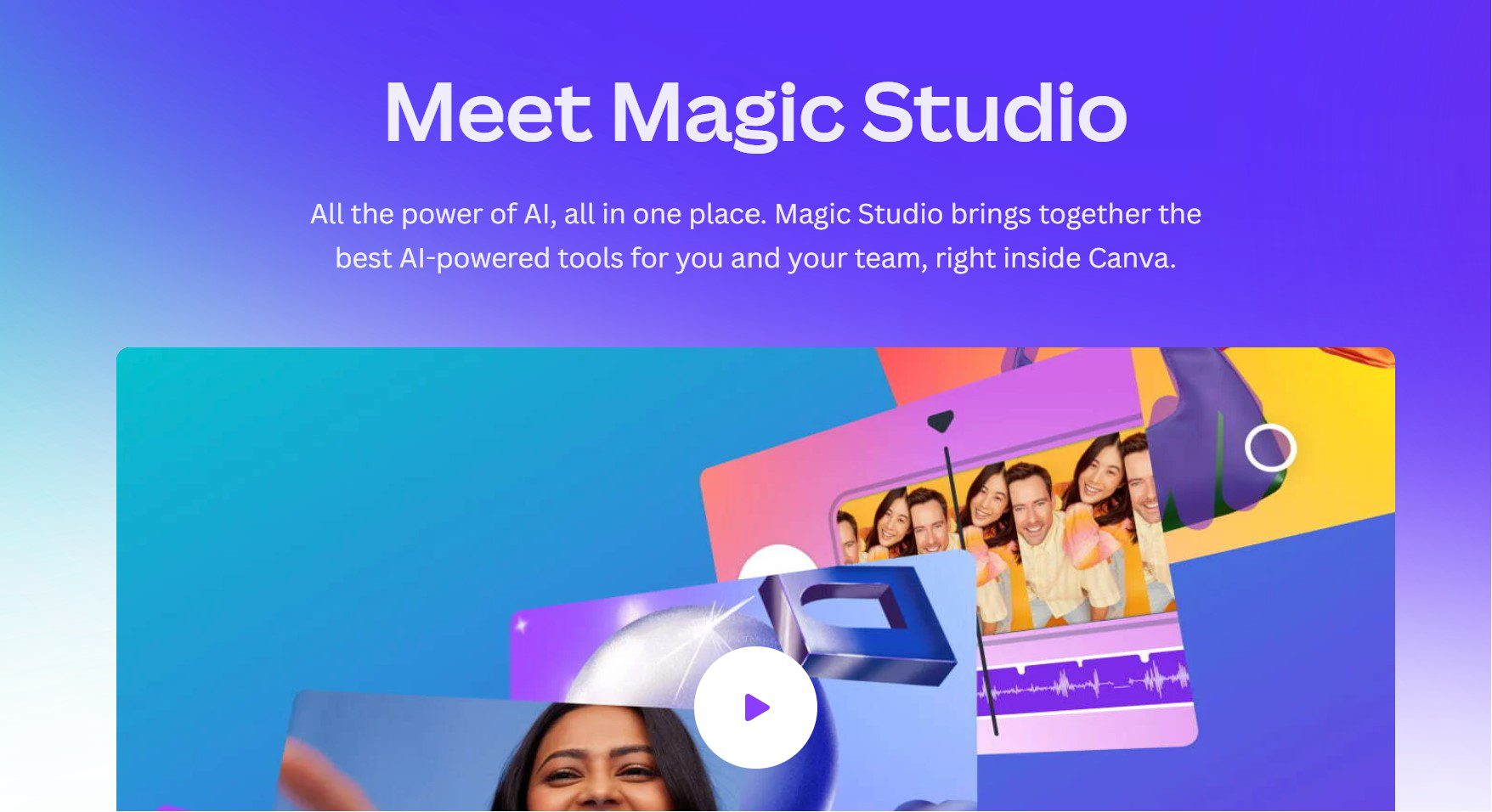
- Adobe Spark is another great tool for creating stunning thumbnails. It offers a variety of professionally designed templates and allows for easy customization. Although it has a paid version, the free version provides ample features for creating great thumbnails.
- FotoJet is a simple and easy-to-use online tool for creating thumbnails. It offers a range of templates and basic editing tools that can help you design a catchy thumbnail without much effort.
- Snappa is another online graphic design tool that offers specific features for creating YouTube thumbnails. It provides high-quality templates, and its drag-and-drop editor makes it easy to customize designs.
- PicMonkey is a comprehensive photo editing tool that also offers features for creating YouTube thumbnails. While it has a paid version, the free version includes several useful tools and templates.
- Fotor provides a straightforward and user-friendly platform to create and edit photos, including YouTube thumbnails. It has a variety of templates and editing tools available for free.
- GIMP: For those who prefer a downloadable application over online tools, GIMP (GNU Image Manipulation Program) is a free and open-source option. It’s more like Photoshop and offers advanced image editing and creation capabilities, though it has a steeper learning curve.
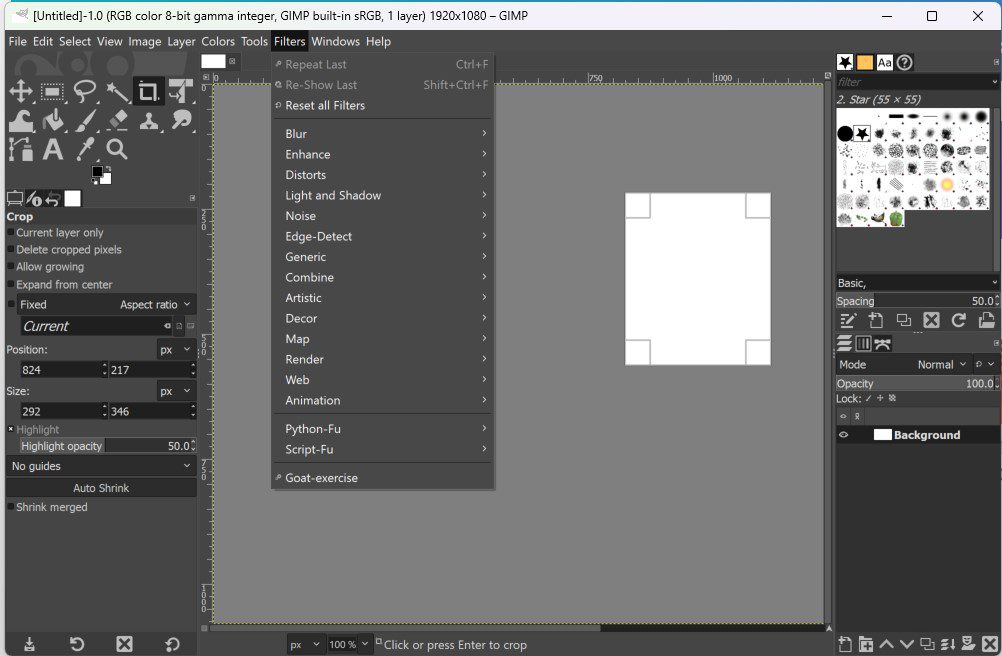
When choosing a tool, consider your level of design expertise and the specific features you need. Most of these tools are intuitive and require no prior design experience, making them suitable for beginners. Remember, the key to a successful YouTube thumbnail is not just the tool you use but also your creativity and understanding of what appeals to your target audience.
The Importance of Click-Through Rate (CTR)
CTR is a crucial metric for any YouTube creator that uses Youtube Studio. It represents the percentage of viewers who click on your thumbnail to watch your video. A high CTR means that your thumbnail is effectively capturing attention and encouraging viewers to engage with your content. However, achieving a high CTR requires more than just an aesthetically pleasing image. Your thumbnail must provide a compelling reason for viewers to click. It should convey the essence of your video content in a captivating way, making potential viewers curious or excited to watch your video.
How AI Can Revolutionize Thumbnail Creation
Artificial Intelligence (AI) is rapidly transforming the realm of digital content creation, and YouTube thumbnails are no exception. AI-driven tools can analyze vast amounts of data to determine which types of images, colors, and text are most likely to appeal to your target audience. By leveraging AI, you can create thumbnails optimized for higher engagement based on predictive analytics and trend analysis. These tools can suggest adjustments and improvements, helping you refine your thumbnails for maximum impact. With AI, the process of creating an engaging thumbnail becomes more data-driven, increasing the likelihood of boosting your video’s views and overall YouTube channel performance.
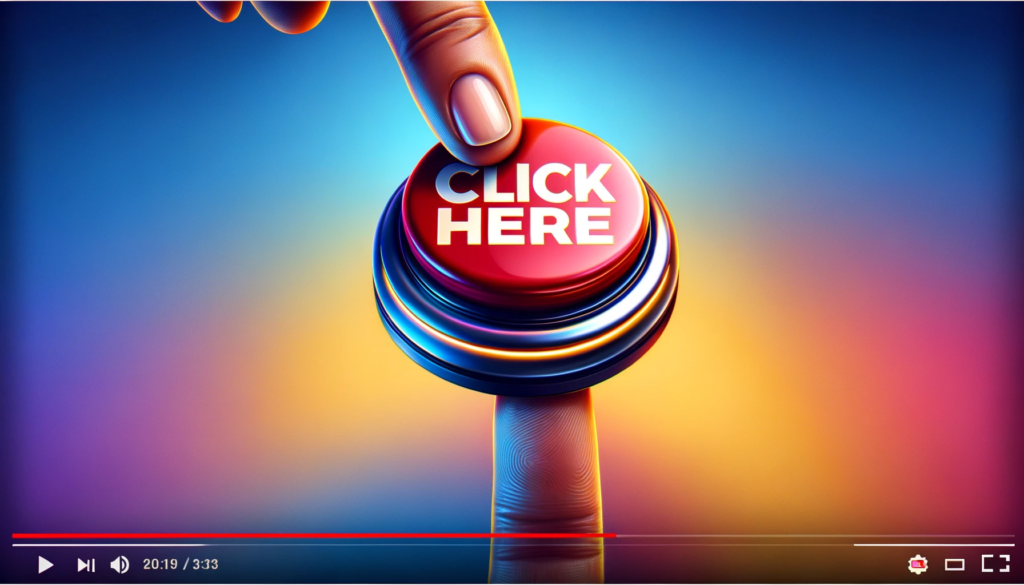
Creating engaging YouTube thumbnails is vital for increasing your video’s CTR and, consequently, your channel’s success. By utilizing the right free tools and embracing the power of AI, you can craft thumbnails that not only look great but also resonate with your audience and encourage more clicks. Remember, a great thumbnail is your first impression and your best chance to attract viewers in the competitive world of YouTube.