Let’s chat about Remaker AI and its standout feature that’s been turning heads: Image Outpainting. Imagine you’ve got a picture, but you wish there was just a bit more to it—more context, more scenery, more story. That’s where Remaker AI strides in with its image outpainting tool, expanding your canvas beyond the original borders of your images.
Outpainting an Image means unpropping and expanding its borders.
What’s the Deal with Image Outpainting?
Picture this: You’ve got a photo, and it’s good, but you feel like it could be… more. Maybe it’s a portrait with a too-plain background, or a landscape that feels a bit cramped. With Remaker AI’s outpainting feature, you can push beyond those edges, adding imaginative scenes or extending the environment. It’s like giving your photos a new lease on life, adding depth and context where there was none.
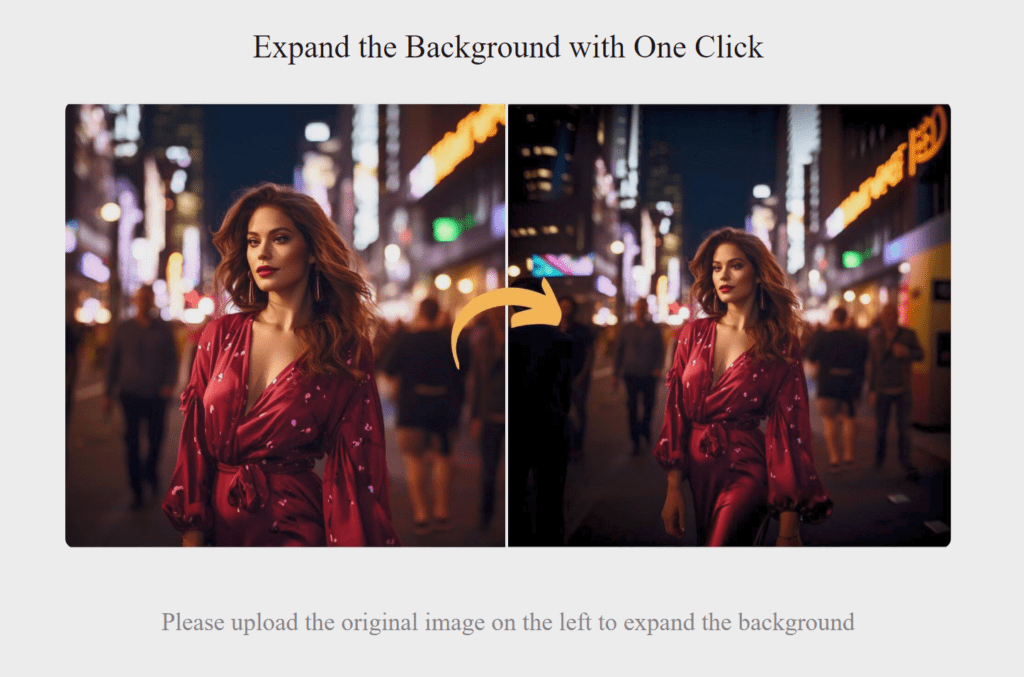
What does Remaker AI Image Uncropper do?
Remaker AI’s image outpainting lets you extend beyond the original borders of an image, effectively “uncropping” pictures. By using advanced AI, it can intelligently generate new visual elements to enhance the scene and narrative of your images. This means you can adjust compositions, alter moods, or create more immersive visuals without starting from scratch.
How to Use It:
The process is straightforward. You upload an image and direct the AI on how you want to expand it. Whether you’re looking to broaden a tight shot for cinematic effect or adapt a cropped photo for social media, Remaker AI handles the extension seamlessly, maintaining the essence and context of your original image.
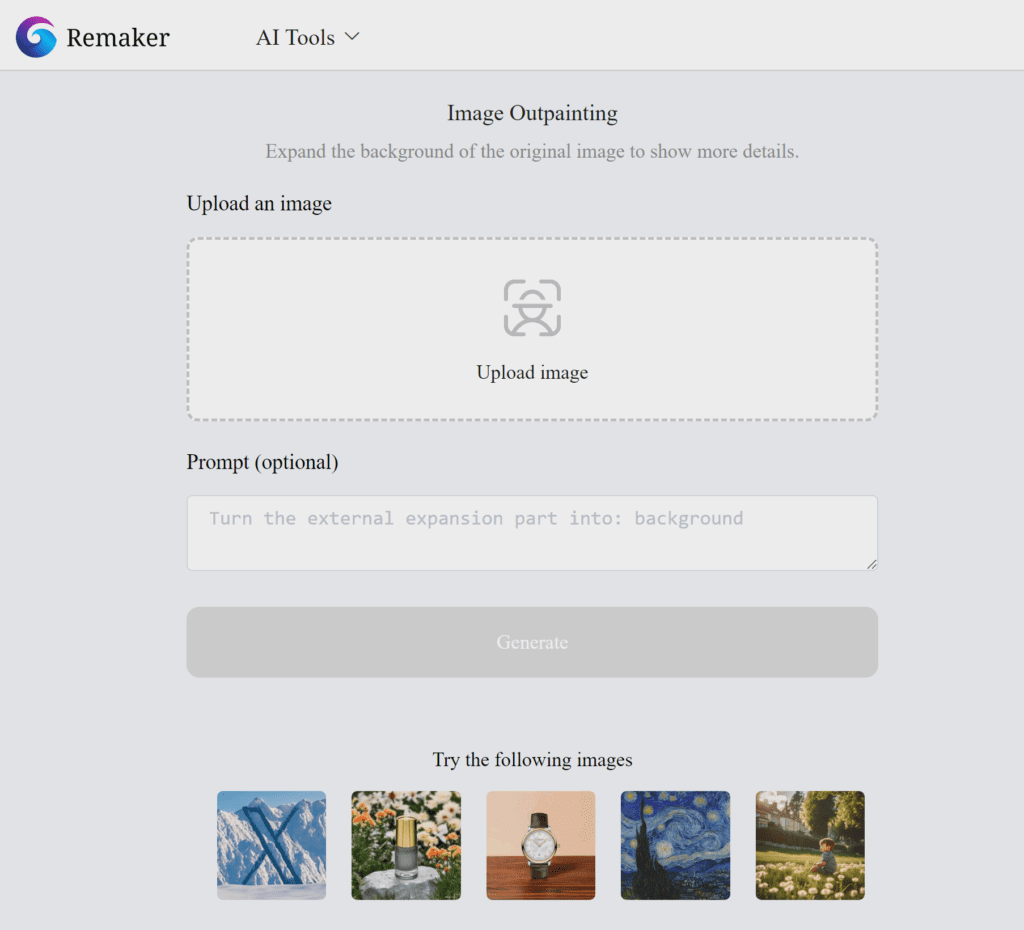
The step by step procedure to use it is:
- Upload a photo
- Write a prompt (optional)
- Wait for a few seconds
- Download one of the 4 uncropped photos (pick the best one)
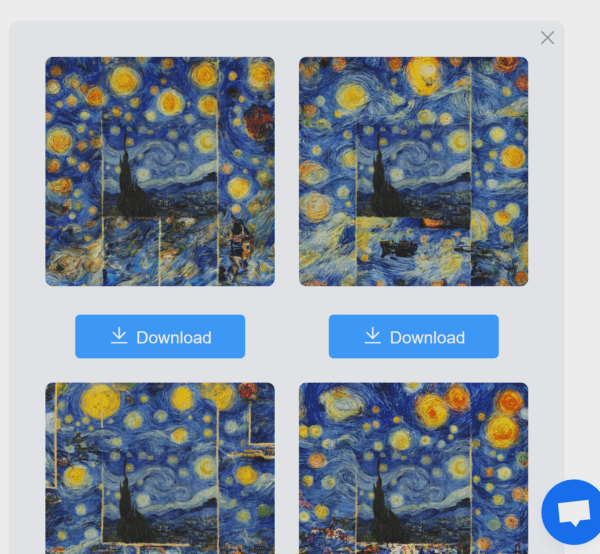
Pros:
- Creativity Unleashed: Offers the freedom to reimagine images, expanding them into new scenes or adding depth to backgrounds.
- Easy Repurposing: Ideal for adapting images to different formats or platforms, saving time on reshoots or manual editing.
- AI-Assisted: Takes care of the complex parts of image extension, enabling you to focus on the creative aspects.
Cons:
The specific cons aren’t directly mentioned, but as with any AI tool, potential drawbacks could include the occasional mismatch in the AI’s generated extensions compared to the user’s vision or limitations in handling extremely complex scenes with high accuracy.
Our test
In our test we decided to use the Van Gogh-Starry Night paint image:
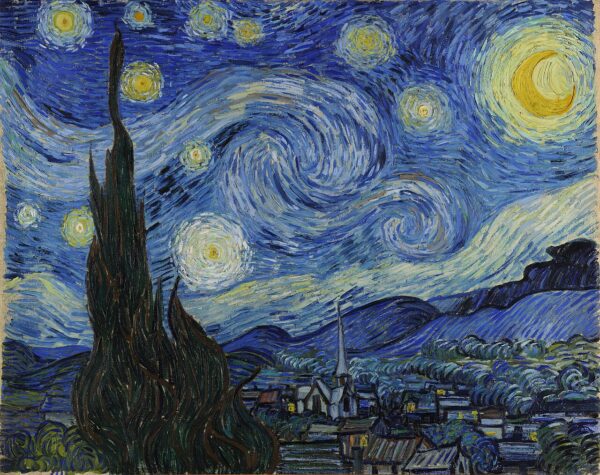
The original Image that was in resolution 4:3 and was turned into a square with a result that is not ideal with visible vertical lines, despite I did not write any prompt:

The previous result was achieved using my own input image downloaded from Wikipedia. When I used the 1024×1024 dpi image provided as template by the tool, the result was remarkably better:

Pricing:
Remaker AI itself doesn’t provide clear pricing details on the page, but I was able to use the tool online and completely for free without need of login. So I assume it to be free.
On my third attempt I was requested to login to receive 6 free more image outpainting
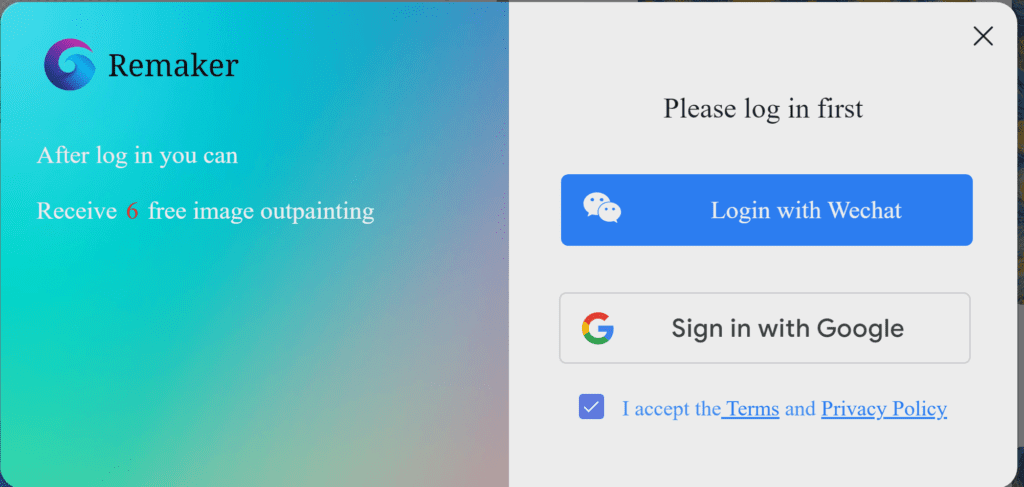
I guess that after 9 overall image outpanting or for other more advanced features, Remaker uses a credit model, see current prices to buy credits below starting at $2.99:
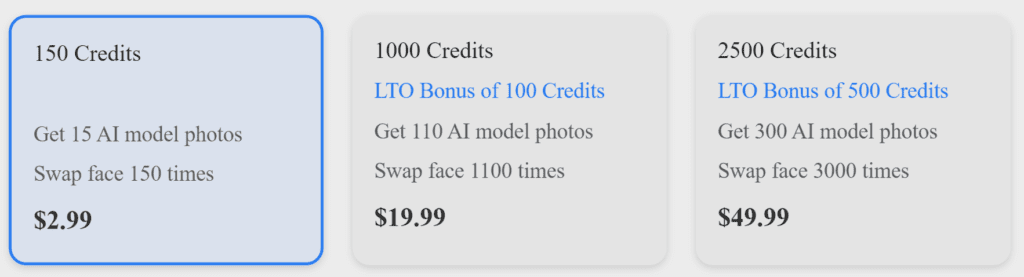
Use Cases:
- Enhancing Portraits: Transforming simple shots into detailed scenes.
- Content Adaptation: Adjusting images for social media or other platform-specific requirements.
- Creative Projects: Expanding artistic compositions or exploring new narrative possibilities within images.
FAQs
1. Can I use the outpainted images commercially? Yes, the images generated are considered public domain, meaning they have no owner and no copyright, allowing for commercial use as long as Remaker AI’s content policy is adhered to.
2. What kind of images can I create with Remaker AI’s image outpainting? From expanding backgrounds to adding intricate details to scenes, the tool enables a wide range of creative possibilities, limited only by your imagination.
3. Is the AI capable of understanding complex scenes? While Remaker AI is designed to intelligently extend images, the complexity of scenes it can handle may vary. It’s generally very capable, but for highly detailed or specific extensions, some trial and error may be involved to achieve the desired result.
In the end, Remaker AI’s image outpainting AI Tool stands out not just for its ability to expand your photos, but for its potential to transform them into something new and exciting. It’s about more than just adding space; it’s about adding possibilities. So, why not give your imagination the space to run wild?

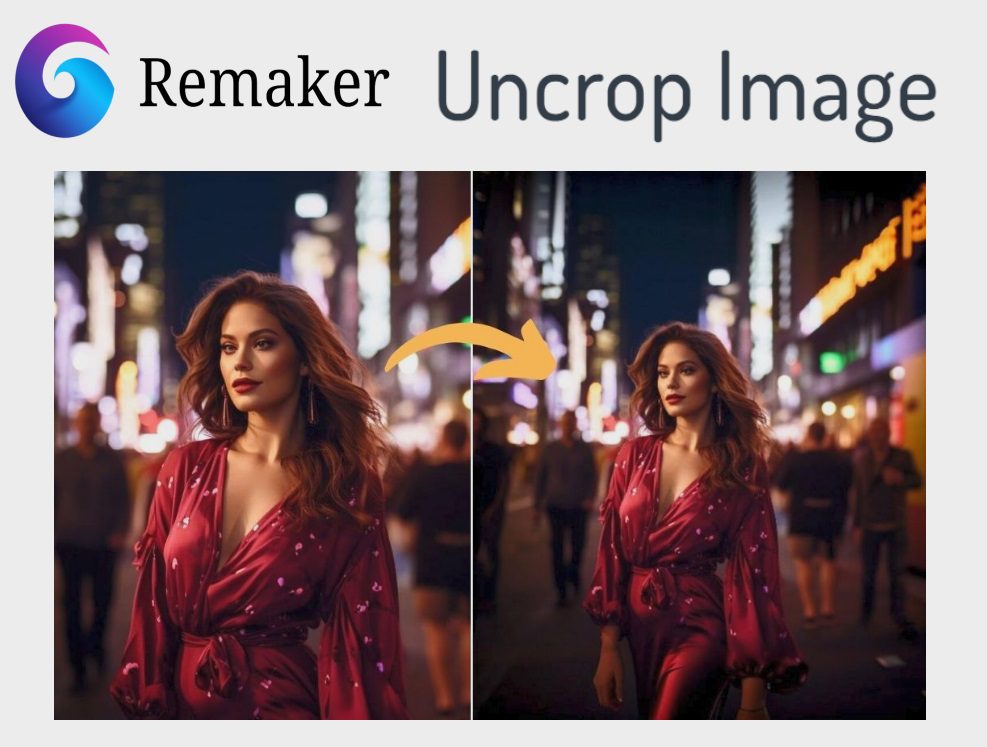











Leave a Reply
You must be logged in to post a comment.