Table Of Content
Welcome to the forefront of image generation with Stable Diffusion! If you’re excited to create breathtaking visuals with ease, then you’re in the right spot. Let’s delve into what makes this tool a game-changer in creative tech.
What is Stable Diffusion Image?
Stable Diffusion is a state-of-the-art machine learning model that enables you to transform text into stunning images. This technology, available on platforms like Stability AI, uses advanced algorithms to interpret your textual prompts and turn them into high-quality visuals. It’s designed to support a wide range of creative endeavors, from digital art to commercial projects.
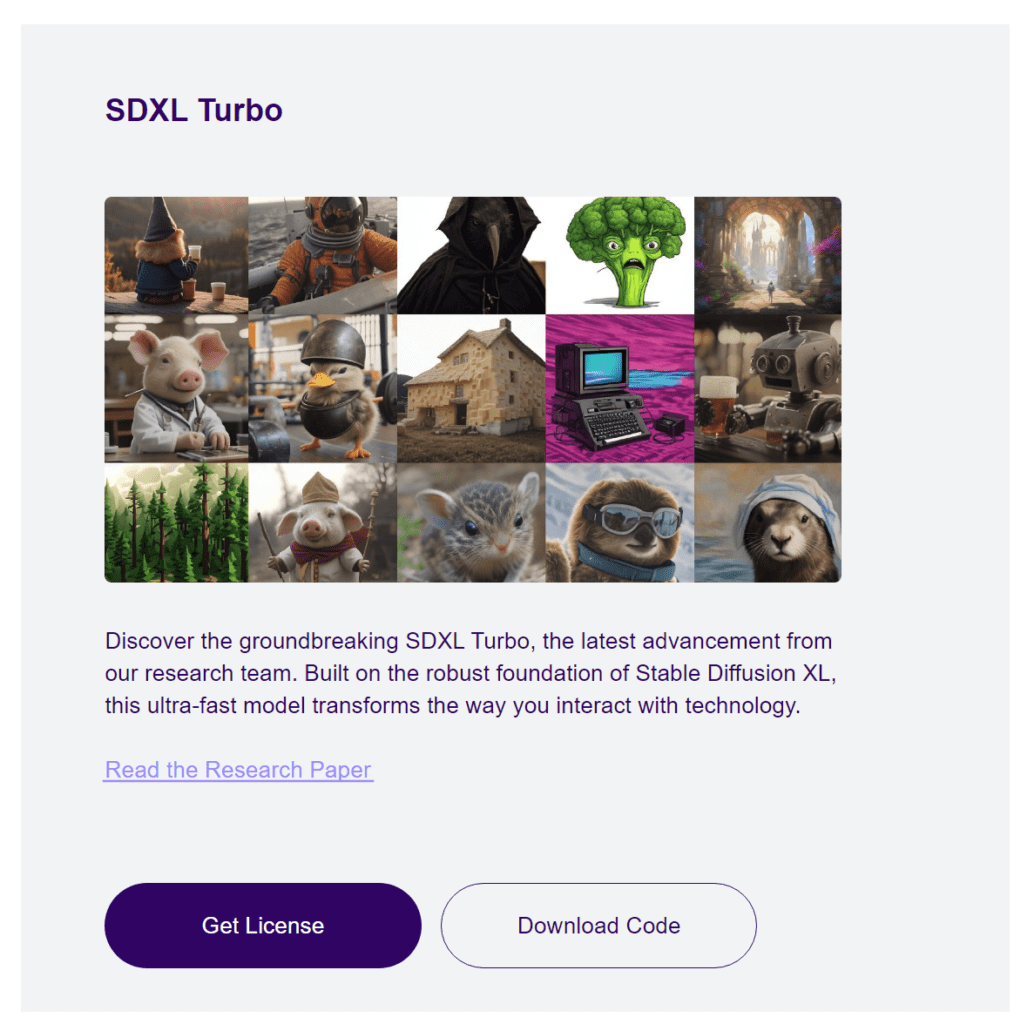
How Does it Perform?
The performance of Stable Diffusion is noteworthy. It efficiently handles multi-subject prompts and maintains high fidelity in image quality and spelling capabilities. Whether you’re generating complex scenes or simple illustrations, it delivers consistently impressive results.
Pros:
- Accessibility: Runs on standard consumer GPUs, making it widely accessible.
- Speed: Generates images quickly, allowing for rapid creation and iteration.
- Quality: Produces high-quality images that can rival professional artwork.
Cons:
- Learning Curve: While user-friendly, mastering the full range of its capabilities may require some practice.
- Resource Intensive: For more complex images, it might still need significant computing power.
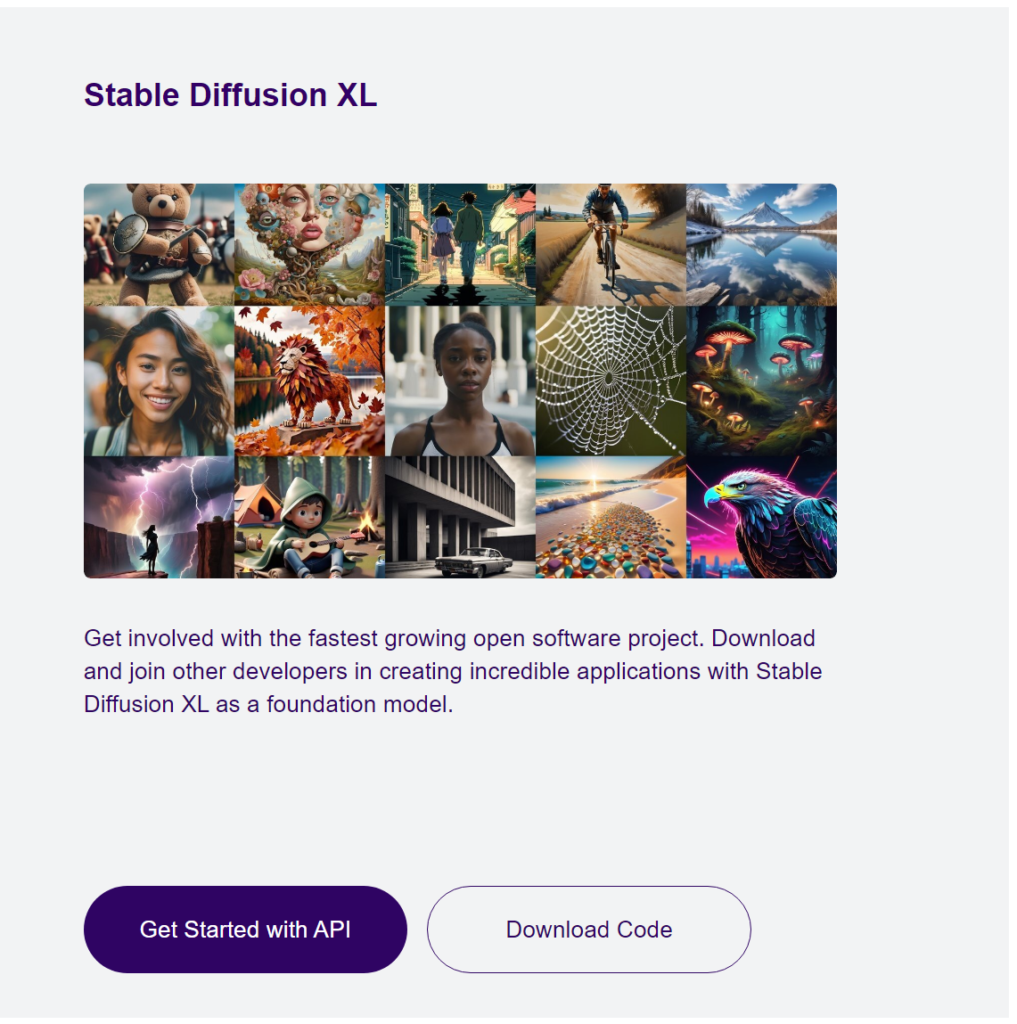
How to Use Stable Diffusion Image model?
Getting started with Stable Diffusion is straightforward:
- Visit the Stability AI platform and sign up if needed.
- Enter your text prompt describing the image you envision.
- Adjust settings according to your project needs and submit the prompt.
- The model processes your input and generates an image in seconds.
Feel free to experiment with different prompts and settings to explore the vast potential of Stable Diffusion. Whether for personal projects or commercial purposes, it’s a tool that can significantly enhance your creative workflow.
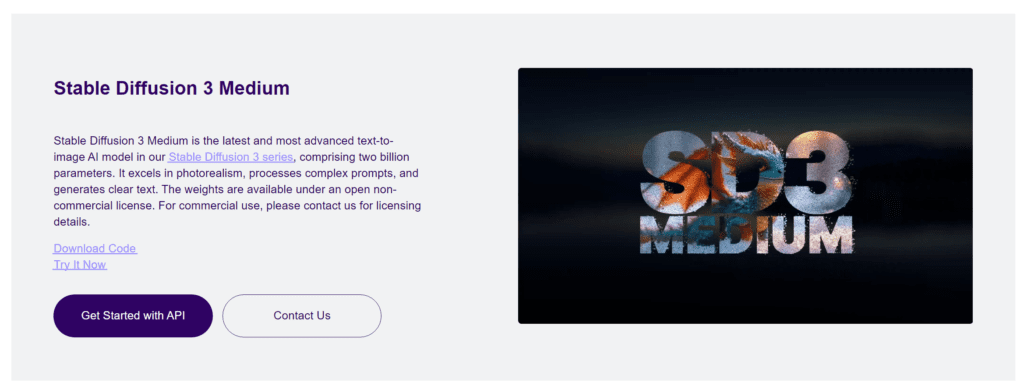
Dive into the world of AI-driven creativity with Stable Diffusion and let your imagination run wild. It’s not just a tool; it’s your next partner in creative exploration, ready to bring your visions to life.





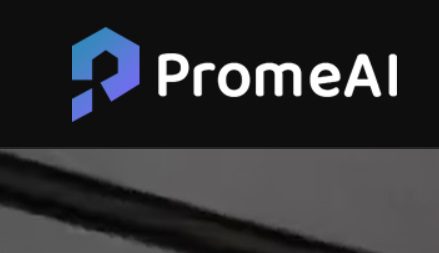




Leave a Reply
You must be logged in to post a comment.