AI Avatar Generator offers a generative AI experience that blends technology and creativity. Imagine the ability to craft unique, lifelike avatars of yourself or dive into the fantastical by simply describing your desired image or uploading a photo. Here’s a comprehensive look into what AI Avatar Generator offers, its strengths and limitations, cost details, and how you might use it to redefine your online persona.
What does AI Avatar Generator do?
AI Avatar Generator empowers you to create personalized avatars using just a text prompt or a photograph. With a plethora of filters and styles, ranging from professional looks suitable for LinkedIn to creative ones for platforms like Instagram, the possibilities are virtually endless. Themes include everything from Christmas and Hogwarts student to astronaut and superhero settings, ensuring your avatar perfectly matches your desired persona.
How to Use AI Avatar Generator?
The process is straightforward. After logging in with Google, you start by either selecting preset filters or creating your own prompt. The generator allows for rapid experimentation across various combinations, enabling you to envision yourself in any setting or persona you desire. Initially, you get 10 free avatars to kickstart your creative journey, no credit card required.
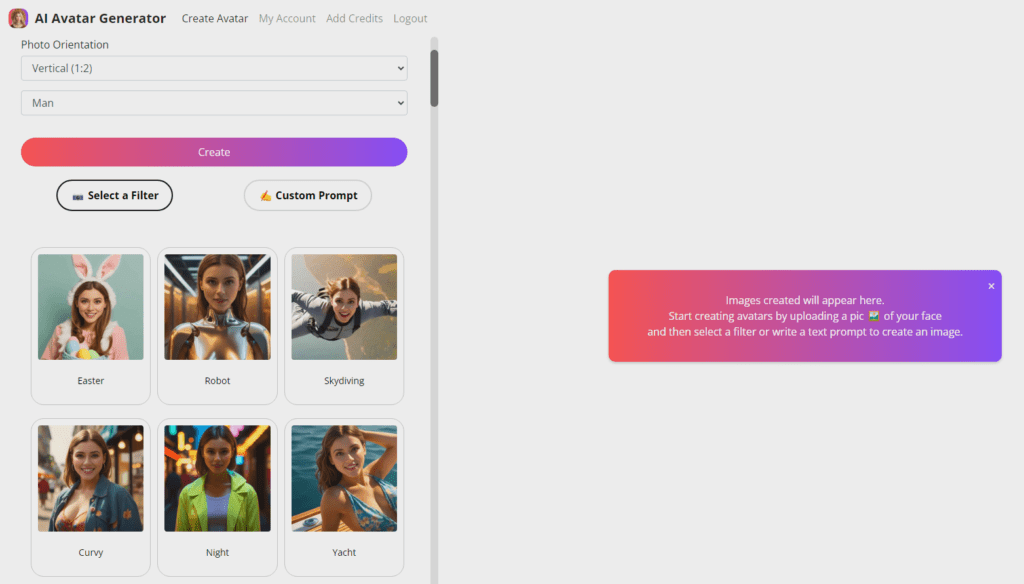
AI Avatar Generator Test Drive
As I do with most of the AI tool I review, I tested AI Avatar Generator with my own photo and selected the filter for SkyDiving:
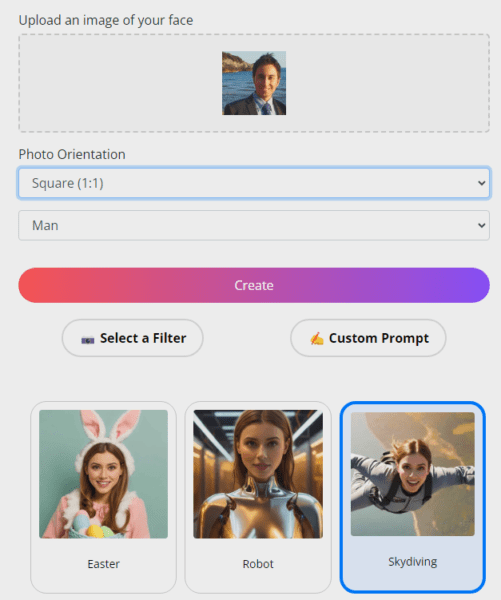
The AI Avatar Generator detracted 1 credit and after seconds the tool immediately returned image that’s actually quite impressive of me wearing a skydive suite with parachute backpak:

I then tried the Super hero filter using a square 1:1 format:

The Astronaut for vertical 1:2 format:

The stylish celebrity horizontal 16:9 format:

After a few tests I confirm the 16:9 format is the ones that gives the best results, and I ended up becoming an Angel:

The custom prompt is a Pro feature which required to purchase credits, we did not try it yet, however the tool is pretty cool, fun and highly recommended!
Pros:
- Ease of Use: Generate avatars in just a click. It’s user-friendly and accessible.
- Versatility: Offers a wide array of filters and themes, from pop art to renaissance painting, catering to diverse preferences.
- Initial Free Use: You can start with 10 free avatars, providing a risk-free way to explore its capabilities.
Cons:
- Limited Initial Freebies: After the first 10 free avatars, you might need to look into pricing for further creations.
- Dependency on Descriptions: The quality of the output heavily relies on the input description or photo quality.
Pricing
It’s noted that you start with 10 free avatars, suggesting a freemium model. For extensive use beyond the initial offer there’s a credit model starting based on a subscription for 200 credits for $3.99 per month:
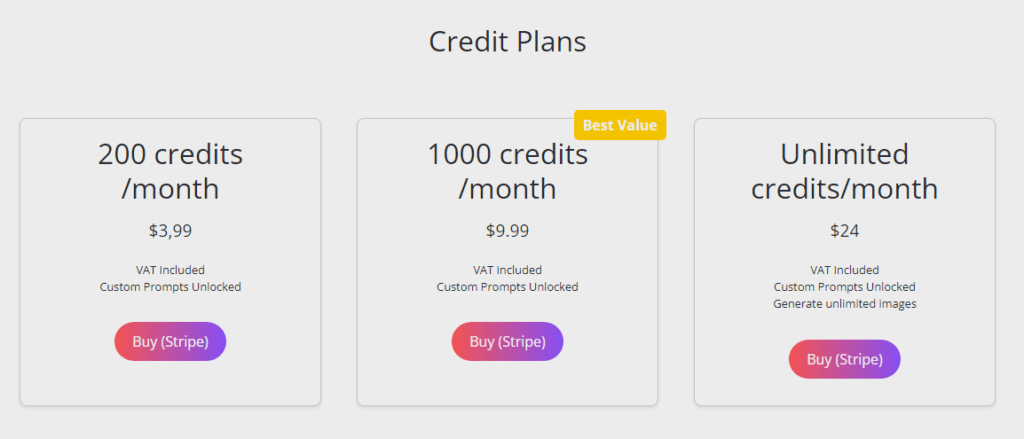
Use Cases
- Professional Branding: Create high-quality, professional avatars for LinkedIn to showcase expertise or add a creative flair to your personal brand on platforms like Instagram.
- Gaming and Virtual Worlds: Craft an avatar for use in gaming or virtual reality environments, enhancing your digital presence.
- Content Creation: Design unique characters for content creation, whether you’re a YouTuber, influencer, or digital marketer, providing a consistent and appealing image across mediums.
FAQs
- How Do I Create an AI Avatar? Simply upload a photo or use a text prompt. The AI then generates a selection of avatars for you to customize and choose from.
- How Many Styles Are Available? Dozens of styles are available, from photorealistic to anime and superhero to cyberpunk. The choice is yours, and the possibilities are endless.
- Can I Use My AI Avatar Commercially? Yes, you have full commercial rights to use your avatars across websites, social media, merchandise, and more.

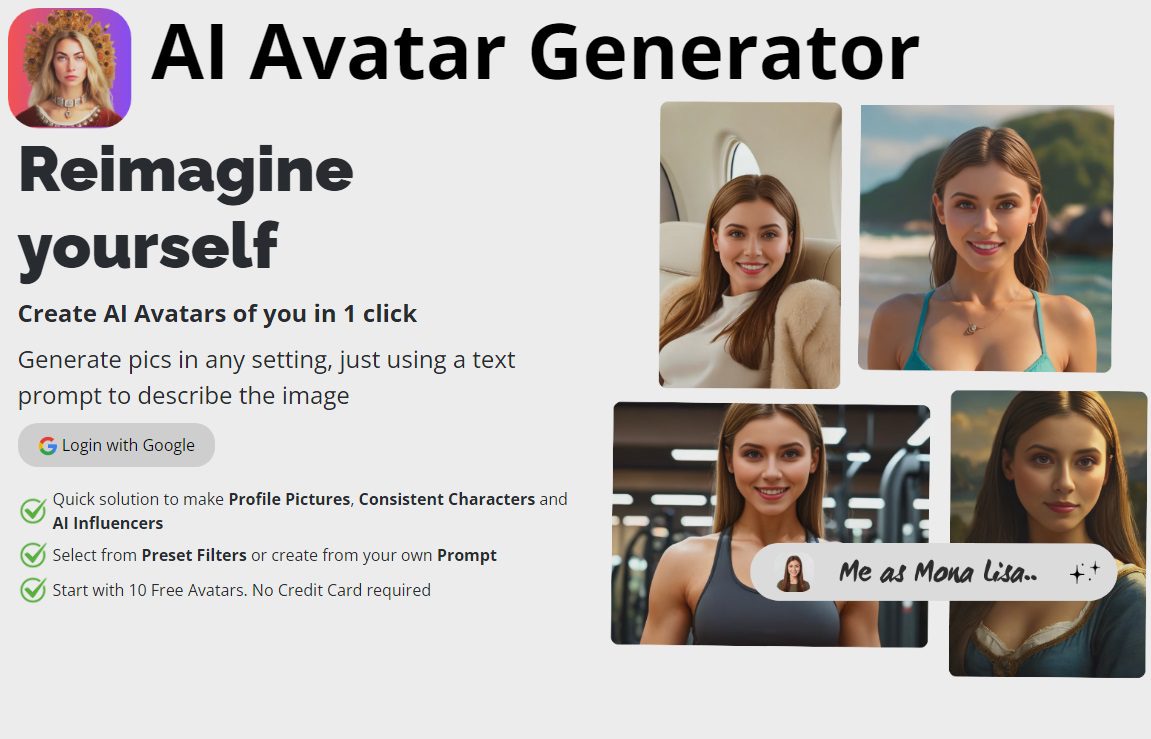










Leave a Reply
You must be logged in to post a comment.