Look at AI Ease Free Passport Photo Maker—an intelligent tool designed to ensure your passport photos meet all the official requirements.
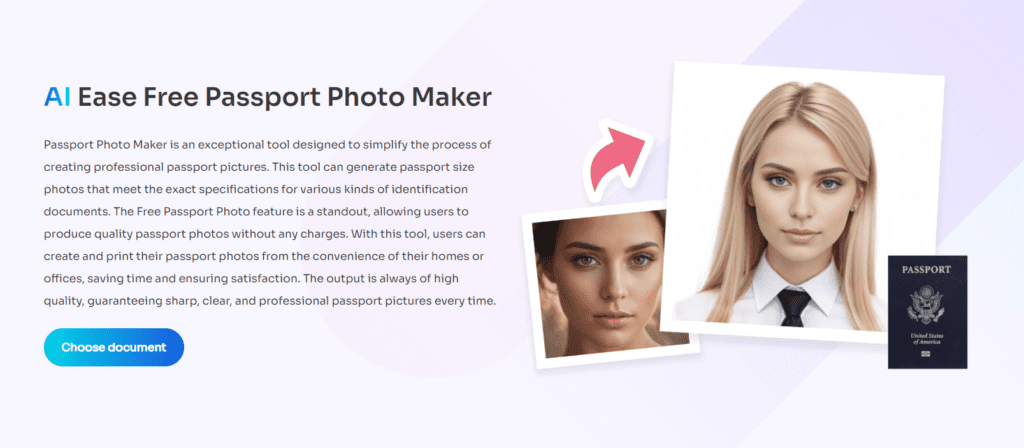
What It Does?
AIEase Free Passport Photo Maker is a tool designed to assist users in creating passport photos that meet official requirements. Utilizing artificial intelligence, the software ensures that the photos are compliant with the specific dimensions, background, and quality standards necessary for passport and visa applications.
How AIEase Free Passport Photo MakeWorks
Users begin by uploading a photo, which the AI then analyzes to ensure proper alignment and positioning of the face within the frame. The tool automatically adjusts the background to a uniform color, typically white or light grey, to meet international passport photo standards. Additionally, the software corrects any issues with lighting and contrast to enhance the clarity and overall quality of the photo.
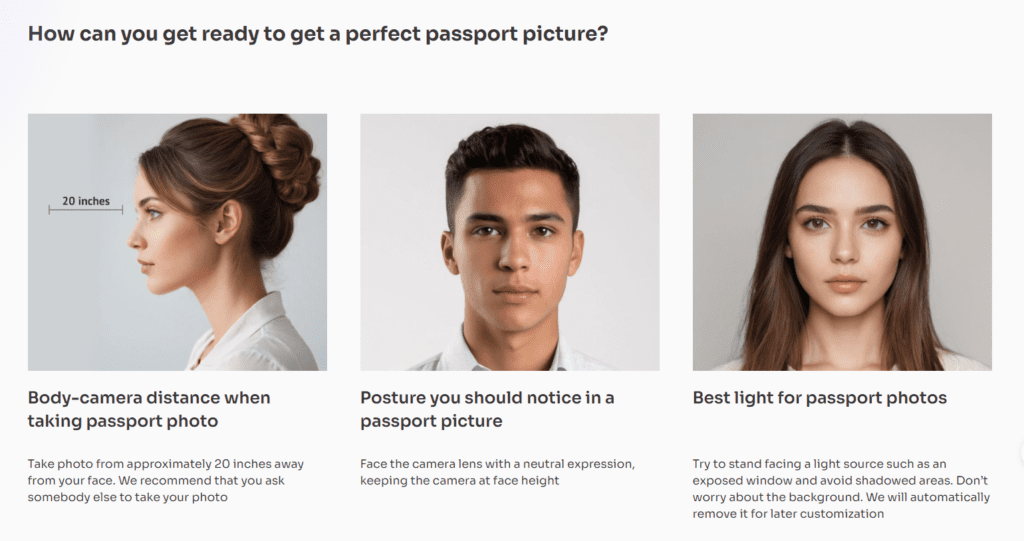
Pros
- Accuracy: The AI ensures your photo meets all regulatory requirements, reducing the likelihood of application rejection.
- User-Friendly Interface: Navigate through the process with ease, thanks to a clear and straightforward layout.
- Cost-Effective: This tool is a cost saver, especially when compared to professional photo services.
Cons
- Internet Dependency: You need a stable internet connection to access and use the tool.
- Limited Customization: While it handles standard adjustments, there’s little room for personalized tweaks beyond the basics.
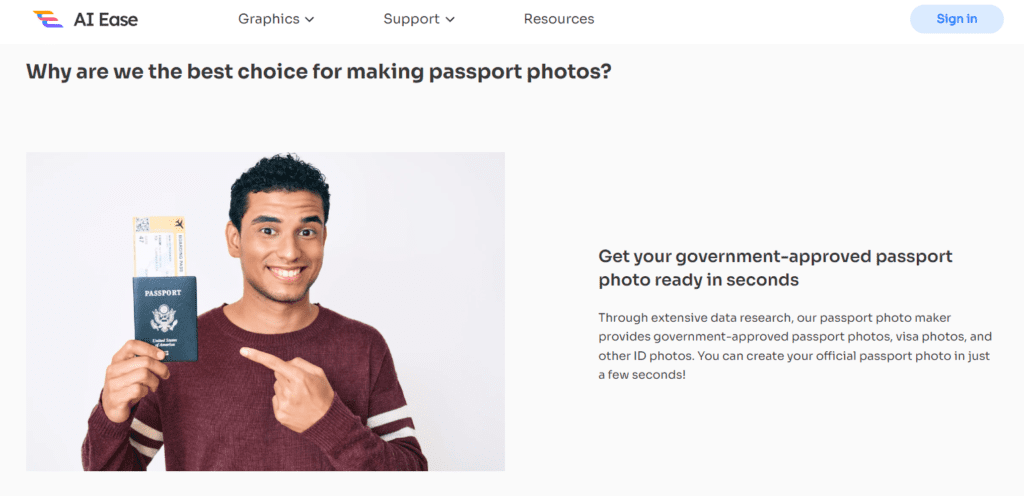
Pricing
AI Ease Free Passport Port Photo Maker is available for free, which makes it an excellent option for anyone needing to prepare a passport or visa photo without additional costs.
Use Cases
- Travel Preparations: Ideal for travelers who need to ensure their passport photos meet international standards.
- Application Submissions: Useful for students and professionals preparing documents for overseas opportunities.
FAQs
- Can I use photos taken with my mobile phone? Yes, you can use mobile photos as long as they are high quality and adhere to the photo guidelines for passports.
- What if I need a photo with specific dimensions for a non-standard document? The tool primarily supports standard passport and visa dimensions. For special requirements, you might need to check additional settings or use a different service.
- How do I know if my photo is compliant before submitting my application? The AI checks and confirms compliance automatically. After processing, it provides a preview that you can review to ensure everything looks correct.

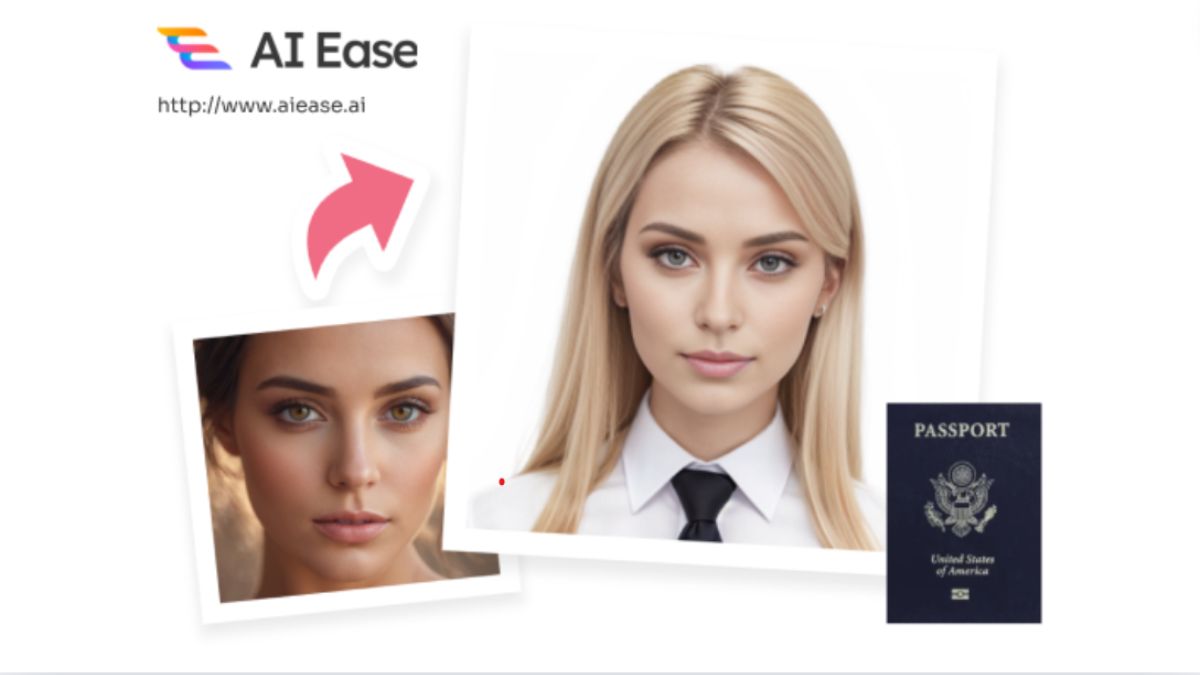










Leave a Reply
You must be logged in to post a comment.