Have you ever found yourself stuck while brainstorming or planning, wishing for a tool that could help you organize your thoughts visually? Enter MindMap Maker GPT, a game-changer in the domain of idea visualization and structure.
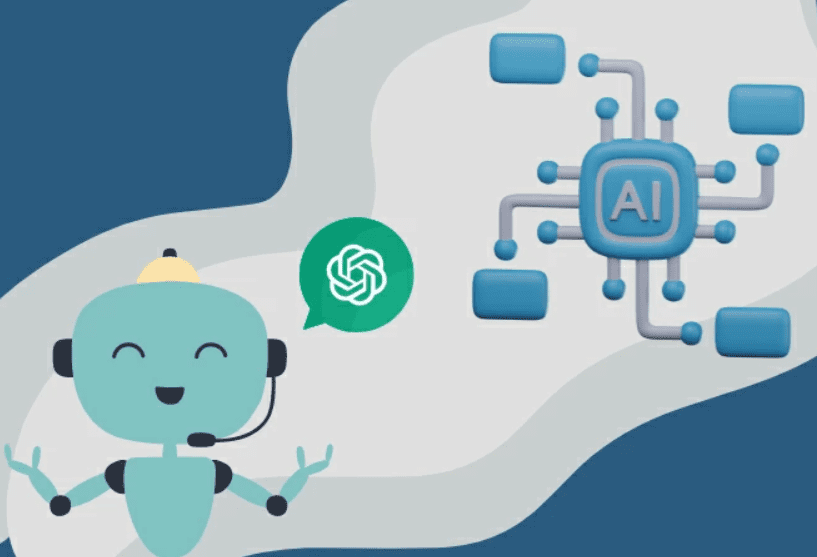
What MindMap Maker GPT Does?
MindMap Maker GPT leverages advanced GPT technology to help you create detailed and aesthetically pleasing mind maps. By inputting your ideas and the connections between them, you can sit back as MindMap Maker crafts a coherent and visually engaging map of your thoughts. This process is not just about generating a pretty picture; it’s about enhancing your ability to brainstorm, plan, organize ideas, and learn new concepts through a structured visual format.
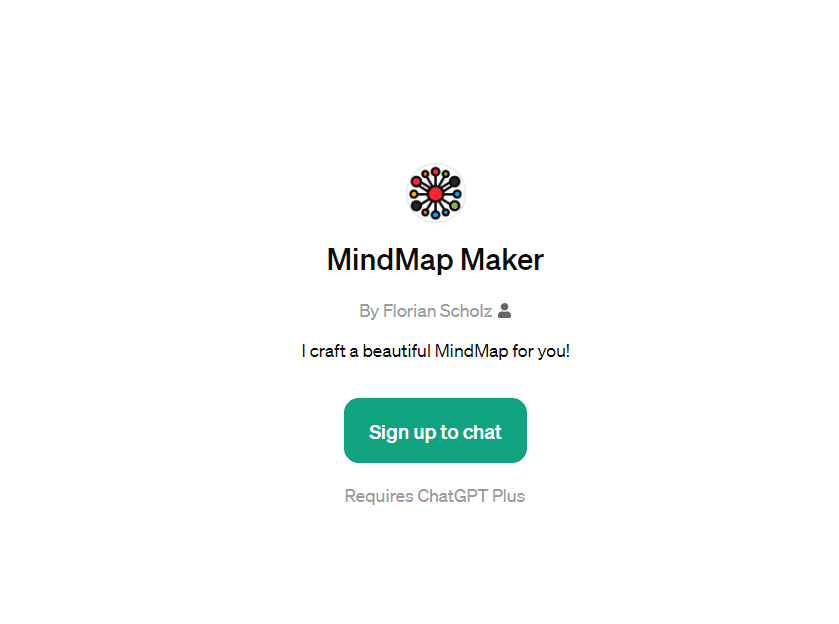
How to Use MindMap Maker GPT
Using MindMap Maker GPT is straightforward:
- Start with a central concept or idea.
- Input related ideas or concepts and describe how they connect to the central idea or each other.
- Customize the design and structure as desired.
- Let MindMap Maker GPT generate your mind map, then tweak as necessary.
Pros
- Ease of Use: You don’t need to be a tech wizard to use MindMap Maker GPT. Its intuitive interface allows for easy input and manipulation of ideas.
- Customization: With a variety of templates and design options, you can tailor your mind map to fit the exact aesthetic and structure you need.
- Versatility: From business planning to educational lessons, MindMap Maker GPT’s applications are vast and varied.
Cons
- Learning Curve: While generally user-friendly, newcomers to mind mapping might need some time to get accustomed to conceptualizing their ideas in this format.
- Dependence on Input Quality: The effectiveness of the generated mind map heavily relies on the clarity and organization of the input provided by the user.
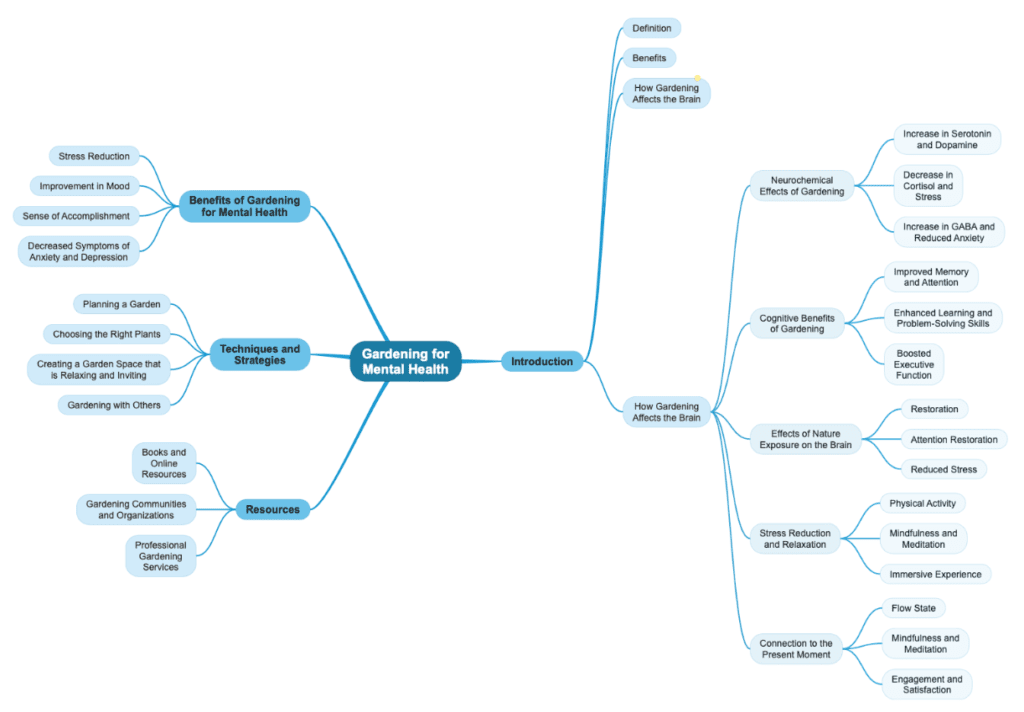
Pricing
- Free
- Pro Monthly – $16/month
- Pro Yearly – $8/month
- Team – $36/month
Use Cases
- Business Planning: Outline your business model, from revenue streams to customer segments, in a clear and structured manner.
- Educational Tools: Create illustrative diagrams that help students grasp complex subjects like science and history.
- Personal Projects: Plan your next novel, or organize your personal goals and milestones for the year.
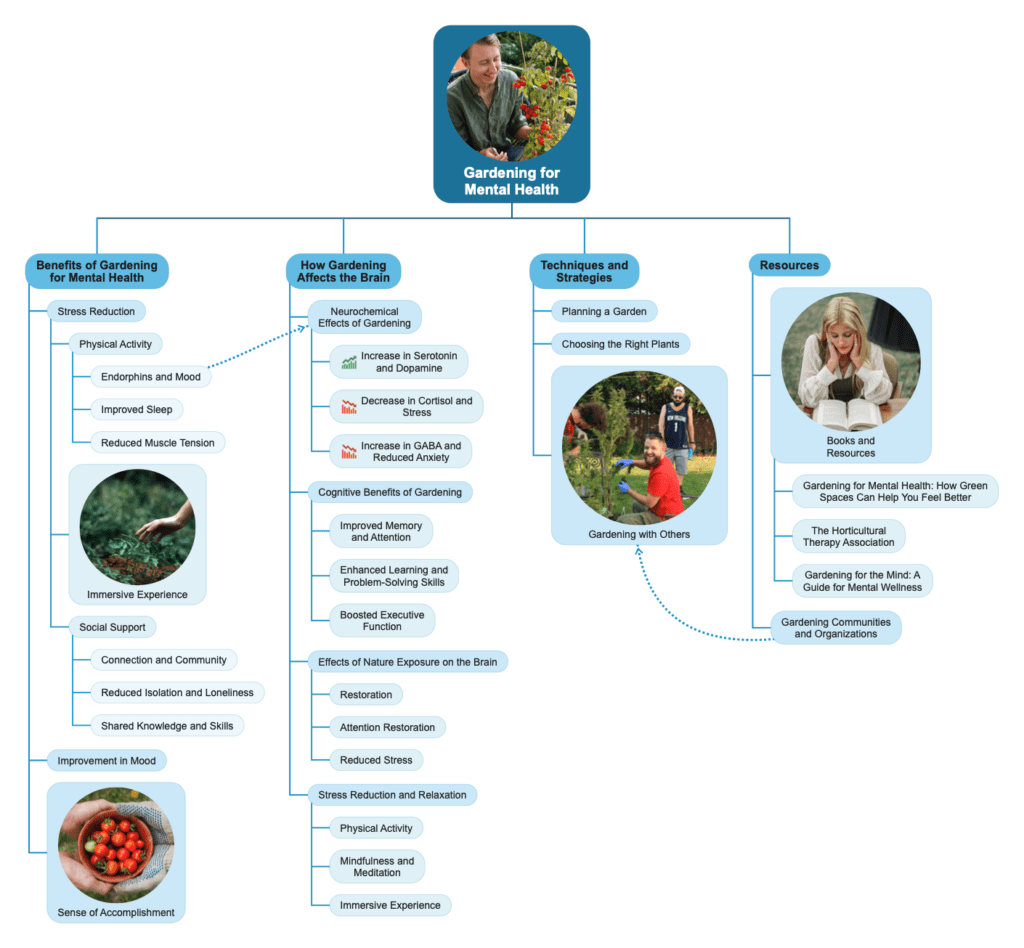
FAQs
Q: Can I share or export my mind maps? A: Yes, MindMap Maker GPT allows you to export your mind maps in various formats and share them directly through social media or email.
Q: Is MindMap Maker GPT suitable for team collaboration? A: Absolutely. The tool offers features that facilitate collaboration, making it perfect for team projects and brainstorming sessions.
Q: Can I use MindMap Maker GPT offline? A: Some features may be available offline, but a stable internet connection is required for full functionality, including accessing the vast template library and saving your work online.
MindMap Maker GPT stands out as a powerful ally for anyone looking to visually organize their thoughts and ideas. With its blend of ease of use, customization, and versatility, it’s well worth exploring how this tool can enhance your planning and learning processes.











Leave a Reply
You must be logged in to post a comment.