In these days, having a unique avatar or headshot can be a game-changer for your online presence. Enter AI Portrait, an advanced portrait generator ai tool that transforms your facial features into stunning artworks, blending them seamlessly with a variety of artistic styles. Thanks to breakthroughs in artificial intelligence, creating a personalized AI headshot or avatar
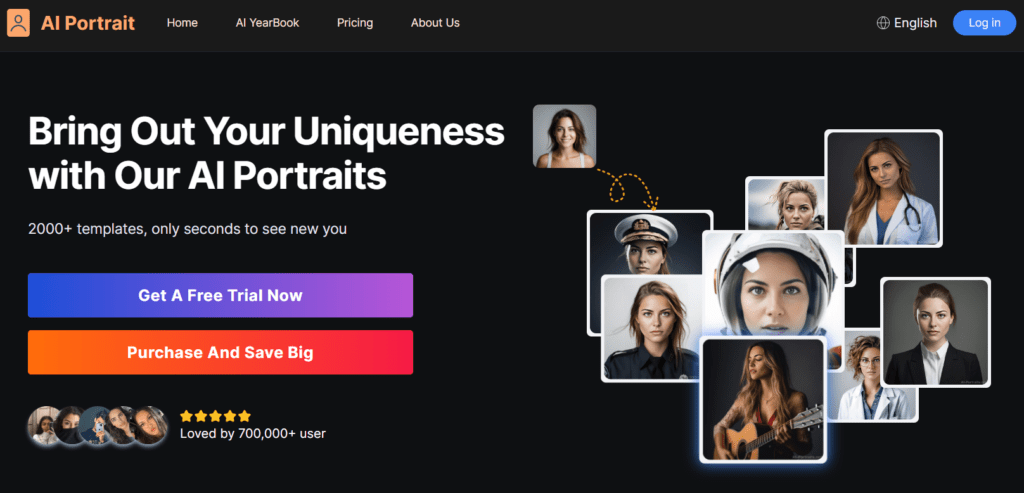
What AI Portrait Does?
Picture transforming your selfie by blending it with the vibrant brushwork of Van Gogh or the striking essence of contemporary art. That’s precisely what AI Portrait achieves. It scrutinizes your image, pinpoints your distinctive features, and merges them with your selected art styles, crafting an entirely personal piece. Whether you’re seeking a polished professional appearance or a playful, whimsical vibe, this tool is designed to meet your needs.
How to Use AI Portrait generator
You upload a photo, choose your preferred artistic style, and let the AI do its magic. In moments, you receive a digital portrait that’s ready to use across social media, professional profiles, or even as a fun way to represent yourself in virtual meetings.
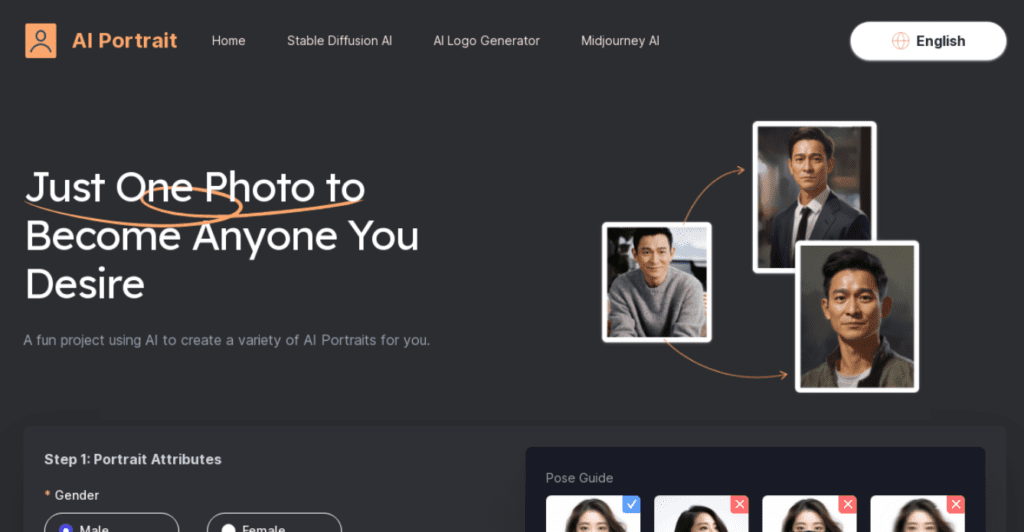
Pros
- Personalization: Tailor your digital representation to match your personality or brand.
- Simplicity: It’s user-friendly, requiring no technical skills to generate eye-catching avatars.
- Versatility: Offers a wide range of styles to fit various occasions, from business to social.
Cons
- Dependence on Original Photo: The quality of your AI portrait heavily relies on the original image. Poor lighting or low resolution can affect the final output.
- Limited Control: While you can choose styles, the AI’s interpretation may not always align with your expectations.
- Privacy Concerns: Uploading personal photos online always carries a degree of risk regarding data privacy and usage.
Pricing
Free Trial
Basic Plan – $2,99/month
Pro Plan – $8,99/month
Premium Plan – $29,99/month
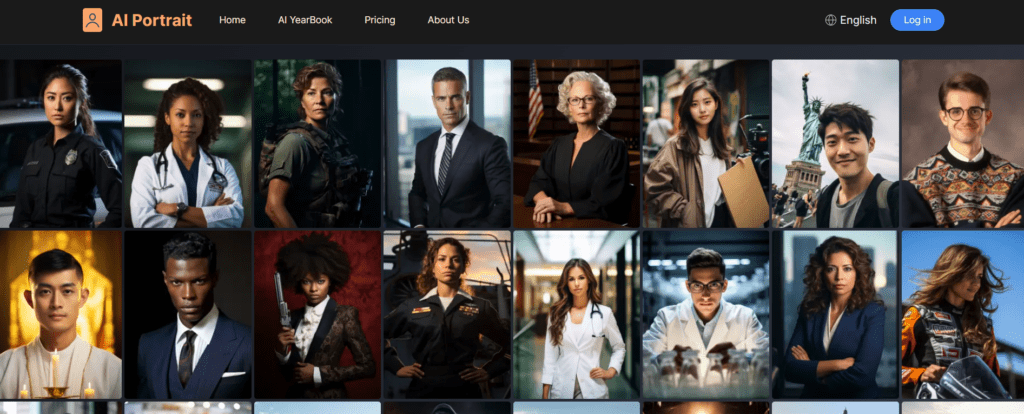
Use Cases
- Social Media Enthusiasts: Spice up your profiles with artistic avatars that stand out.
- Professionals: Elevate your LinkedIn or corporate profile with a sophisticated, AI-generated headshot.
- Creators and Gamers: Design unique characters or representations for streams and online platforms.
FAQ
Can I use any photo? Yes, but for best results, use a high-resolution photo with good lighting. The AI works better with clear, front-facing images.
Is my data safe? Most AI portrait tools prioritize user privacy, but always review their privacy policy to understand how your data is handled and stored.
Can I request customizations? While direct customizations may be limited, experimenting with different styles or adjusting your photo can provide varied outcomes.

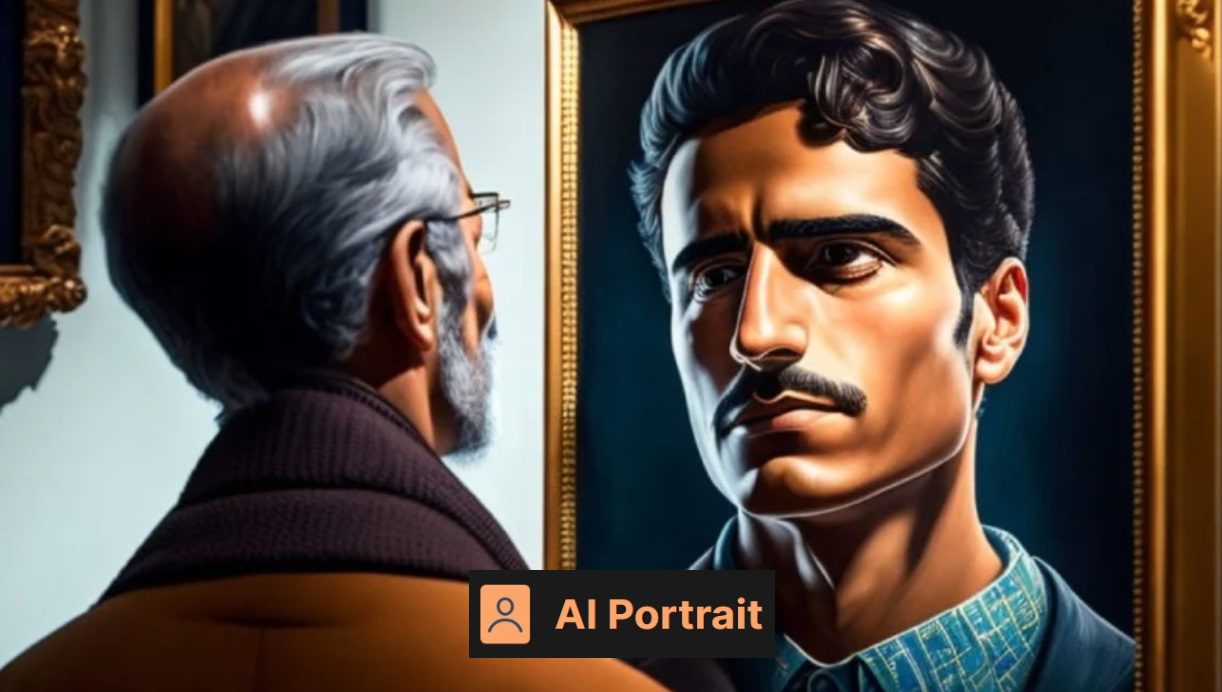










Leave a Reply
You must be logged in to post a comment.