AniEraser is an AI-powered tool created by Wondershare and available on Media.io that helps you remove unwanted elements from your photos and videos quickly and with minimal effort. Whether it’s watermarks, text, or even people you want to erase, it provides an intuitive solution that requires no advanced editing skills.

What Anieraser Does
It allows you to clean up your media files by removing various unwanted objects. The tool supports a wide range of tasks, including removing watermarks, text, logos, people, and even emojis from both photos and videos. The AI behind AniEraser identifies the selected objects and replaces them with surrounding pixels, creating a smooth and natural result. The process is quick, making it ideal for anyone who needs to edit multiple images or videos without compromising quality.
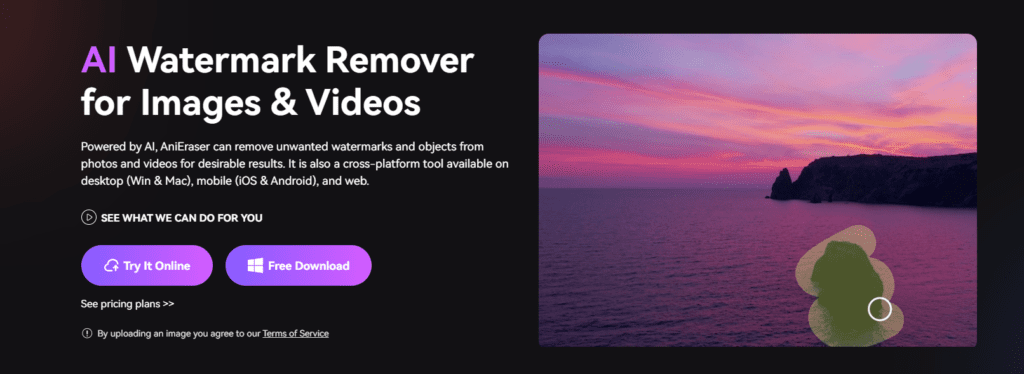
How to Use Anieraser AI
Using it is simple:
- Upload Your Media: Start by uploading the photo or video you want to edit directly into AniEraser. The tool is accessible on desktops, mobile devices, and online, so you can choose the platform that suits you best.
- Select the Unwanted Object: Once your media is uploaded, you can highlight the area or object you want to remove. Adjust the brush size for precision if needed.
- Erase and Export: After selecting the unwanted elements, let the AI work its magic. It will erase the objects and fill in the gaps with surrounding pixels. You can then preview the result before exporting your edited file.
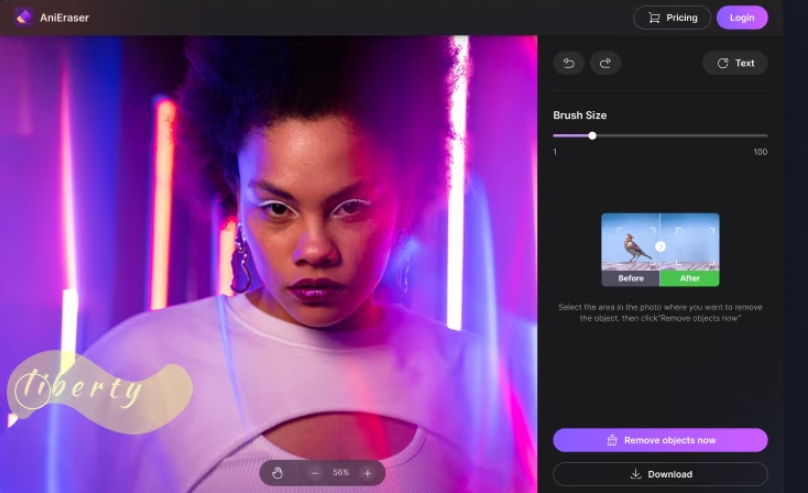
Pros
- User-Friendly Interface: AniEraser is designed with simplicity in mind. You don’t need to be a professional editor to get great results.
- Cross-Platform Availability: Whether you’re on a desktop, mobile, or using a web browser, it is accessible across various devices.
- High-Quality Results: The AI ensures that the edited areas blend naturally with the rest of the image or video, maintaining the original quality.
Cons
- Limited Free Features: While it offers a free version, some features are locked behind a paywall, which might be restrictive if you need advanced functionalities.
- Processing Speed: Although generally quick, the speed can vary depending on the file size and complexity of the edits, which may be a drawback for large projects.
Anieraser Pricing
It offers a range of pricing options depending on your needs. There’s a free version with limited capabilities, perfect for basic edits. For more advanced features, you can opt for a paid subscription. Pricing is flexible, with options for monthly, yearly, or lifetime access, making it suitable whether you’re a casual user or need it for professional work.
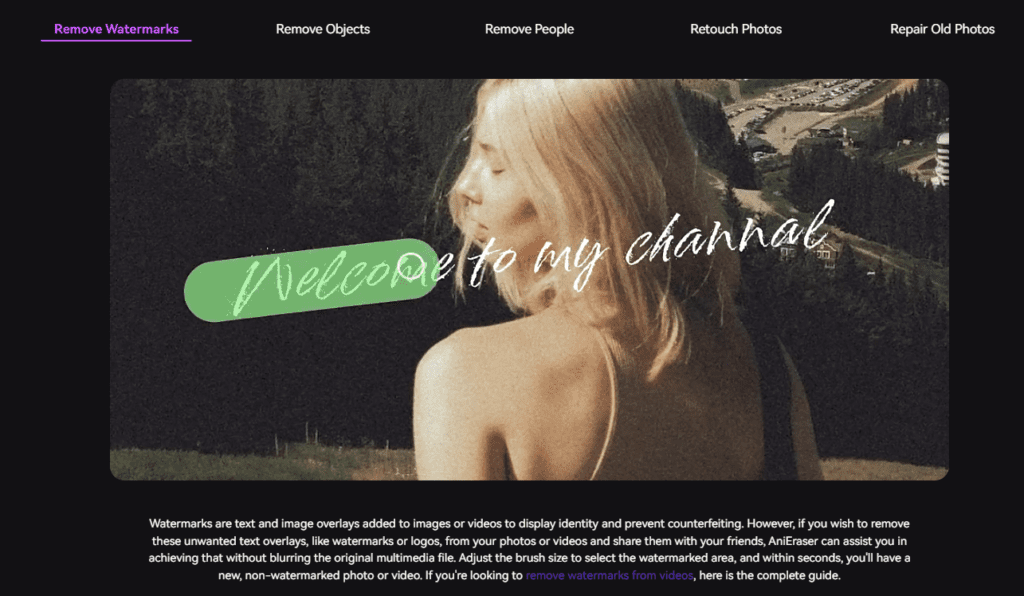
Use Cases
- Social Media Management: If you manage social media accounts, AniEraser can help you quickly clean up images and videos before posting, ensuring a polished look.
- Content Creation: For content creators who regularly deal with branded content, it makes it easy to remove watermarks or text from stock images or videos.
- Personal Use: Even if you’re not a professional, Ani Eraser is handy for personal projects like cleaning up vacation photos or removing unwanted elements from family videos.
FAQs
1. Can AniEraser remove watermarks from videos without blurring the background?
Yes, it is designed to remove watermarks without affecting the original quality of the video. The AI detects the watermark and replaces it with surrounding pixels, keeping the video clear and natural.
2. Does it offer a free version?
Yes, there is a free version that allows you to perform basic edits. However, for more advanced features, you might want to consider the paid version.
3. Is it available on mobile devices?
Absolutely, AniEraser can be used on iOS and Android devices through its mobile app. It’s also available online, so you can access it from any device with a browser.
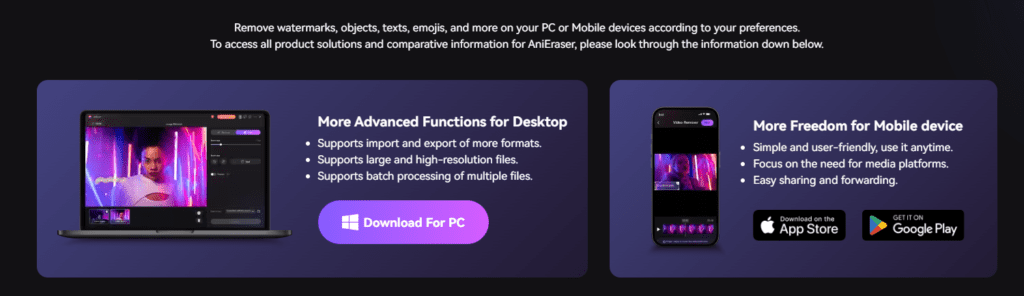

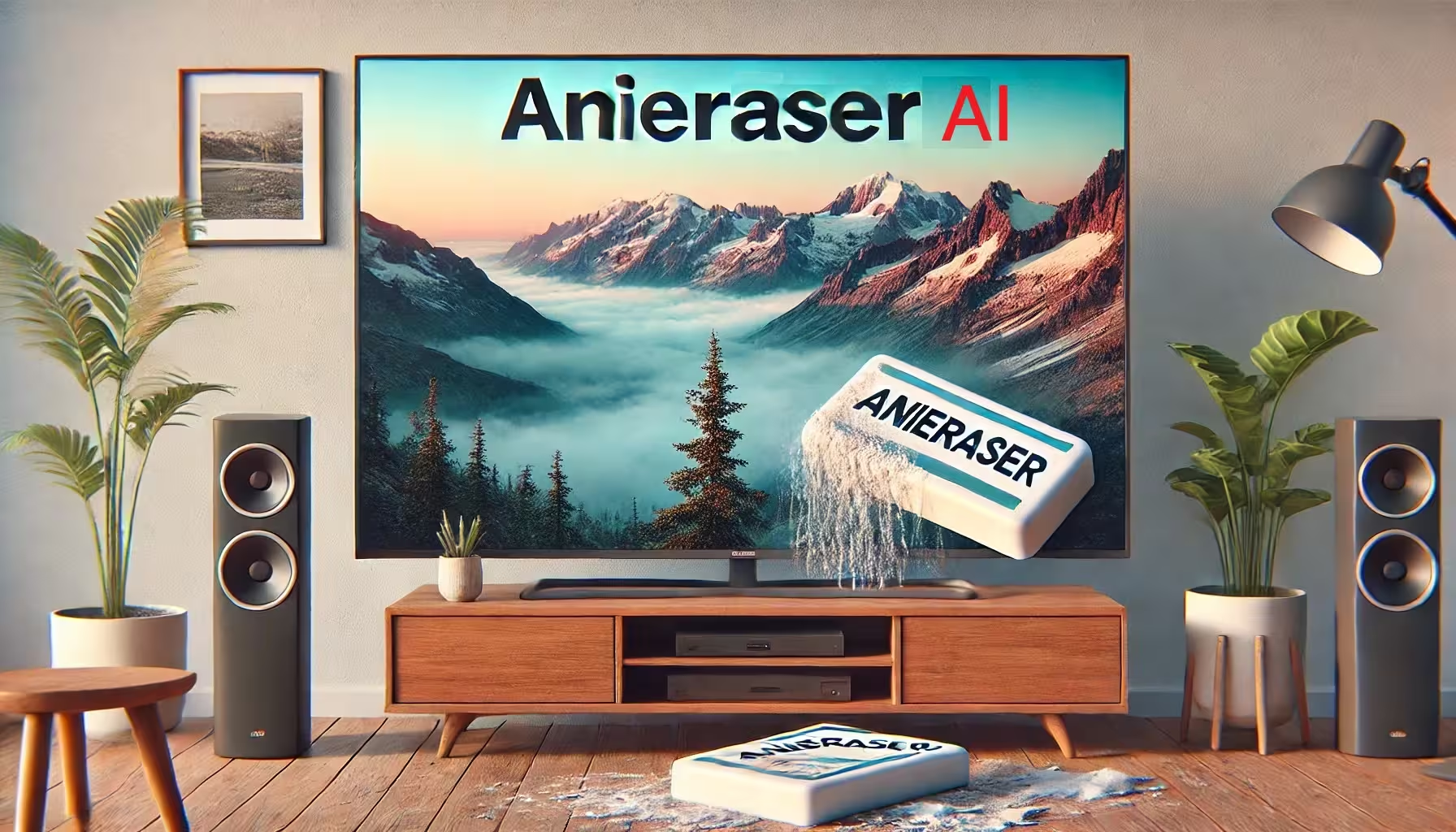










Leave a Reply
You must be logged in to post a comment.