The App Pixverse AI is a versatile tool designed to transform text prompts into visually stunning videos. If you’re a content creator, marketer, or just someone looking to bring your ideas to life, this AI Video Generator provides a wide range of features to help you produce high-quality videos with minimal effort. It operates primarily through Discord, where you can generate videos, images, and even memes by typing simple commands.
What App Pixverse AI Does
This fantastic online tool allows you to create videos from text, transform static images into dynamic motion videos, and upscale existing videos to improve their quality. It supports multiple styles, including realistic and anime, and offers various settings to fine-tune your creations, such as aspect ratios and negative prompts.
How to Use PixVerse AI App
To get started with Pixverse AI, you’ll need to join its Discord server:
- Join the Discord Server: After navigating to the app.pixverse.ai website, you no longer need to click on “Join Beta” to be redirected to Discord. As it appears the Beta may have ended and PixVerse V2 has fully launched, just directly sign up with google to login directly, you will be given 150 credits.
- Create a Video: Use the
/createcommand in the appropriate channel. You can choose between generating a single video or four videos at once. Add your text prompt and select the style, aspect ratio, and any additional settings. - Download Your Video: Once the video is generated, you can download it directly from Discord.
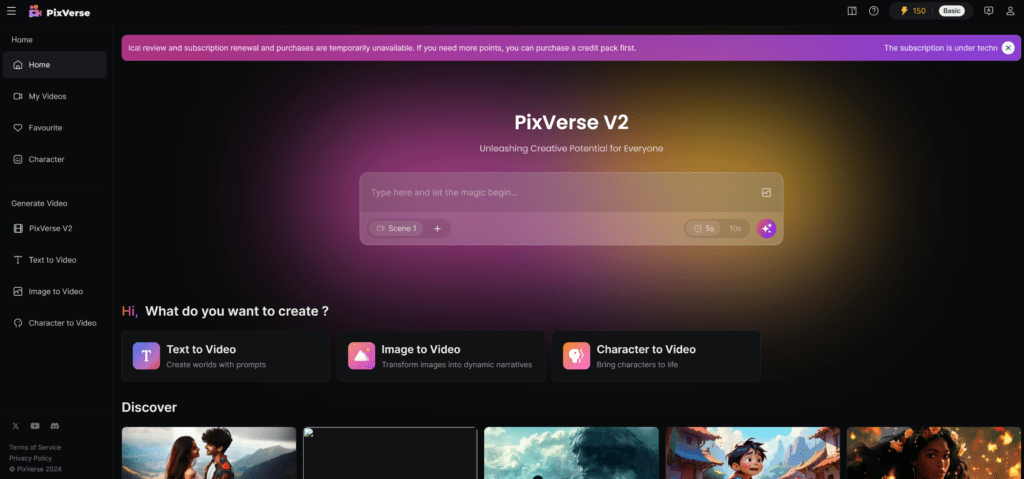
It also allows you to generate images and memes through similar commands, making it a multi-functional tool for various types of visual content.
In our test we used the text to image, and with prompt “I want a video of an Ai tools hunter“, after that we had to wait a bit:
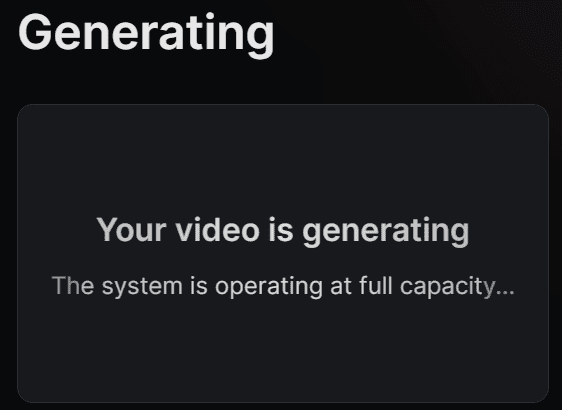
After a a couple of minutes, the 5 seconds video was generated and it costed 15 flash credits to create, please see below:
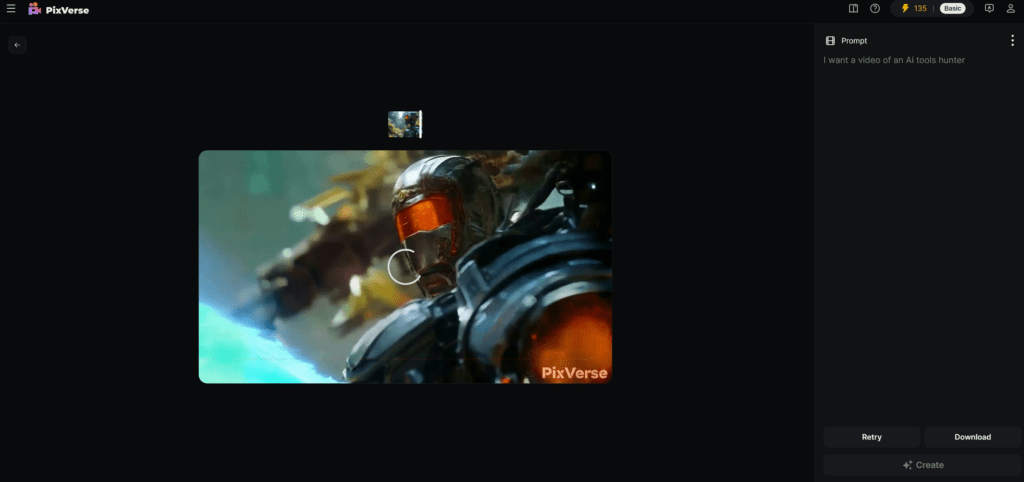
Curious about the result and its quality? Watch the Pixverse AI Tool Hunter Video now, wait no longer!
Pros and Cons
Pros:
- Ease of Use: The platform’s interface is intuitive, making it accessible even for beginners.
- Speed: Video generation is relatively fast compared to other AI tools.
- Versatile Styles: Offers both realistic and anime-style outputs, catering to a wide range of aesthetic preferences.
- Free Access: Currently in beta, Pixverse is free to use, with unlimited video generation available.
Cons:
- Watermark: Videos generated during the beta phase include a watermark, which may be removed in future premium versions.
- Limited Customization: While it offers many settings, the tool may lack the depth needed for highly specialized video projects.
App Pixverse Ai Pricing
The platform was free during its beta phase which ended on 18th August. Now as we are in General Availability, after you sign up you will get 150 free credits to start with the basic package, which means you can still generate videos without any cost. However, certain features like watermark removal are part of the paid subscription, which start at 1000 credit per $5. Thee are 3 more packages with lower cost per credit which you can opt for if you do not want to have watermark and you prefer a priority queue.
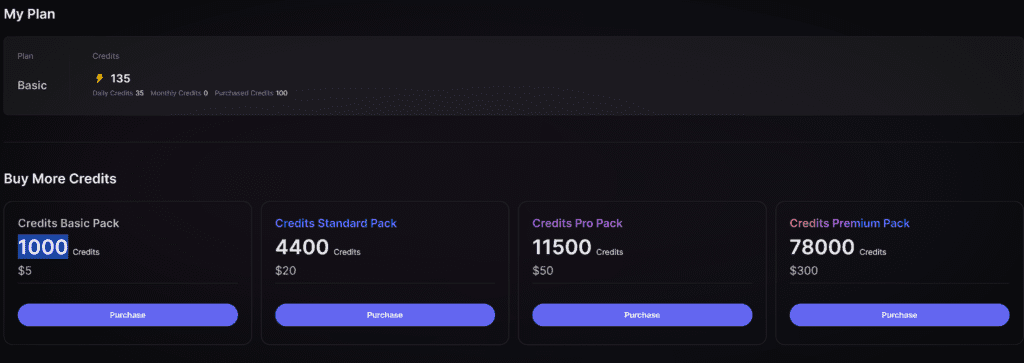
Use Cases
- Content Creators: Ideal for quickly producing engaging social media content.
- Marketers: Use it to generate promotional videos that can capture attention without the need for extensive video editing skills.
- Meme Creators: Perfect for creating shareable memes with ease.
- Educators and Influencers: Generate visually appealing educational videos or social media content to keep your audience engaged.
FAQs
- Is Pixverse AI app Free? Yes, during the beta phase, it offers unlimited video generation for free.
- Can I Use it Commercial Purposes? Yes, videos generated with Pixverse AI App can be used commercially as long as they comply with the platform’s terms and conditions.
- How Do I Remove the Watermark? Before, only beta testers could generate watermark-free videos. This has now become a premium feature of this high quality AI Video maker.













Leave a Reply
You must be logged in to post a comment.