Appy Pie Design is a GIF Maker platform is stirring up the graphic design world with its AI-powered tools, aiming to make your design process as smooth as peanut butter.
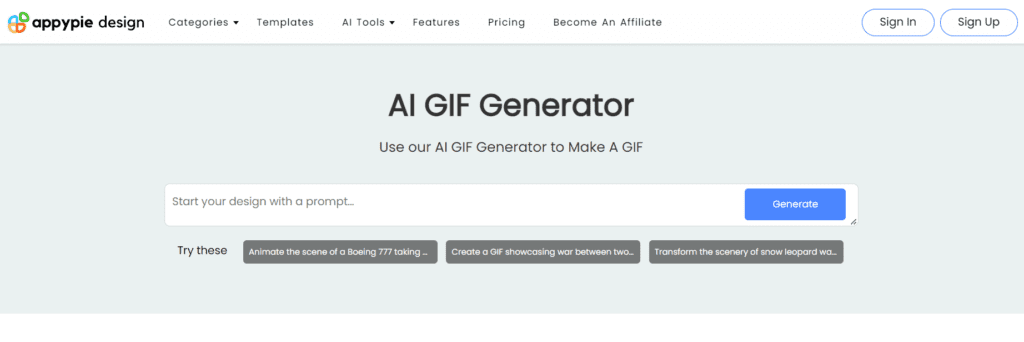
What Does Appy Pie Design Do?
Imagine having a design assistant that’s both brilliantly creative and efficient. That’s Appy Pie Design in a nutshell. It simplifies creating visuals, from logos and banners to flyers and social media graphics, using artificial intelligence. You start with a blank canvas or a template, tweak it with your ideas, and let the AI do the heavy lifting—resizing, recoloring, and suggesting design improvements.
How to Use Appypie to make an animated GIF?
Step into the shoes of a designer without years of training and follow the below step by step procedure
Step 1: Enter Text Prompt
Step 2: Generate and Save
Step 3: Customize & Download
You can select a template, input some basic info about your project, and then play around. Adjust colors, fonts, and elements with drag-and-drop ease. If you get stuck, the AI suggestions can offer a nudge in the right direction. It’s design made straightforward, freeing you to focus on creativity.
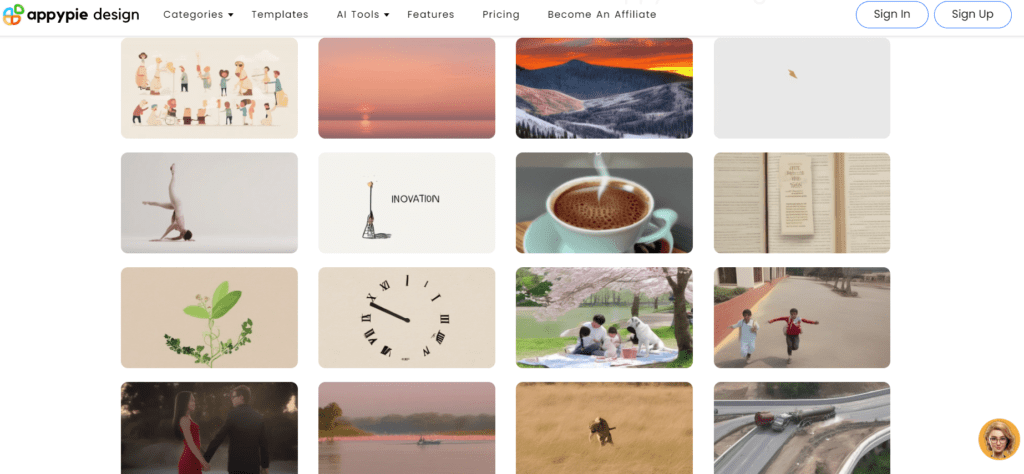
Pros
- User-Friendly: You don’t need to be a pro. The interface is intuitive, letting you produce stunning graphics with minimal effort.
- AI Assistance: The AI tools save time and guesswork, making design accessible to everyone.
- Versatility: Whether it’s promotional materials, online content, or personal projects, Appy Pie Design has you covered.
Cons
- Creativity Limits: While AI suggestions are helpful, they might not replace the unique touch a human designer offers.
- Learning Curve: Beginners might need a moment to get acquainted with the tools and features.
- Subscription Model: Continuous access requires a subscription, which might not suit everyone’s budget.
Pricing
Free Trial
Basic Plan – $16/month
Gold Plan – $36/month
Platinum Plan – $60/month
Ideal Use Cases
- Small Businesses: Creating marketing materials without hiring a designer.
- Content Creators: Designing engaging graphics for social media or blogs: Convert Text to GIF with AI
- Event Organizers: Making flyers, invitations, and banners.
FAQs
Q: Can I use Appypie AI GIF Generator with no design experience?
Absolutely! It’s built for users at all skill levels, guiding you through the design process with AI support.
Q: Is my work automatically saved?
Yes, your projects are saved in the cloud, allowing you to pause and resume your work anytime, anywhere.
Q: Can I collaborate with others on a design?
While Appy Pie Design AI Gif Generator is primarily geared towards individual use, sharing your designs for feedback is straightforward through export options.
In a world where first impressions are everything, Appypie AI Gif Generator serves as your gateway to creating visuals that speak volumes. It’s a blend of simplicity, power, and affordability, designed to make graphic design enjoyable for anyone. Give it a shot—your next design project could be the one that sets you apart.












Leave a Reply
You must be logged in to post a comment.