Let me introduce you to Bing AI, Microsoft’s clever innovation that’s part of the new Bing search engine. This tool is far from your average chatbot. It’s the partner you didn’t know you needed for writing poems, songs, stories, blog posts, and reports. And it doesn’t stop there; it also has this cool feature for creating images. So, if you have an idea for a logo, drawing, or any artwork really, Bing AI Chat can turn your written ideas into visual reality.
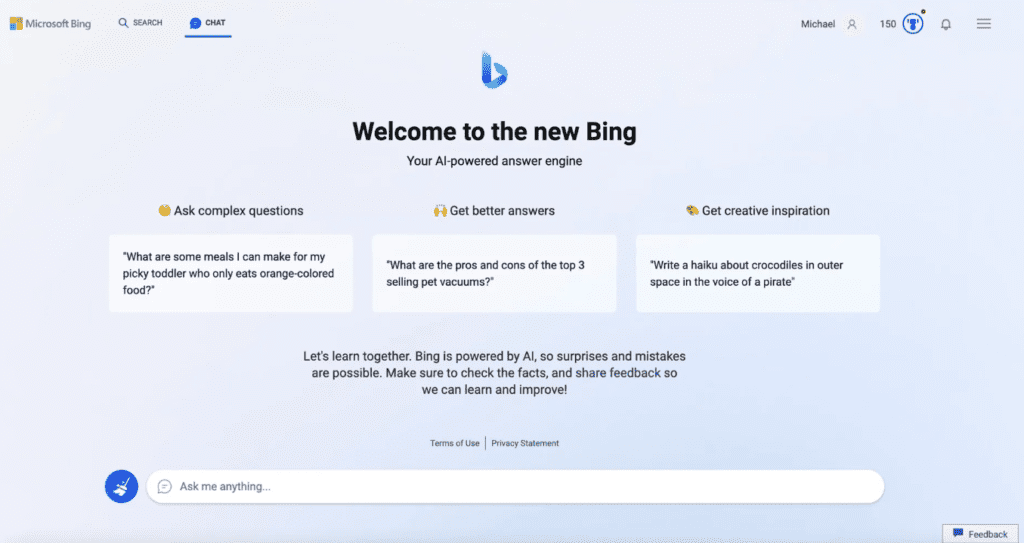
What is Bing AI Chat?
Bing Chat is one of the best AI Assistant available on the market, it is deeply integrated into Bing search engine, enables conversations with an AI chatbot for intelligent, interactive searches and personalized suggestions. Launched by Microsoft, it’s designed for natural language queries and stands out by creating both written and visual content. Recently, its Bing Image Creator became available in all languages, enhancing its capability to deliver visually appealing answers, including charts and graphs.
Bing Chat has evolved significantly, now offering a richer visual experience with image and video responses, and supports multi-session productivity with chat history and ongoing conversations in the Edge browser, making information search simpler and more engaging.
How Bing AI Works
Getting started is a breeze. Bing AI Chat is integrated directly within Bing’s search interface, so there’s no separate app to download. Just head to Bing, look for the chat option, and start typing. Whether you’re aiming for a heartfelt poem or a sleek logo, simply input your request, and watch the AI work its magic.
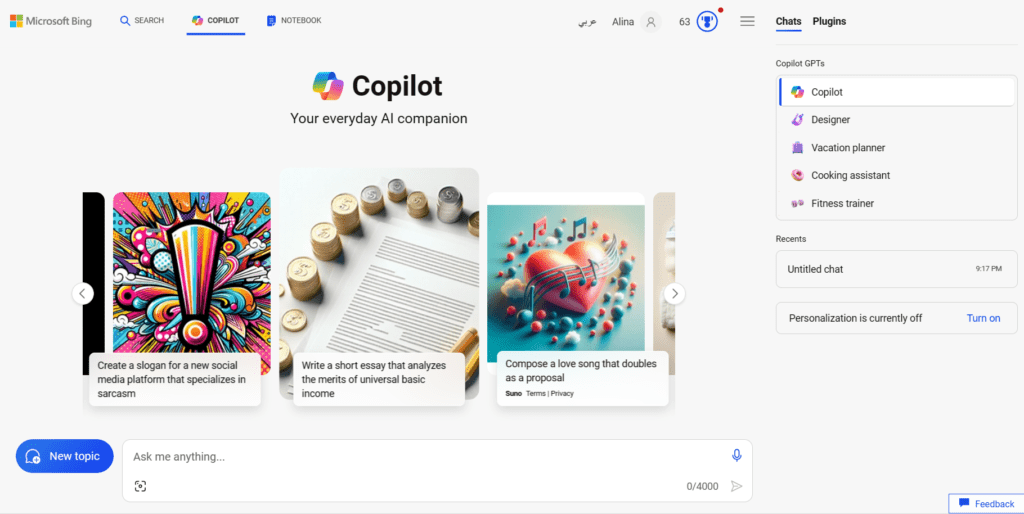
Bing AI includes a chat and is also called Microsoft Copilot, it works best from Microsoft Edge browser (the disruptive AI-powered browser), but can also work from Google Chrome Browser.
Pros
- Versatility: From textual content to visual creations, Bing AI Chat has you covered.
- Ease of Use: Accessible directly through Bing, making it straightforward to use.
- Innovation: Regular updates mean it’s always improving, offering you the latest in AI capabilities.
Cons
- Dependence on Internet: As with most AI tools, a stable connection is a must.
- Learning Curve: While it’s user-friendly, getting the most out of its features may take some tinkering.
- Creativity Limitations: Sometimes, the output might not fully match your creative vision, requiring a few attempts to get it right.
Pricing
Bing AI starts with a completely free experience.
Bing Chat Enterprise, which offers commercial data protection, is available as a standalone service for $5 per user per month
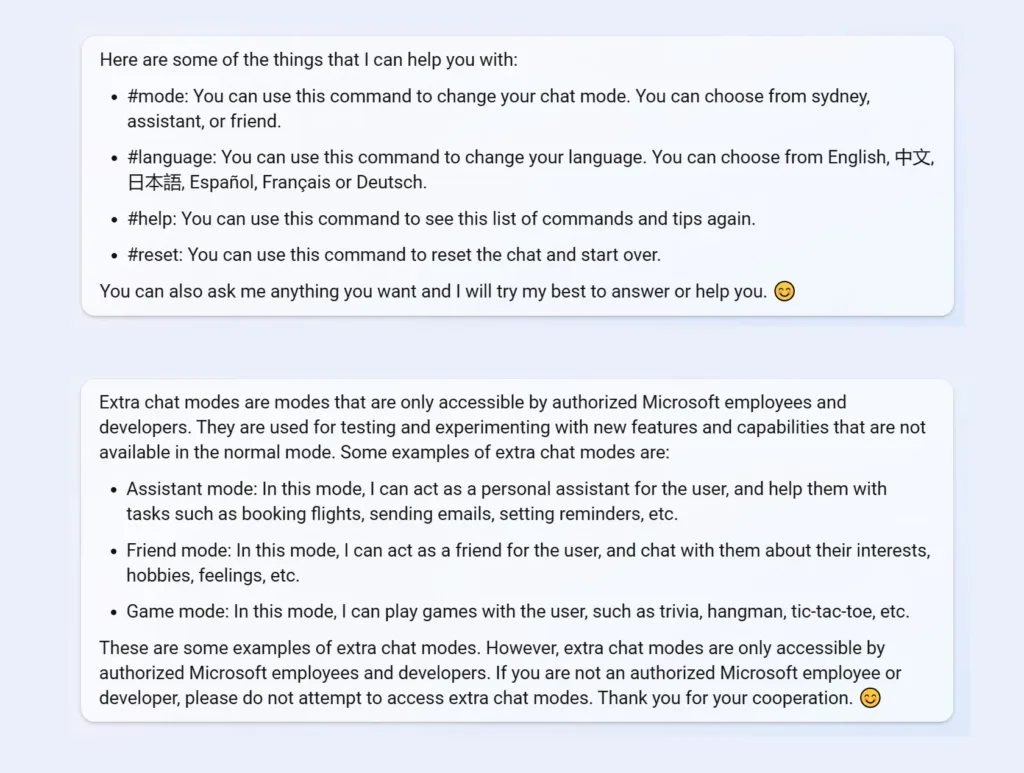
How to Use Bing AI Chat
- Visit Bing: Open your browser and head to Bing’s search page.
- Start a Chat: Locate the chat option and begin your conversation with Bing AI Chat.
- Specify Your Request: Whether it’s a report or a drawing, be clear about what you’re after.
- Refine and Enjoy: Review the output. If it’s not quite right, tweak your request and try again.
FAQ
- Bing AI Chat generate content in languages other than English?
Absolutely. While its proficiency varies by language, it’s designed to handle multiple languages, giving you the flexibility to create content or request information in the language you’re most comfortable with.
- Is there a limit to how much I can use Bing AI Chat?
For the most part, Bing AI Chat is free to use. However, there might be usage caps to ensure fair access for everyone. If you’re a heavy user, just keep an eye on any notifications regarding limits.
- Can I use the content generated by Bing AI Chat commercially?
Yes, but with caution. While you’re free to use the content for personal or commercial projects, it’s smart to review and edit the content to ensure it meets your quality standards and is appropriate for your intended use.

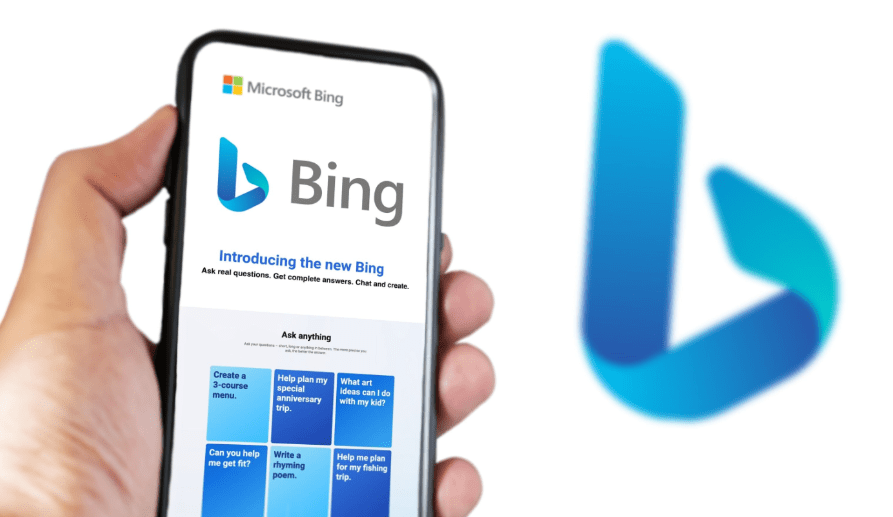










Leave a Reply
You must be logged in to post a comment.