The Boardmix AI Mind Map integrates artificial intelligence to enhance the mind mapping experience, providing users with unmatched capabilities in precision, efficiency, and innovation.
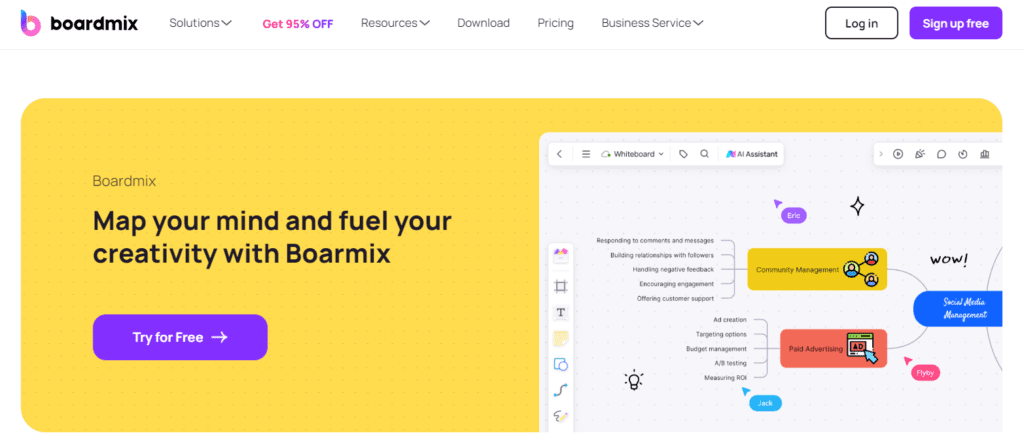
What Does It Do?
The AI Mind Map tool by Board Mix is designed to spark your creativity by allowing you to create mind maps online. This application created to help organize your thoughts, ideas, and projects into visually appealing mind maps. It’s as if you’re having a conversation with your thoughts, laying them out on a digital canvas.
How to Use BoardMix AI Mind Map ?
Using the AI Mind Map tool is very easy. You begin by entering a central idea or theme. From there, the AI suggests related concepts, which you can add as branches to your central idea. You can then refine, rearrange, and expand your mind map with intuitive drag-and-drop functionality.
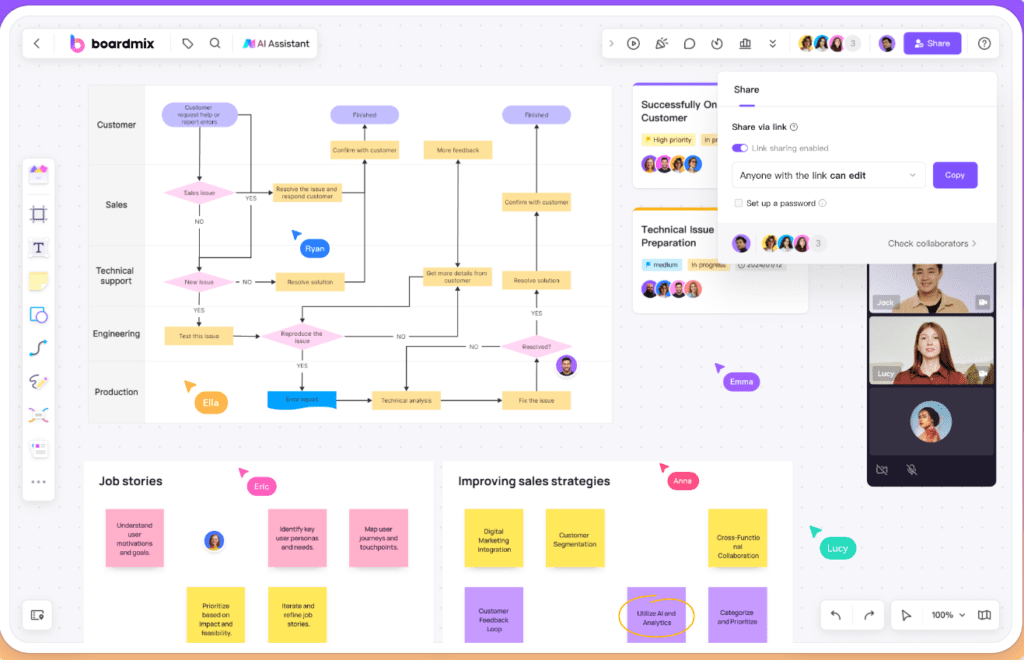
Pros
- Intuitive Interface: The tool’s design is user-friendly, making it easy for anyone to start mapping out their thoughts.
- AI-Powered Suggestions: Get creative suggestions on expanding your ideas, which can be incredibly useful when you’re stuck or looking for new angles on a topic.
- Collaboration Features: You can work with teammates in real-time, making it a fantastic tool for collaborative projects.
Cons
- Overreliance on AI: Sometimes, the artificial intelligence might suggest ideas that don’t align perfectly with your vision.
- Learning Curve for Advanced Features: While the basic functions are easy to use, mastering the more sophisticated features might take some time.
- Internet Dependency: Being an online tool, a reliable internet connection is a must.
Pricing
Free Trial
Business Plan – $4.9/month
Enterprise Plan – contact sales for pricing
Use Cases
- Project Planning: Whether you’re plotting out a novel or laying the groundwork for a complex project, the AI Mind Map tool helps visualize the steps and connections between different elements.
- Brainstorming Sessions: Use it in brainstorming sessions to capture and expand upon a flurry of ideas in real-time.
- Educational Purposes: Students can use it to outline essays, research papers, or study for exams by organizing their notes visually.
FAQs
1. Can I share my mind maps with non-BoardMix users?
Yes, you can share your mind maps with anyone, even if they don’t have a BoardMix account. You have the option to export your maps or share a view-only link.
2. Is my data safe with BoardMix?
Security is a top priority for BoardMix. Your mind maps and data are protected with encryption, ensuring that your creative endeavors remain confidential.
3. How does the AI come up with suggestions?
The AI analyzes your existing ideas and uses a combination of keyword recognition and thematic association to suggest related concepts. It’s a bit like having a brainstorming partner that’s well-versed in a wide array of topics.

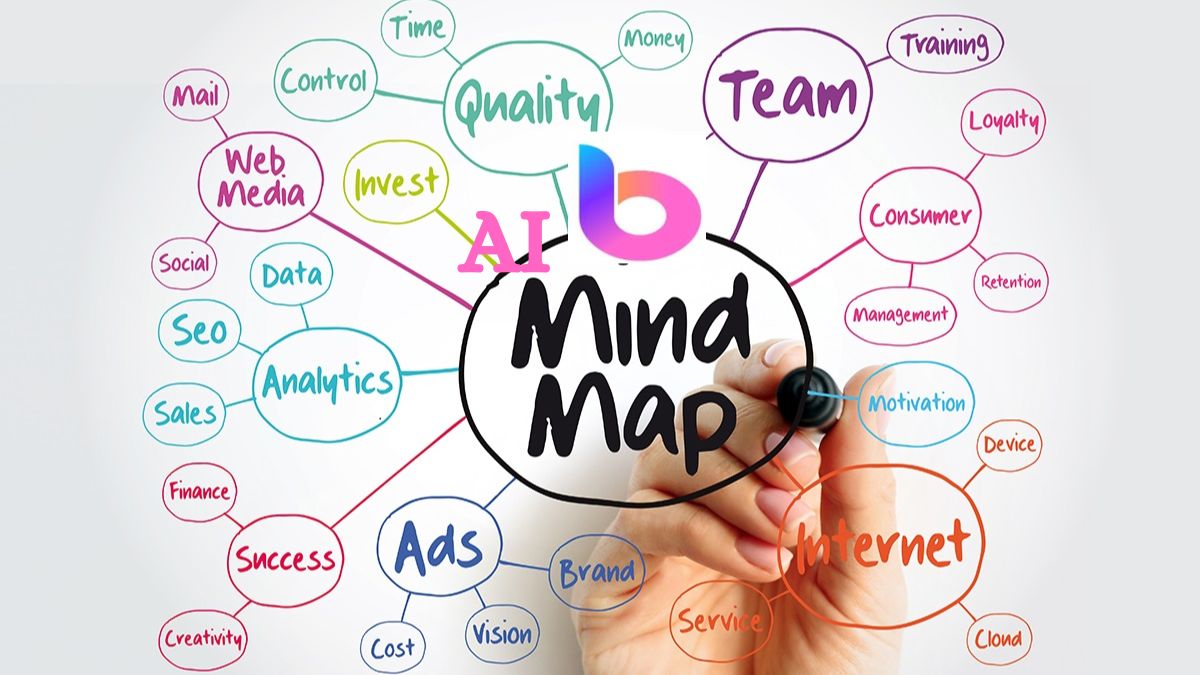










Leave a Reply
You must be logged in to post a comment.