This platform is more geared toward professionals and beginners alike, promoting ease of use without requiring deep technical knowledge to create powerful visualizations.
Decohere AI Main Features are listed below:
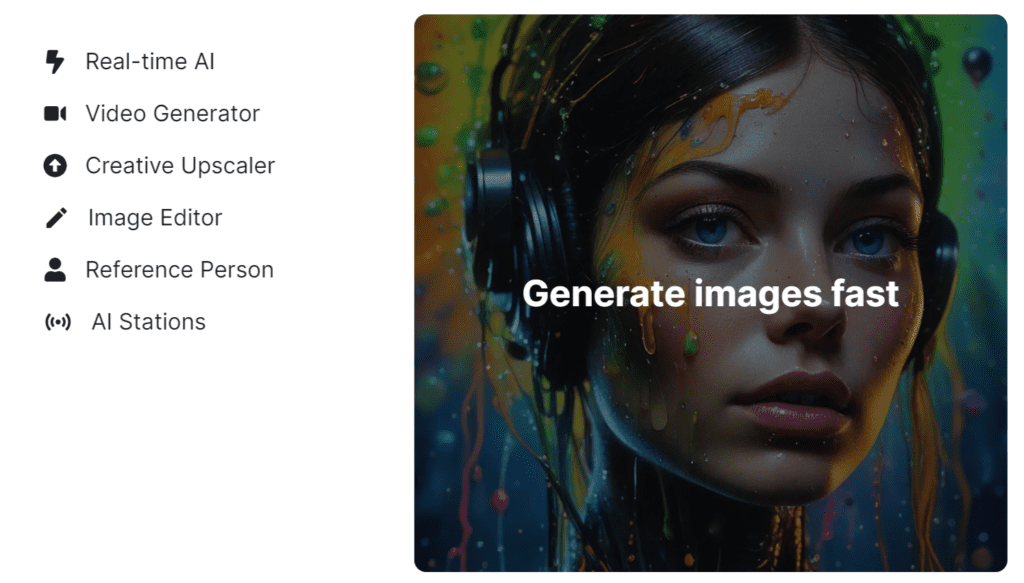
How to Use Decohere AI?
Getting started with Decohere AI is pretty simple:
- Visit the Decohere AI website and sign up for an account.
- Once logged in, you can immediately begin by typing a description of the image or video you want to create.
- The AI will generate your visual content in seconds, which you can then refine or adjust to meet your specifications.
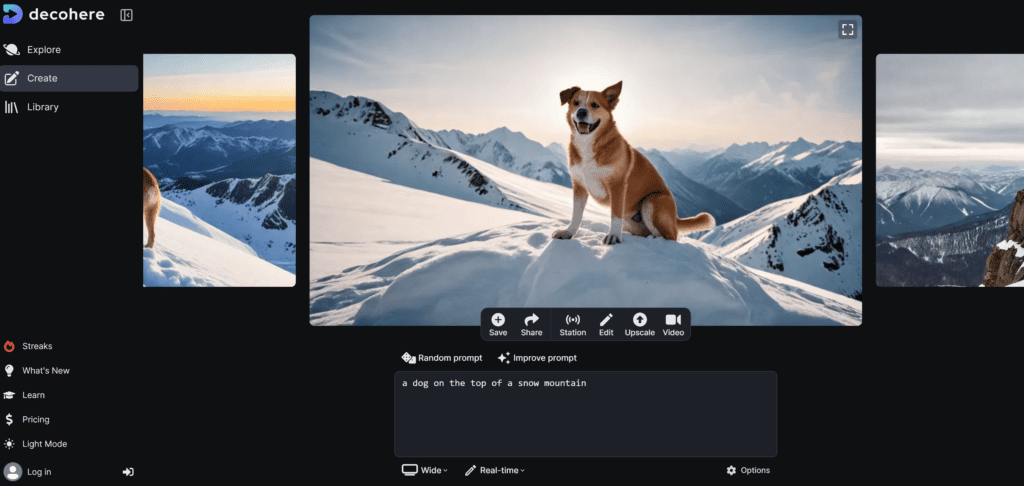
Pros:
- Speed: Generates content faster than you can type, making it incredibly efficient.
- Accessibility: Free to use for generating up to 500 images per day with no credit card required.
- Flexibility: Offers tools to enhance resolution and personalize creations with the AI upscaler and various editing tools.
Cons:
- Limited Free Features: Advanced features like video generation and image upscaling require a paid plan.
- Credit System: Paid tiers are based on a credit system, which might complicate usage for some users..
Decohere AI Pricing
The platform also introduced a free plan catering for up to 500 images daily. Starting at $7.99 a month, the paid plans include other added advantages like unlimited turbo images, video generation, and the removal of watermarks.
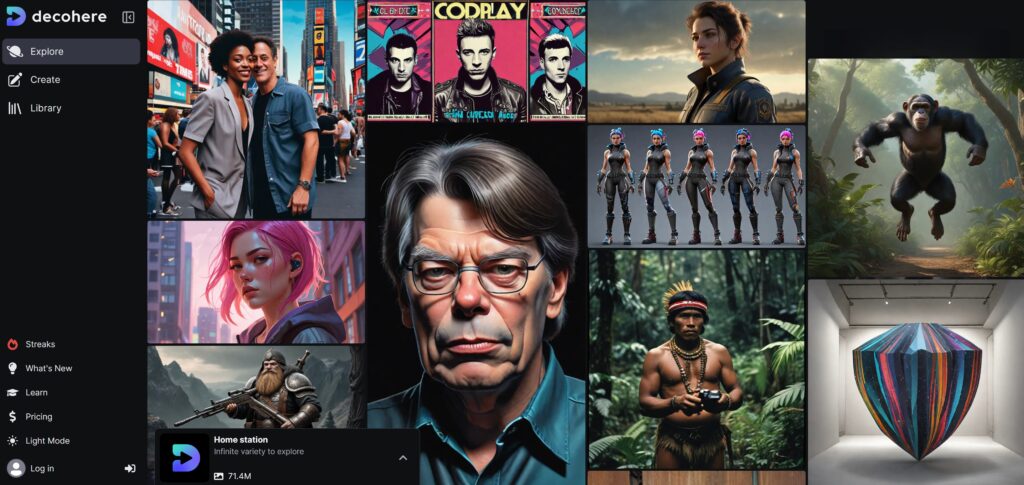
Use Cases
- Content Creation: Ideal for artists, designers, and social media managers who need to quickly generate visuals.
- Educational Projects: Useful for students and educators looking to create visual aids or enhance learning materials.
- Marketing and Advertising: Can be used to create compelling ads and marketing materials in a fraction of the time it would take manually.
FAQs:
1. Is Decohere AI free to use? Yes, you can start with a free plan that allows up to 500 image generations daily. For more extensive needs, you can opt for a paid plan.
2. How do I remove watermarks from my creations? Upgrading to any paid plan automatically removes the watermark from newly generated content .
3. Can I carry over unused credits to the next month? No, unused credits do not carry over to the next month. It’s use-them-or-lose-them, so plan your usage accordingly
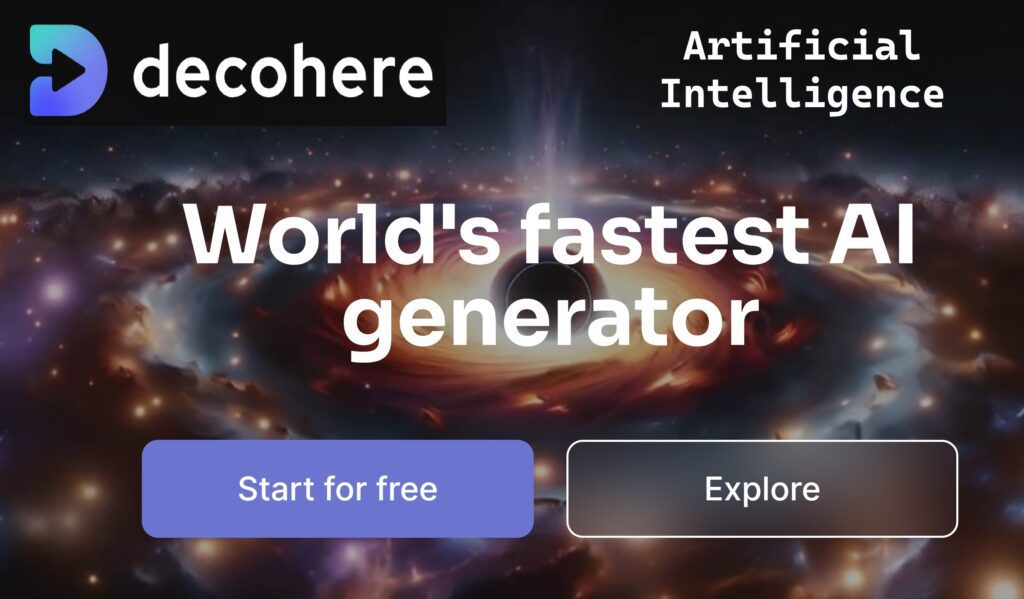

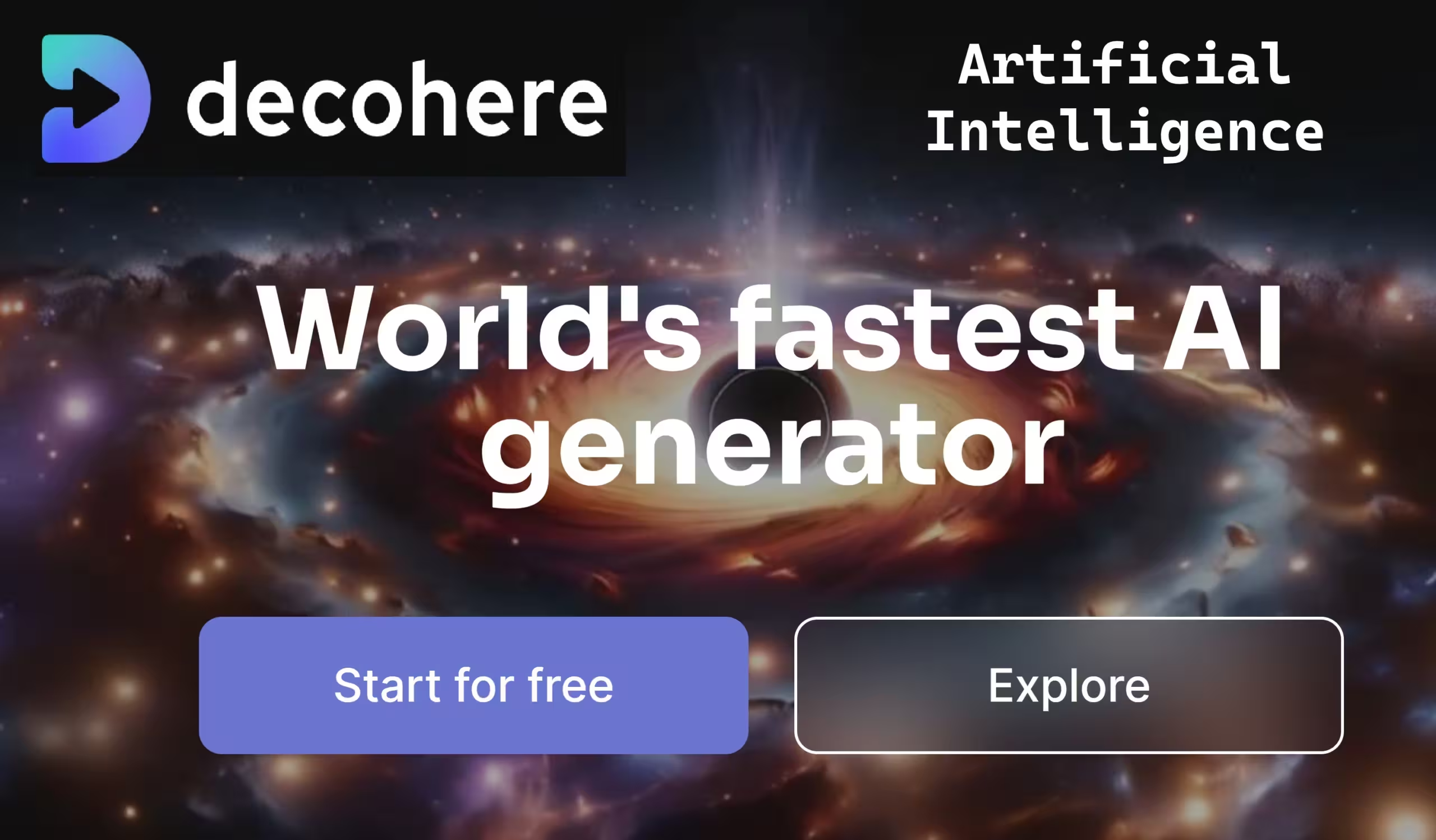











Leave a Reply
You must be logged in to post a comment.