If you’re in the mood to stir up some digital creativity without diving deep into complex software, Dream Studio by Stability AI might just be the nifty tool you’re searching for. This text to image platform is currently in beta version but it already offers an intuitive way to conjure up images from nothing but your words. Let’s break down what it offers, its advantages, limitations, how it hits your wallet, and the kinds of projects it’s perfect for.
What DreamStudio Does
In essence, Dream Studio transforms your typed descriptions into visual artwork using the latest Stable Diffusion model. Imagine typing “a sunset with the sun entering the sea, lots of birds and boats in a peaceful sunset with no clouds” and getting an image that matches this description.
It’s pretty much like having a digital artist at your fingertips, ready to visualize your thoughts.
How to Use DreamStudio AI
Getting started is straightforward. You type in your description, tweak a few settings if you wish, and let the AI do its magic. The platform is designed to be user-friendly, making it accessible even to those who aren’t tech wizards.
After adding the prompt, you can optionally select the negative prompt (things you want to avoid) select image format such as landscape 16:9, image count and then hit the button with the moon and stars Dream:
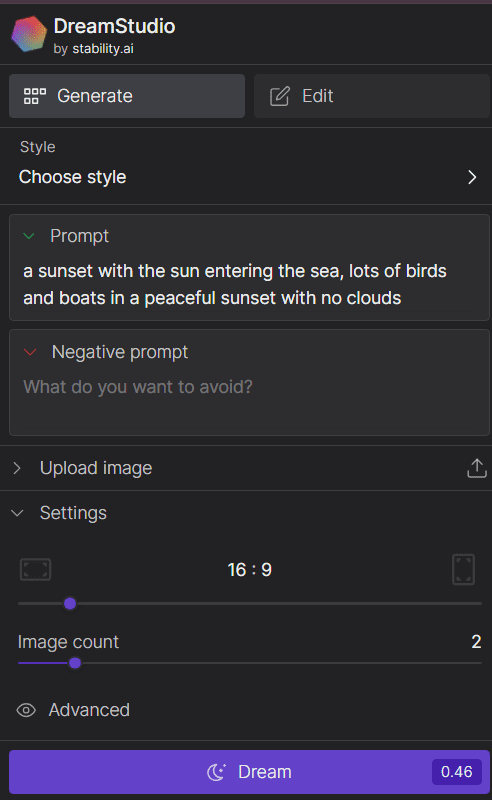
The results are quite impressive in my opinion:
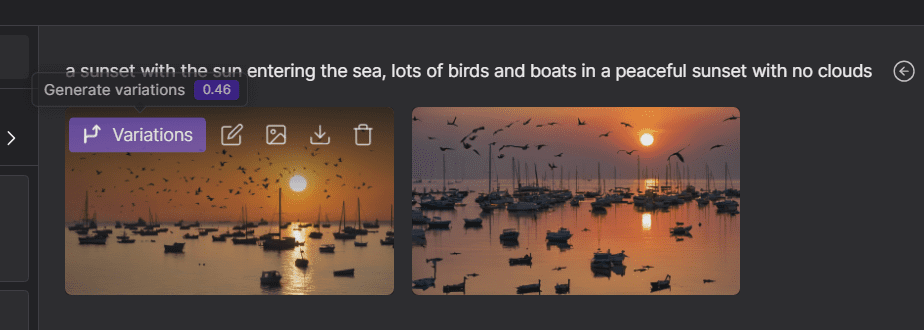
You can upscale the image up to 2X before you download the photo in a png high quality format file, or reuse it as input to other image generation prompts:
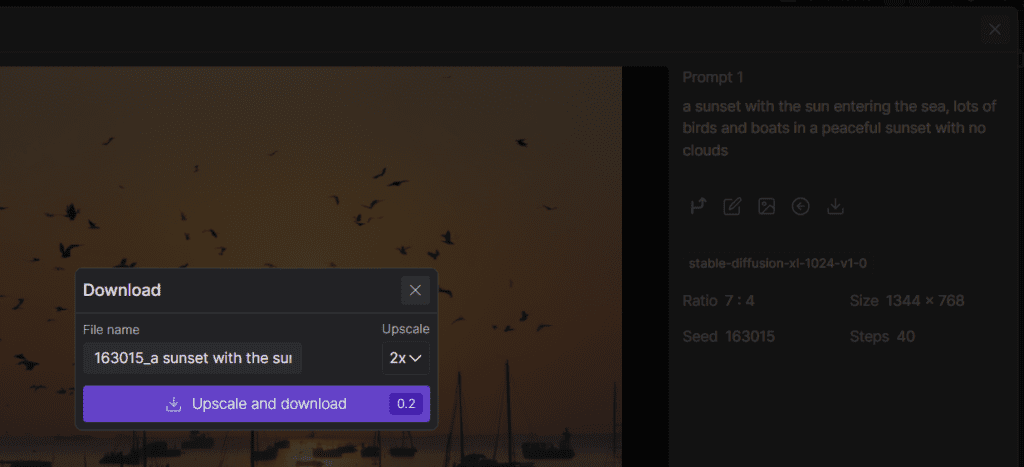
See below a full size image I generated myself using this amazing generative AI tool:
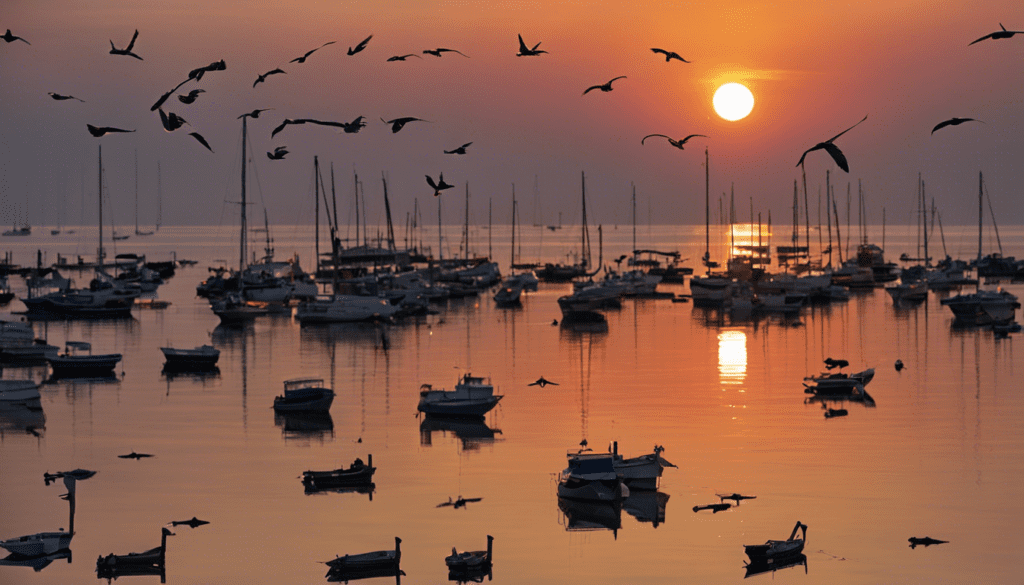
You can also input an image to generate variations of it in addition to a prompt:
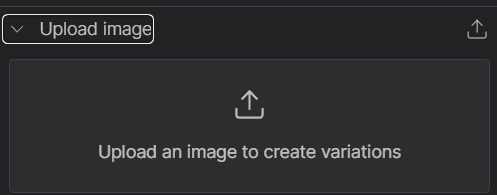
You can also select styles and variations when generating the image
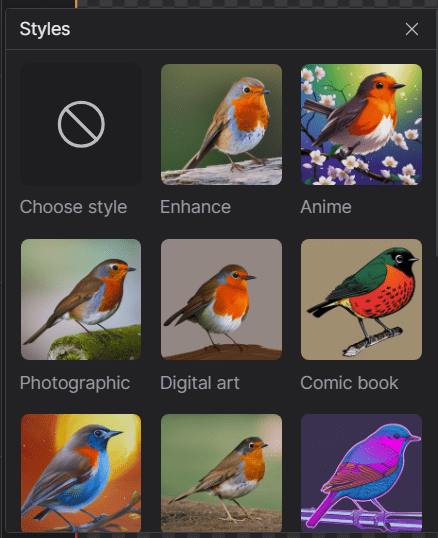
Pros
- Ease of Use: Its interface is clean and simple. You won’t need to wade through complex menus or settings to get started.
- Speed: Generates images quickly, allowing for rapid iteration and experimentation.
- Flexibility: Useful for a wide range of creative tasks, from concept art to design mockups.
Cons
- Variability in Results: The quality of the output can vary depending on how you word your prompts. It might take a few tries to get exactly what you’re looking for.
- Learning Curve for Detailed Outputs: While the interface is simple, mastering prompt crafting to get precise results might take some practice.
Pricing
When you start you get offered a free allowance of 25 credits, which is enough to generate more than 100 images.
You can purchase more credits, $10 will get you 1000 credits which is enough for generating 5000 images.
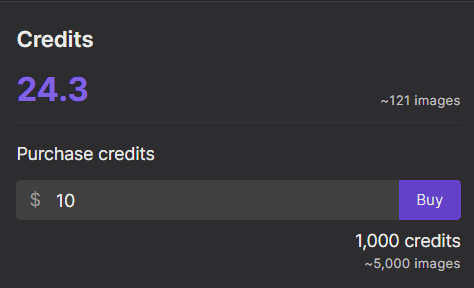
Use Cases
- Creative Projects: From personal art projects to professional design work, Dream Studio can help visualize nearly any scene you can describe.
- Educational Tools: Teachers can use it to generate visual aids for storytelling, history lessons, or art classes.
- Entertainment: Just for fun, see what kinds of images you can generate using wild or whimsical prompts.
FAQs
Q: Can I use Dream Studio for commercial projects?
Typically, usage rights depend on the platform’s terms of service. Check the latest from Dream Studio to ensure compliance.
Q: How detailed can the descriptions be?
The platform can handle a wide range of detail levels, but the more specific your prompt, the closer the output will align with your vision.
Q: Is there a limit to how many images I can generate?
This might depend on the account type you have. Free versions often come with limitations, while paid subscriptions offer more flexibility.

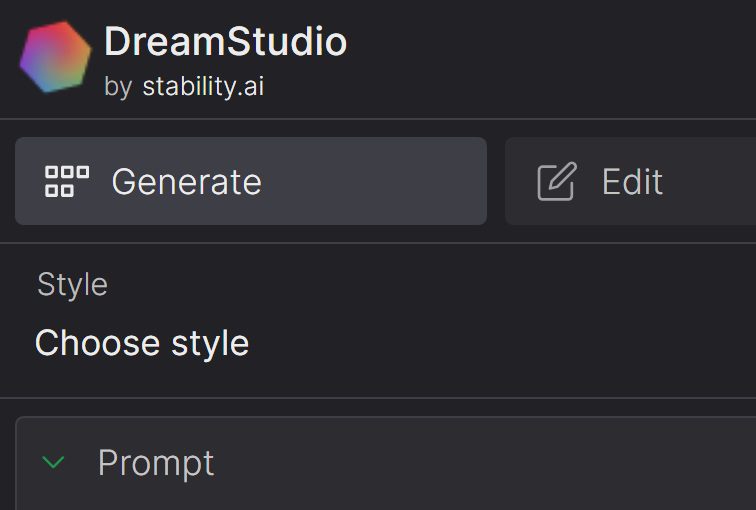











Leave a Reply
You must be logged in to post a comment.