GitHub Copilot-Your AI pair programmer helps you code faster and work less. And it’s just chat, right inside your IDE. In addition to code completion, it’ll assist you by providing context-aware code suggestions, generating code comments, summarizing pull requests, and generating commit messages. All these integrate seamlessly with popular code editors like Visual Studio Code, JetBrains, and Visual Studio, making your overall coding experience a breeze, whatever the environment
Main Product and Features
Core services offered by GitHub Copilot involve an AI that provides real-time code suggestions and smart completions. This AI is deeply integrated with a suite of popular coding environments such as Visual Studio Code, JetBrains IDEs, and GitHub to ensure transitions within workflows are smoother and therefore improve coding efficiency. The key features include:
- Contextual Code Assistance: Provides suggestions that adapt to the specific context of your code, leveraging knowledge from a vast range of open-source repositories.
- Smart Editing Tools: Beyond simple code suggestions, it offers tools for generating commit messages, summarizing pull requests, and even providing debugging assistance.
- Tailored Conversations: Engage in dialogues that reflect your organization’s coding practices and knowledge base, allowing for more personalized support.
User Experience
Feedback from many developers working with GitHub Copilot shows that there is often a quantum leap in productivity and job satisfaction when it comes to coding. It certainly saves time on pretty monotonous or repetitive tasks and enables one to focus on higher-order problem solving and other creative aspects of coding.
Supported Platforms
GitHub Copilot supports not only desktop IDEs but goes further to ensure functionality extension to CLI and mobile platforms, courtesy of GitHub Mobile, making flexibility and accessibility easy for developers on-the-go.
Management and Security
With IP indemnity and deep user management, GitHub Copilot is designed secure and compliant out of the box for enterprise. Besides that, it also supports SAML SSO authentication, which is one important factor in large organizations in order to keep security and operational efficiency in balance.
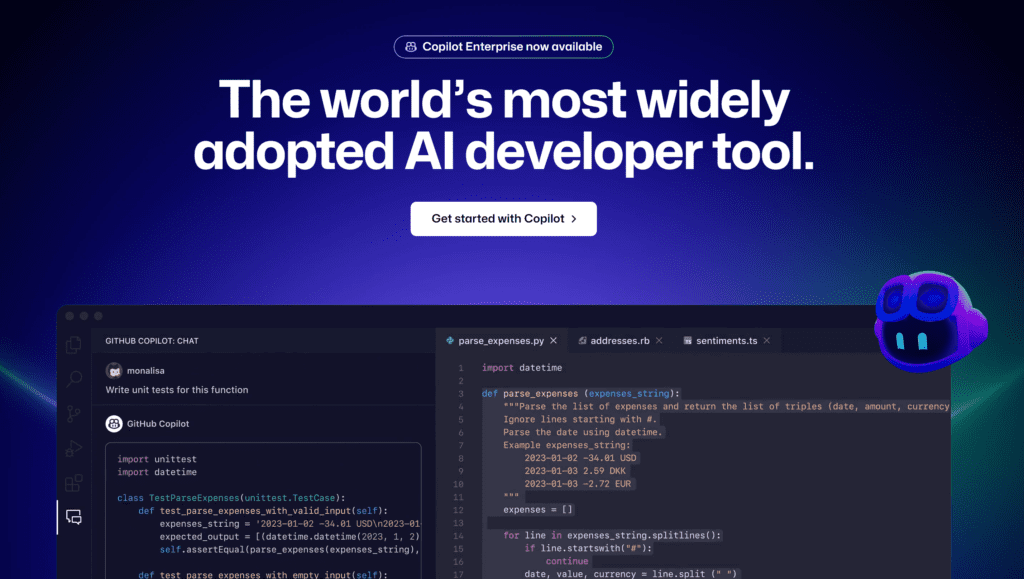
How to Use GitHub Copilot
To activate GitHub Copilot, one has to install it first as an extension in the IDEs that it supports. Once added, it will start suggestions out of the box as you begin typing, learning from the context of your code to give snippets and completions relevant to it. You can talk with Copilot through inline chat for granular code assistance or make use of slash commands to take a particular set of actions, like generating summaries for pull requests.
Pros of GitHub Copilot
- Enhanced Productivity: Automatically generates code snippets and completions, reducing the time spent on boilerplate code.
- Contextual Learning: Adapts to your codebase and provides tailored suggestions based on the broader open-source knowledge on GitHub.
- Multilingual Support: Yes, it does support multiple programming languages, but popular ones are better supported, such as JavaScript.
Cons of GitHub Copilot
- Limited Language Support: The effectiveness can vary significantly between languages based on the amount of available training data.
- Privacy Concerns: As with any AI that learns from user input, there are inherent privacy concerns, although GitHub assures that personal data is handled responsibly.
- Cost: While there is a free version, the more advanced features are locked behind a subscription, which might be a barrier for some users.
Pricing
GitHub Copilot is available in everything from individual to enterprise plans. Individual is perfect for freelancers, students, and teachers-where you get started with all the core functionality but without the overhead of license and policy management. Enterprise options offer more customization and integration capabilities for larger teams.

Use Cases
- Solo Developers and Freelancers: Speeds up daily coding tasks by providing intelligent code completions.
- Educational Purposes: Assists students in understanding coding patterns and best practices through real-time suggestions.
- Professional Teams: Enhances team collaboration by automating routine coding tasks, freeing up time for more complex problem solving.
FAQs
- Can GitHub Copilot handle multiple programming languages? Yes, it supports a broad range of languages, though the quality of suggestions is best with languages that have extensive examples in public repositories.
- Is GitHub Copilot secure to use within a corporate environment? Yes, it is designed to deploy into secure corporate environments and includes security features such as IP indemnity and user management.
- How does GitHub Copilot improve over time? It continuously learns from the hundreds of millions of public code avail on GitHub and from user interaction with its suggestions, so it continues to get better and more relevant.
- Why Choose GitHub Copilot? If you are looking for a tool that not only improves coding productivity but also fits into your existing GitHub workflow seamlessly, then Copilot might turn out to be an ideal choice. Its capability of learning from massive open-source contributions to make context-aware suggestions may turn out to be a game-changer in particular for teams that want to innovate fast and at the same time have no compromise on code quality.

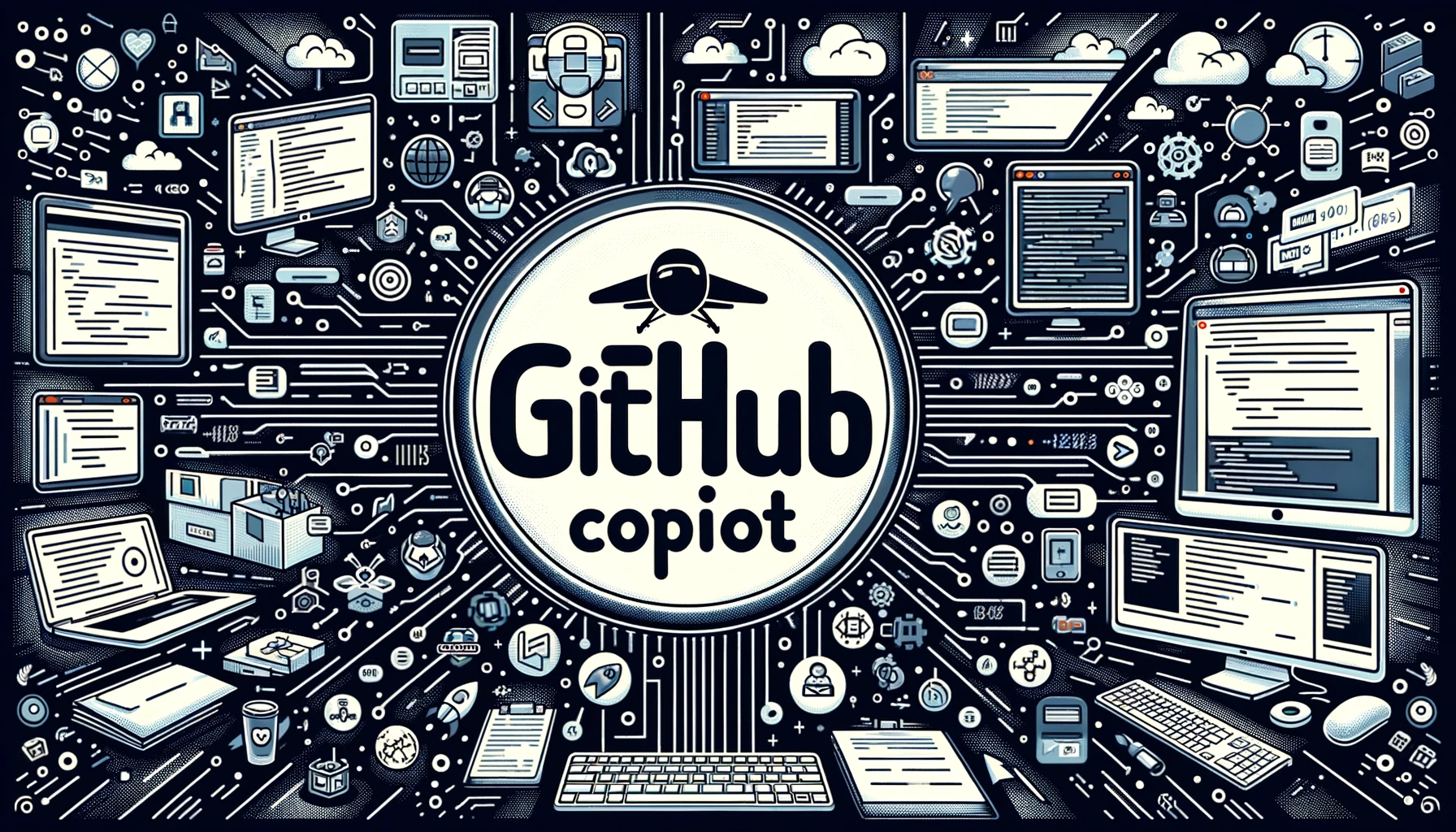










Leave a Reply
You must be logged in to post a comment.