ImageFX is a tool from Google’s AI Test Kitchen that lets you generate images based on text prompts. Whether you’re looking to create whimsical scenes or realistic visuals that look like real photos, it uses Google Imagen 3 Machine Learning Model by deepmind which handles it with ease. It’s designed for creativity, offering the freedom to experiment with various ideas and see them come to life instantly.
How to Use Imagen 3 via ImageFX
First of all you need to be in US as google only made it available in that region. You can use a VPN to the united states to get early access.
Start by entering a descriptive text prompt. The tool will then generate an image based on your input. In our case we requested to create an AI Product Hunt knight:
You can tweak the prompt or try different ideas until you get the perfect visual. You can then edit the image and for example we requested to change the face of the knight:
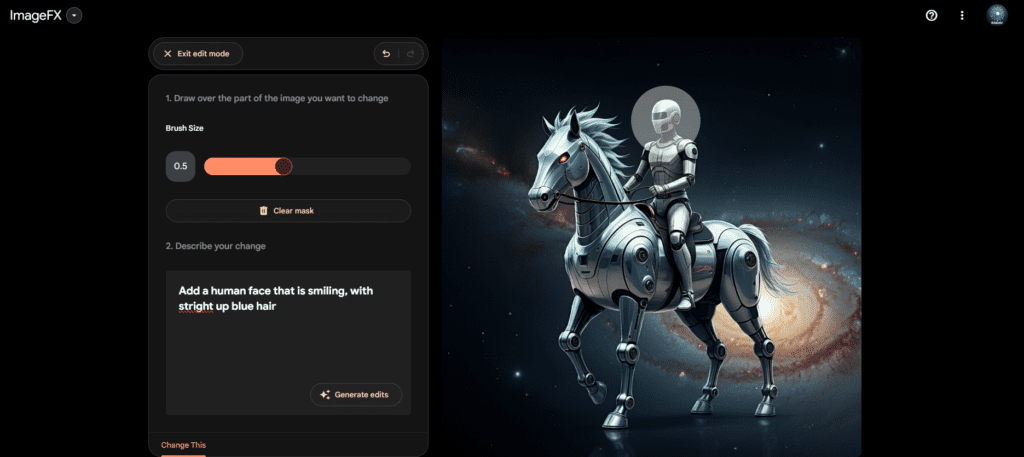
This tool you can see that can actually even highlight spelling mistakes, anyhow, after we hit the create button it actually came up with 3 images
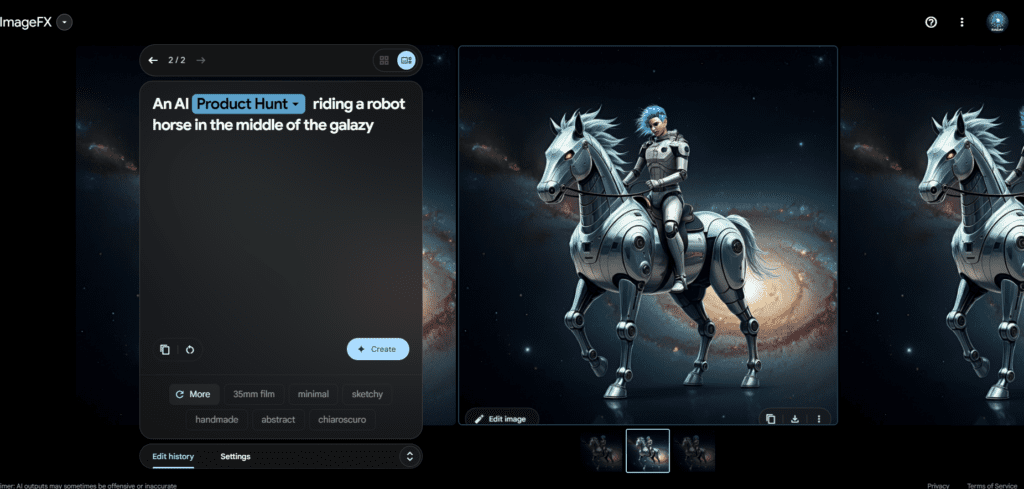
Our AI Product Hunt knight of choice is the one in the middle, one thing to mention is that the editing wasn’t so good as the initial image, it is visible the image was patched and doesn’t look natural.
Pros:
- Intuitive and easy to use.
- Generates high-quality images from simple text prompts.
- Great for creative projects.
Cons:
- Not available in all regions, yet.
- Requires a stable internet connection.
ImageFX Pricing
The web platform is currently free to use as part of Google’s AI Test Kitchen, though it might require a Google account.
Use Cases:
- Creative Projects: Whether you’re an artist or a content creator, ImageFX AI helps bring your ideas to life.
- Marketing: Create quick visuals for campaigns or social media posts.
- Education: Use it as a teaching tool to explain complex concepts through visuals.
- Text Rendering: this tool, thanks to Imagen 3, is quite good at writing text into Images.
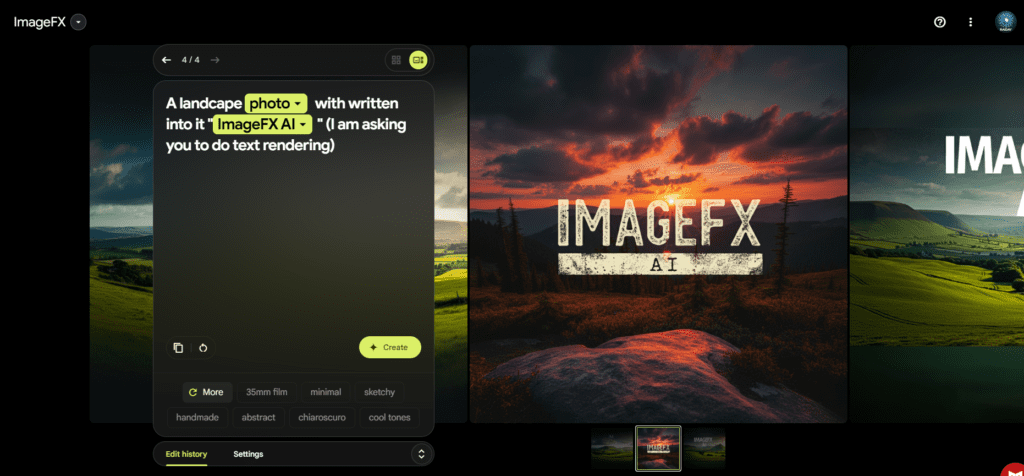
FAQs:
1. Is ImageFX available worldwide? No, it is not available in all regions yet, so access might be limited depending on your location.
2. Can I use ImageFX AI Image Generator on any browser? It works best with Chrome, Safari, Firefox, and Edge. Unsupported browsers may not function properly.
3. Is there a cost to use it? Currently, it is free as part of Google’s AI Test Kitchen.












Leave a Reply
You must be logged in to post a comment.