Meta AI, emerging from the tech giant Meta, presents a suite of artificial intelligence services designed to enhance your digital experiences across various Meta platforms such as Facebook, Instagram, WhatsApp, and more. This AI technology can assist you in generating creative content, engaging in social interactions, and obtaining information swiftly through voice and text prompts.
What is Meta AI ?
Meta AI is a suite of artificial intelligence tools developed by Meta Platforms, designed to enhance user experiences across various applications, including WhatsApp, Facebook, and Instagram. It is powered by Llama, an advanced large language model that supports complex reasoning, instruction-following, and creative tasks such as image generation. Llama 3, the latest iteration in Meta’s line of AI models, is notable for being an open-source LLM, which allows developers, researchers, and businesses to utilize and contribute to its development. This model enables Meta AI to perform a wide range of tasks, from answering queries in real-time to generating photorealistic images based on text descriptions
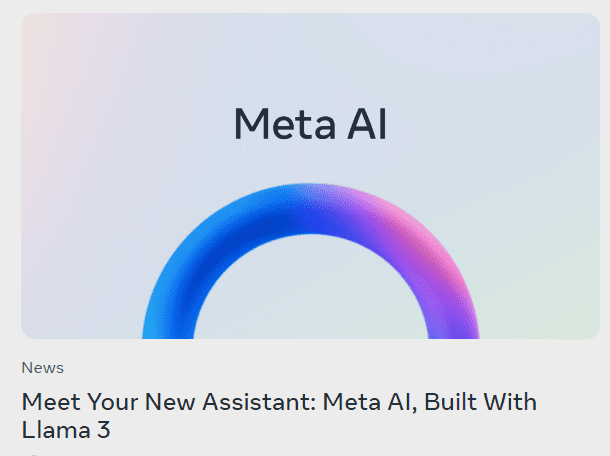
How to Use Meta AI
To start using Meta AI, you can either say “Hey Meta” for hands-free interaction through Meta smart glasses or use the AI icon within the apps. On the web, simply visit the Meta AI website and log in with your Facebook account to access the service. Whether you’re looking to ignite your creativity, get recommendations, or simply gather information, Meta AI is ready to assist right from your device or browser.
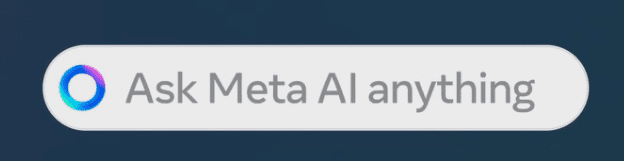
Meta AI has been actively integrated into WhatsApp, Facebook, and Instagram, marking a significant expansion of Meta’s AI capabilities across its platforms. This roll-out includes a variety of features designed to enhance user interaction through advanced language models and image generation technologies.
How Meta AI has been integrated:
- Facebook: Along with text-based interactions, Meta has introduced AI-powered features like image editing tools ‘restyle’ and ‘backdrop’ on Instagram, which allow users to modify images using AI-generated visuals.
- WhatsApp and Instagram: Users can now interact with Meta AI directly within their chats. This AI can answer questions, generate photorealistic images from text prompts, and offer information in real-time. For example, you might ask Meta AI to recommend a dinner recipe or to describe the weather forecast.
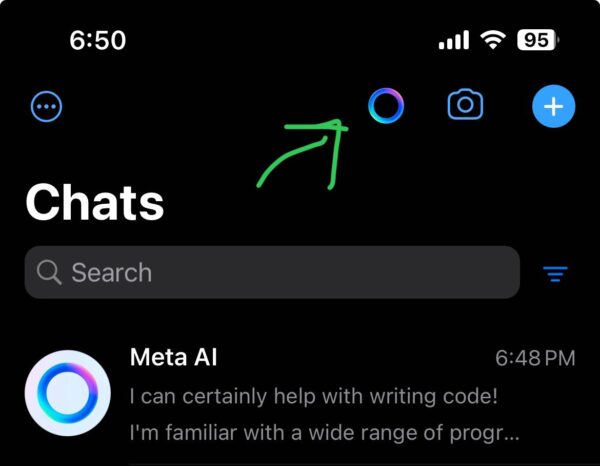
Reasons for Disabling Meta AI
While many users find these features innovative, some are looking to disable Meta AI due to concerns over privacy, the accuracy of the AI’s responses, and the overall impact on user experience. Common criticisms include unwanted or intrusive AI interactions, the potential for the AI to generate misleading information, and a general preference for human interaction over automated responses. Additionally, the rollout has been limited, which may lead to frustrations among users who either do not have access yet or are experiencing a less polished version of the technology.
How to turn off Meta AI
For those looking to disable or limit Meta AI’s functionalities on their devices, the process typically involves adjusting the settings within each app. Users can often manage what features the AI can assist with or opt-out of AI interactions entirely through the privacy settings or chat settings sections of each app.

Pros of Meta AI:
- Creative Assistance: With tools like Make-A-Video and image generation technology, Meta AI allows you to bring your creative ideas to life, transforming text prompts into vivid videos or images.
- Enhanced Connectivity: Integrate Meta AI into group chats on Messenger or WhatsApp to enhance planning and coordination or to enrich your social interactions on platforms like Facebook.
- Information Accessibility: Meta AI enables easy access to information across Meta’s family of apps, allowing you to stay updated and informed without leaving your app environment.
Cons of Meta AI:
- Limited Language Support: Currently, Meta AI’s broader functionalities are available primarily in English, which may limit its usability in non-English speaking regions.
- Availability: It’s accessible only in select countries, which might restrict global users from experiencing all its features.
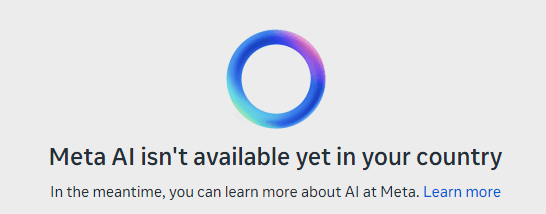
Pricing
Meta AI’s pricing details are not explicitly listed, suggesting that the tool might be available as part of the existing services offered by Meta without additional costs. For specific features or advanced usage, checking directly on their official site or contacting support might be necessary.
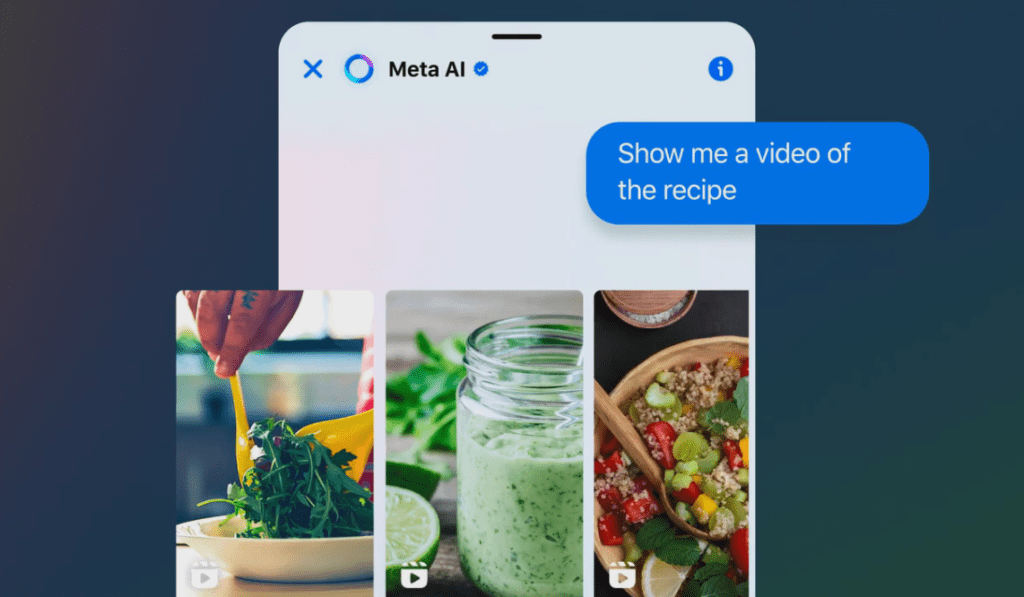
Use Cases
- Creative Fields: Artists and creators can use Meta AI to generate images or videos based on textual descriptions, facilitating creative projects or content creation.
- Social Interaction: Enhancing social experiences by aiding with conversation starters, event planning, and more within Meta’s social media platforms.
- Information Retrieval: Users can utilize Meta AI to search for information, translate languages, or get quick answers to queries across Meta’s platforms.
FAQ
- Can Meta AI generate images from descriptions? Yes, Meta AI can convert textual descriptions into images, offering a tool for users to visualize and create graphics based on their prompts.
- Is Meta AI available worldwide? Currently, Meta AI is available only in select countries and primarily in English, with plans to expand its availability and language options in the future.
- How does Meta AI integrate with social media? Meta AI can be used directly within Meta’s social media apps like Facebook, Instagram, and WhatsApp, helping you enrich your posts, manage communications, and streamline interactions
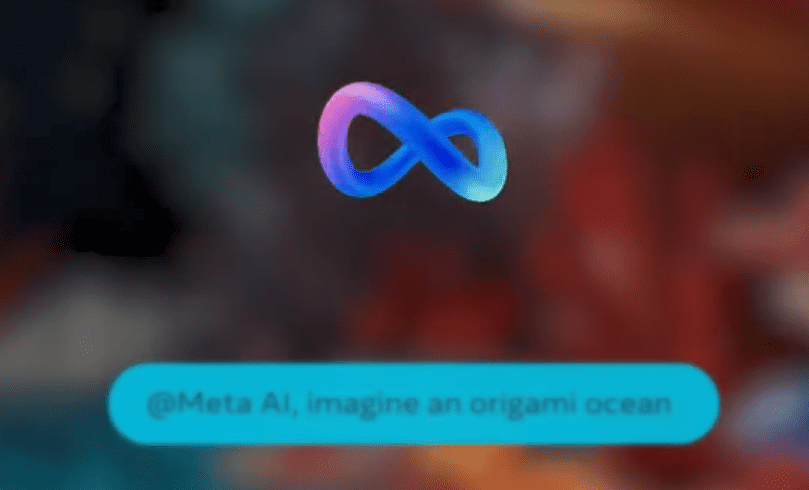

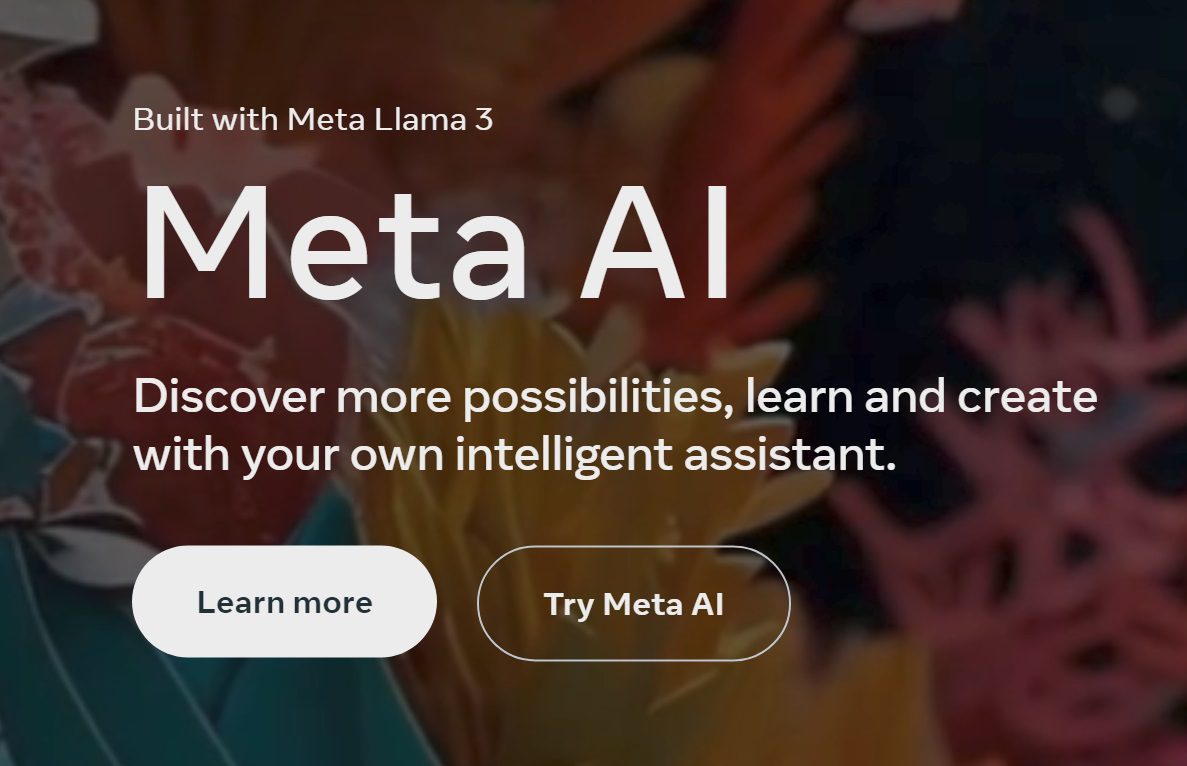










Leave a Reply
You must be logged in to post a comment.