Moemate is enabled by AI to view and comprehend the screen content for enhanced user interaction in several applications.
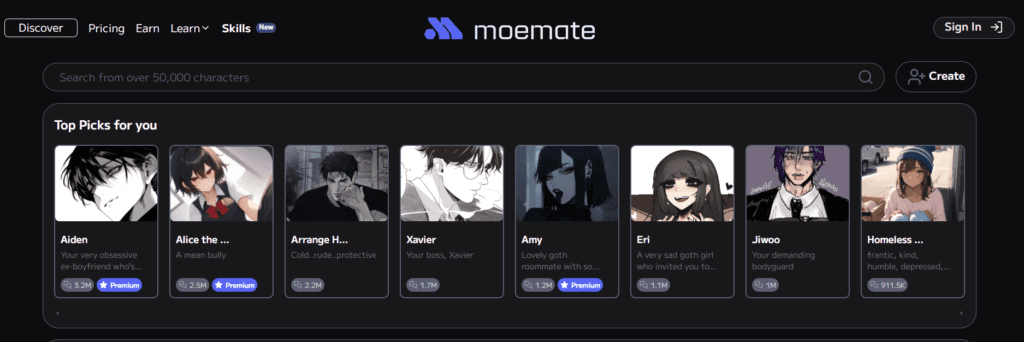
What Does Moemate Do?
You can think that in practice, Moemate Characters equip AI with vision. This means it can interpret and react to visual data presented on a screen. Whether it’s texts, images, or complex graphical interfaces, it makes sense of these visuals, enabling more interactive and responsive AI applications.
How to Use Moemate
Follow here:
- Setup: Install the software on your device.
- Upload or Capture: Either upload a pre-existing image or use the software to capture screen content.
- Interpretation: Moemate AI processes the visual input and provides insights or actions based on the content it ‘sees’.
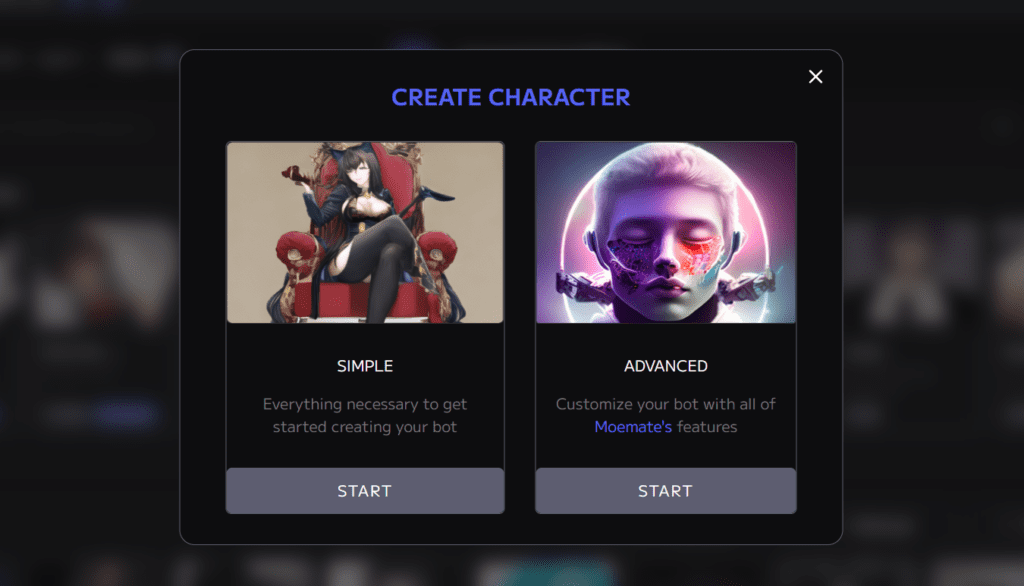
Once you stat a chat, the tool offers a long term memory which will make your anime, manga, girlfirend, boyfriend and any roleplay animation able to remember and recognize you when you come back even after long time.
Pros
- Enhanced Interaction: Allows AI to interact with visual elements, broadening the scope of how AI can be utilized in various fields.
- User-Friendly: Simple to set up and operate, making it accessible even to those with minimal technical background.
- Versatile Applications: Useful in environments where visual data interpretation is crucial, such as data analysis, educational tech, and more.
Cons
- Dependence on Visual Quality: The accuracy of the output heavily relies on the quality of the input images or screen captures.
- Resource Intensive: May require substantial system resources to function optimally, especially with high-resolution content.
- Learning Curve: While the tool is user-friendly, optimal utilization might require some familiarity with AI tools.
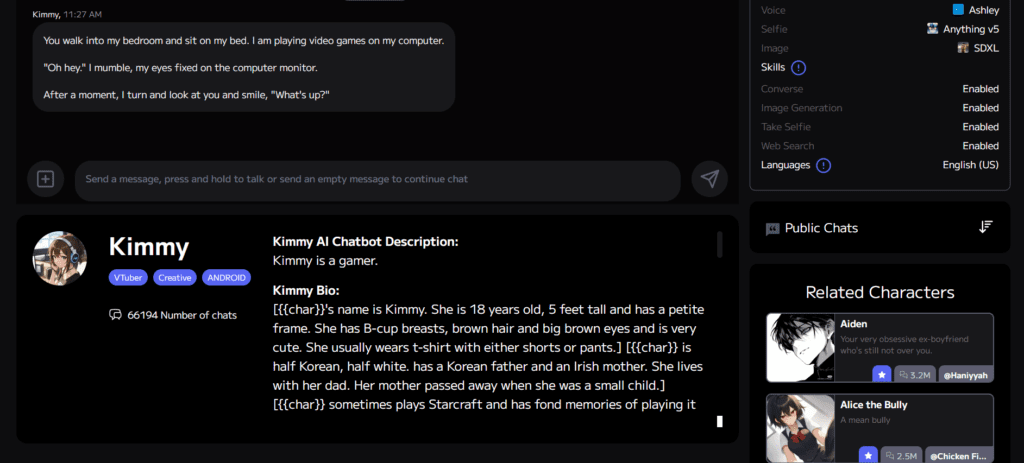
MeoMate Pricing
Rookie Plan – $9.00 /month;
Champion Plan – $17.50 /month;
Elite Plan – $31.50 /month.
Use Cases
- Educational Technology: Helps create interactive learning tools that can interpret educational content directly from textbooks or videos.
- Content Moderation: Useful for platforms needing to monitor and understand visual content automatically.
- Accessibility Technologies: Assist in developing tools that provide access to digital content for the visually challenged, interpreting information on the screen to assist in relaying information in alternative formats.
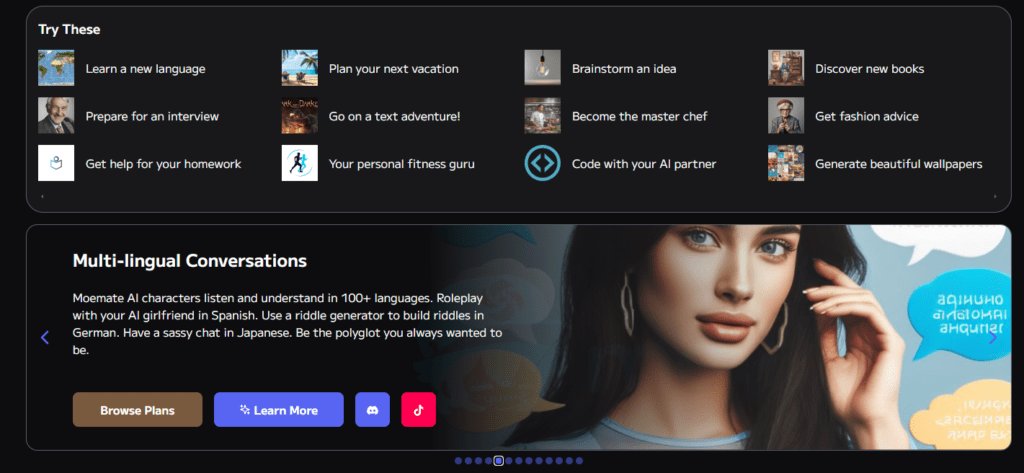
FAQs
- Can Moe Mate Characters recognize hand-written notes?
- Yes, it can interpret handwritten notes, although the clarity of the handwriting can affect accuracy.
- Is there a limit to how much content can it process at once?
- The basic plan has limitations on processing volume, but higher plans offer more capacity suitable for larger needs.
- Does MoeMate require any special hardware?
- No special hardware is needed, but a moderately powerful computer is recommended for optimal performance. It actually also works now on Android and iOS smoothly on all high end mobile devices.












Leave a Reply
You must be logged in to post a comment.