Momo AI offers a suite of AI-driven photo editing tools designed to enhance, restore, and transform your digital images effortlessly. With its easy-to-use interface and robust feature set, Momo AI photo generator proved itself as a versatile partner for both professional and personal photo editing needs
How to Use MoMo AI generator?
Momo AI allows you to generate high-quality photos from various perspectives and styles, mimicking professional photography. The app requires you to upload 8-12 images to train the AI on your appearance, a process that takes just a few minutes. Once set up, you can create limitless variations of your photos, from business and social media profiles to unique scenarios like “mini me” versions or pregnancy photos. It’s available on iOS and Android, enabling you to produce AI photos anywhere, anytime.
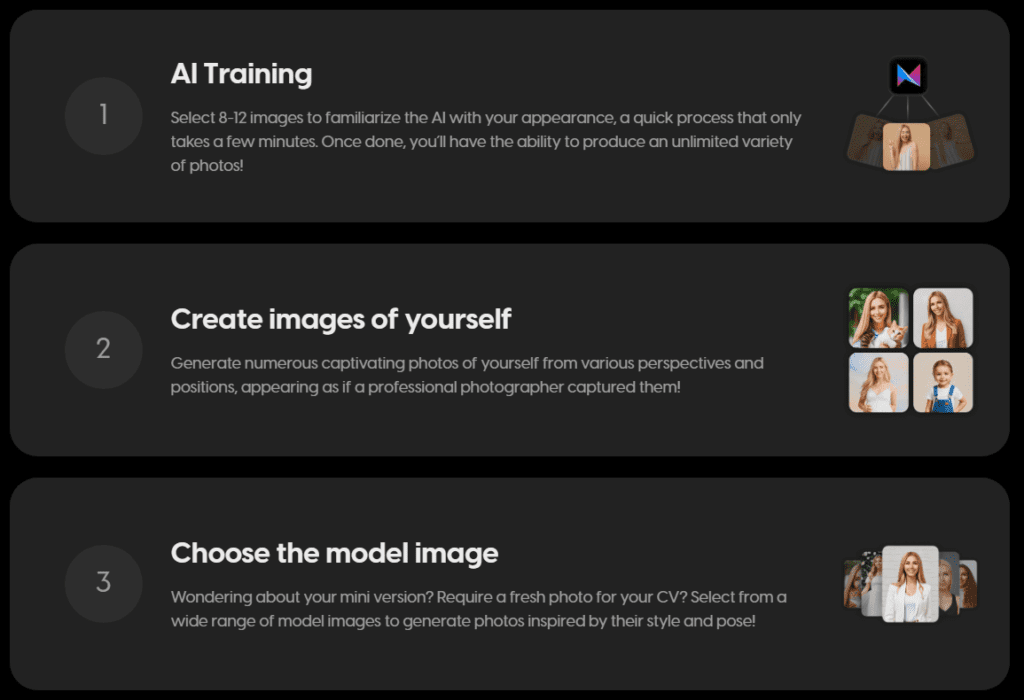
Pros
- User-Friendly: Quickly train the AI with your images and start producing stunning portraits in minutes.
- Versatility: From professional business photos to creative scenarios like “mini me” or pregnancy photos, Momo AI covers a wide range of use cases.
- Quality Enhancements: Features like image enlarging without losing quality, noise reduction for smoother images, color enhancements for vibrant photos, and the ability to restore old photos to their former glory.
- Accessibility: With the Momo mobile app, you can access the platform’s features on any device, ensuring your editing capabilities are always within reach.
Cons
- Limited Trial: While Momo AI offers impressive capabilities, users may need to subscribe or purchase to access the full range of features.
- Dependence on Initial Training: The quality of generated images largely depends on the initial set of photos you provide for AI training.
Pricing
For detailed pricing information, visiting the Momo AI website or downloading the app is recommended as the platform may offer different subscription plans or promotions.
Use Cases
- Professional Branding: Enhance your professional online presence with quality profile pictures for LinkedIn or your CV.
- Social Media Content: Generate unique and captivating photos for Instagram, Twitter, or Facebook to engage your audience.
- Personal Projects: Experiment with different looks, hairstyles, or settings without the need for an actual photoshoot.
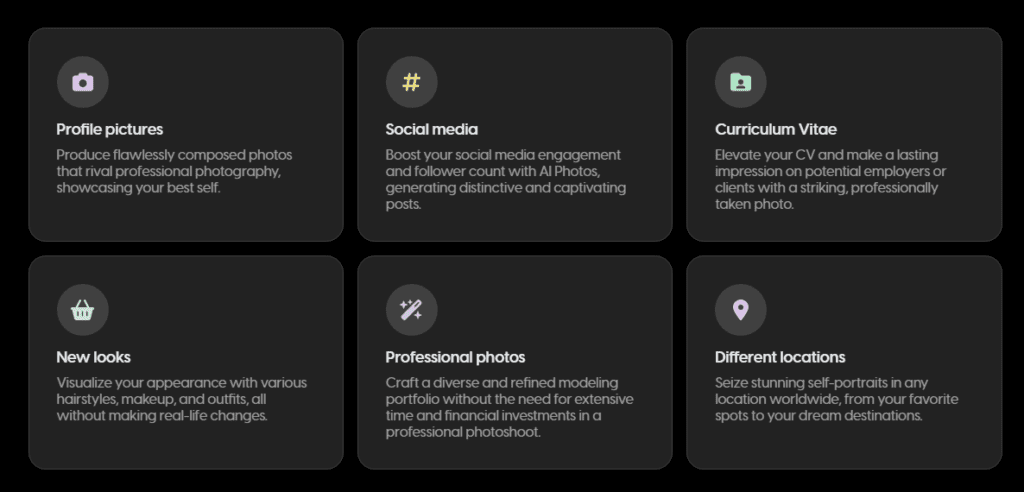
FAQs
How long does Momo AI store my photos?
Your uploaded photos are stored for 2 days, while generated images are kept for 30 days to ensure privacy and security.
Why can’t I find the AI Art section?
Momo AI recently focused on their Avatar feature, removing the AI Art Style section and custom prompts. This shift is part of the app’s ongoing evolution to improve user experience.
What should I do if I encounter an error message?
Make sure you’re using the latest app version, check your internet connection, ensure sufficient storage on your device, and consider updating your device’s software. If problems persist, contacting support with detailed information about your issue is recommended.

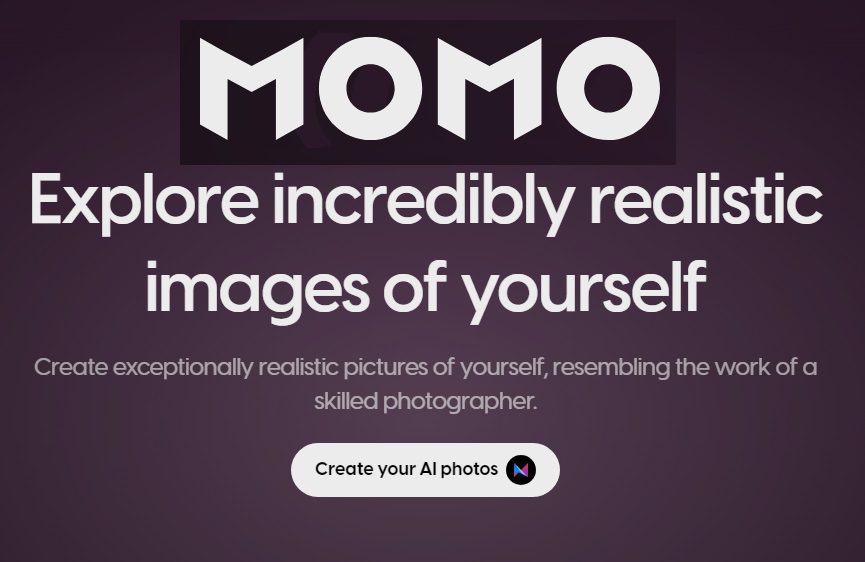










Leave a Reply
You must be logged in to post a comment.