The emergence of AI Assistant technology has significantly influenced various fields, especially in the area of content creation. Notion introduced Notion AI, building on its widely used project management platform, to further refine and improve its capabilities in managing projects and creating content.
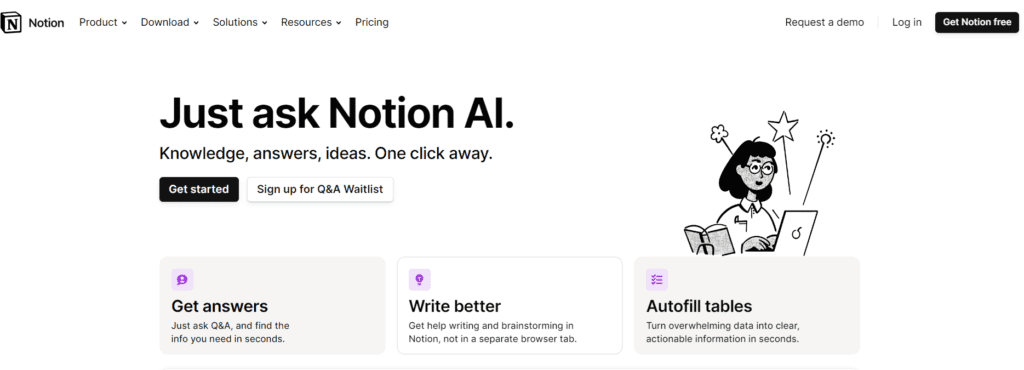
What Notion AI Does?
Notion AI brings together a suite of AI-powered features within Notion’s teamwork-focused platform. These tools are designed to help with a range of activities, including:
- Condensing extensive texts into summaries
- Crafting outlines for blog posts and drafting emails
- Transforming notes from meetings into actionable tasks
- Converting text across multiple languages
- Searching for words with similar or opposite meanings
- Reviewing text for grammatical and spelling accuracy
- Enhancing the creativity of your written content.
How to Use Notion AI
Getting started with it is straightforward. In the workspace, you’ll find AI options integrated into the interface. Need to write a quick draft? Just prompt the AI. Struggling to condense pages of notes into digestible summaries? Ask the AI. It’s all about inputting your request, and watching the magic happen.
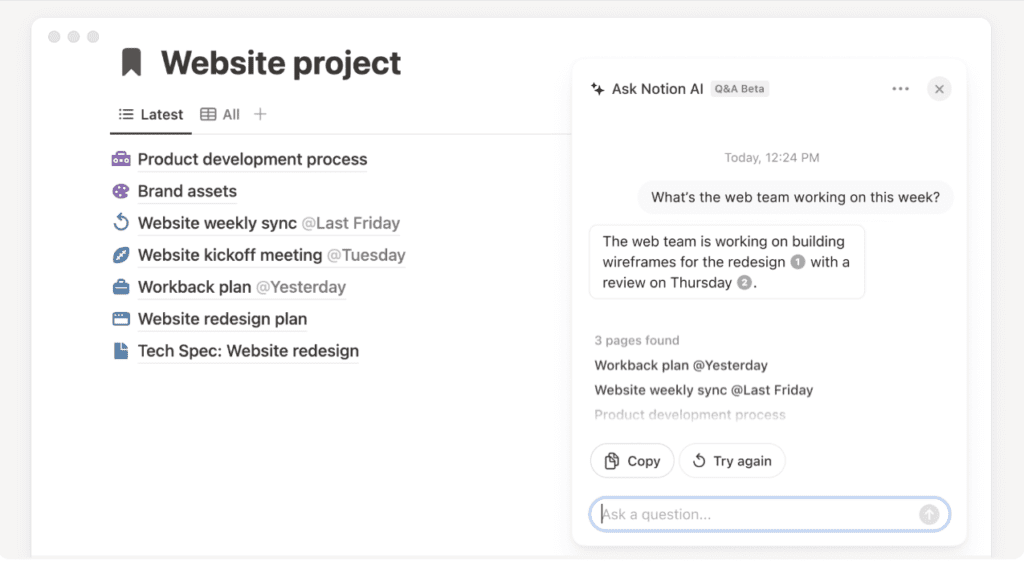
Pros
- Time-Saver: Notion AI significantly cuts down the time you spend on content creation and editing.
- Efficiency Boost: With its ability to handle a variety of tasks, it streamlines your workflow like never before.
- Intuitive: The AI understands natural language, making it incredibly user-friendly.
Cons
- Learning Curve: While intuitive, getting the most out of Notion AI might require getting used to its capabilities and limitations.
- Dependent on Quality Inputs: The output is only as good as your input. Vague requests might lead to less useful results. Notion AI is essentially using ChatGPT 3.5, which is less accurate than Opealternn AI‘s ChatGPT-4. GPT-4 has greater data capacity, accuracy and dependability when it comes to precision and clarity.
Pricing
This AI feature is available as an add-on to Notion plans, including Free Plans.
- Free Trial
- Plus Plan – $8/month
- Business Plan – $15/month
- Enterprise Plan – contact sales for pricing
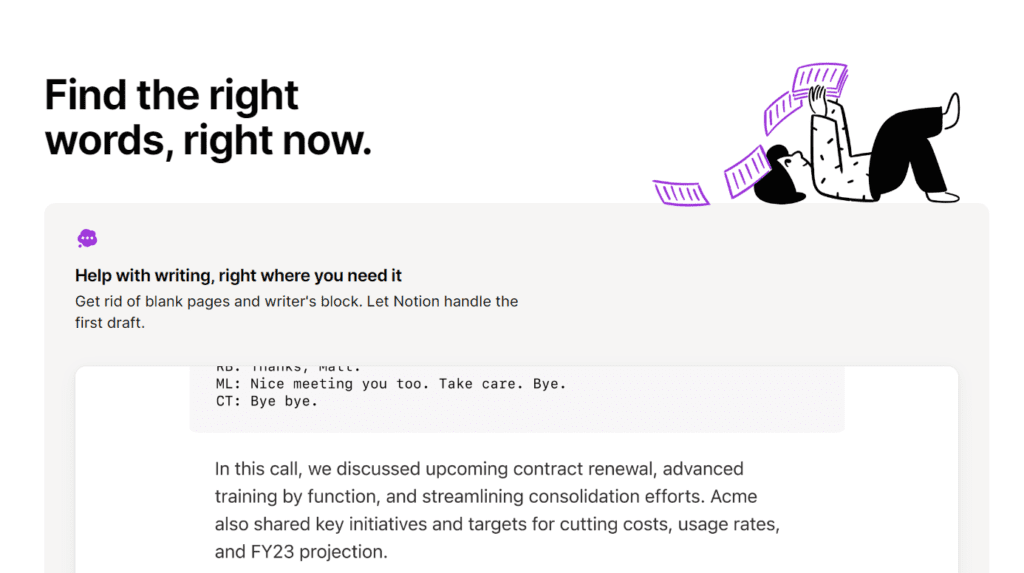
Use Cases
- Content Creation: From blog posts to project proposals, Notion AI can help you draft and refine your writings.
- Summarization: Condense meeting notes or research into succinct summaries.
- Idea Generation: Stuck for ideas? Let Notion AI suggest concepts or outlines for your projects.
FAQs
- Can Notion AI replace human editors? While it’s incredibly efficient, it is not a substitute for the nuanced understanding and creativity of a human editor. It’s best used as a complementary tool.
- Is my data safe with Notion AI? Notion has laid out strict privacy policies to ensure your data remains secure and confidential while using their AI features.
- Can I customize the AI’s outputs? Absolutely. You can guide the AI with detailed instructions to tailor the output closer to your needs.












Leave a Reply
You must be logged in to post a comment.