Transform your photos and designs effortlessly with Picsart AI Gif Generator! This powerhouse Gif Maker and editing app elevates your creations from good to wow. Packed with robust features yet easy to use, it’s your mini creative studio on the go!
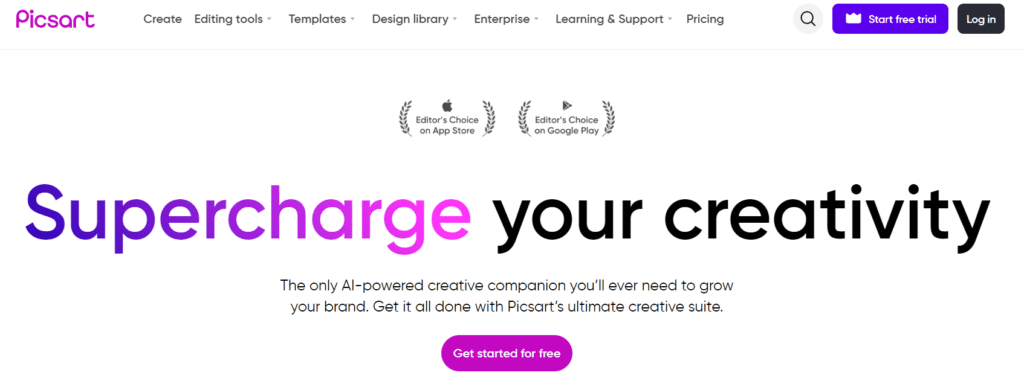
What It Does?
Picsart AI Gif Generator makes your photo editing and design tasks a breeze. Whether it’s retouching photos, designing social media graphics, or adding some pizzazz to your projects, this app has got you covered. With a rich set of tools including filters, effects, text overlays, and an easy-to-navigate interface, turning your ideas into visually appealing creations has never been easier.
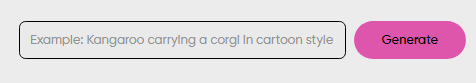
How to Use Picsart AI Gif Generator
Kickstart your journey with Picsart AI Gif Generator by selecting an image from your gallery or starting from scratch with a blank canvas. Navigate through the array of tools and features to add effects, stickers, or text. You can adjust the fine details like brightness and contrast, crop or rotate, and even dabble in more advanced techniques like layering and blending. It’s all about experimenting and seeing what works best for your vision.
Here’s the step by step procedure:
- Open the AI GIF Generator to create stunning GIFs with artificial intelligence.
- Enter a brief description of your desired GIF in the text box. Then, customize your GIF’s style and settings to match your creative preferences.
- Click Generate GIF to transform your text input into a one-of-a-kind GIF.
- Click Export in the top right corner to download and save your newly generated graphics.
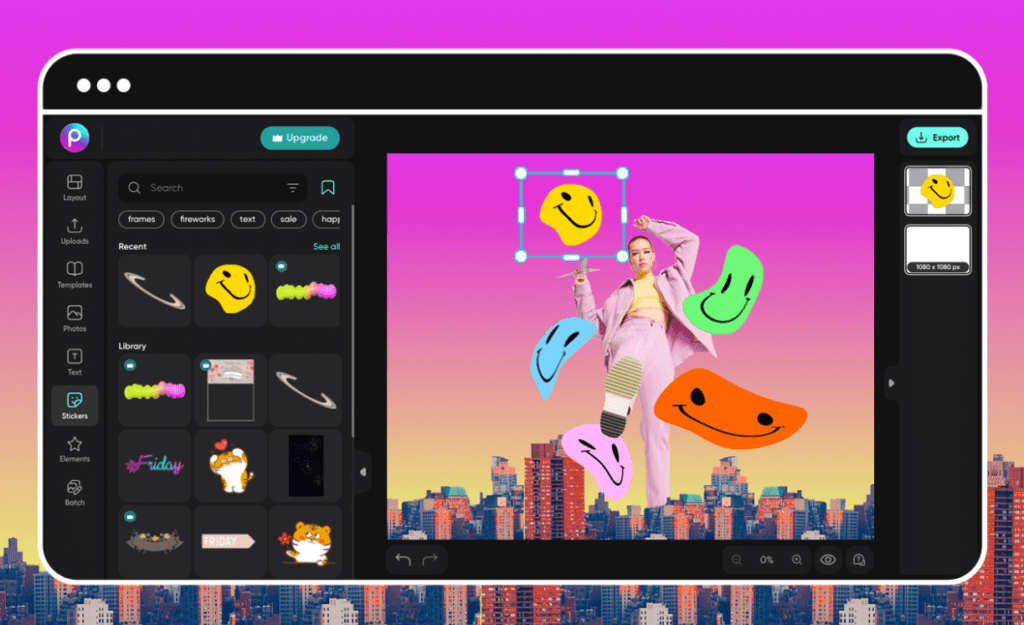
Pros
- User-Friendly: The intuitive layout makes it easy for anyone to jump in and start creating, regardless of your skill level.
- Versatile: From simple photo edits to complex designs, it caters to a wide range of creative needs.
- Community-Driven: Access to a library of user-created stickers and templates provides endless inspiration and resources.
Cons
- In-App Purchases: While the app is free to start, accessing premium features requires a subscription.
- Performance Issues: On older devices, the app might run a bit slow, especially with more complex edits.
- Learning Curve: Some advanced features require a bit of practice to master.
According to Picsart, credits to them:
Stitching frames together to create the perfect GIF takes time and effort, but AI GIFs can change the game. Save time and highlight your creativity with free AI-generated GIFs.
Pricing
Free Plan
Plus Plan – $5/month
Pro Plan – $7/month
Enterprise Plan – Custom
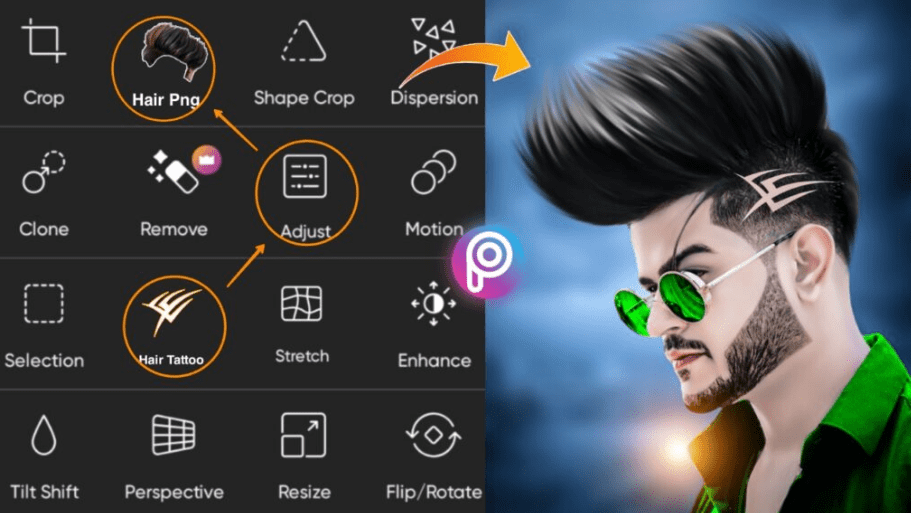
Use Cases
- Social Media Enthusiasts: Elevate your posts and stories with custom filters and eye-catching graphics.
- Aspiring Designers: Experiment with design elements without needing professional software.
- Photography Fans: Give your photos an extra layer of polish before sharing them with the world.
FAQ
Q: Is Picsart AI Gif Generator suitable for professional design work?
Absolutely, for professionals looking for a quick and efficient tool for basic to moderately complex projects, Picsart is a solid choice. However, for highly specialized tasks, a more dedicated design software might be necessary.
Q: Can I use Picsart AI Gif Generator on both mobile and desktop?
Yes, Picsart is versatile. Enjoy the convenience of editing on-the-go with your mobile device or sit down for more detailed work on your desktop.
Q: How does Picsart AI Gif Generator handle privacy and data security?
Picsart AI Gif Generator takes user privacy seriously, with clear policies on data usage and protection measures. Be sure to review their privacy policy for the nitty-gritty details.
So, there you have it. Whether you’re jazzing up your Instagram feed, designing a poster, or just having fun with your photos, Picsart AI Gif Generator is worth a shot now using our external official link.












Leave a Reply
You must be logged in to post a comment.