Receiptify is a quirky tool that sums up your musical preferences by showing your top tracks over different periods—last month, last six months, or all-time—in a stylized receipt format. This visual snapshot not only reflects your most played songs but also lets you flaunt or scrutinize your taste with a playful “roast” mode where the AI makes light-hearted comments about your choices.
How to Use Receiptify Music AI track generator
To get started, simply connect your Spotify or Last.fm account to Receiptify AI Music. Choose the time period and the number of tracks you want to see, and let the AI do its thing. You’ll receive a “receipt” listing your top tracks, which you can customize in terms of appearance and detail. It’s a straightforward process, perfect if you’re keen to visualize your listening habits in a fun, novel way.
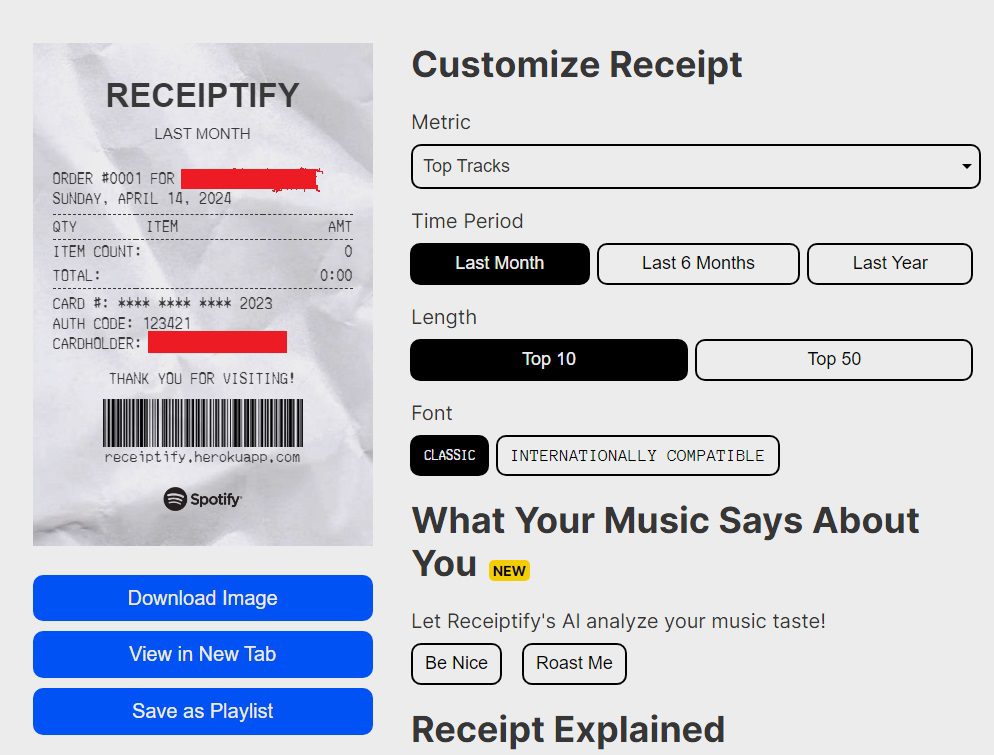
AI Music Receipt Explained
- QTY – The ranking of a track in your most played. The higher up on the list, the more played it is.
- AMT – The length of a song
AI Roast final judgement
After clicking on the “Roast Me” button, if you have some songs in your Music Receipt, this is could be the crude harsh result this innovative Ai tool will generate:
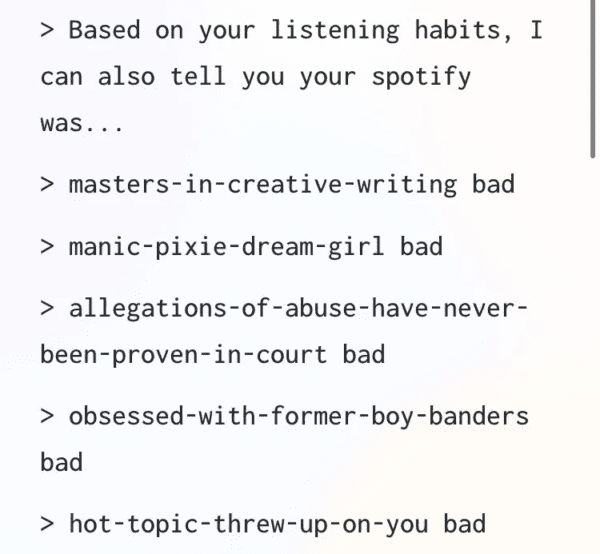
The “Be Nice” would tell similar things about you, but in a softer way.
Pros
- Engaging Format: Turns dry data into something visually interesting.
- Customization Options: Allows changes in time periods, number of tracks, and aesthetic details.
- Privacy: Does not store or collect your data beyond the session, ensuring that your listening habits remain private.
Cons
- Limited Platform Support: Primarily supports Spotify and Last.fm, with limited functionality for Apple Music.
- Reliability Issues: May encounter performance dips during high traffic periods.
Pricing:
Receiptify Music is completely free to use, which is great news if you’re looking for a cost-effective way to view your music consumption
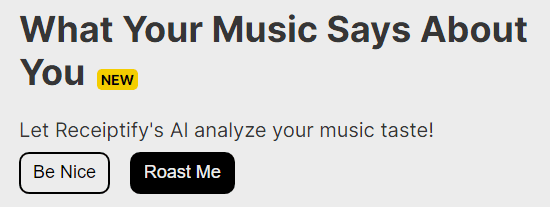
.
Use Cases
- Music Fans: Discover what you’ve been listening to the most in an engaging format.
- Social Sharing: Share your music tastes with friends in a unique, eye-catching way.
- Personal Insight: Gain a different perspective on your music preferences and explore new patterns in your listening behavior.
FAQs
- Can I see how many times I’ve played a track on Spotify with Receiptify? Unfortunately, the Spotify API does not provide play count data, so Receiptify cannot display this information. If you use Last.fm, however, you can access this data through its version of Receiptify.
- What should I do if Receiptify isn’t displaying my tracks correctly? If Receiptify doesn’t seem to reflect your recent plays accurately, this might be due to timing discrepancies in Spotify’s data updates. Refreshing the site or clearing your browser’s cookies may resolve the issue.
- Is it safe to link my Spotify account with Receiptify? Yes, it’s safe. Your data isn’t stored or used beyond displaying your receipts, and you can revoke Receiptify’s access anytime through your Spotify settings

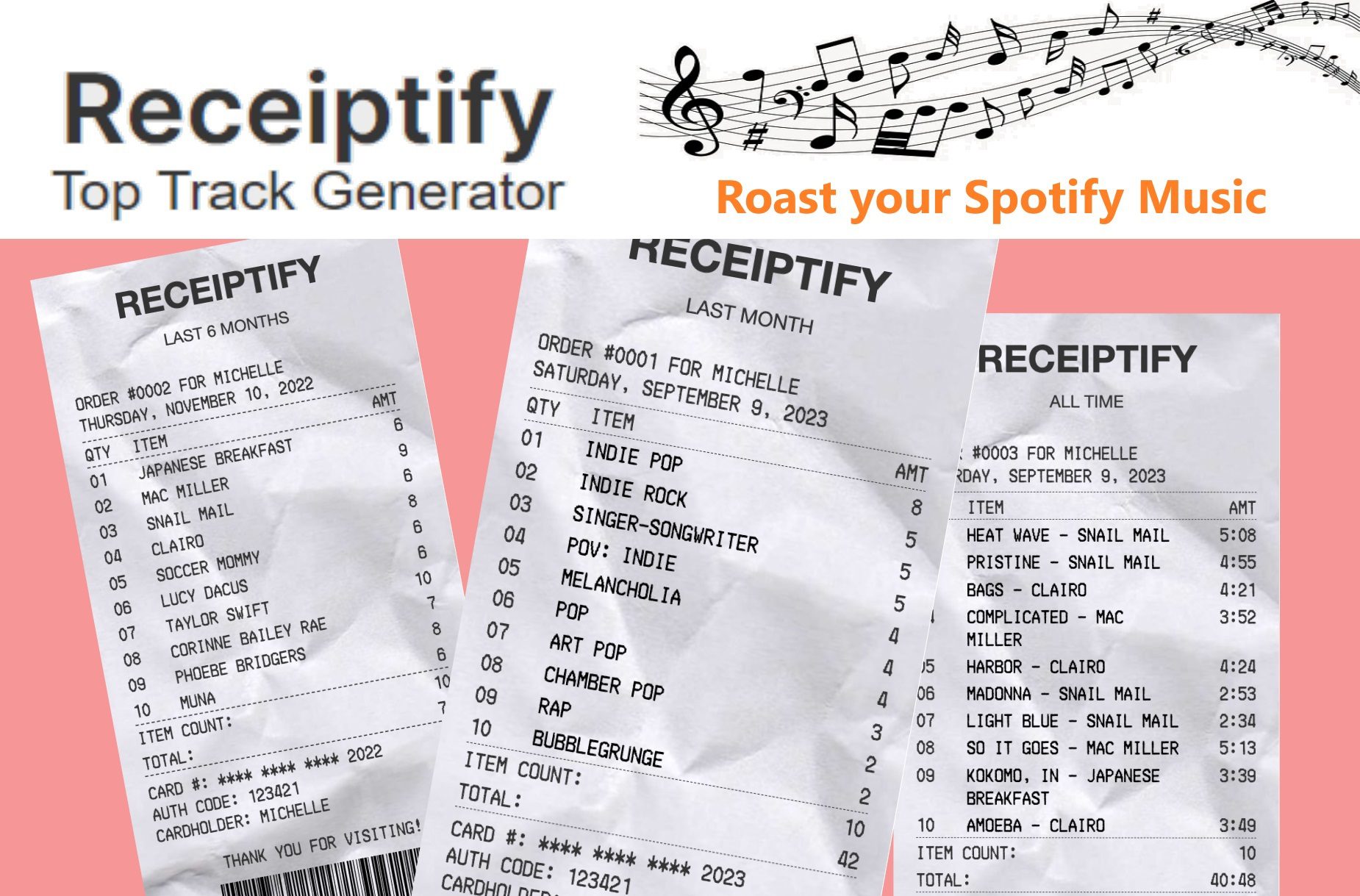










Leave a Reply
You must be logged in to post a comment.