Reface AI Face Swap is the face-swapping app and AI avatar generator that’s been creating buzz. Imagine being able to swap faces with your favorite movie star or dive into different hairstyles and filters for a fun escape from reality. That’s exactly what Reface offers, and I’ve got the scoop on what you need to know about it.
What does Reface app does
Reface lets you play with AI to swap faces in photos and videos, create headshots, change up hairstyles, and more. It’s like having a magic wand for your digital appearance, all powered by some pretty advanced AI. Whether you’re looking to have some fun, create engaging content, or even explore marketing potentials with video swaps, Reface has got you covered.
How to use Reface Face Swap AI
To use the Reface face swap app, follow these steps:
- Download and install the app: You can download the Reface app from the App Store or Google Play Store on your smartphone.
- Select a photo: After opening the app, you can either choose an existing photo from your gallery or take a new one using the app’s camera. Ensure that the face(s) in the photo are clear and well-lit for better results.
- Apply face swap effects: After selecting a photo, the app will automatically detect the face(s) in the image. You can then apply face swap effects by selecting the desired face and swapping it with another face within the app.
- Adjust alignment and size: To ensure a natural and humorous outcome, you can adjust the alignment and size of the swapped face using the tools provided by the app.
- Experiment with filters and effects: To enhance the comedic effect of your face swaps, you can experiment with various filters and effects provided by the app.
- Pay attention to details: When swapping faces, pay attention to finer details like hair, facial hair, glasses, or accessories to ensure a seamless integration of these details into the final image.
- Save and share: After creating a face swap, you can save it in both photo and video formats directly to your device or share it on social media platforms like Facebook, Instagram, and TikTok. You can also share your face swaps directly with friends and family via messaging apps and email.
This fantastic face swap app is available to try on Web, Android and iOS.
Pros
- User-Friendly Interface: Navigation’s a breeze, making it accessible for everyone.
- High-Quality Output: Expect 1080 resolution for crisp, clear images.
- Versatility: Swap faces, play with GIFs, and share easily across social platforms.
- Privacy-Conscious: Images are deleted within 24 hours from their servers, keeping your data safer.
Cons
- Data Collection: It collects quite a bit of personal data, which might not sit well with everyone.
- Potential for Misuse: As with any technology, there’s always a chance it could be used in ways not intended by the creators.
- Subscription Costs: While there’s a free version, the pro version can get pricey, costing over $360 a year if you go by the weekly subscription rate.
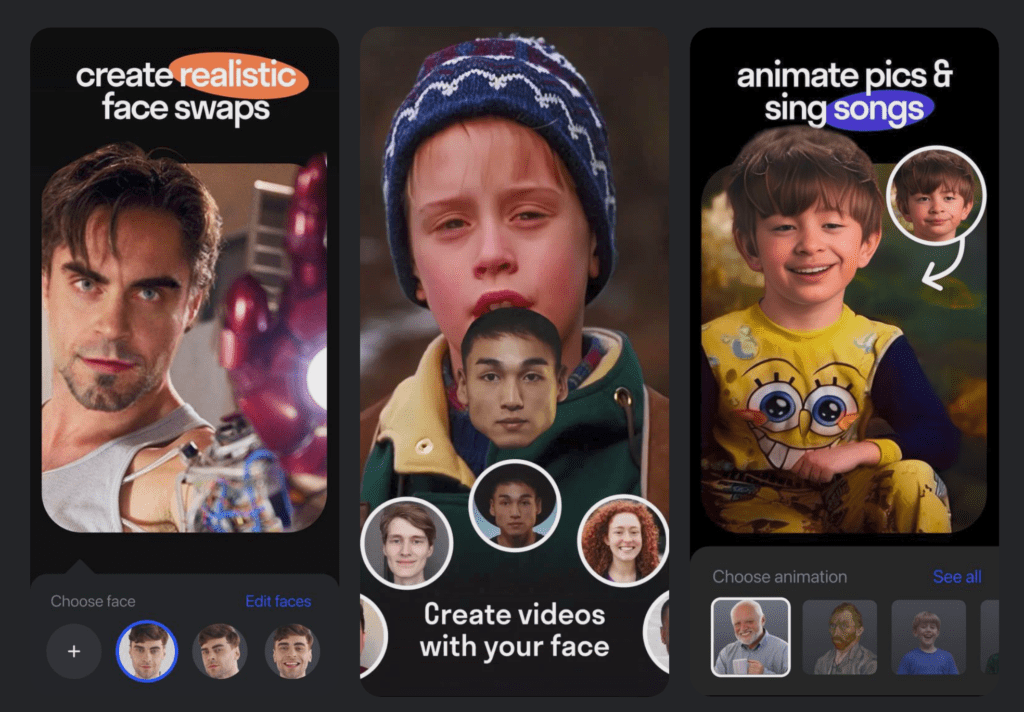
Pricing
Reface (formerly Doublicat) operates on a freemium model. You can start for free, but for those who want more, subscriptions range from $3.49 to $4.49 weekly, unlocking a suite of advanced features. It’s a solid product with a lot of value for free users.
Use Cases
- Social media enthusiasts can craft personalized, entertaining content.
- Businesses can leverage it for creative marketing campaigns.
- Content creators and meme makers will find endless inspiration and fun.
FAQs
Q: Is Reface free?
Yes, there’s a free version available, but advanced features require in-app purchases.
Q: How does Reface ensure realistic swaps?
By using advanced facial recognition tech to ensure precision and lifelike results.
Q: Can businesses use Reface for promotional purposes?
Absolutely! Reface offers solutions tailored for businesses to use face-swapping tech creatively

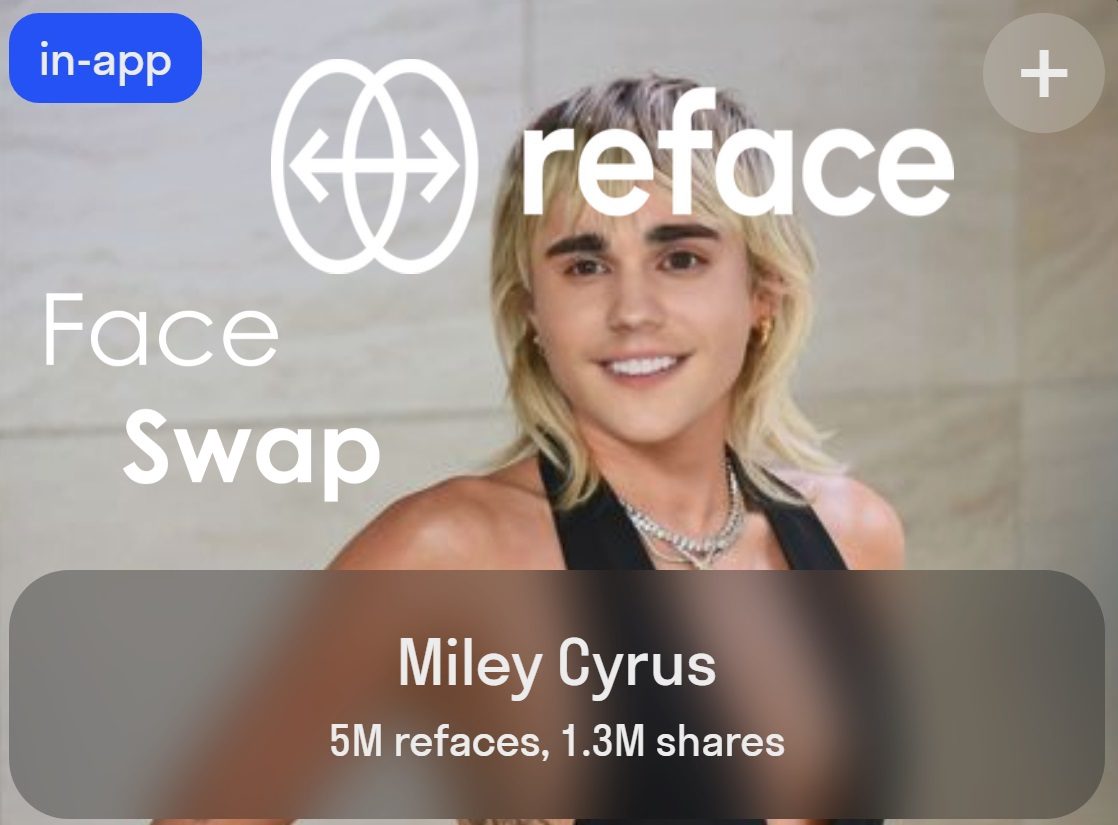










Leave a Reply
You must be logged in to post a comment.