Remaker Object Remover is an AI tool designed to effortlessly eliminate unwanted elements from your photos. Leveraging advanced artificial ingelligence algorithms, it ensures precision in removing distractions, ensuring your images capture the essence of the moment with ease.
How to Use:
- Visit the platform and upload your photo.
- Highlight the unwanted object(s).
- Let the AI process your photo and remove the objects.
- Download your edited photo.

Additional Use as Watermark and Logo Remover:
Beyond its primary function, Remaker’s AI Object Remover excels as a watermark and logo remover. This feature is particularly beneficial for professionals looking to clean up commercial images or anyone wanting to reclaim their photos without unsightly brand marks. With its precision and quality, it ensures that the removal is seamless, preserving the integrity of the original image.
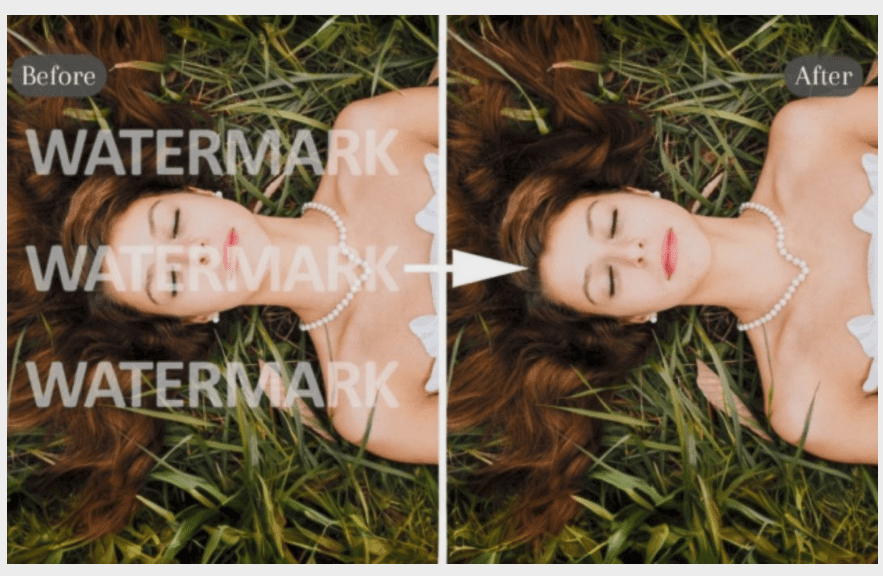
Pros:
- Precision: Utilizes state-of-the-art algorithms for accurate object removal.
- User-Friendly Interface: Simplifies the editing process, requiring no technical expertise.
- Time-Saving: Quickly processes photos, allowing you to spend more time enjoying your memories.
- High-Quality Results: Maintains a natural look in the photos, ensuring they remain appealing post-editing.
- Versatility: Capable of removing various objects, including watermarks and logos, making it an excellent tool for personal and commercial use.
Cons:
- The trial version may have limitations, and premium features require a subscription.
Pricing:
The website offers a free trial version. For continuous access and additional features, premium options are available.
Use Cases:
- Removing photobombers or distractions from personal photos
- Professional photo editing for commercial content
- Cleaning up social media images, including watermark and logo removal
FAQs:
- What is AI Object Remover?
An advanced tool using AI to remove unwanted objects from photos, enhancing them by eliminating distractions. - How does it work?
Upload your photo, highlight the unwanted objects, and let the AI remove them. You can then download the edited photo. - Can I use it for commercial purposes?
Yes, it’s suitable for both personal and commercial use.












Leave a Reply
You must be logged in to post a comment.