Struggling to peel away the background from an image for your next project or presentation? Check Removebg png, a clever AI-powered tool crafted to ease this task by automatically detaching backgrounds from images with remarkable precision and quickness.
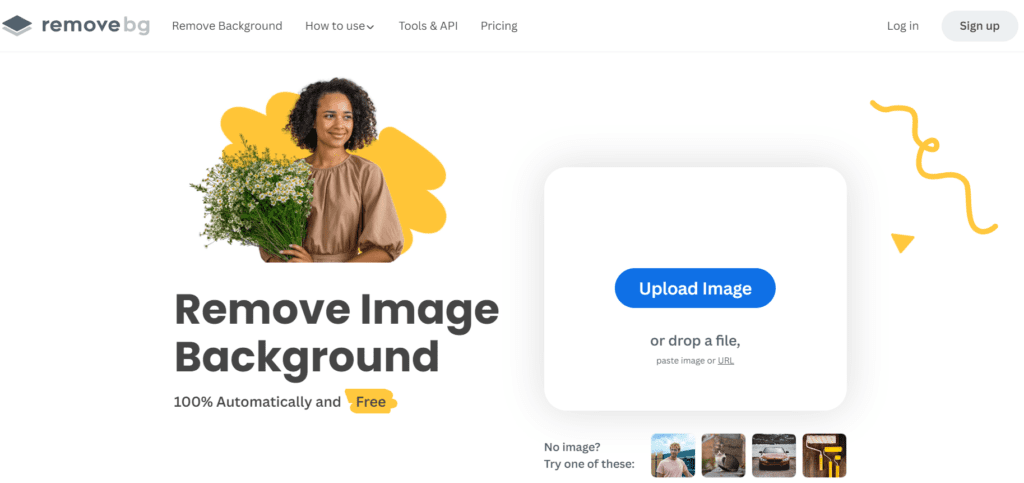
What It Does?
Removebg ai focuses on one key function: removing backgrounds from images. By using advanced AI algorithms, this tool detects the primary subject in your photo—whether it’s a person, an animal, or an inanimate object—and neatly extracts it from the background. This leaves you with a clean, clear image ready for further editing or use in your projects.
How to Use Removebg online
Using this tool quite smooth. You just upload your image to their website, and the AI takes over. In a matter of seconds, you’ll see your original image side-by-side with a new version that has a transparent background. You can download this edited version immediately, use it as is, or continue tweaking it with your own editing software.
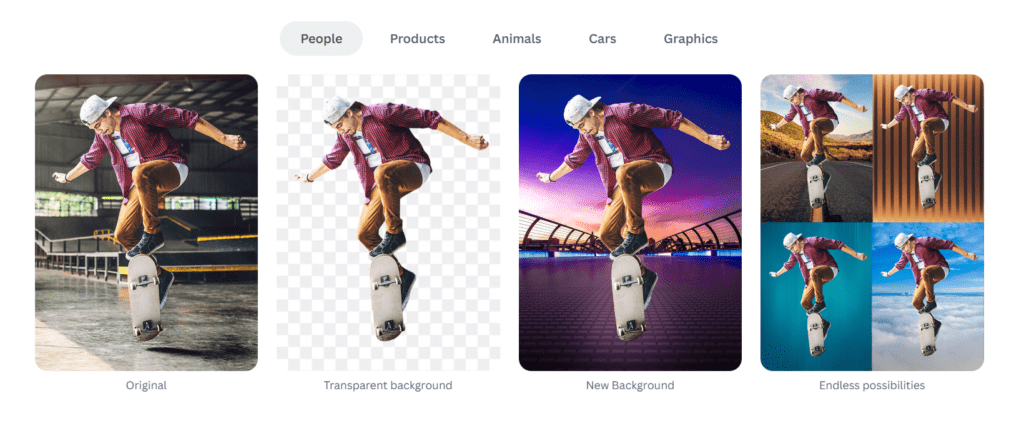
Pros
- Speed: It processes images quickly, delivering results in seconds.
- Accuracy: The AI is quite precise in identifying the main subject of the image.
- Ease of Use: No technical skills needed. If you can click a button, you can use this tool.
Cons
- Dependency on Internet: You need an active internet connection to use the tool.
- Limited Editing Features: It’s great at what it does, but don’t expect extensive image editing options.
- Cost for High Volume Users: While there is a free version, frequent users may find themselves needing a subscription.
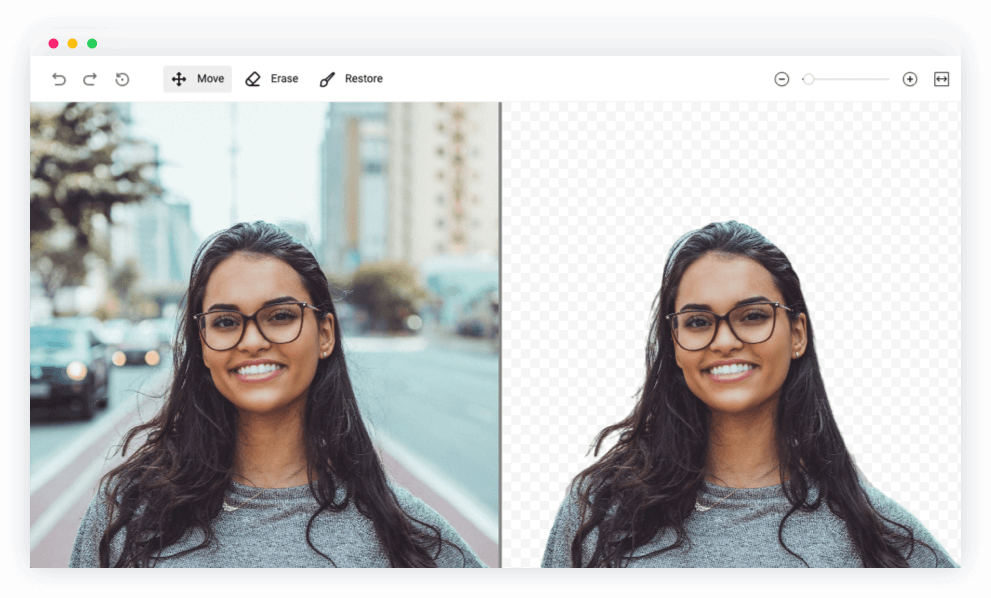
Pricing
Pay as you go – $ 0.90 / image
Subscription Plan – $ 0.20 / image
Use Cases
- E-commerce: Perfect for online retailers who need to present product photos against a clean and consistent background.
- Marketing Professionals: Ideal for creating promotional materials that require standout images.
- Content Creators: A lifesaver for bloggers, YouTubers, and social media influencers who need to craft eye-catching visuals without distracting backgrounds.
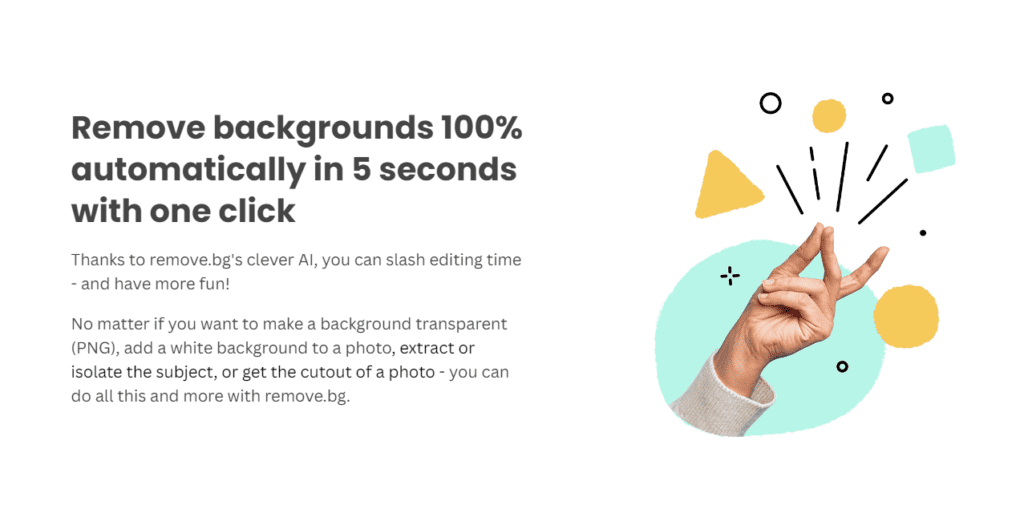
FAQ
Q: Does Removebg handle complex images like those with detailed edges?
A: Yes, it handles a variety of images, including those with complex edges like fur or hair, although the results can vary depending on the specifics of the image.
Q: Can I use Remove bg on my phone?
A: Absolutely! The website is mobile-friendly, and there is also an app available for both Android and iOS devices, making it easy to edit images on the go.
Q: What file formats does Removebg support?
A: The tool supports major image formats, including JPG, PNG, and WebP, giving you flexibility in how you upload and download your images.












Leave a Reply
You must be logged in to post a comment.