Retouch4me offers a powerful, AI-driven solution for smoothly enhancing your photos and videos. This tool automates complex retouching tasks, allowing you to achieve professional-quality results with minimal effort.
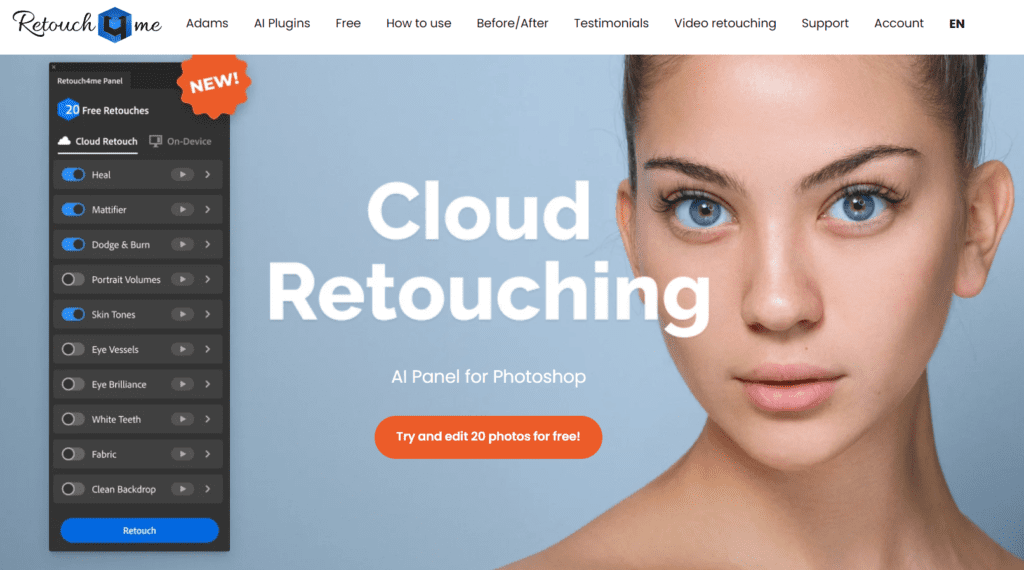
What is Retouch4me?
Retouch4me is an AI-driven software designed to automate the retouching process for both photos and videos with 20 free face beautifications retouches available via cloud. It intelligently identifies imperfections like blemishes, uneven skin tones, and other common issues to correct them, aiming to produce professional-grade results.
How to Use Retouch4me AI
Using Retouch4me free is pretty easy:
- Upload your image or video into the software.
- Select the type of retouching you need from the available options.
- Let the AI do its work, and review the outcome.
- Adjust the intensity of the corrections if necessary and download your enhanced media.
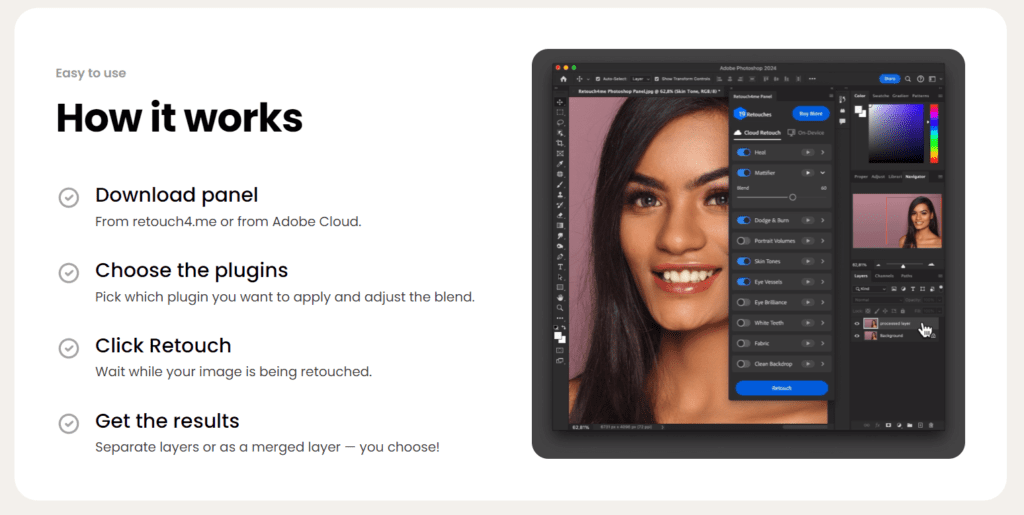
Pros
- Time-Saving: The automated process cuts down editing time significantly.
- User-Friendly: Intuitive design makes it accessible even if you’re not a tech wizard.
- High Quality: Delivers consistent results that maintain a natural look.
Cons
- Cost: May be considered expensive for non-professionals.
- Limited Customization: While it handles standard retouching well, creative control is somewhat restricted.
- Dependent on Quality: The initial quality of your uploads can affect the final outcome.
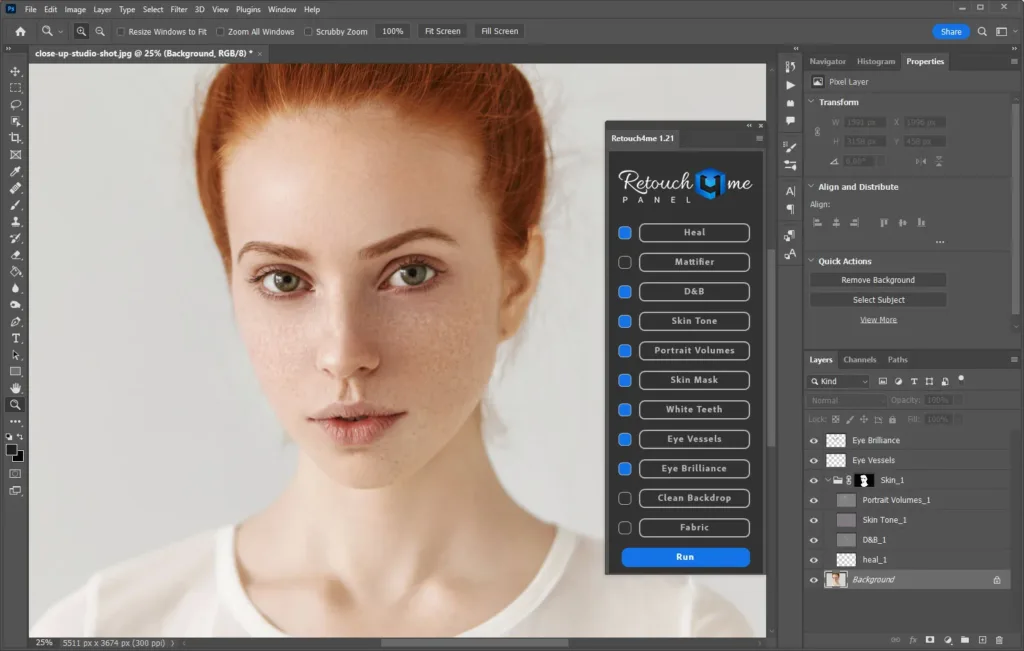
Pricing
Every plan offers a full suite of 10 AI plugins with updates and new releases.
1 Retouch = 1 Credit:
Free Trial – limited;
Basic Plan – $20/month (200 Credits);
Pro Plan – $35/month (500 Credits);
Business Plan – $90/month (1500 Credits).
Use Cases
- Photography Professionals: Ideal for photographers who need quick turnarounds.
- Social Media Influencers: Enhance your photos for social media without spending hours on edits.
- Video Producers: Useful for editing promotional videos or short films for a polished look.
FAQs
Can Retouch4me AI handle batch processing? Yes, it supports batch processing, allowing you to apply edits to multiple files at once, saving even more time.
Is there a trial version available of Retouch4me for download? Indeed, there’s a trial version that lets you test some functionalities before making a purchase.
Does it work on all operating systems? Retouch4me AI is compatible with both Windows and macOS, ensuring broad accessibility












Leave a Reply
You must be logged in to post a comment.