SNOW is not just any camera app, it’s a revolution in how over 200 million individuals across the globe capture their moments.
Imagine a tool that lets you customize your appearance in photos with just a few taps? That’s SNOW for you – your go-to app for creating and saving personalized beauty effects.
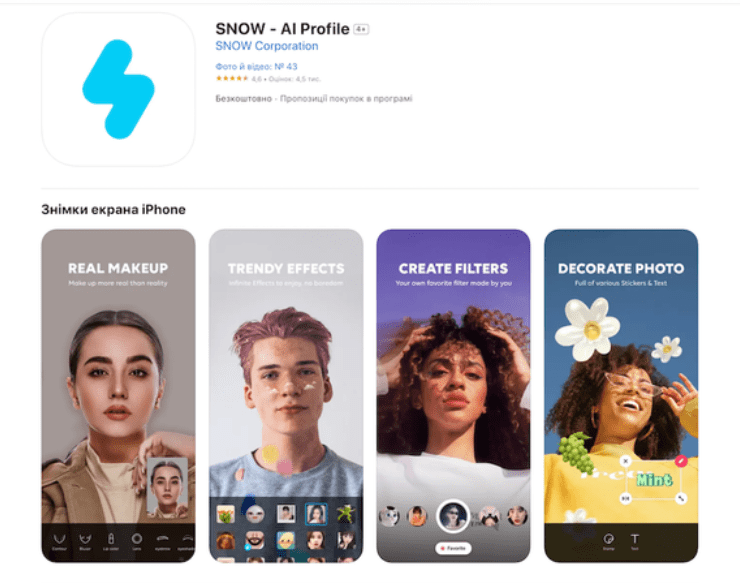
What Does SNOW Do?
This app transforms your smartphone into a powerful beauty and photo editing studio. With SNOW, you can adjust your photos with a plethora of beauty effects, filters, and AR makeup features. Whether you’re aiming for a subtle touch-up or a complete makeover, SNOW caters to all your needs, making sure you get the perfect version of yourself in every shot.
How to Use the SNOW app
Getting started is as simple as drinking a cup of tea. Once you’ve downloaded SNOW from your app store, open the app, and you’re greeted with an intuitive interface. From there, you can either snap a new photo or choose one from your gallery. Then, the fun begins – slide through filters, play with beauty effects, or experiment with AR makeup to see yourself in a new light. The app offers real-time edits, so you can see changes as they happen, ensuring you get the exact look you’re after.
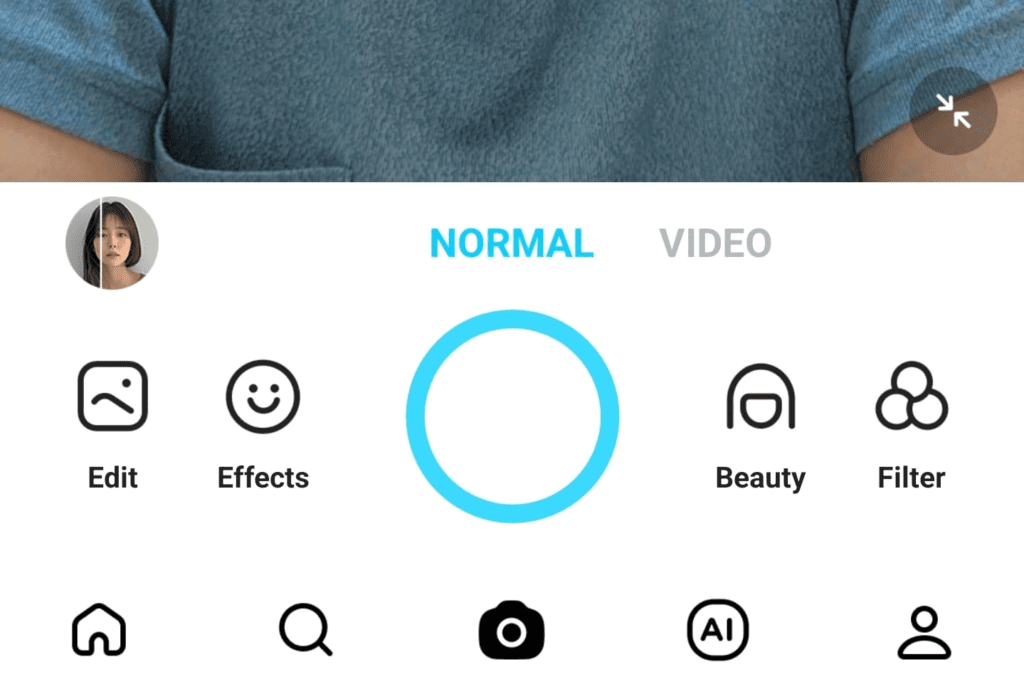
Pros
- Versatility: With a vast array of filters and beauty effects, SNOW lets you tailor your look to perfection.
- User-Friendly Interface: Its straightforward layout means you’re never overwhelmed, making photo editing enjoyable.
- AR Makeup Features: The app’s advanced AR capabilities allow for realistic makeup applications in your photos, offering a unique touch.
Cons
- Overuse of Filters: It’s easy to go overboard with edits, leading to unnatural results if not careful.
- Performance Issues on Older Devices: Some users with older smartphone models have reported lag and slower processing times.
- Privacy Concerns: As with many apps that use facial recognition technology, there’s a degree of privacy risk involved.
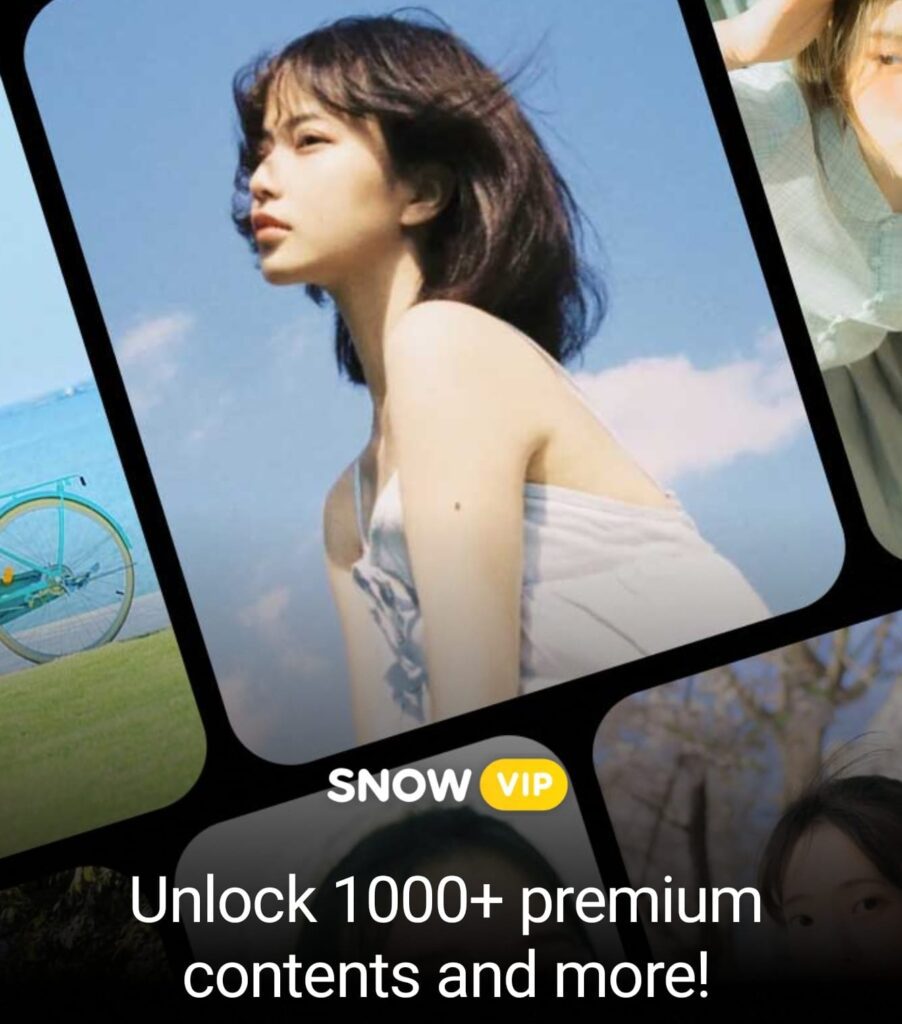
Pricing
Free to download version
VIP subscription is $3.99/month
Use Cases
- Personal Branding: Perfect for influencers and content creators who want to maintain a consistent and polished image across social media platforms.
- Everyday Photography: Ideal for anyone looking to enhance their daily snapshots, whether it’s a selfie, a group photo, or a scenic shot.
- Creative Projects: Artists and creatives can utilize SNOW’s unique filters and effects to bring an artistic flair to their projects.
Try Snow AI Vip for Crystal Clear Selfies in the finest Quality
FAQs
Q: Can I use SNOW without an internet connection?
Yes, many of SNOW’s basic features are accessible offline. However, certain features, like downloading new filters or updates, require an internet connection.
Q: Is my data safe with SNOW?
SNOW claims to prioritize user privacy and data protection. However, as with any app that processes personal data, it’s wise to review their privacy policy and use the app within your comfort level regarding data sharing.
Q: How does SNOW compare to other photo editing apps?
A: While SNOW shares similarities with other photo editing tools, its strength lies in its user-friendly interface and its wide range of beauty and AR makeup effects. It stands out for those specifically looking for detailed facial edits and enhancements.

In my opinion, SNOW is in practice your digital wand for photo transformation. With its blend of ease-of-use and powerful editing features, it stands as a compelling choice for anyone looking to step up their photo game. Whether you’re an avid photographer, a social media enthusiast, or just someone looking to polish your pictures, SNOW offers a creative playground that’s hard to pass up.












Leave a Reply
You must be logged in to post a comment.