Swapface is a real-time and ultra realistic faceswap AI tool which allows users to instantly transform into anyone with a single photo without any processing time. It’s easy to set up and lets you take your content creation, live streaming to a new level.
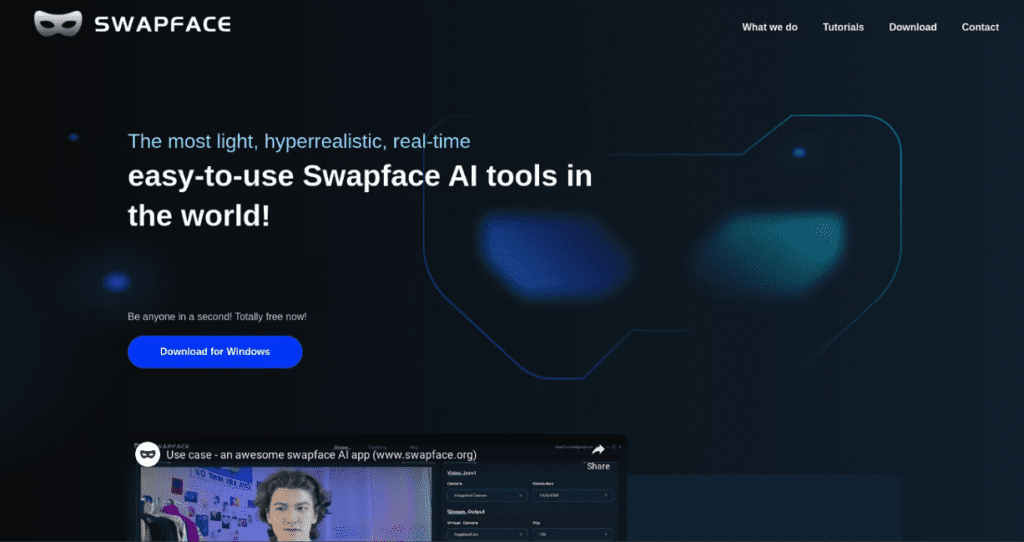
What Swapface Does?
Swapface utilizes sophisticated machine learning algorithms to accurately detect faces in real-time video streams and replace them with alternative faces from its extensive gallery. This process is smooth and efficient, ensuring a high-quality output that’s both entertaining and surprisingly realistic.
How to Use Swapface
- Download and Install: First, download Swapface from the official website and follow the installation instructions.
- Select Your Face Gallery: Browse through the face gallery and select the face you want to swap with. You can choose from celebrities, fictional characters, or upload your own.
- Start Your Video Call or Live Stream: Open your video calling or streaming platform and start your session.
- Activate Swapface: With Swapface running in the background, activate the face swap feature and watch as your face transforms in real-time.
Pros
- Real-Time Performance: Swapface operates in real-time, allowing for spontaneous face swaps during live streams or video calls without noticeable delays.
- High-Quality Face Matching: The AI’s ability to detect and match faces ensures that the swapped faces blend naturally into the video, maintaining realistic expressions and movements.
- User-Friendly Interface: You don’t need to be a tech wizard to use Swapface. Its intuitive design makes it accessible to users of all skill levels.
Cons
- Privacy Concerns: Users should be mindful of whose faces they are swapping and for what purposes.
- Dependency on Lighting and Quality: For optimal results, Swapface requires good lighting and video quality, which might not always be feasible in every situation.
- Limited Customization: While Swapface offers a broad gallery of faces, the level of customization is limited to the available selections, which may not satisfy every user’s needs.
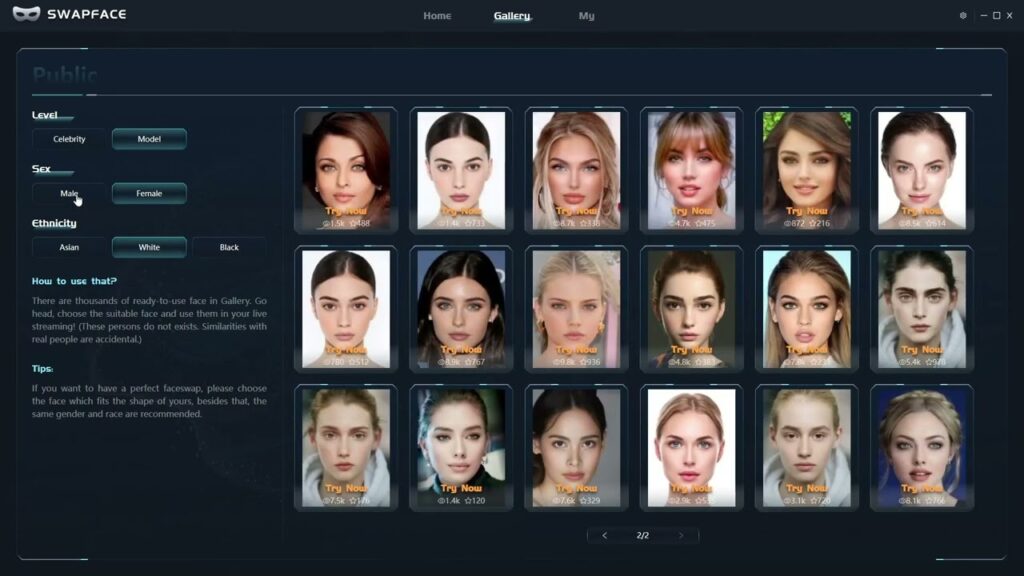
Pricing
- Free Plan
- Pay as you go Plan: Pay $49.0/500 credits
- Pro Plan: Pay $299.0/year
- Advance Plan: Pay $499.0/year
- Enterprise Plan: $999.0/year
Why Swapface?
Swapface emerged, shattering the ceilings of content creation and live streaming. It’s not just an app; it’s a gateway to a world where your face is no longer a limitation, but a canvas for endless exploration. Whether you’re a content creator pushing boundaries or simply looking to have fun, Swapface stands as a testament to innovation, freedom, and creativity.
Use Cases
- Entertainment and Streaming: Add a fun, engaging twist to your live streams or video calls by swapping faces with celebrities, fictional characters, or even your friends.
- Content Creation: Create unique and captivating content for social media platforms by incorporating face swaps into your videos.
- Virtual Meetings: Make virtual meetings more interesting by changing your appearance, adding a lighthearted element to otherwise routine interactions.
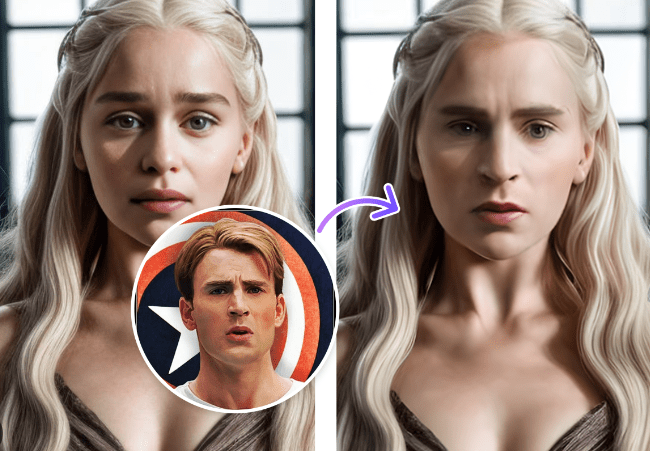
FAQ
Q: Is Swapface easy to use for beginners? Absolutely! Swapface is designed with a user-friendly interface, making it accessible for users of all skill levels.
Q: Can I use my own face in the gallery? Yes, Swapface allows you to upload your own faces to the gallery, offering more personalized face swapping options.
Q: Are there any privacy concerns with using Swapface? While Swapface prioritizes user privacy, it’s important to use the tool responsibly, especially when swapping faces with others. Always ensure you have permission to use someone else’s face.












Leave a Reply
You must be logged in to post a comment.