Table Of Content
Thanks to Stability AI’s text-to-image model Stable Diffusion XL Whether you’re adjusting a landscape to fit a wider frame or extending a portrait to add more background, Uncrop AI makes it easy to modify your images without losing detail or distorting key elements.
How to Use Uncrop AI by Jasper
To start using it, simply upload the image you wish to edit. Choose the desired new aspect ratio, and let Uncrop work its magic.
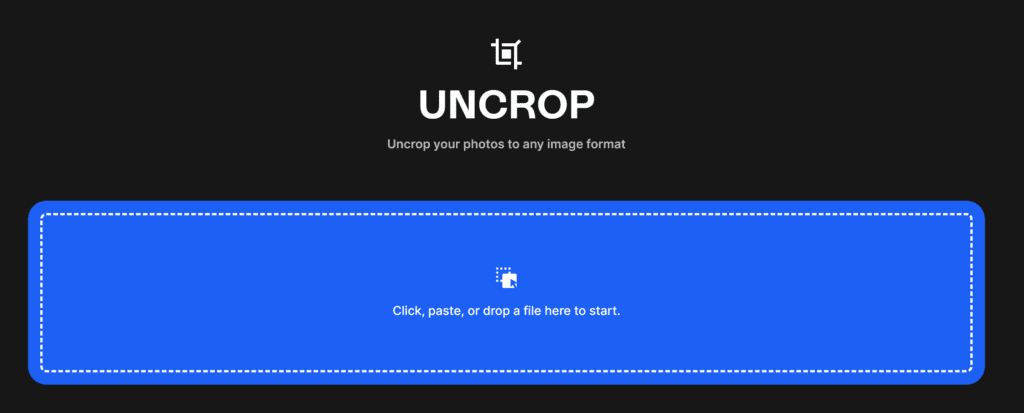
The tool analyzes the existing elements of your photo and seamlessly expands the image to fit the new dimensions, preserving the aesthetic and coherence of the original picture.
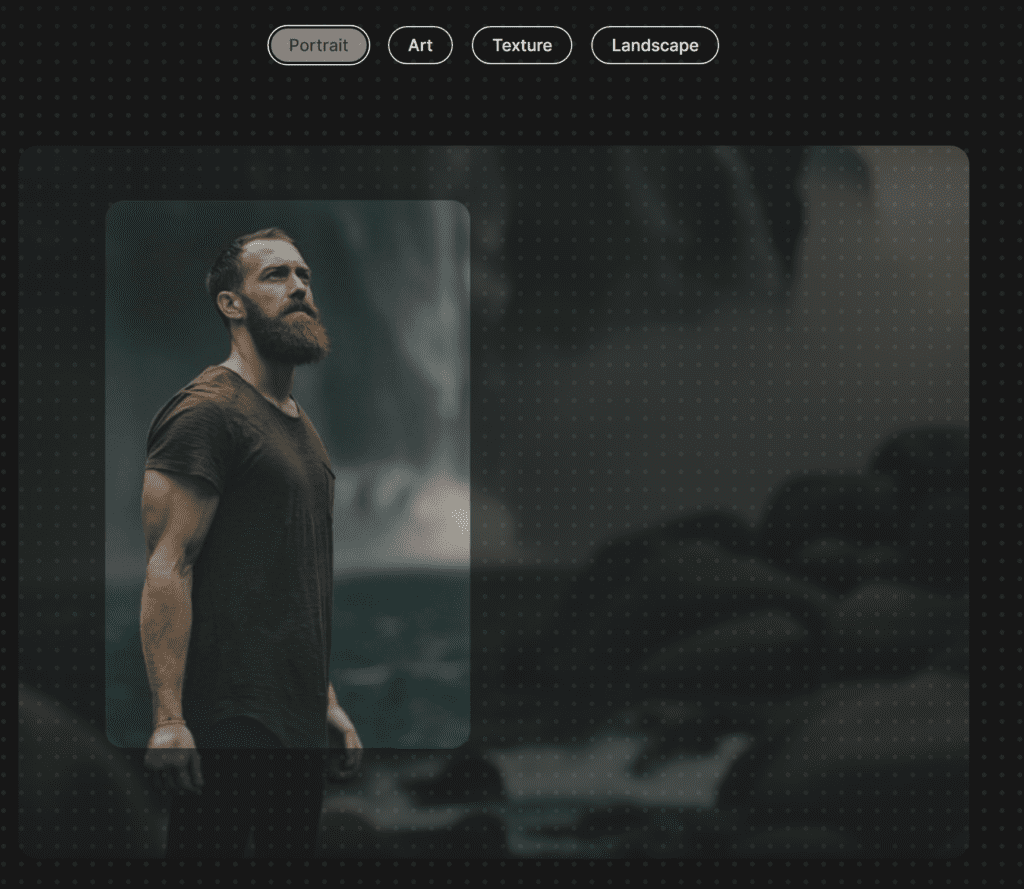
Uncrop AI Tool uses Stable Diffusion Image AI model under the hood.
Pros
- Flexibility in Image Formatting: Expand images to fit various dimensions without losing quality.
- Ease of Use: Straightforward interface that allows quick adjustments.
- High-Quality Outputs: Maintains the integrity and detail of the original image.
Cons
- Limitations on Extensive Uncropping: Less effective for images requiring significant expansion.
- Dependency on Original Image Quality: Best results require high-resolution inputs.
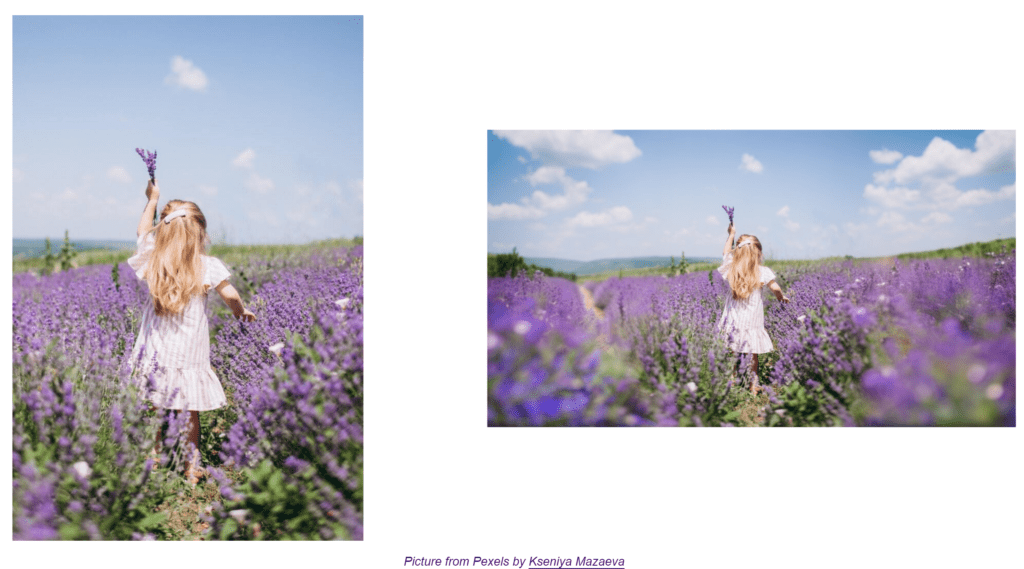
Pricing
Uncrop AI By Jasper offers a free version with basic features. For more advanced capabilities, including faster processing and high-resolution outputs, pricing varies based on the specific services and usage rates. They offer both monthly and annual subscriptions, catering to different user needs and preferences.
Use Cases
- Photography Enthusiasts: Enhancing composition post-shoot by adjusting framing or adding background elements.
- Graphic Designers: Adapting visuals to fit design layouts without compromising on image quality.
- Social Media Managers: Creating perfectly sized images for various social media platforms.
Frequently Asked Questions (FAQs)
- What is Uncrop AI by Jasper? This is an AI tool that adjusts the aspect ratio of images by intelligently filling in additional background, making it ideal for enhancing photos without cropping out important elements.
- Can I try Uncrop for free? Yes, you can start using Uncrop for free via Clipdrop’s web app, allowing you to explore its basic features without any initial cost.
- Are there any limitations to the types of images I can expand? While Uncrop is quite versatile, it performs best with images that do not require drastic changes. Extreme uncropping or images with lots of missing content may yield less accurate results

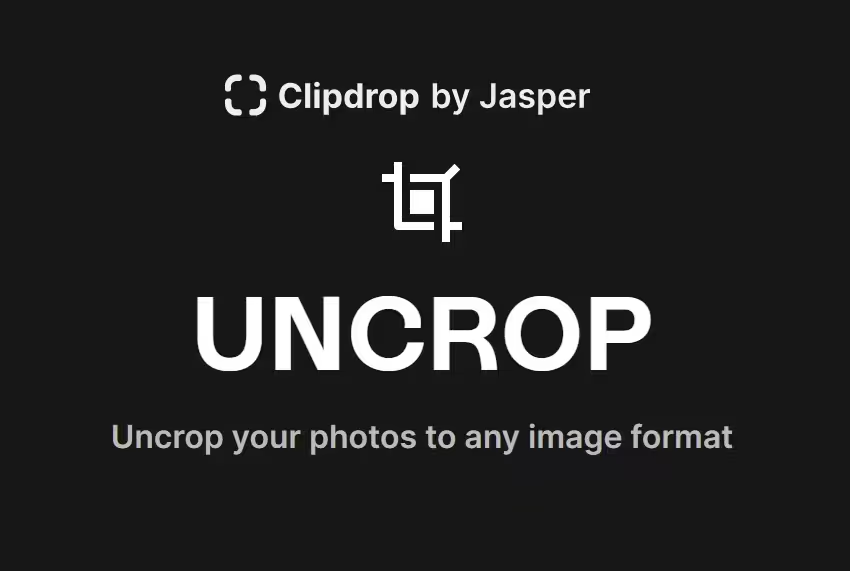










Leave a Reply
You must be logged in to post a comment.